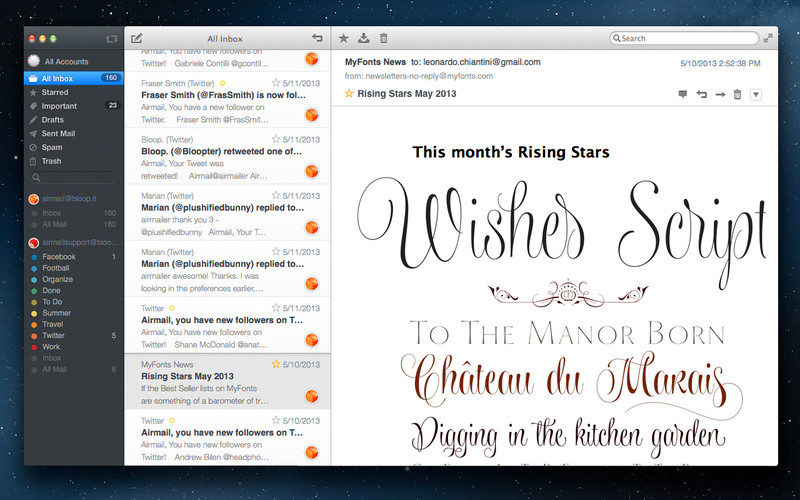 Mac users, celebrate. A new and classy email client has just hit the Mac App Store. If you are tired of the native Mail app on OS X, or are a recovering Sparrow victim, you now have more choices.
Mac users, celebrate. A new and classy email client has just hit the Mac App Store. If you are tired of the native Mail app on OS X, or are a recovering Sparrow victim, you now have more choices.
Airmail is an OS X email client that offers a clean, attractive look, plus all of the features you’d like to see in a mail client. Not only can you have multiple accounts from different mail services, but you can also individually adjust the settings on each account. Your email experience may never be the same again…
Design
The thing that makes Airmail stand out the most from the native OS X Mail app is the look. The app features a sleek, modern design, which can also be changed in the Preferences. You can keep the default look, or change to a classic, white look. The message theme can also be changed to one of eight different styles, or you can have them randomly change when you perform actions.
Account icons and mapping options appear in the far left of the screen. The email messages are listed right next to that and the read pane (the email itself) is on the far right of the screen.
You can add color-coding to emails in order to remind yourself of things that need to be done or have already been done. You can also change the way the mail client is displayed on your screen. You can hide the message list, detail section, and folder views in order to take up the least amount of landscape while still offering you access to all of your email accounts.
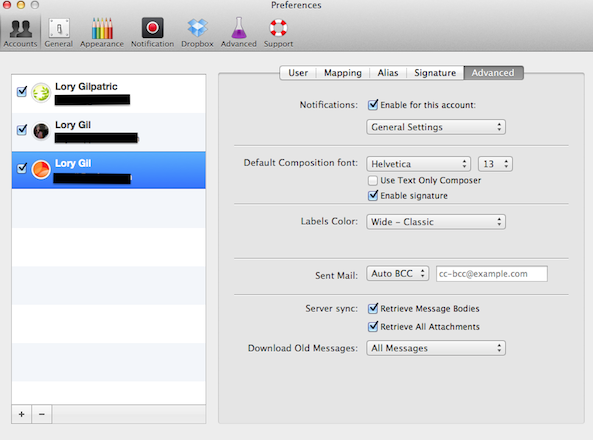
App Use
The first thing you will do when you open the app is to enter an email account. Enter your name, the email address, and password for one of your accounts. If you have multiple accounts, you can add more in the Preferences section. I have two Gmail accounts and a Yahoo account and was able to add them all seamlessly.
After you’ve added your email accounts, you can adjust the settings for each of them. Go to the Preferences window and, under the Accounts section, select one of the email accounts from the list on the left side. Then, configure your folder mapping preferences, add aliases, and change signatures. In the Advanced subcategory, you can enable or disable notifications and change the sound options. You can also change the email composition font and size. You can then change the label colors, add an auto BBC for all sent mail from that account, and adjust the server sync settings.
You can change the default email sender in the General section of the Preferences window. You can also make adjustments to email interactions, shortcuts (including setting Gmail shortcuts) and connection refreshes.
Airmail lets you link all of your mail accounts with Dropbox. If you connect the accounts, all attachment files will automatically be saved in Dropbox.
If you are more worried about how much time your computer spends communicating with Airmail that you are worried about how fast your mail is delivered, you can change the resource settings. If you want to conserve resources, set the app to “Low Resources Slow.” If fast email communication is a priority for you, set the app to “High Resources Fast.”
This app allows you to have much more control over the way you send, receive, and view your email messages from multiple accounts.
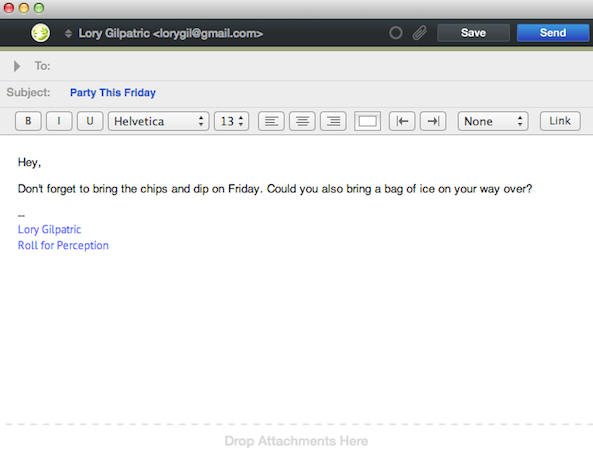
The Good
I love the way Airmail looks. I have never tried any email client other than the native Mail app on my Mac and I found this to be a very attractive looking way to keep track of my emails.
I found the search engine to work much better than it does in Gmail. This is a great asset for finding old conversations that I know I’ve had, but only remember bits about. For example, I was able to find a handful of email correspondences that I had with a group of friends at various dates about a particular band. I only had to type in the first three letters of the band name and all of the email conversations showed up.
The Bad
I set Airmail to refresh every minute (with resources set to high and fast). However, mail usually showed up about five minutes late. This was not consistent either. I had my Mail app and Airmail open at the same time to see which was faster and sometimes Airmail beat the Mail app, while other times, it was a few minutes behind.
Additionally, there were multiple times when mail didn’t show up at all and when I tried to manually sync it, nothing would happen. This was also not consistent. There were times when mail would sync normally for a long time, and then suddenly it would stop syncing and I’d have to restart the app in order to see new mail.
Value
The app’s value is dependent on whether you feel like you need a new email app. Airmail is much better looking than Apple’s Mail app for the Mac and offers a lot of nuances that make it better for productivity. If you just want to try something different, the price is reasonable at only $1.99.
Conclusion
If you are looking for a new email client, this is a great looking app that gives you a lot of control over how you send, receive and view emails. You can adjust accounts individually and alter how powerful the connectivity and app communication is. I experienced an annoying syncing issue that makes the app useless for users who need to be able to see new messages as fast as possible. I’m sure this issue is being fixed, but be aware that you may experience a syncing problem. Airmail is available for OS X 10.7 or higher and can be downloaded from the Mac App Store.