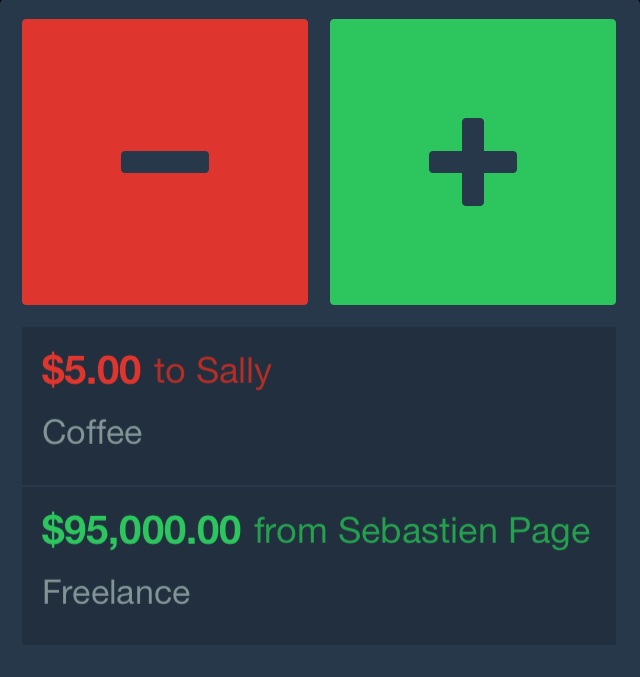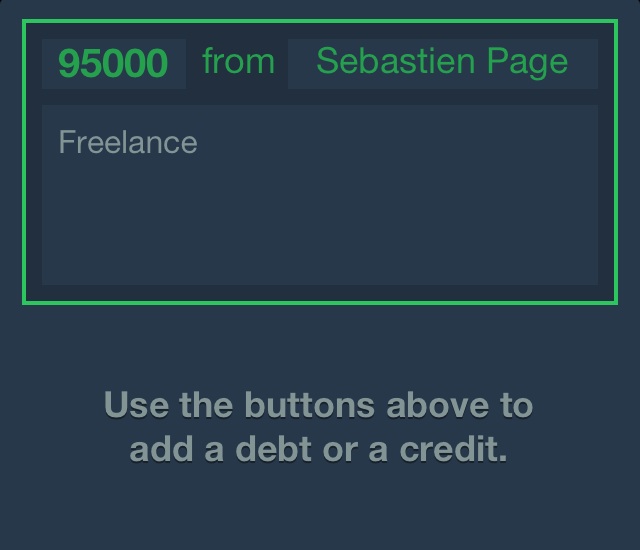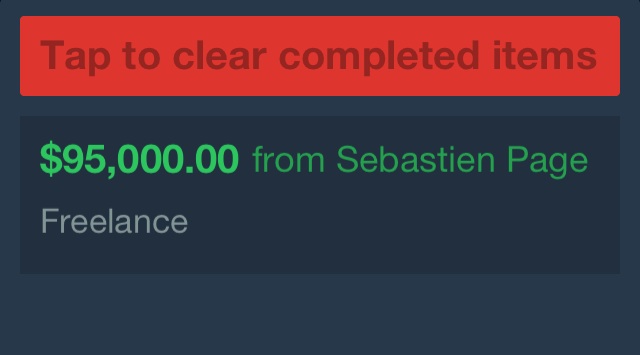Balances is a new App Store app from the mind of popular jailbreak developer Filippo Bigarella. Bigarella is the same developer behind such jailbreak staples like CleverPin and Springtomize 2 to name a few.
Needless to say, when such a well-known and well respected developer ventures into the so-called “legit” waters of the App Store, it’s hard not to take notice. His first foray — Balances — is a way to maintain personal debts and credits within the confines of a simple, straightforward, and easy to use app.
If you’ve ever found yourself writing down how much you owe someone, or how much someone owes you on random scraps of paper, then you probably need a better system. That’s where Balances comes in. It helps you get rid of the sticky note system and maintain your balances using the iPhone. Check out our video demonstration of the app in motion…
As you can see, Balances features a “flat” design, which seems to be all the rage these days. It’s a nice looking app, that’s suited to do one thing — help you manage your pending personal debts and credits — and does it well.
After the initial launch of the app, you’re greeted with a brief walkthrough that guides you through using Balances’ various features and gestures. To create a new balance item, you can tap on either the + or – sign depending on the type of item you want to add. The minus symbol in indicative of a debt that you owe someone else. The plus symbol is for credits that people owe you.
Once you tap either symbol, you’ll be presented with a new box containing three fields to populate pertinent information. The upper-left box contains the amount of money for the balance item. The second box contains the name of the person involved in the transaction. The first two boxes are required to add the item, but the last box — one that contains a detailed description of the debt or credit — is completely optional. If you try to add an items without one of the two mandatory fields populated, you’ll be presented with a nice little shake animation, which lets you know that necessary fields still remain.
Balances includes simple swipe gestures to outright delete items from the list or to add the items to a completed section on the next page. Deleting an item is permanent, and completely removes the item from view. To delete an item, use a right to left swipe. Moving items to the completed section is beneficial for keeping a tally of which items have been completed. A swipe from left to right gesture will move items over to the completed page.
Balances allows you to swipe over to the completed page at any time to view a list of all of your previous debts and credits. This list of completed items can be cleared using a dragging gesture that reminds me of pull-to-refresh. You may also move any of your completed items back over to the main list of pending items. Items may be edited using a simple tap and hold gesture while in the pending area.
If you’re looking for a deep financial manager that can help you pay your taxes and balance your budget, then obviously you’d want to look elsewhere. However, if your goal is simply to maintain the petty cash that you or your associates owe, then Balances is a nicely designed app that can help you do just that.
If you want to try it out, then head over to the App Store where it can be downloaded free of charge until Sunday. Thereafter, the app will go up to its normal price of $1.99.
How do you think Filippo did with his first App Store app? I think he did very well.