We’ve come across some pretty cool tricks in iOS over the years, like the six hidden buttons on the iPad’s split keyboard, the long-hold action in the Mail app that brings up your last draft, and photo websites.
In this brief post, we’ve got another neat tidbit to share with you involving the stock Calculator application. If use use it often, this tip could prove very useful.
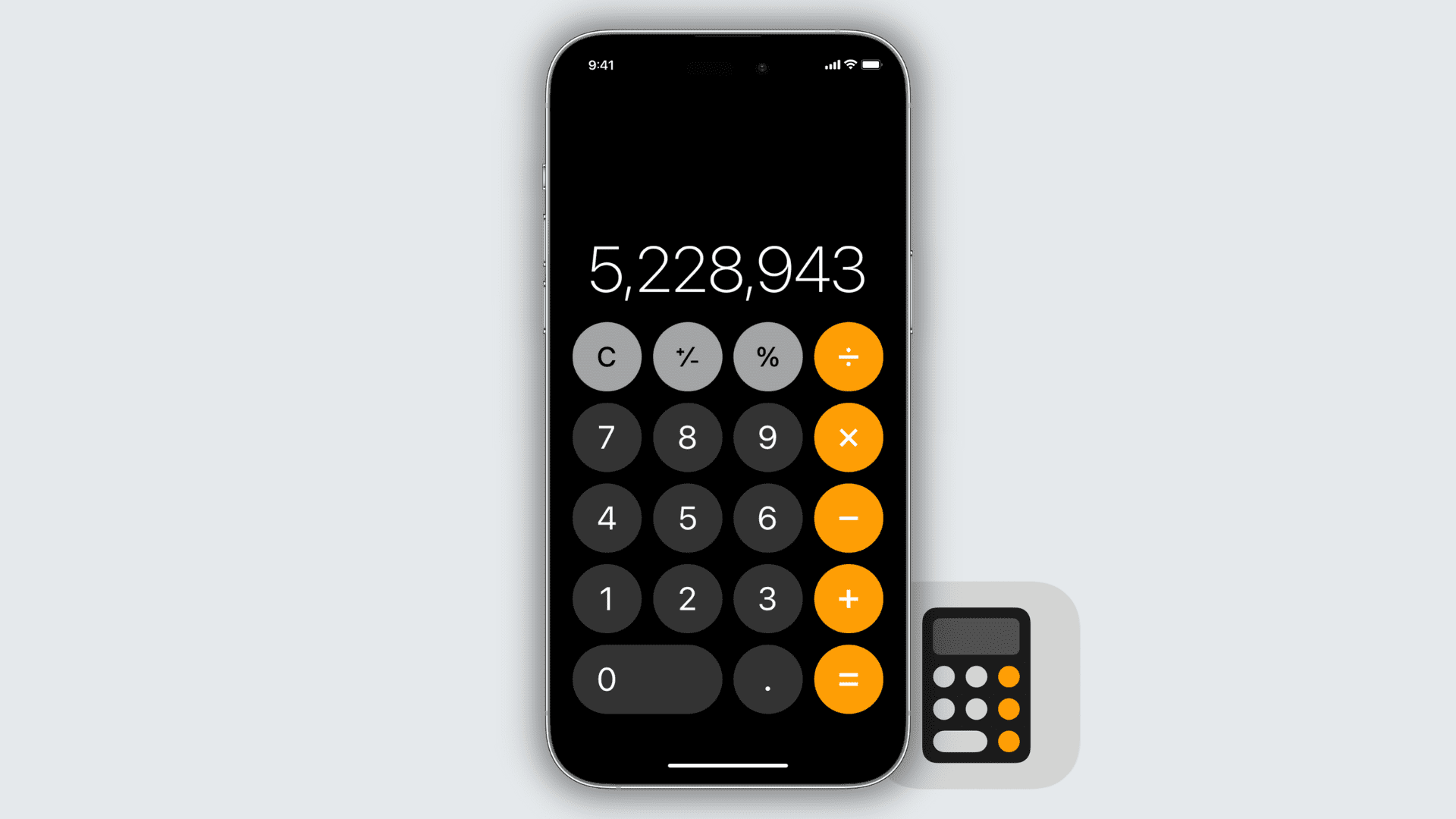
How to delete a digit in the Calculator app without clearing everything
Open the Calculator app on your iPhone or iPod touch, and enter several numbers. It doesn’t matter what the numbers are; just make sure you do more than 1 or 2 for the purpose of this demonstration. Then try to delete them.
Now, the title has probably already tipped you off. But most users will tap the ‘Clear’ button (C), effectively deleting all numbers at once. Unfortunately, this means that you’d have to start all over even if you only messed up a single digit in your equation.
But there is a way to delete each digit one by one that not everyone knows about it. Simply swipe from left to right in the middle of the box at the top where the numbers are, and the app will remove the last digit entered. Swiping right to left does the same.
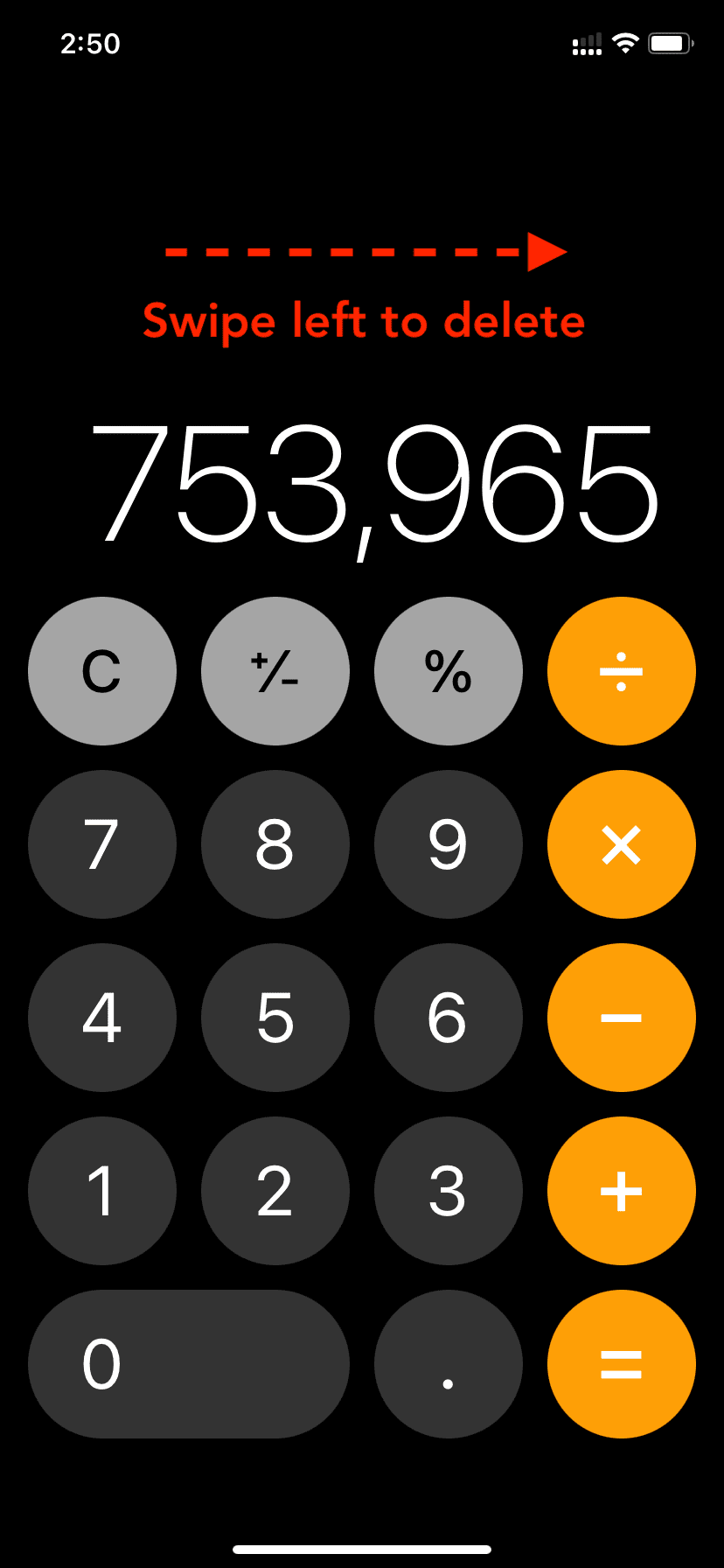
And that’s pretty much it. Again, nothing groundbreaking here. And a lot of you may have already known about this trick. But for those that didn’t, I think you’ll find that this really comes in handy.
Another tip: Rotate your iPhone in landscape mode or click the green expand button of Mac’s Calculator app and it will show the scientific calculator with additional options.
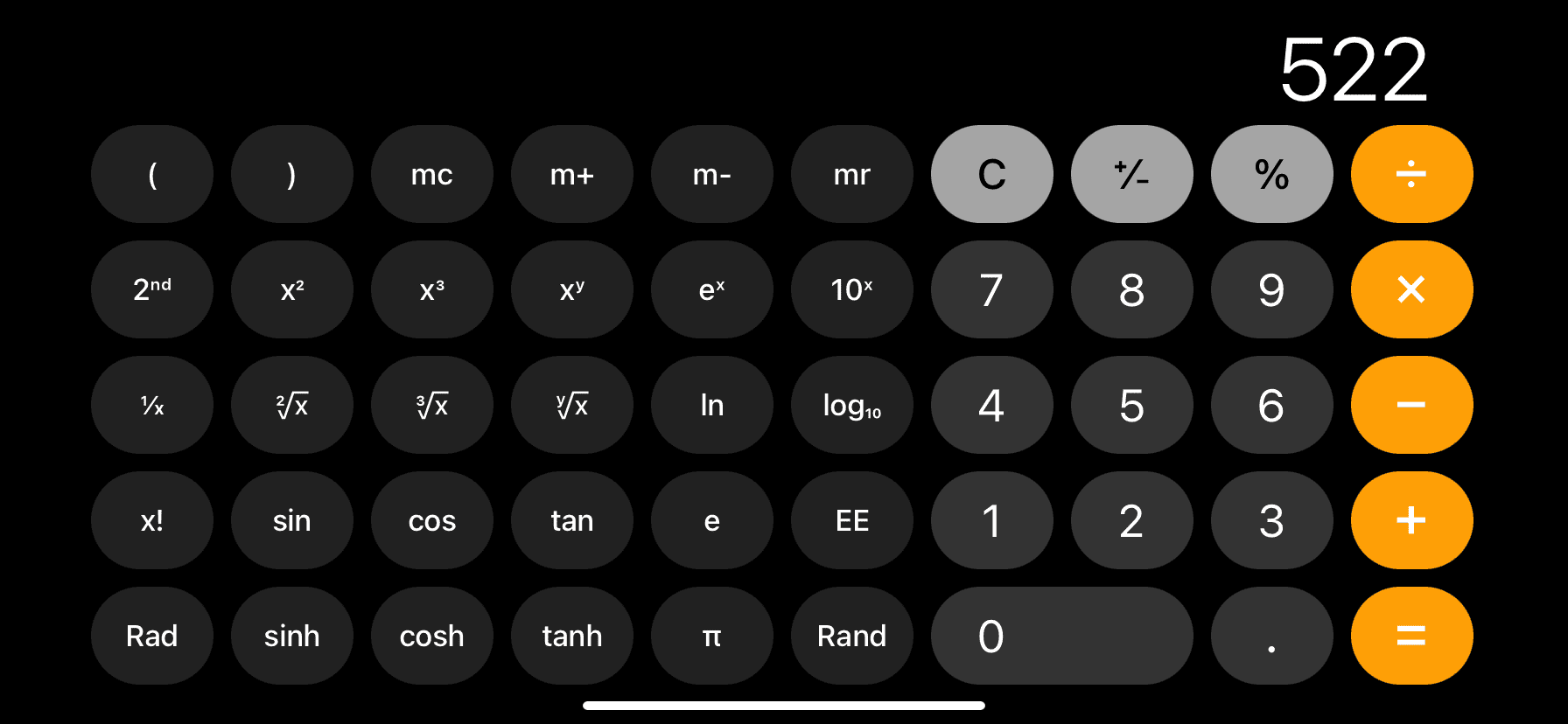
Check out next: