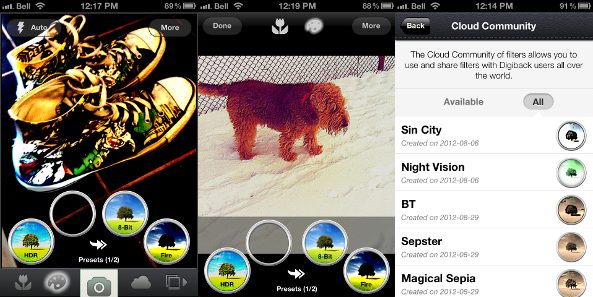
There is an embarrassment of photography and filter apps on iTunes. If you’re not keeping track, Hipstamatic allows users to play with swappable filters disguised as virtual camera equipment, Instagram shares retro-filtered photos to a community, while Snapseed gives mobile users fine control of photo editing on the go. That barely scratches the surface of iPhoneography. In a flooded marketplace, what else can an iOS photography app allow users to do?
Digiback is a recently released photography app that allows users to not only share pictures they’ve taken, but to also share their custom filters with other users. Not only can users create impressive photography effects for their own use, you can also share these effects with others, and then benefit from effects created by Digiback’s community…
Digiback provides basic filter elements that users can combine into their own preset filters. There are powerful sliders for standard settings like exposure, saturation, and hue adjustment available for free, along with some basic effects to play with. While you can take impressive pictures with the freebie filters, if you really want to push Digiback’s boundaries then you are going to be interested in the filter elements only available in paid packs.
‘Filter Pack ONE’ includes the basic cartoon, edge outline, soft blur, and vignette effects to add to your filters, while ‘Filter Pack TWO’ contains the more exotic effects for hatch, emboss, swirl, buldge, pinch, and stretch. Digiback conveniently allows users to combine and play around with all the paid filter effects in preview mode, but you won’t be able to save or send the pictures unless you shell out for the packs. The filter packs cost $1.99 each, or $2.99 for the set.
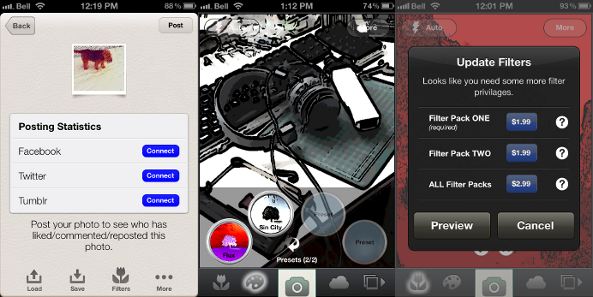
If you’re a fan of apps like Instagram, but don’t have much talent for fiddling around with filter elements yourself, you can download premade filters from Digiback’s Cloud Community. These user-submitted filters showcase what Digiback is truly capable of. I was particularly impressed by the Fire, Sin City, and Night Vision filters, which dramatically transform the way your pictures will look. You can snag user submitted filter profiles for free, though if they use a premium sub-filter then you’ll still need to pay to apply that filter to pictures.
Keep in mind that effects in Digiback aren’t limited to photos taken in real time. You can also go back and apply filters to other pictures in your camera roll. The post-processing features can be useful if you want to take pictures in the moment, without worrying what the effects will look like. I personally like being able to snap pictures quickly, and then touch them up afterwards.
After you’re done with a picture you can share it on Facebook, Twitter, or Tumblr. Digiback even includes statistics for likes, comments, and retweets on these networks, though the lack of support for Instagram or Flickr is disappointing.
While we’re not sure if the filter sharing feature distinguishes Digiback from other services like Snapseed, if there’s room on your iPhone for one more filter app, DigiBack is free to try.