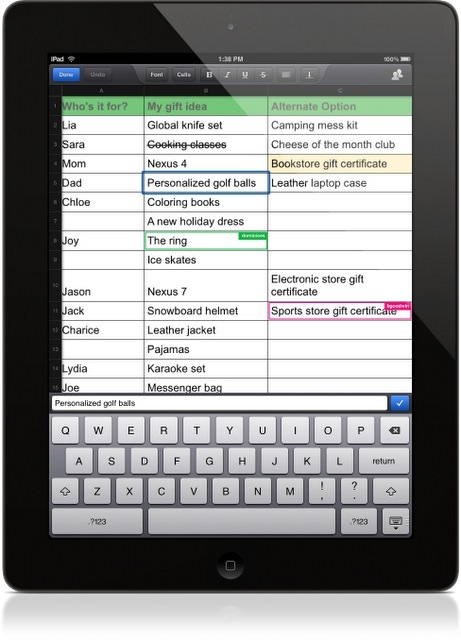Google’s cloud-storage iOS client has received a nice little update today which brought out useful editing capability to Google spreadsheets. Google Drive version 1.2 arrives a little more than a month after the previous release brought us native Docs support and collaborative editing.
What’s more, the software now finally allows for rich text copy-paste within a document and registers itself as a system-wide handler for uploading to Drive from other apps using the “Open in…” prompt.
The Android client was also refreshed with the ability to edit text within tables in documents and add a shortcut on the homescreen of your device to any specific file in Drive…
Google software whiz Shrikant Shanbhag explains spreadsheet editing functionality in a post over at the official Google Drive blog:
Just in time for this year’s holiday season, you can edit Google Sheets on your mobile device, just like you can with Google Docs. From the Drive app on your iPhone, iPad or Android device, you can create a new spreadsheet or edit an existing one.
So spreadsheets are called “Sheets” in Google’s terminology?
Funny.
Rich text formatting is also supported.
You can switch fonts, resize columns, sort data, and more.
This is rich text editing in action.
And when you’re collaborating with others, the program updates the document with other people’s edits in real time, as they’re made, just like on your desktop. Unfortunately, the Drive app still doesn’t support native editing of Google presentations, though that’s something likely to be implemented in a future update.
Here’s your changelog:
• create, edit and collaborate on spreadsheets
• upload to Drive from other apps using “Open in…”
• manage upload progress and see recent uploads in new Uploads section
• rich text copy-paste within a document
• improved speed and stability
• improved contact search for sharing
• bug fixes
On a related note, the search giant yesterday announced an interesting Drive/Gmail integration allowing Gmail fans to attach Drive files up to ten gigabytes in size to an email message, which is 400 times larger than the traditional Gmail attachment limit of twenty megabytes.
Android and iOS fans can grab their respective Drive update free from the Play Store and the App Store.
Google is certainly refining the Drive app continuously and I think Dropbox should be worried.
You?