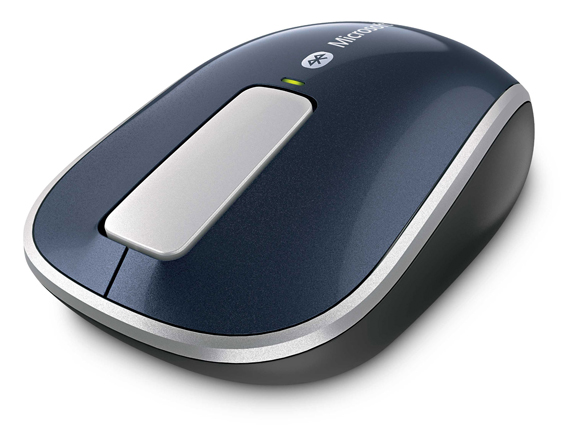There’s no denying that Microsoft’s Hardware division makes some compelling and nice-looking peripherals which sport high build quality (usually something you don’t associate with Microsoft) and just work, well, as advertised. Too bad Microsoft’s latest lineup of mice and keyboards focuses on Windows tablets as these new peripherals look really, really solid, almost too good to be true.
Take, for example, the Wedge Touch Mouse, a futuristic-looking pointing device that responds to touch and features four-way navigation. As you could imagine it’s optimized for tablets, of course specifically to slates running Windows 8, such as Microsoft’s own Surface tablet due to land on October 26.
Or how about the Wedge Mobile Keyboard, a really sleek and pro-looking Bluetooth keyboard which also quickly converts into a tablet stand and lets you just snap the cover back on the keyboard to quickly power it down.
Can we have these for our iPads, please?
As noted in Microsoft’s media release and a blog post, the Wedge Touch Mouse and Wedge Mobile Keyboard are both Bluetooth-powered and designed for Windows 8 tablets. The latter measures 10.1 by 3.97 inches and sports Windows 8 hotkeys and a silicon-rubberized cover which acts as a cover, but also bends to make a stand for a tablet.
The Wedge Touch Mouse, seen below, features four-way touch scrolling and gestures to control apps, works on any surface and includes Backpack Mode to power down and sleep along with the computer it’s paired to, extending battery life.
In case you were wondering, the slope of that touch strip is 23 degrees as Microsoft designers found it was the ideal slope for both comfort and fluid touch scrolling. The Wedge Touch Mouse and Mobile Keyboard will run you $69.96 and $79.95, respectively.
And here are Bluetooth-powered Sculpt Touch Mouse and Sculpt Mobile Keyboard, both retailing at $49.95. Like the Wedge Touch Mouse, the Sculpt Touch Mouse also supports four-way navigation with your finger.
As for the Sculpt Mobile Keyboard, it features Microsoft’s trademark curved design that apparently helps alleviate the carpal tunnel syndrome. It weighs just a little over one pound and automatically goes to sleep and wakes up immediately when you hit any key.
ArsTechnica has a detailed hands-on overview of these peripherals, if you’re interested.
Spec sheets make no mention of the iPad, but we take it both Bluetooth keyboards should just work with the iPad.
The Sculpt Mobile Keyboard and Wedge Mobile Keyboard are listed as being compatible with Macs. Only The Wedge Touch mouse works on Macs, though some of the advanced functionality available to Windows 7/8 systems is not supported on Macs.
Do you like these peripherals?