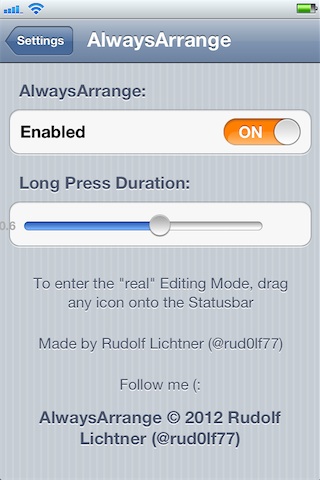Moving your app icons without even thinking about it. Quite the interesting idea, no?
That’s exactly what an upcoming jailbreak tweak called AlwaysArrange allows you to do — move your app icons without needing to enter wiggle mode.
Check out our full video walkthrough inside for the low-down…
[tube]http://www.youtube.com/watch?v=UbFsxOEk1yU[/tube]
AlwaysArrange features a simple settings panel that yields a kill switch, and a Long Press Duration setting that adjusts the time you have to tap and hold on an icon for it to be eligible to move.
Setting the duration to 0 allows you to move any app icon instantly. Setting it to a higher number adds a slight delay before the app is eligible for movement.
Since you can’t enter into edit/wiggle mode via normal means, dragging any app icon into the status bar will place the device into wiggle mode instead.
AlwaysArrange is not available just yet, but it’ll be released on Cydia’s ModMyi repo for free in the near future. Stay tuned.
Thoughts?