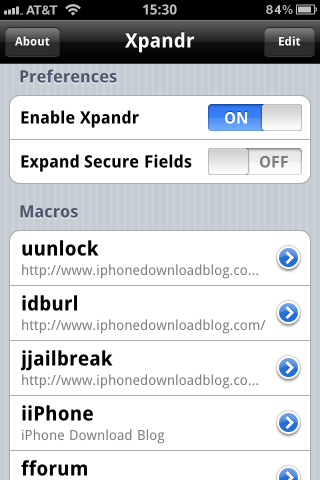I’ve talked about Xpandr before, the jailbreak app that allows you to create shortcuts, a la TextExpander. When iOS 4 came up, it seems that Xpandr didn’t support it right away, which led me to remove it from my iPhone, or rather not install it when a jailbreak for iOS 4 came out. Up until now, I was using TextExpander which is great but is supported by very few apps in iOS.
Yesterday, while I was calling for a dev to create a jailbreak tweak to integrate TextExpander to any iOS application, I was quickly reminded by several of you of the existence of Xpandr, so I installed it again, and to my great surprise, I realized it was working with iOS 4. The love story started all over again…
For those of you who don’t know Xpandr, it is an app very similar to TextExpander, which is my most used application on my Macs right now ($35 in the Mac App Store). Xpandr lets you create a library of abbreviation shortcuts for snippets of text that you use frequently, such as addresses, URLs, and standard replies.
As someone who is asked at least 20 times a day how to unlock or jailbreak the iPhone, this is a life saver. Instead of typing the long URL to our unlock page, I simply enter the shortcut I created, which automatically transforms into the full URL.
For example, instead of typing in “https://www.idownloadblog.com/unlock/”, I simply enter my shortcut “uunlock”, and it is instantly changed into the full URL https://www.idownloadblog.com/unlock/. Brilliant!
I also use Xpandr to create shortcuts for my name, email signatures, phone number, address, and full email replies to the questions I most frequently get asked. I can’t imagine how much time Xpandr will save me in the long run.
You can get Xpandr from Cydia for $1.99. If you find yourself typing the same information over and over again, then these will be the best two dollars you will ever spend.