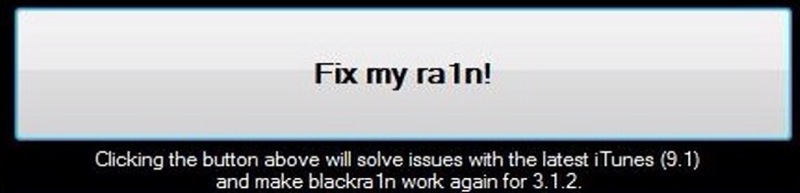With the release of iTunes 9.1, those of you on a Windows machine and an iPhone jailbroken with BlackRa1n RC3 might experience syncing issues. Fortunately, iH8Sn0w, the developer of Sn0wBreeze and F0recast has released a tool called BlackBreeze to fix this.
How to fix syncing issues between iTunes 9.1 and iPhone jailbroken with BlackRa1n RC3:
Step 1: Create a new folder on your desktop and download BlackRa1n.exe and BlackBreeze to it.
Step 2: Launch BlackBreeze and click on Fix my Ra1n! and select the BlackRa1n.exe file you downloaded in step 1.
Step 3: BlackBreeze will patch BlackRa1n and place a file called blackra1n-fixed.exe on your desktop.
Step 4: Execute blackra1n-fixed.exe to boot your tethered iPhone. Once done, you should be able to sync your jailbroken iPhone with iTunes 9.1 on Windows without any problem.
Thanks PhilT for the tip and the tutorial!