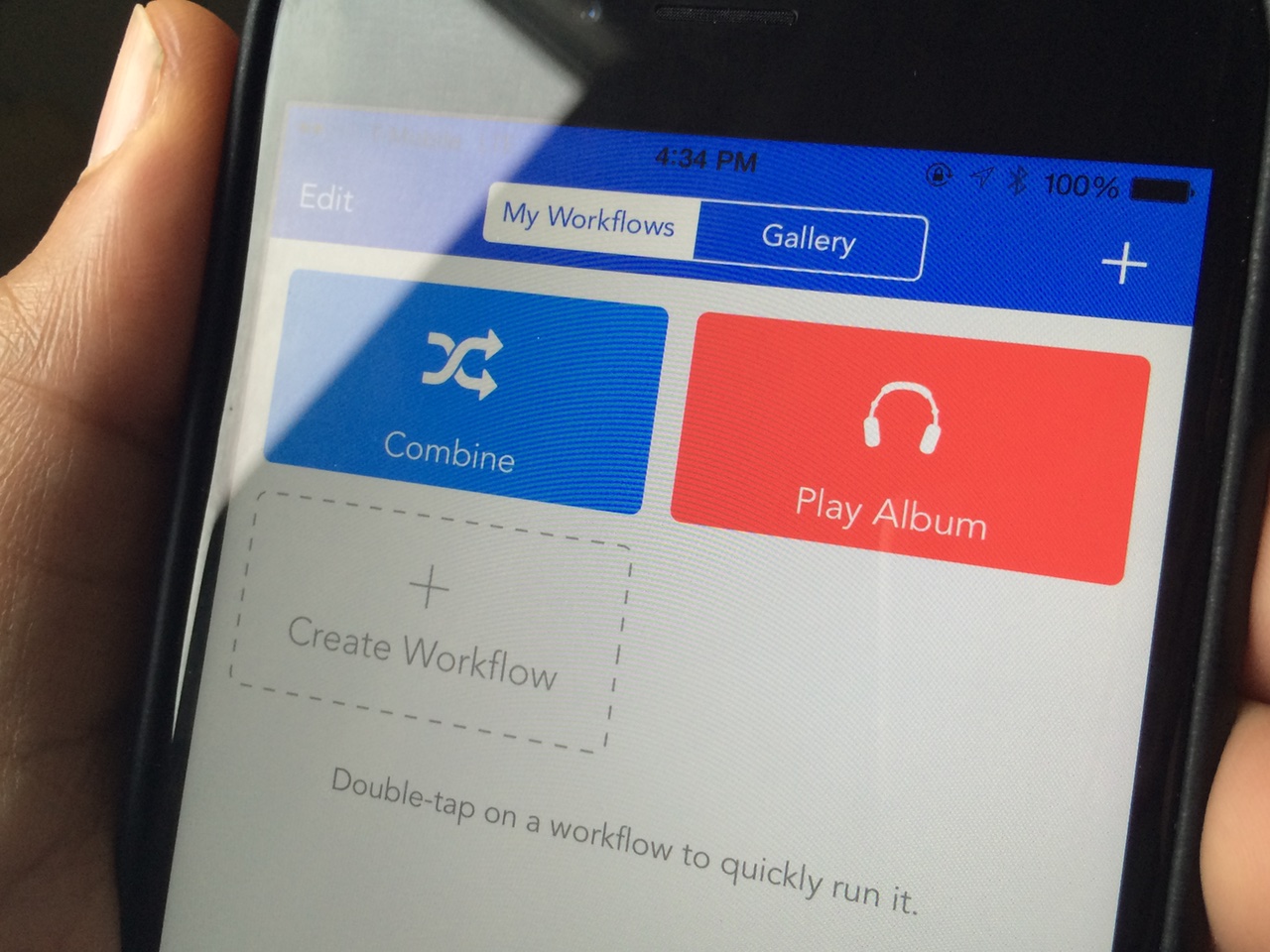Although I've long admired the iPad-centric work ethic of individuals like MacStories' Federico Viticci, I could never fully commit to working from my iPad due to the perceived amount of steps needed to get things done. Yes, it's possible, but I've always thought it was easier to work from my MacBook Pro.
With that said, I certainly admire anyone who can successfully pull it off, as Viticci has obviously done. There's even a slight bit of jealousy there because he's figured out well in advance how not to be ball-and-chained to a traditional desktop.
With iOS 8, a lot of that has changed. iOS is now more open than ever and users can do some powerful things with said openness. Case and point: Workflow—the automation app that opens up the door to automation newbs like myself. Yes, much automation could be done prior to Workflow—apps like Pythonista and Editorial proved as much—but Workflow is venturing into brand new territory. Not only is it arguably the most powerful automation tool available for iOS, it makes implementing automation accessible to mere mortals.
In this post, I'd like to show off one of the workflows that I'm extremely proud of. To be honest, this post is sort of a stealth-brag, but that's okay. When you see this workflow in action, you'll understand why.