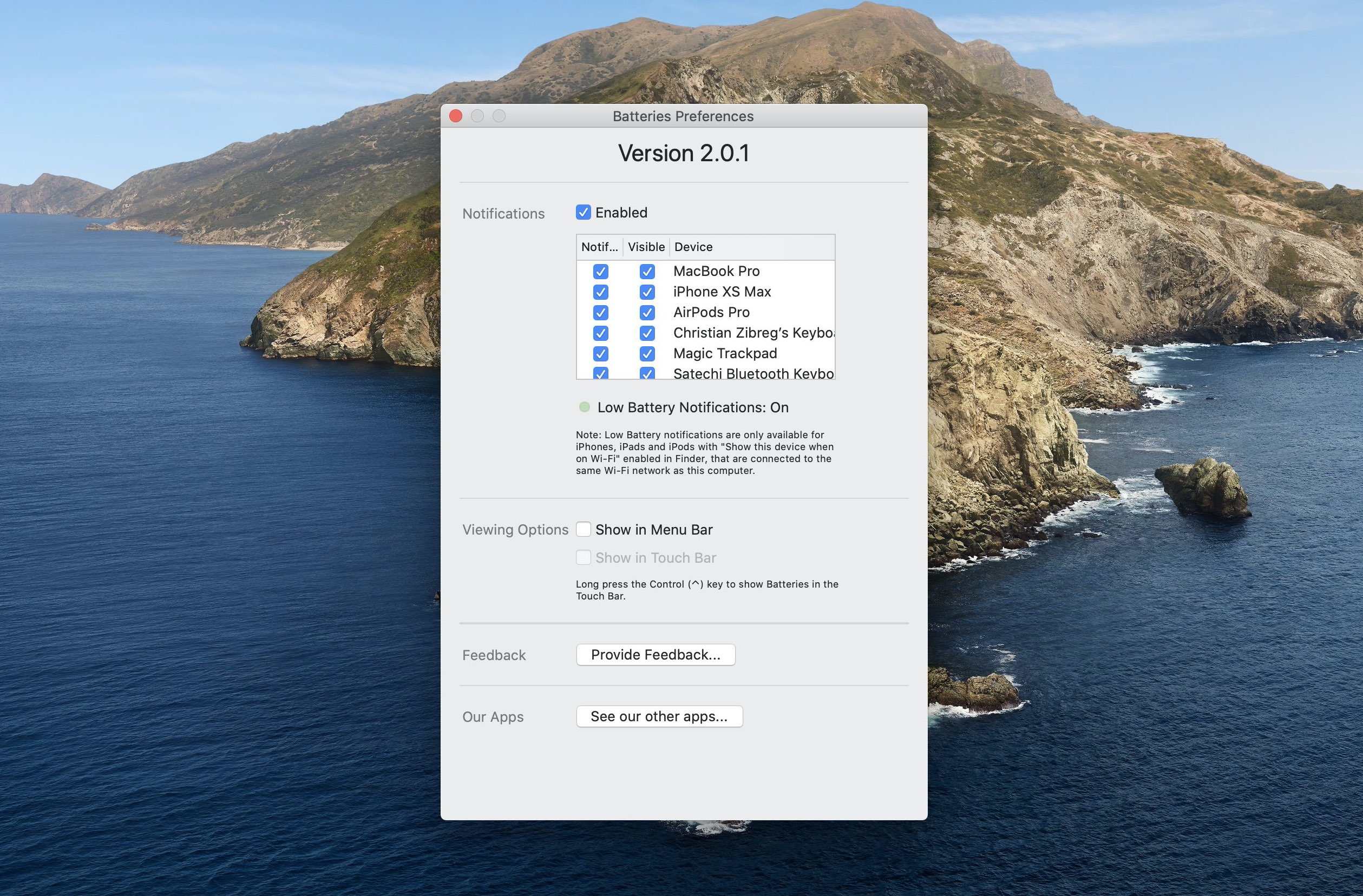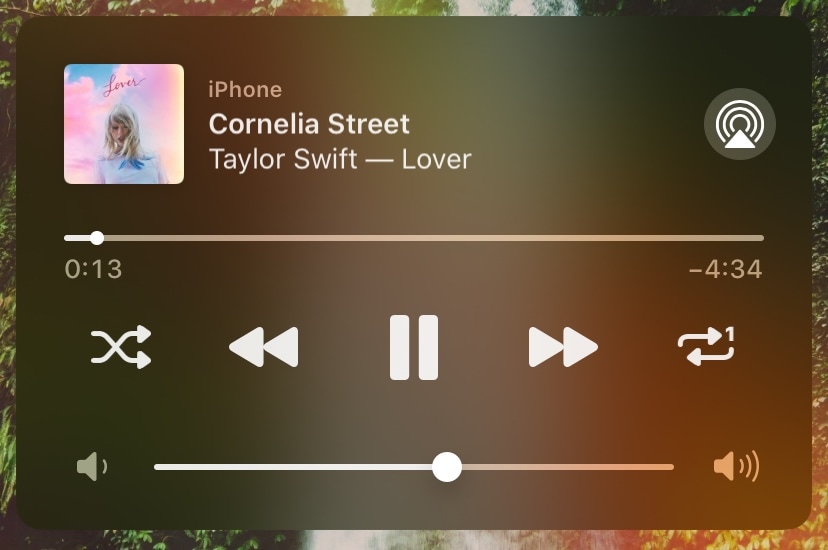While Apple does its best to keep the iPhone’s user interface simple by design, sometimes it takes things to such extremes that it actually handicaps the smartphone’s potential user experience. If you, like many others, wish your handset’s Home Screen and Lock Screen were a bit more capable, then you may want to do yourself a favor and look into the likes of a newly released jailbreak tweak dubbed Viper by iOS developer Esquilli.
Viper augments the iPhone’s Home Screen and Lock Screen interfaces in more ways than one. Not only does it bring interactive widgets to the Home Screen, but it also incorporates an App Drawer for faster app access and more informative Lock Screen interface with both Weather and time information. Examples of some of Viper’s features are depicted in the screenshot examples above and below.