Apple on Monday seeded seventh betas of iOS 11, macOS High Sierra 10.13, watchOS 4 and tvOS 11 to developers.
Apple seeds beta 7 of iOS 11, macOS High Sierra 10.13, watchOS 4 & tvOS 11
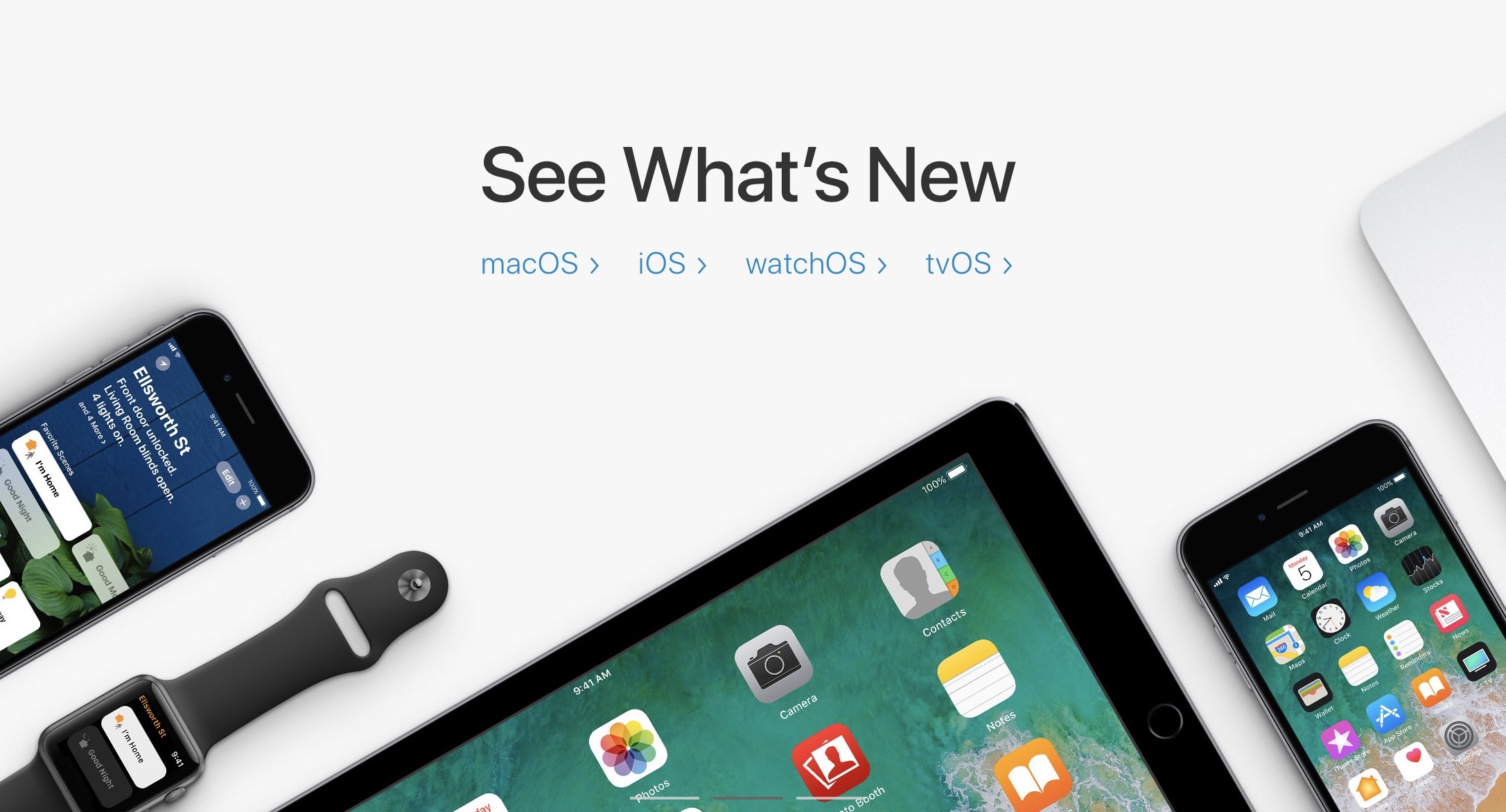
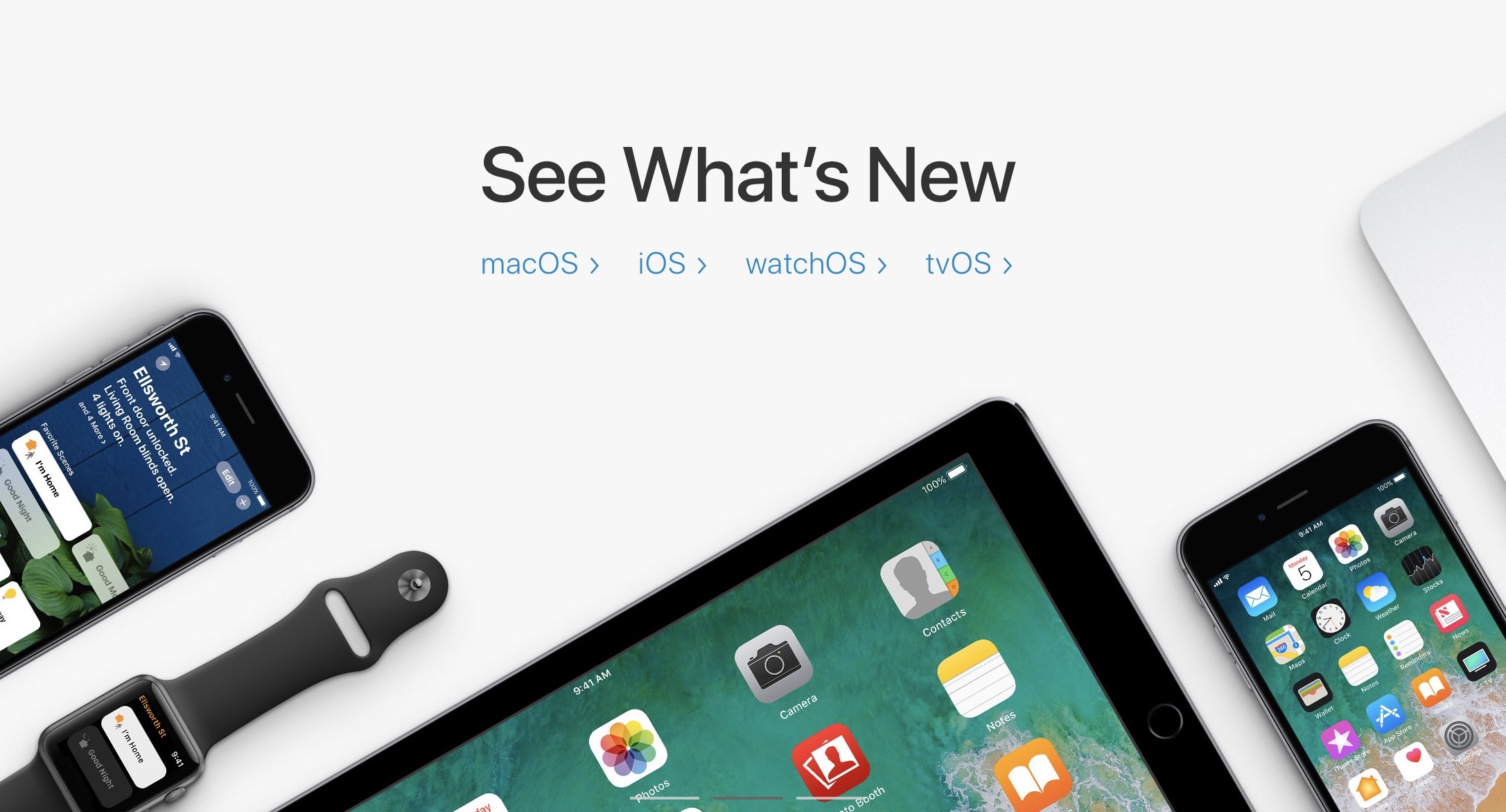
Apple on Monday seeded seventh betas of iOS 11, macOS High Sierra 10.13, watchOS 4 and tvOS 11 to developers.
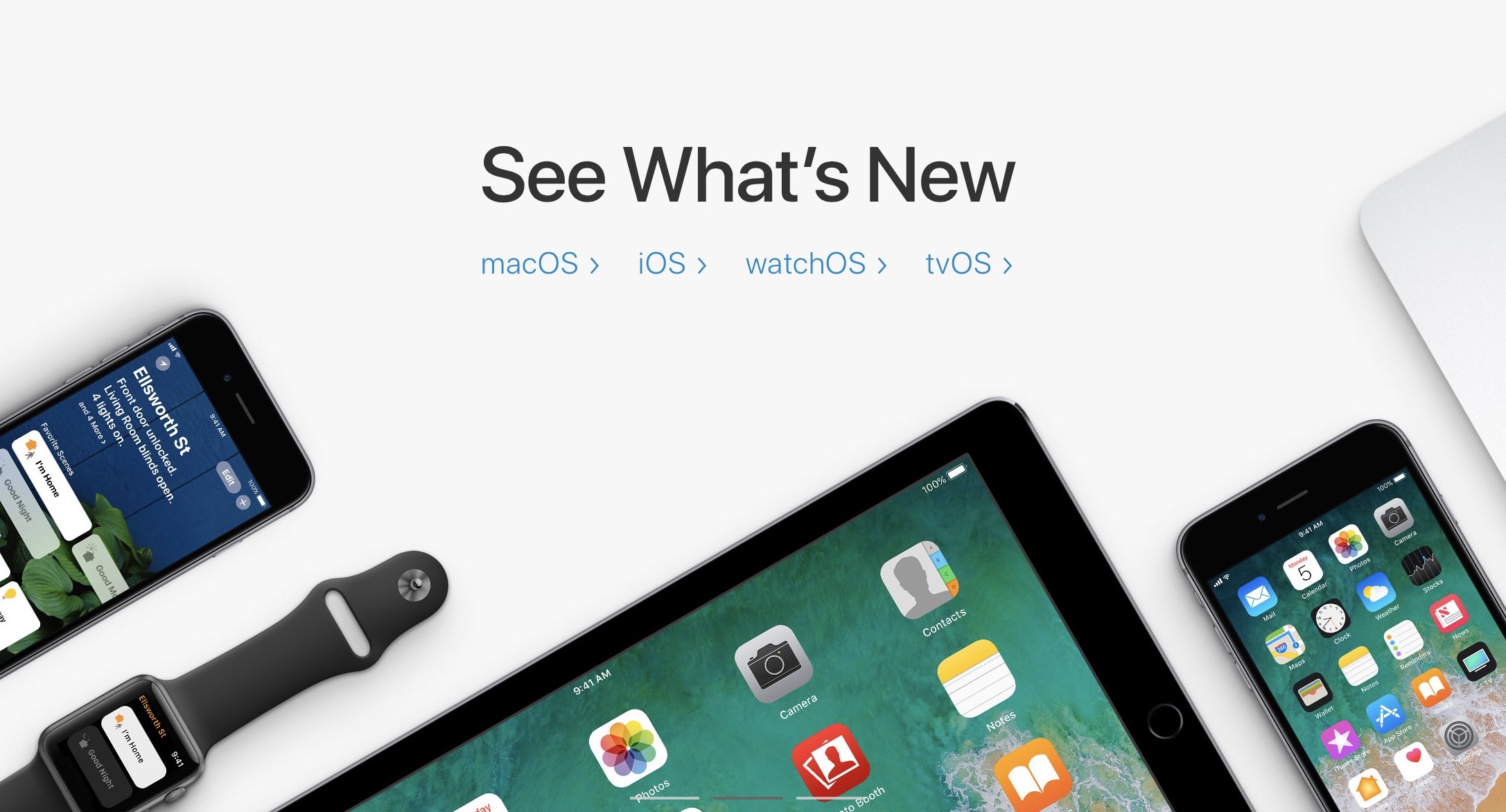
Apple on Monday released macOS High Sierra 10.13 beta 6, iOS 11 beta 6, watchOS 4 beta 6, and tvOS 11 beta 6 to registered developers. This new round of beta software comes a week after the release of beta 5 for these platforms.

Last Monday, Apple distributed a fifth beta of watchOS 4 for Apple Watch to its registered developers and members of the paid Apple Developer Program.

Along with iOS 11 beta 5, Apple today seeded watchOS 4 beta 5 (build number 15R5345g) to the registered developers and members of its developer program.

Apple today released a fourth beta of watchOS 4 (build number 15R5331g) to its registered developers and members of the Apple Developer Program.

Celebrating World Emoji Day on July 17, Apple on Monday previewed some of the new emoji coming to iPhone, iPad, iPod touch, Mac and Apple Watch later this year.
They include a woman with a headscarf, a bearded person and breastfeeding, as well as various new food items such as sandwich and coconut.
“More animals and mythical creatures like T-Rex, zebra, zombie and Elf are a fun way to describe situations and new star-struck and exploding head smiley faces make any message more fun,” said Apple.
The aforementioned emoji are coming to iOS, macOS and watchOS later this year as part of the 56 new emoji recently unveiled by the Unicode Consortium.
Emojipedia provides the complete list of new Unicode 10 emoji.
https://www.youtube.com/watch?v=9hIJLOgdSZo
Emoji on iPhone, iPad, Mac, Apple Watch and Apple TV are part of the Apple Color Emoji font.
Also in celebration of World Emoji Day, App Store will be highlighting apps to create or do fun things with emoji. iTunes Movies is already featuring emoji in place of select movie titles. The new emoji should be delivered via point updates to iOS 11, macOS High Sierra and watchOS 4.
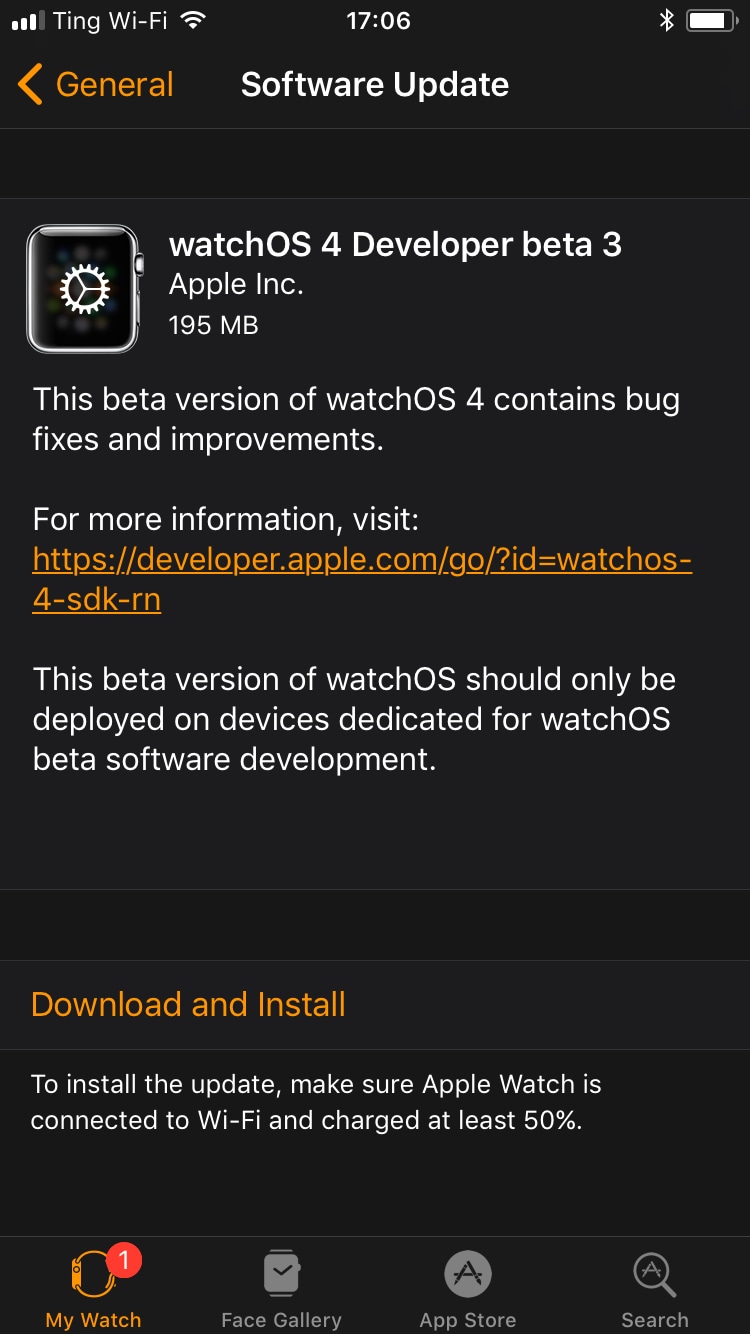
Apple today released a third beta of watchOS 4 (build number 15R5321h) for all Apple Watch models. The update is available to Apple's registered developers and members of the Apple Developer Program.
The software update can be deployed on your Apple Watch used for development via the Software Update mechanism in the companion Watch app. The paired iPhone running the Watch app must be on iOS 11 beta 3 or the update won't show up.
Your Apple Watch must be connected to your iPhone, have at least 50 percent power and be placed on its magnetic charging disk in order for the update to download and install.
The full watchOS 4 beta 3 installer can be downloaded from Apple's Dev Center portal. Once installed, subsequent watchOS 4 betas will be available through the Software Update mechanism in the Watch app.
Apple currently does not provide watchOS 4 betas via its Public Beta Software Program. A developer-only preview of watchOS 4 was released at WWDC on June 5. watchOS 4 beta 2 was seeded to developers on June 21.
Here's Andrew's hands-on walkthrough of the changes in the previous watchOS beta.
https://www.youtube.com/watch?v=nNDJL6Ju2Qc
Subscribe to iDownloadBlog on YouTube.
watchOS 4 brings more intelligence and fitness features to Apple Watch.
The software update includes three new watch faces, including a new Toy Story face, a dedicated Siri face that displays dynamic information based on your habits and other data and the Now Playing and Apple News complications.
The Workout app now has built-in music playback controls and supports High Intensity Interval Training. Thanks to Apple's partnership with leading gym equipment makers, Apple Watch will interface with dedicated gym equipment to share data like your heart rate while using equipment data like steps taken to more accurately calculate calories burned and more.
In the Activity app, users will be able to access new monthly challenges and take advantage of intelligent coaching and tailored workout encouragement.
watchOS 4 will release for public consumption this fall for all Apple Watch models.
If you find new features and important changes in watchOS 4 beta 3, be sure to reach out to us via Twitter or drop us a message at tips@iDownloadBlog.com and we'll update the article.

Yesterday was a big day as Apple seeded a bunch of new betas to its developers. Earlier this morning, we posted a nicely done hands-on video walkthrough of the new features and changes in iOS 11 beta 2, but what about the latest watchOS 4 beta?
Your wish is our contributor Andrew O'Hara's command!
Andrew put together a quick video demonstration of everything new in the latest beta of watchOS 4. Keep in mind that watchOS 4 beta 2 is not as feature-packed as a second beta of iOS 11, but there's still plenty to get excited about.
Watch Andrew's video highlighting all the new stuff and important changes in beta 2.
https://www.youtube.com/watch?v=jD7D-F0mXXU
Subscribe to iDownloadBlog on YouTube
Aside from the gorgeously animated characters on the new Toy Story watch face, this beta lets you press the Side button and the Digital Crown simultaneously in order to quickly pause an active workout session, even if the Workout app is running in the background.
This is a very compelling feature for those who use their watch for swimming. Prior to watchOS 4, pausing a workout while swimming first required you to turn the Digital Crown to expel the water from the speaker. Then you had to swipe on the Workout app's screen to reveal the session controls, among them the Pause button.
The problem is, a wet Apple Watch display tends to behave erratically so getting to that screen while in water was difficult. With the new shortcut, this particular pain point goes away.
Haptics now play for frontmost apps in watchOS 4 beta 2, but some languages are unavailable for Dictation, including the newly released Shanghainese dictation.
New features and changesHere are the new features and important changes in watchOS 4 beta 2.
Nicely animated Toy Story watch face Breathe notifications now respect your custom settings Location-based automation triggers now work if triggered from the alert on Apple Watch Pressing the Side Button and Digital Crown pauses an active workout session even if the Workout app is not in the foreground SiriKit requests no longer fail with a “Sorry I can’t do that” error. watchOS apps from TestFlight or the App Store now work with SiriKit Siri may not play music that has been synced to Apple Watch Music tracks now play from and sync to Apple Watch (Apple Watch must be on its charger for Music tracks to sync and Love/Dislike options are currently missing for locally synced music on your watch)Aside from Woody, Jessie and Buzz Lightyear, the new Toy Story watch face in the second beta provides other animated characters, like Ham, Rex and Bullseye.
A separate video from Andrew shows off almost all the character animations available in the new Toy Story watch face, including additional customizations.
https://www.youtube.com/watch?v=NuEuxD9AJ7I
That's all, folks!As we conclude our tour of watchOS 4 beta 2, we'd like to ask you to share any new feature discoveries of your own with fellow readers by posting them in the comment section.
You can also shoot us your findings via tips@iDownloadBlog.com.
What’s your favorite new feature in watchOS 4 beta 2, and why?

Aside from bringing more intelligence and fitness features to Apple Watch, the new watchOS 4 software includes a bunch of beautifully animated Toy Story faces. Not unlike the existing Mickey and Minnie Mouse watch faces, the Toy Story ones bring to life popular Pixar characters including Woody, Jessie, Buzz Lightyear, Ham, Rex and Bullseye.
Our own Andrew O'Hara did a quick video showing off almost all the character animations available in the new Toy Story watch faces in watchOS 4, including additional customizations.
Give the video a quick watch, then meet us in comments.
https://www.youtube.com/watch?v=NuEuxD9AJ7I
watchOS 4 packs in other new watch faces.
Kaleidoscope, for instance, turns static images into mesmerizing patterns and the new Siri watch face uses artificial intelligence and machine learning to display the information users need most throughout the day.
ROUNDUP: 60+ new features in watchOS 4
Plus, you have new complications for your watch faces, including Now Playing and Apple News.
These new watch faces, complications and other features all require watchOS 4, a free upgrade for all Apple Watch users later this year.
Are you excited for the new Toy Story-themdd faces for your Apple Watch? Share in the comments section below!

Prior to watchOS 4, Apple Watch used to present the installed apps arranged in the default hexagonal grid, always focused on the Clock app in the center of the Home screen.
On watchOS 4 and later, users who dislike the honeycomb grid view have been given the option to switch the Home screen of their Apple Watch to the new list view.
List view, as you can imagine, ditches the hexagonal grid and replaces app icons with an alphabetically sorted list that you can quickly get to by pressing the Digital Crown. Here's how to switch between list and grid-based Home screen app layout on your Apple Watch.
This feature supports any Apple Watch model with watchOS 4 or newer.
How to switch Apple Watch Home screen between list and grid view1) Press the Digital Crown on your Apple Watch to get to the Home screen.
2) While on the Home screen, press the display of your Apple Watch firmly with Force Touch to reveal a hidden menu with two options:
Grid View—Use the default honeycomb app layout. List View—Browse your apps in the scrollable list view.After tapping either option, Apple Watch adapts its Home screen to the selected layout.
How to select apps in Apple Watch list viewList view sorts your watch apps alphabetically from A-Z, making it easier to quickly find the app you'd like to launch. To scroll through the list, just turn the Digital Crown on your Apple Watch.
To launch an app, tap its row.
Unlike grid view, which makes it easy to rearrange apps using the companion Watch app or by tapping-and-holding anywhere on the Home screen to enter the jiggle mode, list view does not allow you to change the order in which your apps appear in the scrollable menu.
One last thing: the Watch app does not provide the option to switch between grid and list view—you must do that directly on your Apple Watch, using the instructions provided above.
Need help? Ask iDB!If you like this how-to, pass it along to your support folks and leave a comment below.
Got stuck? Not sure how to do certain things on your Apple device? Let us know at help@iDownloadBlog.com and a future tutorial might provide a solution.
Submit your how-to suggestions via tips@iDownloadBlog.com.

In addition to macOS High Sierra and iOS 11, Apple on Wednesday seeded the second beta of watchOS 4 to developers. Developers running the watchOS 4 beta can upgrade to beta 2 via the Watch app on iPhone.
Introduced earlier this month, watchOS 4 includes several new features and improvements such as new watch faces, a new list-style Home screen, an all-new Music app, new gestures and quick compose in Mail, and more.
https://www.youtube.com/watch?v=BcB0H_b43dg
Subscribe to iDB on YouTube
Here are the release notes for beta 2:
General
Resolved Issues
• The Toy Story watch faces are now available. Toy Story is copyright © Disney/Pixar.
Apple Pay
Known Issues • When attempting to add multiple cards during the pairing process, only the last added card will be properly provisioned. (32624044)
Workaround: Once pairing is complete, go to the Watch app on iPhone and remove previously added cards. Once removed, re-add additional cards as desired.
Breathe
Resolved Issues
• Breathe notification preferences are now respected. (32298347)
CloudKit
Known Issues
CloudKit does not support unsigned long long values with the high-order bit set. (30567424) ApplicationsthatuseCKModifyRecordsOperationshouldspecifyanappropriate value for CKModifyRecordsOperation.isAtomic. If your client is compiled against watchOS 4, operations enqueued against the default CKRecordZone have new behavior because atomic is true by default. If the operation hits a “preflight” failure (most commonly, a network issue uploading a CKAsset, or a malformed CKRecord), the entire operation is canceled. (30838858)Core MediaResolved Issues• Haptics now play for frontmost apps. (32139107)
Dictation
Known Issues
• Some languages are not available for Dictation on watchOS, including the newly released Shanghainese dictation. (32235495)
Foundation
New Features AddedaschedulingAPItoURLSessionTaskthatallowsbackgroundURLSession clients to schedule tasks in the future, enabling easy background app refresh semantics for apps, watchOS complications, and more. The API also allows developers to update requests before transmission to address cases where the request has become stale when scheduled in the future. Additions include the earliestBeginDate, countOfBytesClientExpectsToSend, and countOfBytesClientExpectsToReceive properties of URSessionTask, and the URLSession:task:willBeginDelayedRequest:completionHandler method of URLSessionTaskDelegate protocol. (27866330) URLSessionTask adopts the ProgressReporting protocol providing a consistent mechanism for URLSession clients to track the progress of URLSessionTask using the new progress property. (30834550) AddedanAdaptableConnectivityAPItoURLSessionthatenablestaskstoautomatically monitor and wait for satisfactory network connectivity, instead of immediately failing with an error when connectivity is unsatisfactory. Additions include the waitsForConnectivity property of URLSessionConfiguration and the URLSession:taskIsWaitingForConnectivity: method of the URLSessionTaskDelegate protocol.
• Added support for HTTP brotli content encoding to URLSession. By defaueslt, HTTP requests contain a br value (in addition to gzip and deflate) for the Accept-Encoding HTTP header, informing the web server that the user agent supports brotli encoding. The web server can send an HTTP body with Content-Encoding: br in the HTTP header to indicate that the content is brotli-encoded. URLSession automatically decompresses the HTTP body data and pass the decoded data back to the client in the same way it does for Content-Encoding: gzip. For binary compatibility reasons, URLSession brotli support is enabled only for apps built using the watchOS 4 SDK. (27724985)
HealthKit
Resolved Issues
Pressing the Side Button and Digital Crown pauses an active workout session even if the the app is not in the foreground. (30199786) Attempting to finish a workout route when no location data is inserted no longer throws an exception. (32307523)Known Issues• To track location in the background while a user is in a workout session, add UIBackgroundModes/location in the Info.plist file. (29483437)HomeKit
Resolved Issues
• Location-based automation triggers now work if triggered from the alert on Apple Watch. (32288709)
Messages
Known Issues
• Messages may fail to send when responding to Activity notifications. (32294875)
Music
Resolved Issues
• Music tracks now play from and sync to Apple Watch. (32314271)
Known Issues Apple Watch must be on its charger for Music tracks to sync. (31818127) Deleting a playlist or album in the Apple Watch app will cause the app to crash and your selection will remain on your Apple Watch. (32624529) Love and Dislike options are missing for locally synced music on Apple Watch. (30845293)
Phone
New Issues
• Phone calls using Apple Watch that exceed 30 seconds may fail. (32659453)
Pairing
Known Issues
Backups only trigger when the user unpairs their watch. If the user erases their iOS 11 iPhone without unpairing their watch first, there will not be a backup to restore. (32358338)Workaround: Before erasing iPhone, go to the Watch app, choose My Watch, and unpair your Apple Watch. Alarms are lost when migrating to watchOS 4. (31285349)SettingsResolved Issues In Settings > Bluetooth, additional devices such as the paired iPhone no longer show as Not Connected. (32314078) Permissions on Apple Watch are now reset when a user resets location and privacy using Settings > General > Reset > Reset Location & Privacy on iPhone. (32393123)SiriKnown Issues• Siri requests may fail in the iOS and watchOS simulators. (31971229)
• Siri may not play music that has been synced to Apple Watch. (31964674)
SiriKit
Resolved Issues
• SiriKit requests no longer fail with a “Sorry I can’t do that” error. (32305639) • watchOS apps from TestFlight or the App Store now work with SiriKit. (32387616) • SiriKit requests on watchOS no longer fail with a Continue in App error. (32355820)
WatchKit
Resolved Issues Anon-autoplayingWKInterfaceInlineMovienowworks.(32168160) WKInterfaceInlineMovie objects now pause when moving an app to thebackground. (31872332)Known Issues
• Automatic display of attachments in default WatchKit Notification interfaces do not work. (31589086)
Workout
Known Issues
You may experience inaccurate distance measurements for Pool Swim workouts. (32816933) Pressing the Side Button and Digital Crown pauses an active workout session even if the app is not in the foreground. (30199786) Workout sessions may be slow to start and they may fail to update with calorie and distance measurements. (32313252)Workaround: Call HKWorkoutRouteBuilder finishRouteWithWorkout:Metadata: only when some location data has been inserted to the builder.XcodeResolved Issues
• Building and running a Watch app from Xcode your app now installs, launches, and attaches. (32180669)
Known Issues
• Crashlogs may take a few minutes to sync and be visible in Xcode. (31156191)

A new, previously unseen feature in watchOS 4 will shower your watch face with animated balloons on the day of your birthday. Stumbled upon by MacRumors forum member “mrToasty”, the celebratory animation is visually similar to the similar fullscreen animation that's available in the Messages app on iOS 10 or later.
The user posted an accompany video to show off the celebratory effect in action.
https://www.youtube.com/watch?v=wdLlN1oEfqI
You will receive a “Happy Birthday!” notification on your Apple Watch on the day of your birthday, as determined by your birth date in your Apple ID. Tapping the notification will shower your current watch face with celebratory balloons, as evidenced by the video embedded above.
How do you like this neat feature of watchOS 4?
Tell us in comments!