Learn how to change your Google account password for security reasons or reset it if you have forgotten it and can't log in to a new device.
How to change or reset your Google account password on iPhone or web
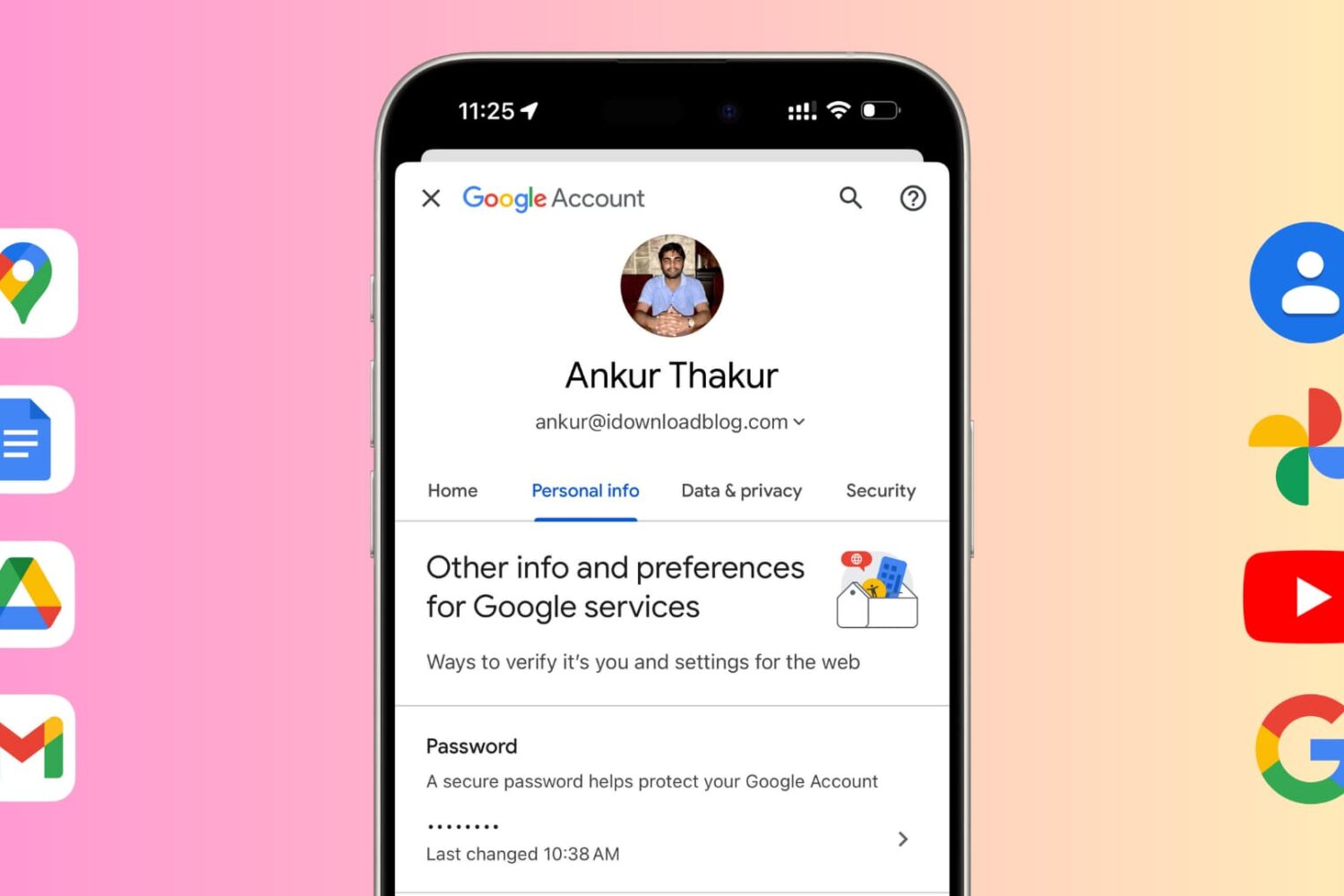
Learn how to master your Apple devices with our comprehensive tutorials. From iPhone and iPad to Mac, Apple Watch, AirPods, and more, our expert guides will help you unlock the full potential of your Apple products. Discover new features, tips, and tricks each day to enhance your user experience.
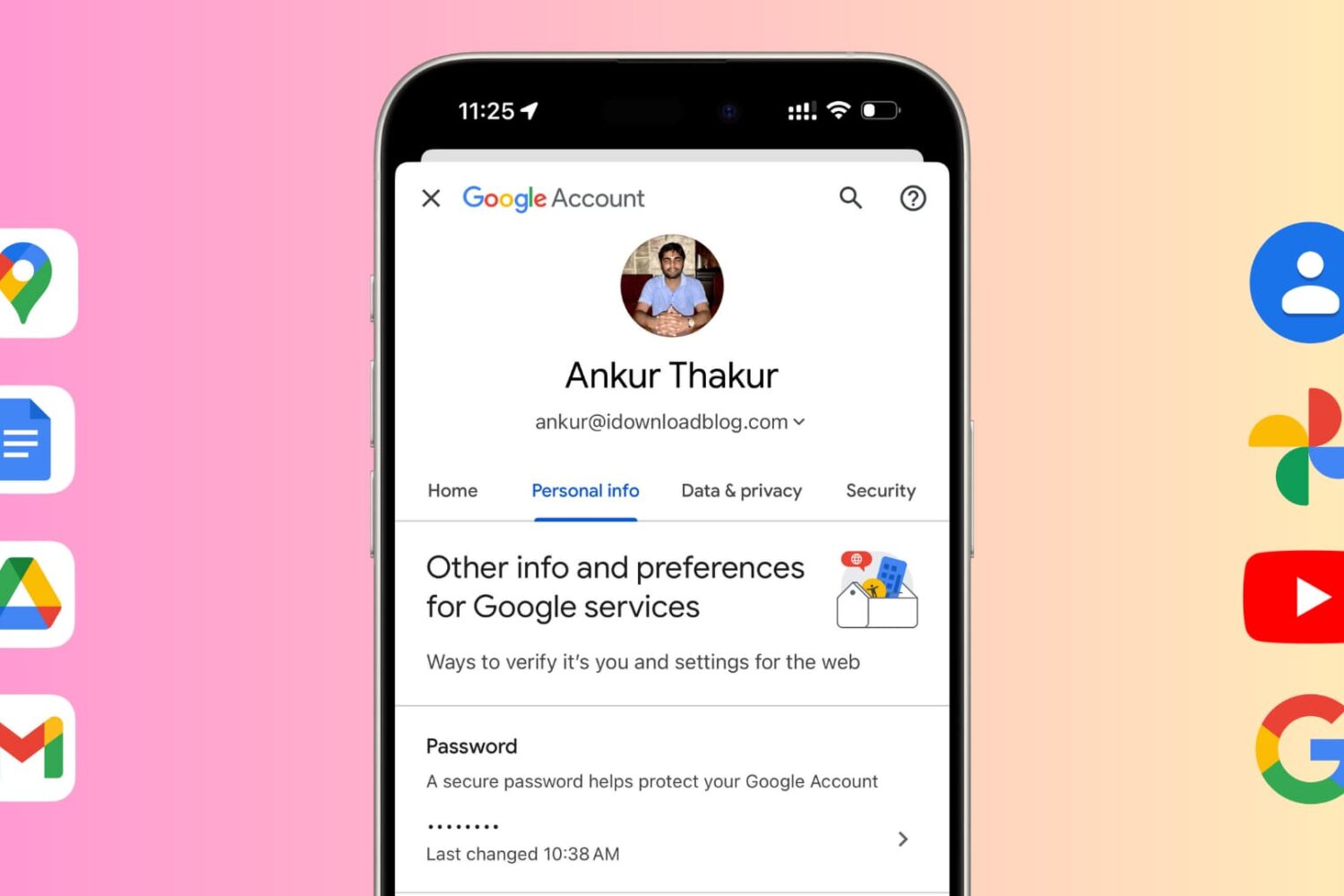
Learn how to change your Google account password for security reasons or reset it if you have forgotten it and can't log in to a new device.
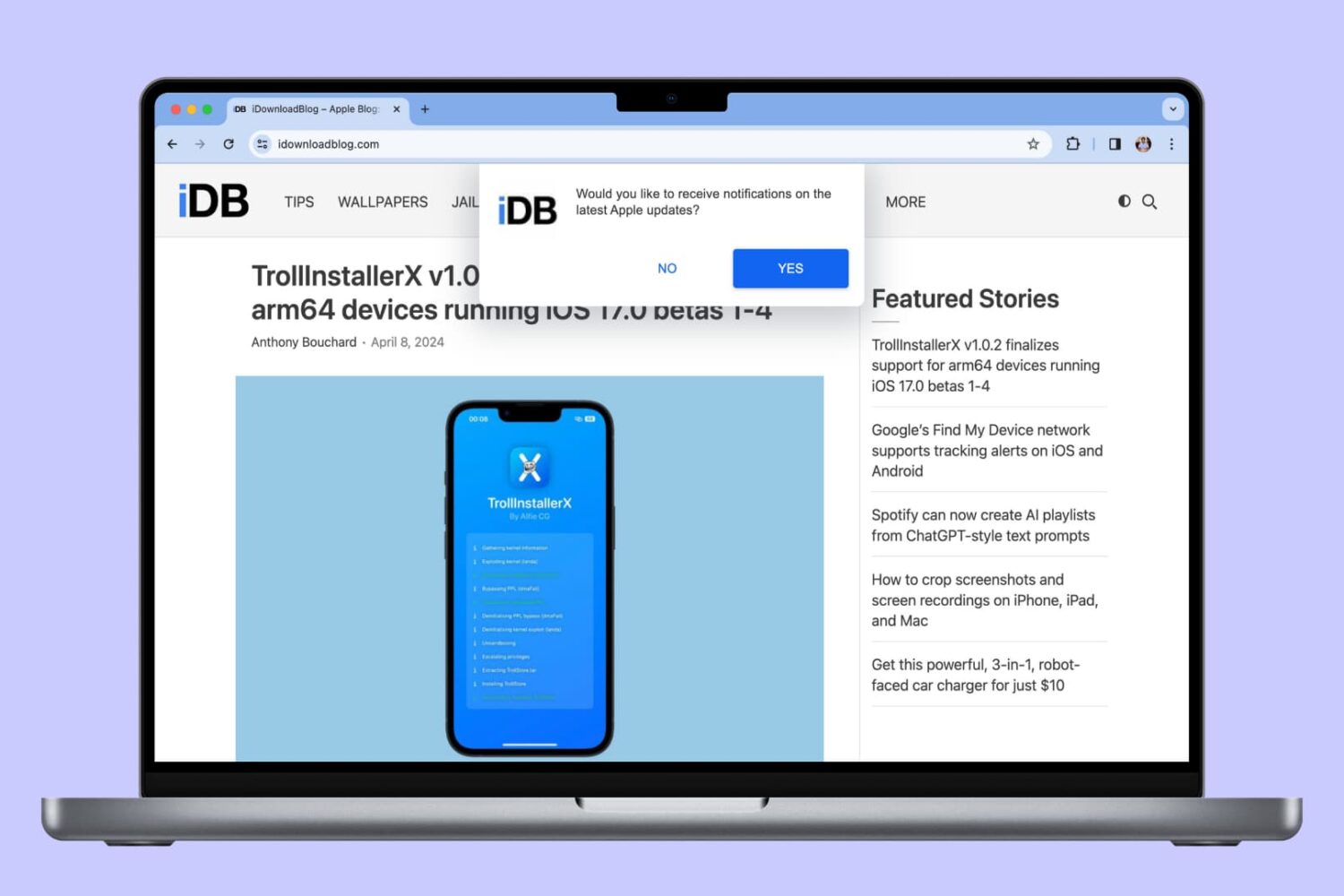
In this tutorial, we will show you how to allow, block, customize, and turn off website notifications in popular browser apps like Safari, Chrome, and Firefox on your Mac.
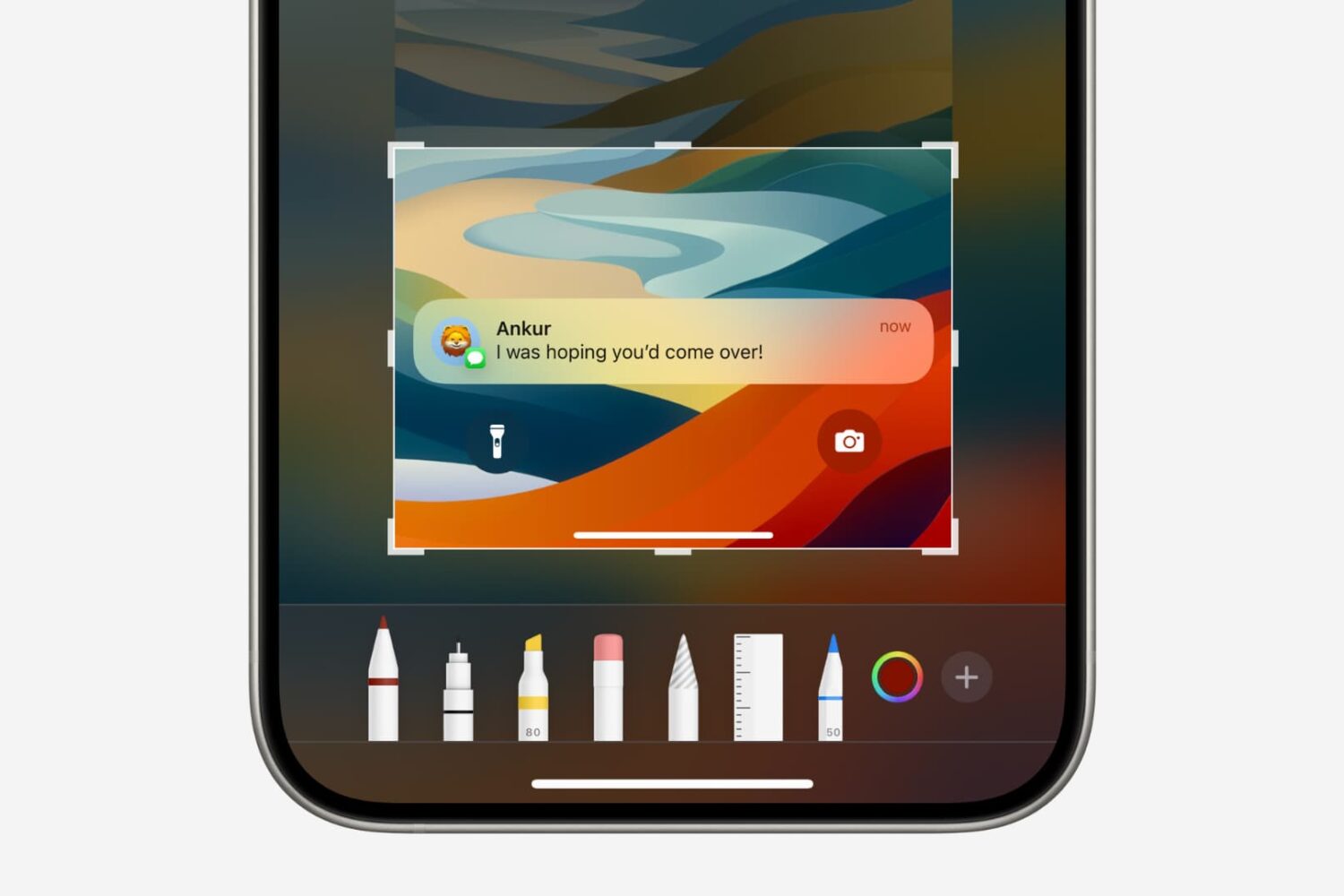
In this tutorial, we will show you how to quickly crop a screenshot or screen recording on your iPhone, iPad, or Mac before you save or share it.

Discover over 40 expert tips to maximize efficiency and productivity in the Mail app across your iPhone, iPad, and Mac devices.

From taking quick notes and accessing recent clipboards to browsing the web, discover some handy little free apps that sit in your Mac's top menu bar and let you do all sorts of things.
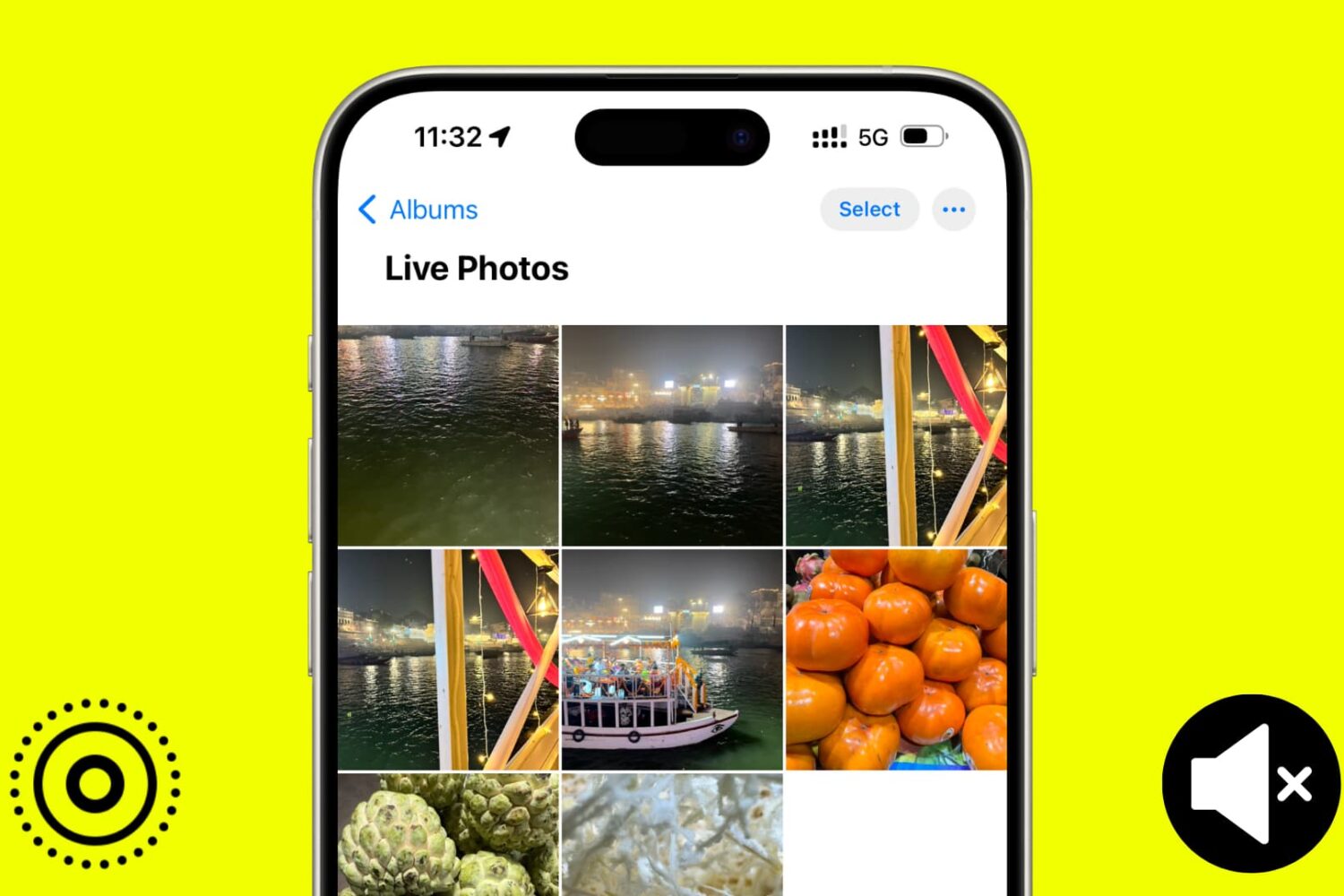
In this tutorial, we will show you how to use the Apple Photos app to remove sound from your Live Photos and save them as soundless media files.
In this tutorial, we will show you how to secure your Google Chrome bookmarks behind a password on your Mac or Windows PC.

In this guide, we'll go over some common problems that can affect Mac users running macOS Sonoma. We've also listed the potential solutions to address these issues.
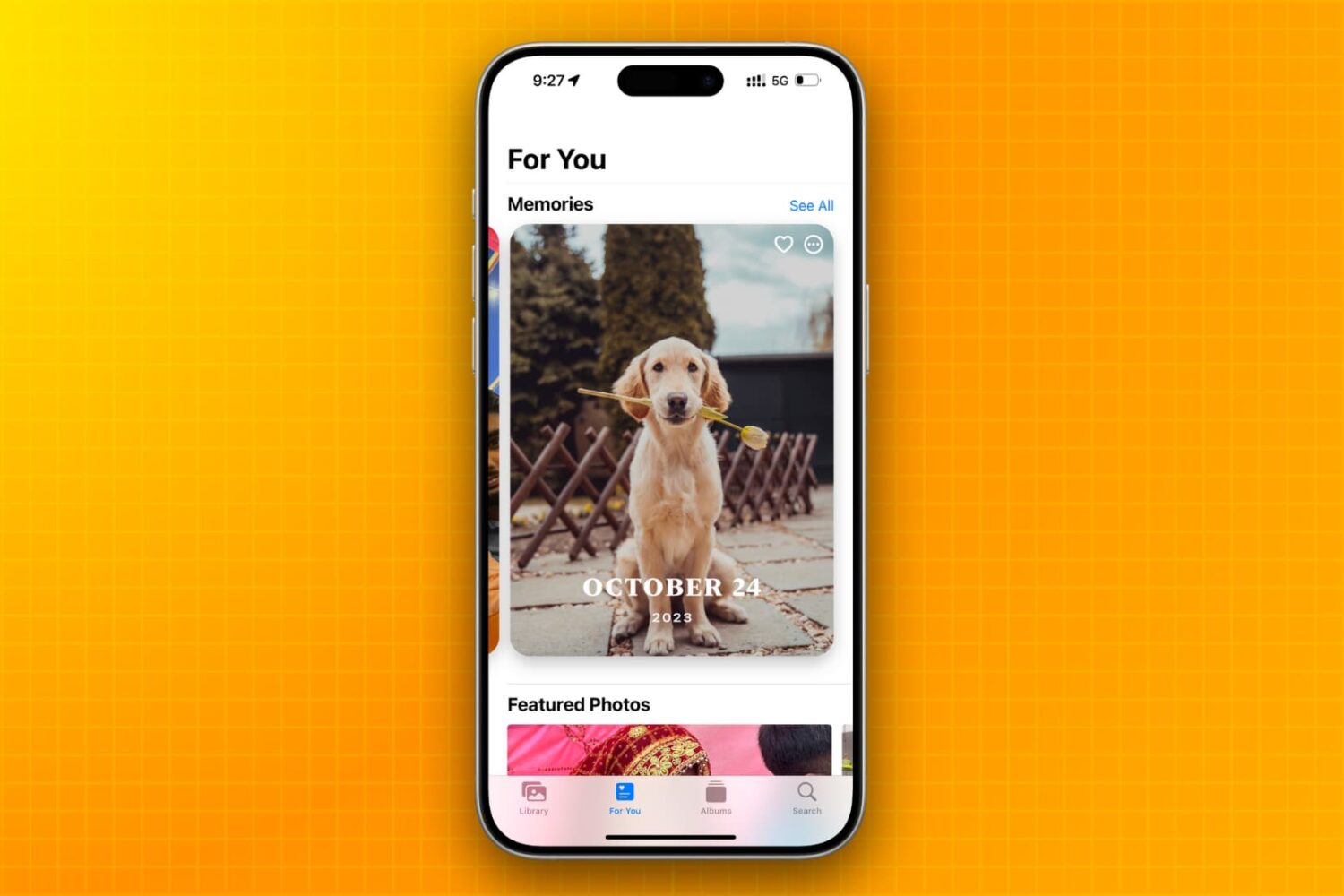
Learn how to stop your iPhone, iPad, or Mac from showing pictures in the Memories and Featured Photos sections of the Photos app as well as the photo widget.

Getting locked out of your computer could easily be one of the most frustrating things that could happen to you. This guide shares a few useful tips that will ensure you do not face this issue on your Mac.

In this tutorial, we’ll share various easy ways to find and kill apps and hidden system processes that are running in the background on your Mac.