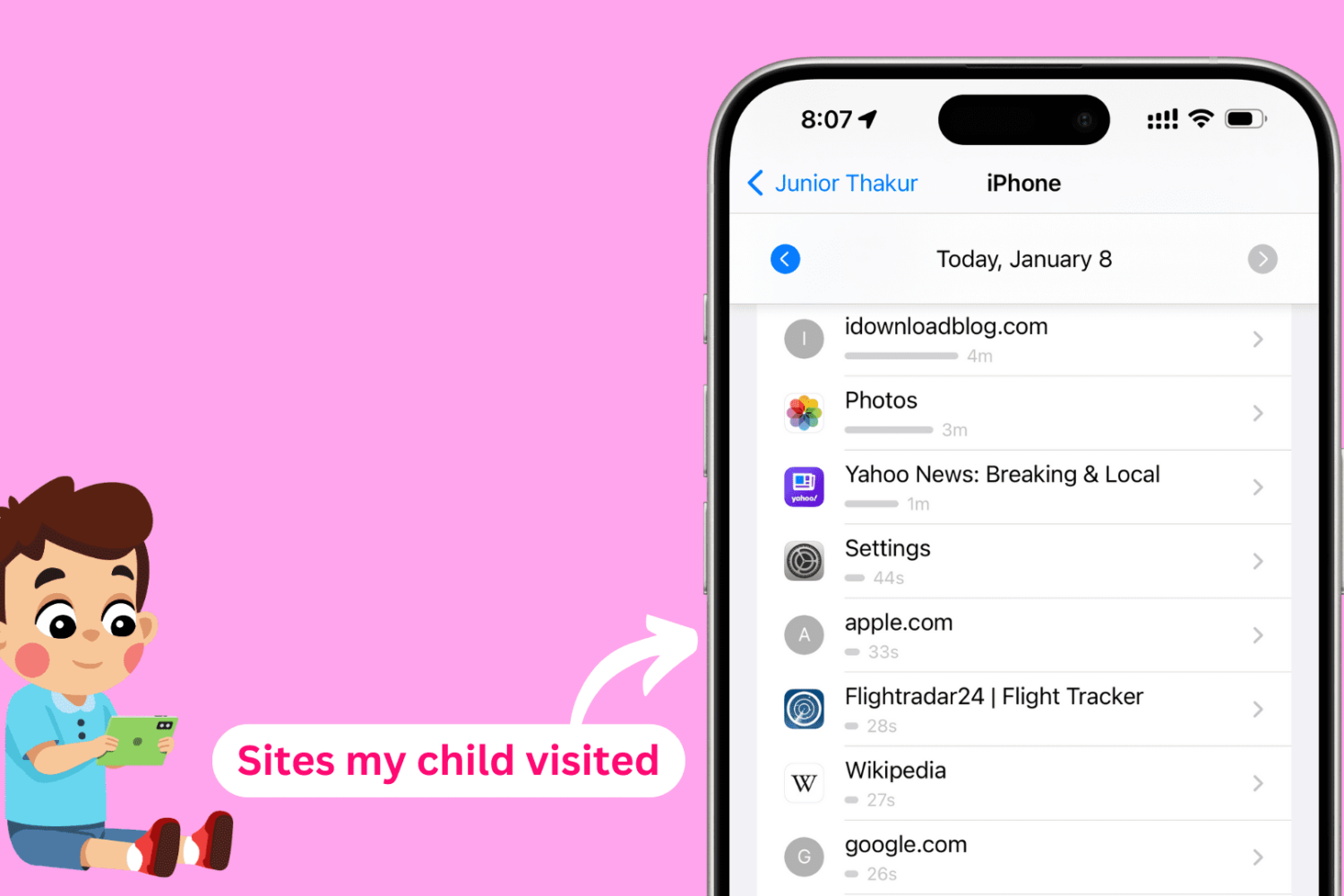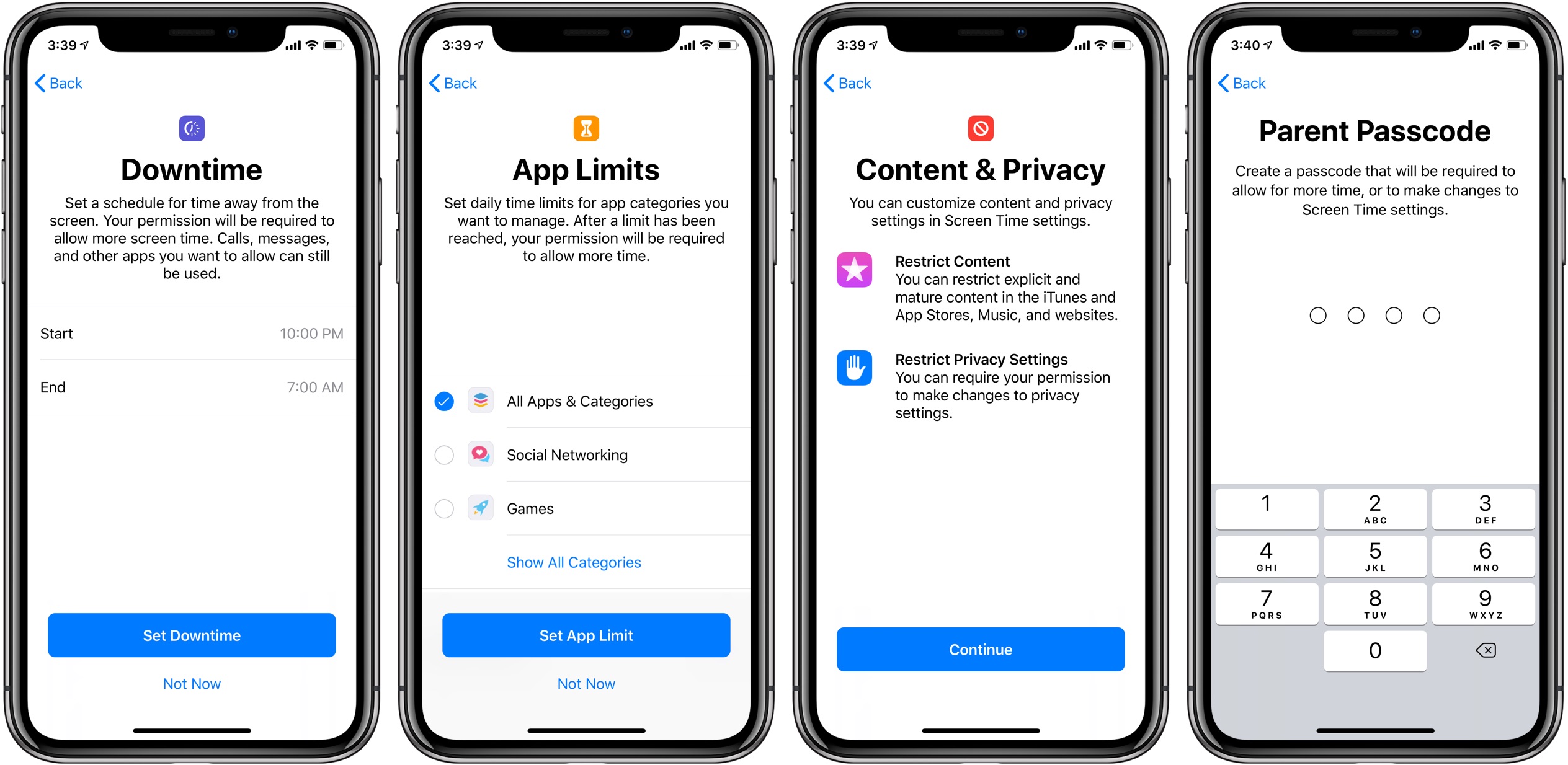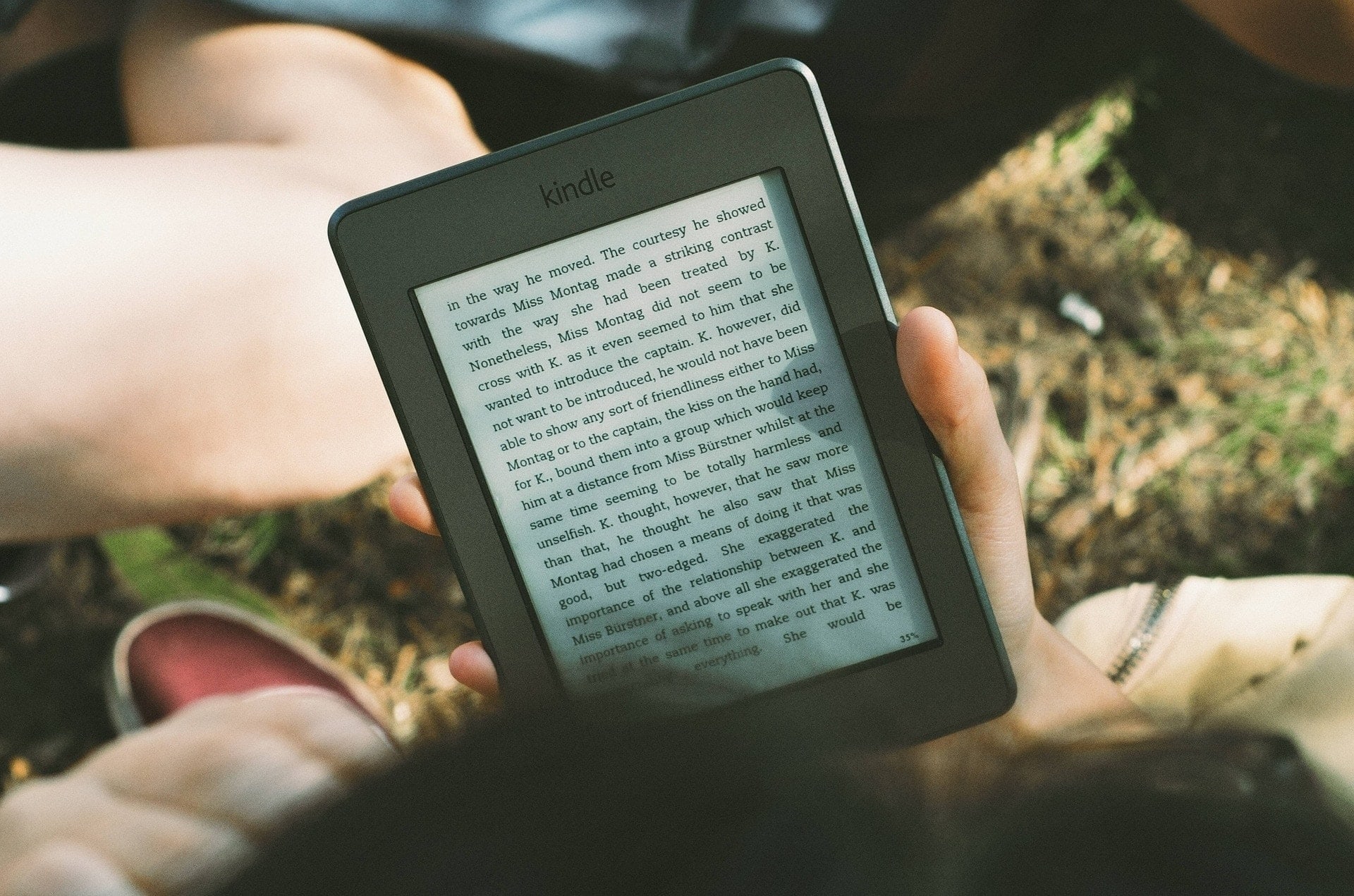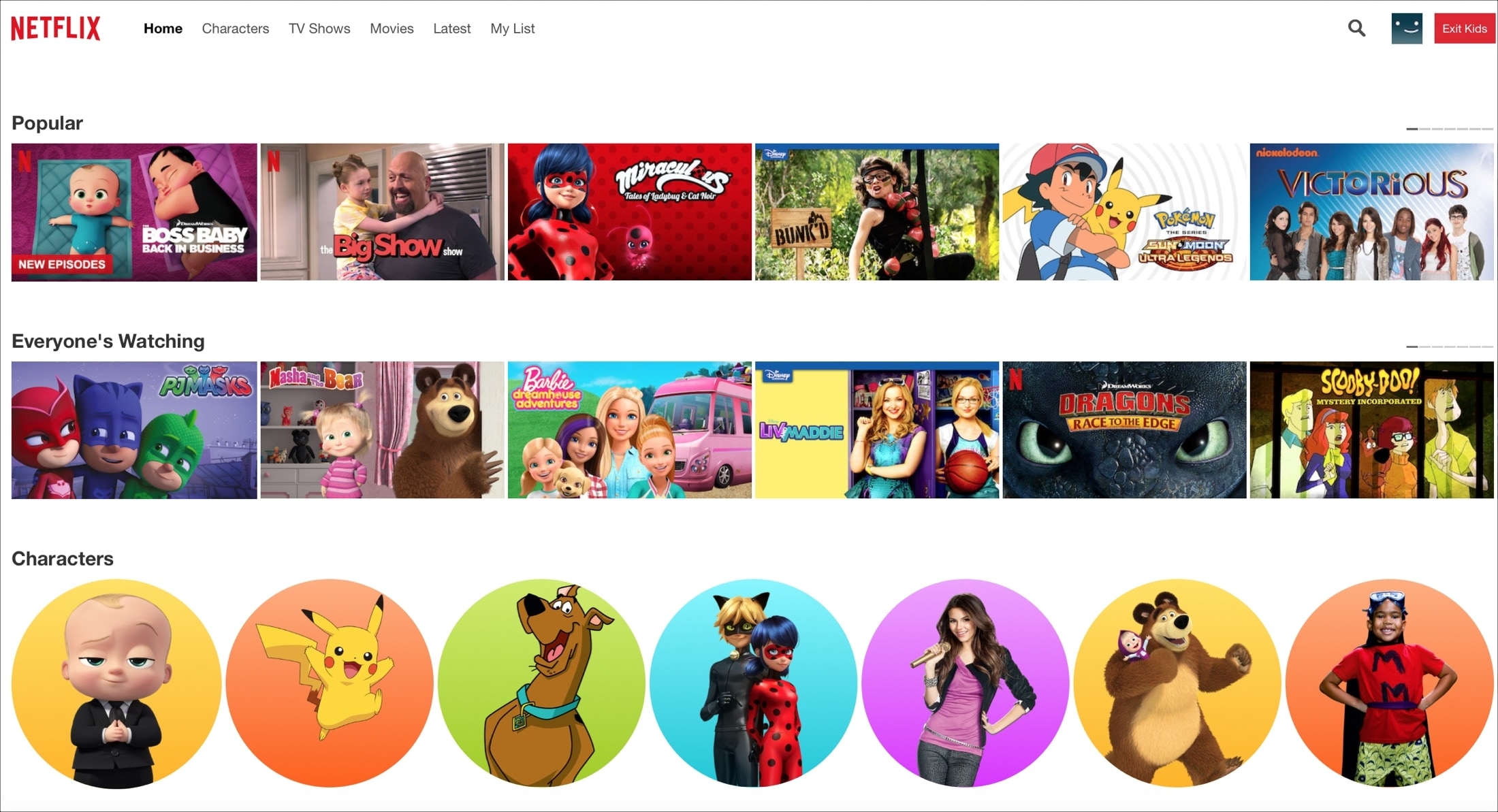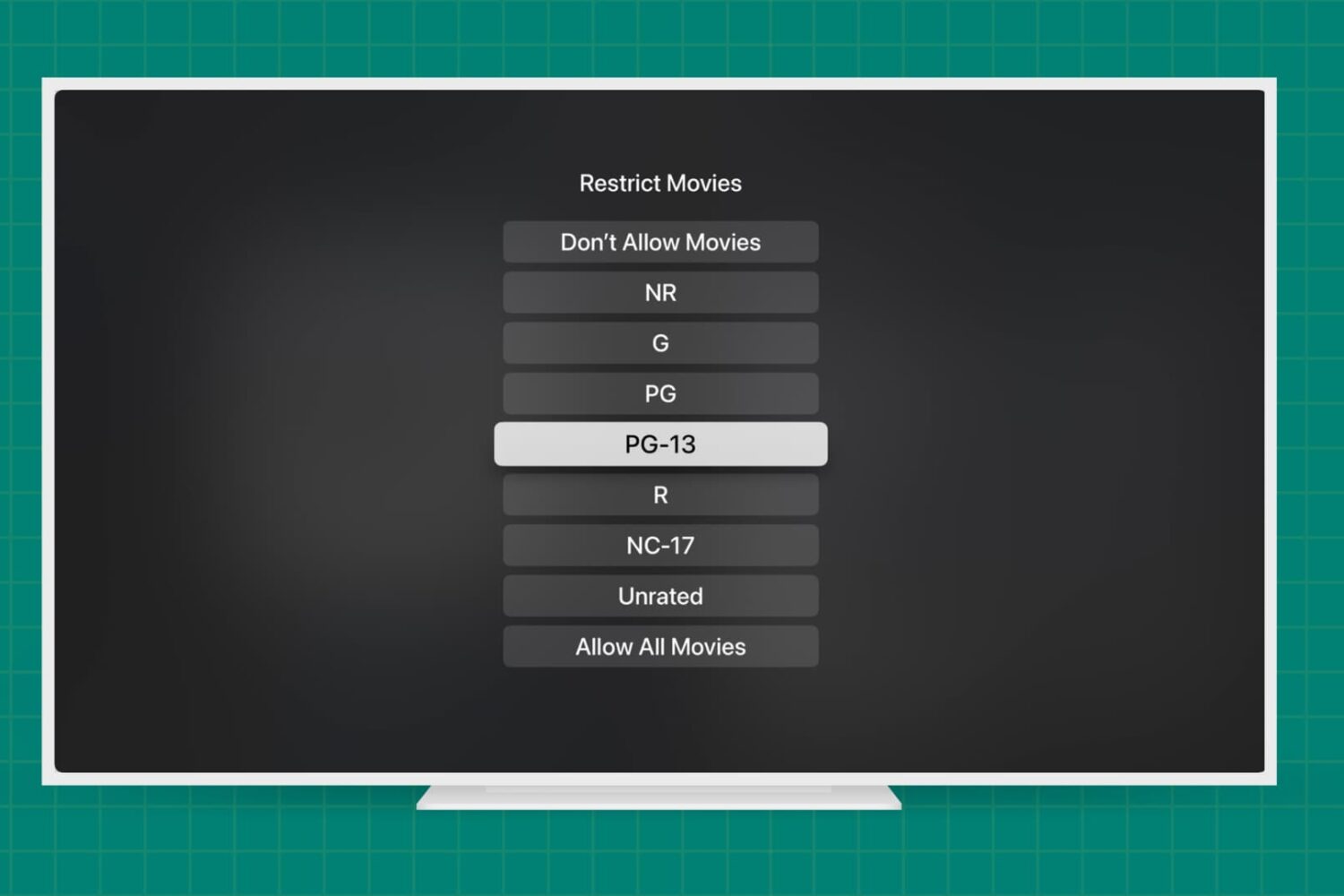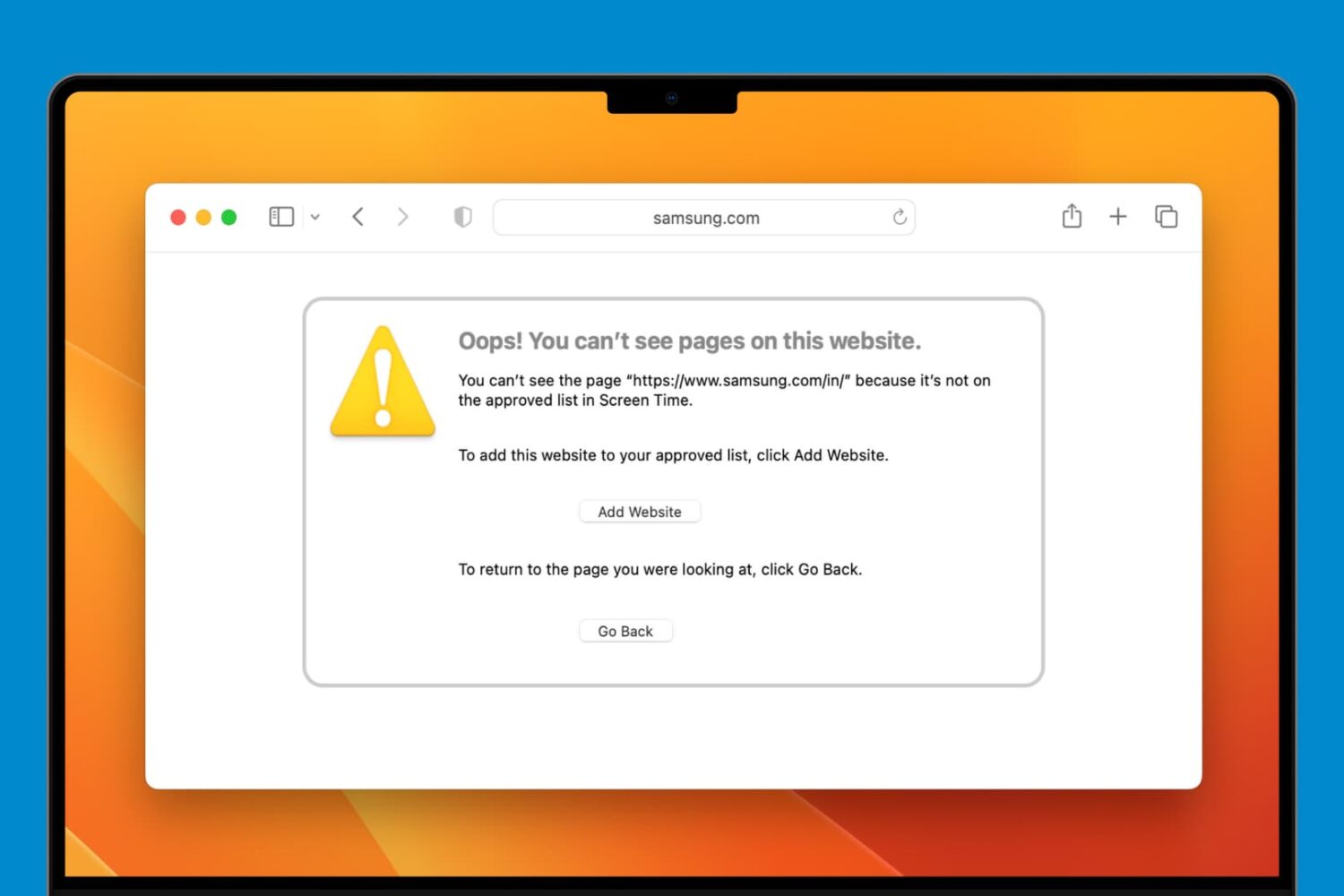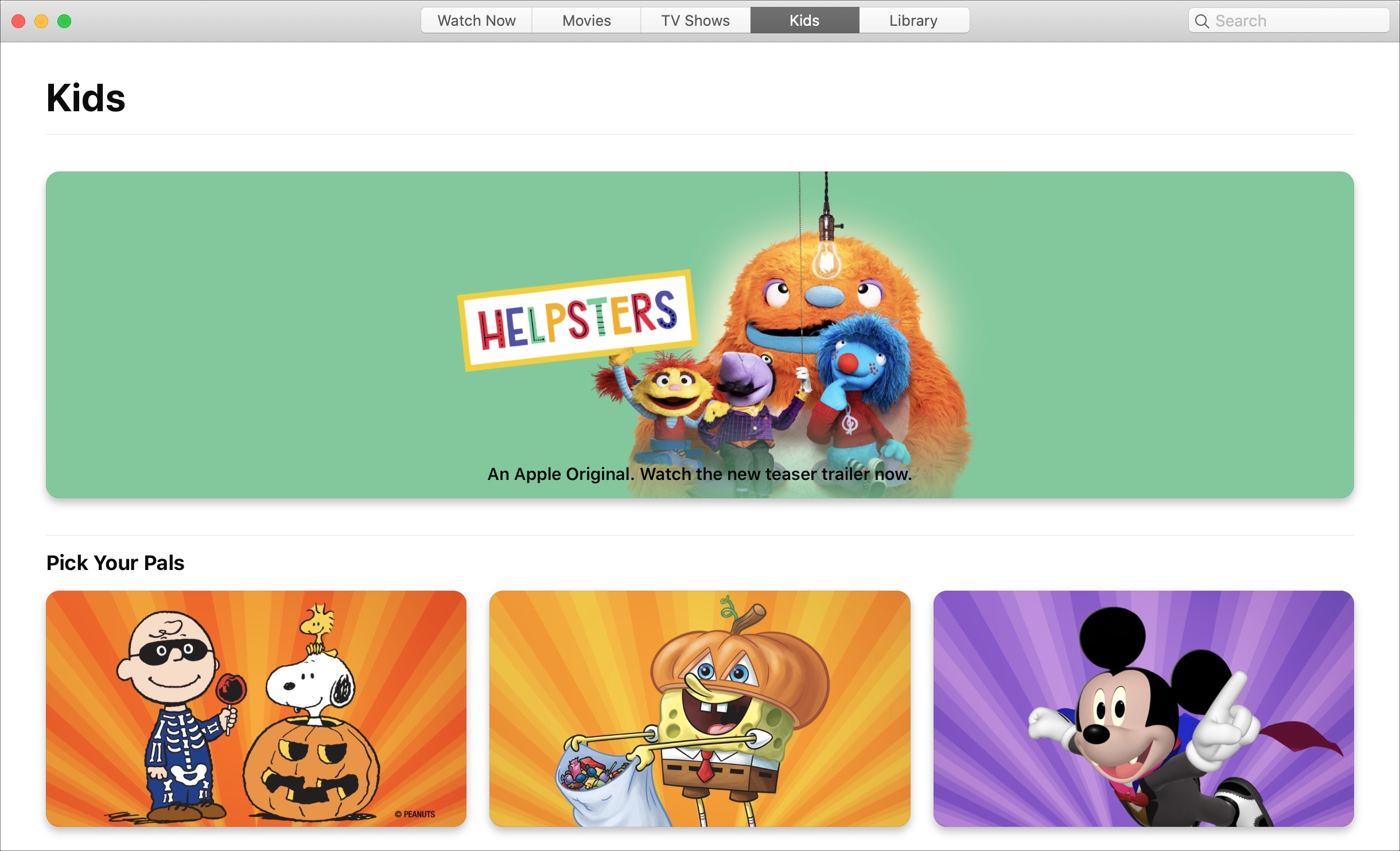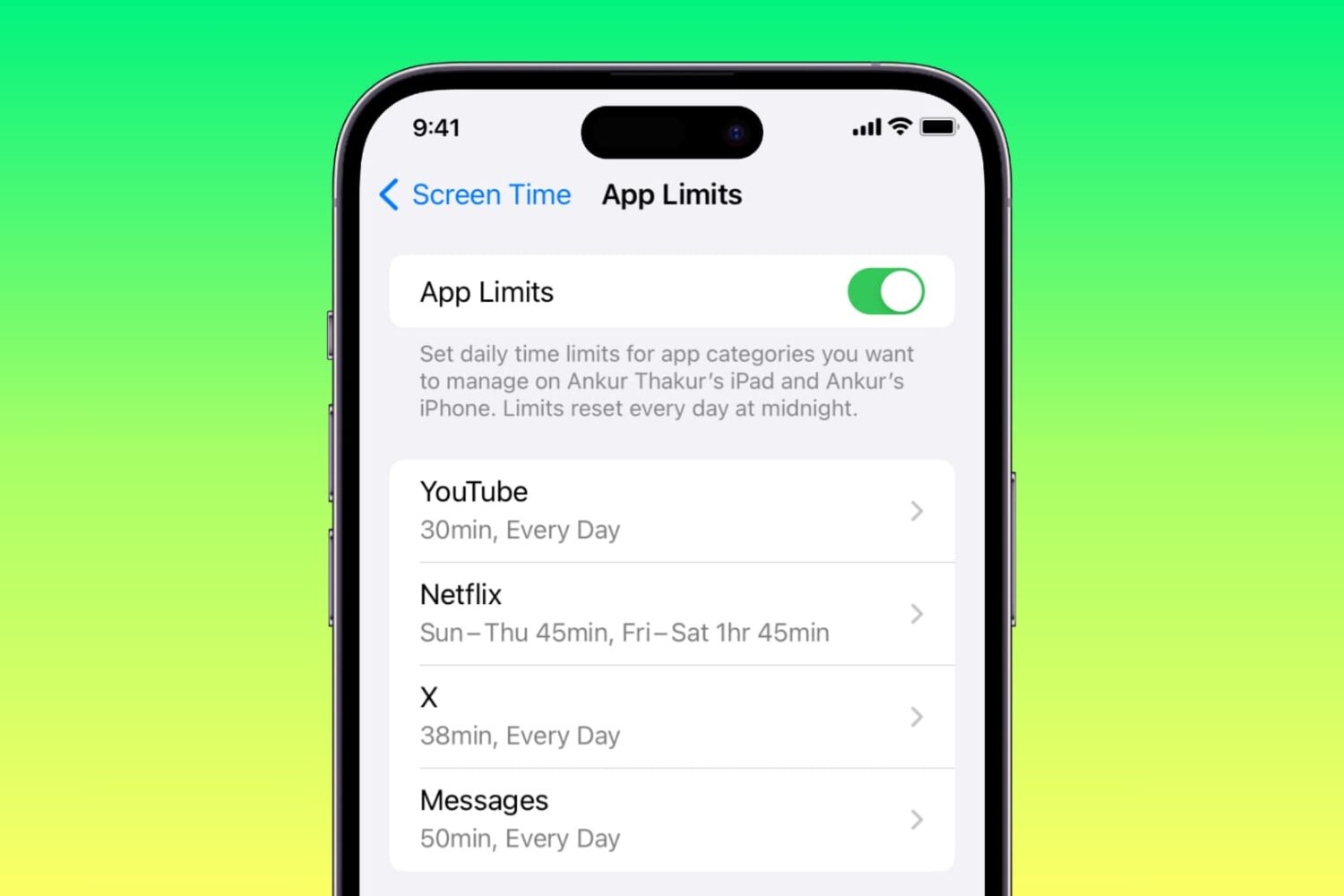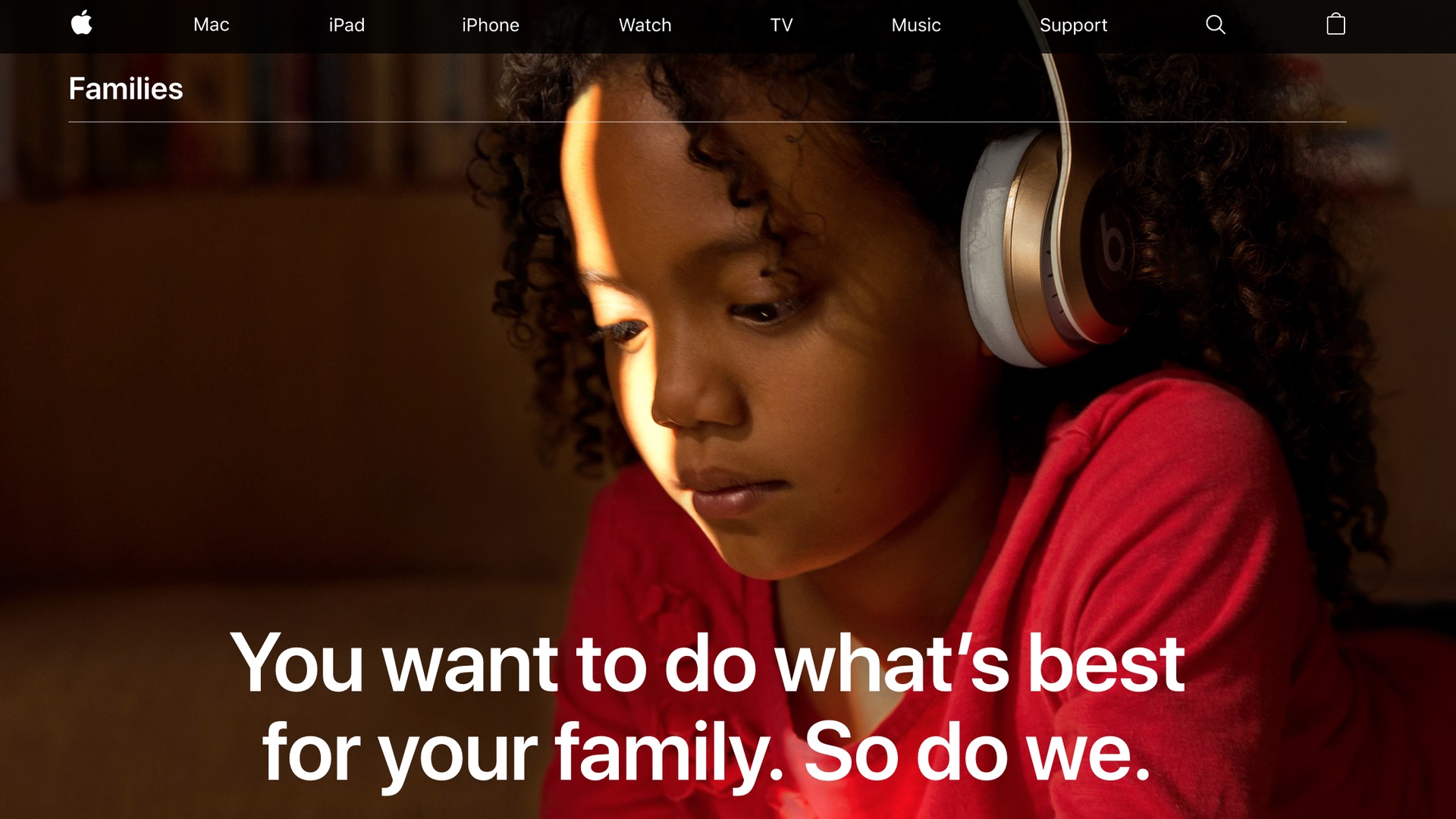In this tutorial, we will show you how to see the websites your kids have visited on their iPhone, iPad, or Mac and set a daily time limit for individual websites you'd like them to spend less time on.
How to see websites your child visits on their iPhone, iPad, or Mac and set a time limit for these sites