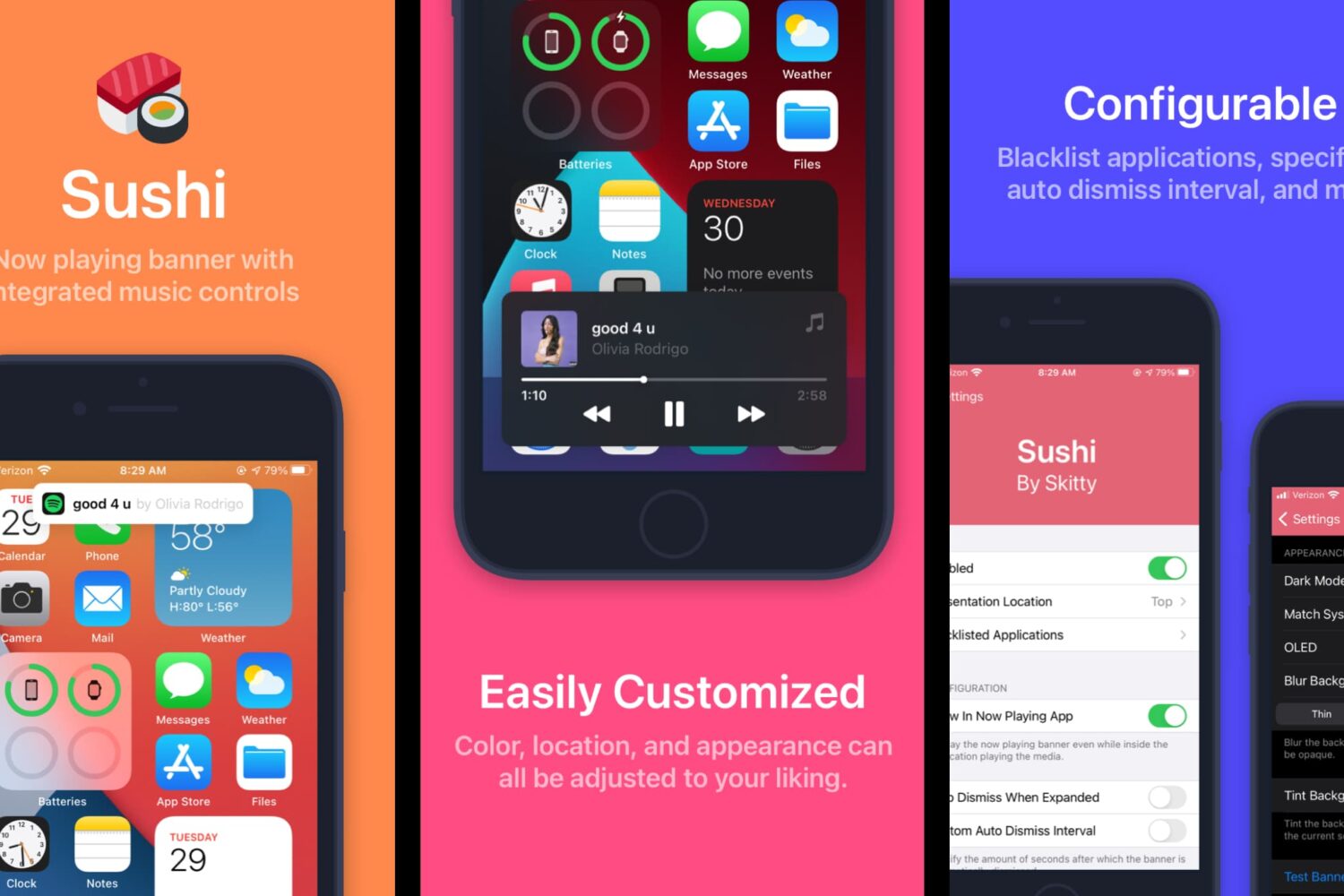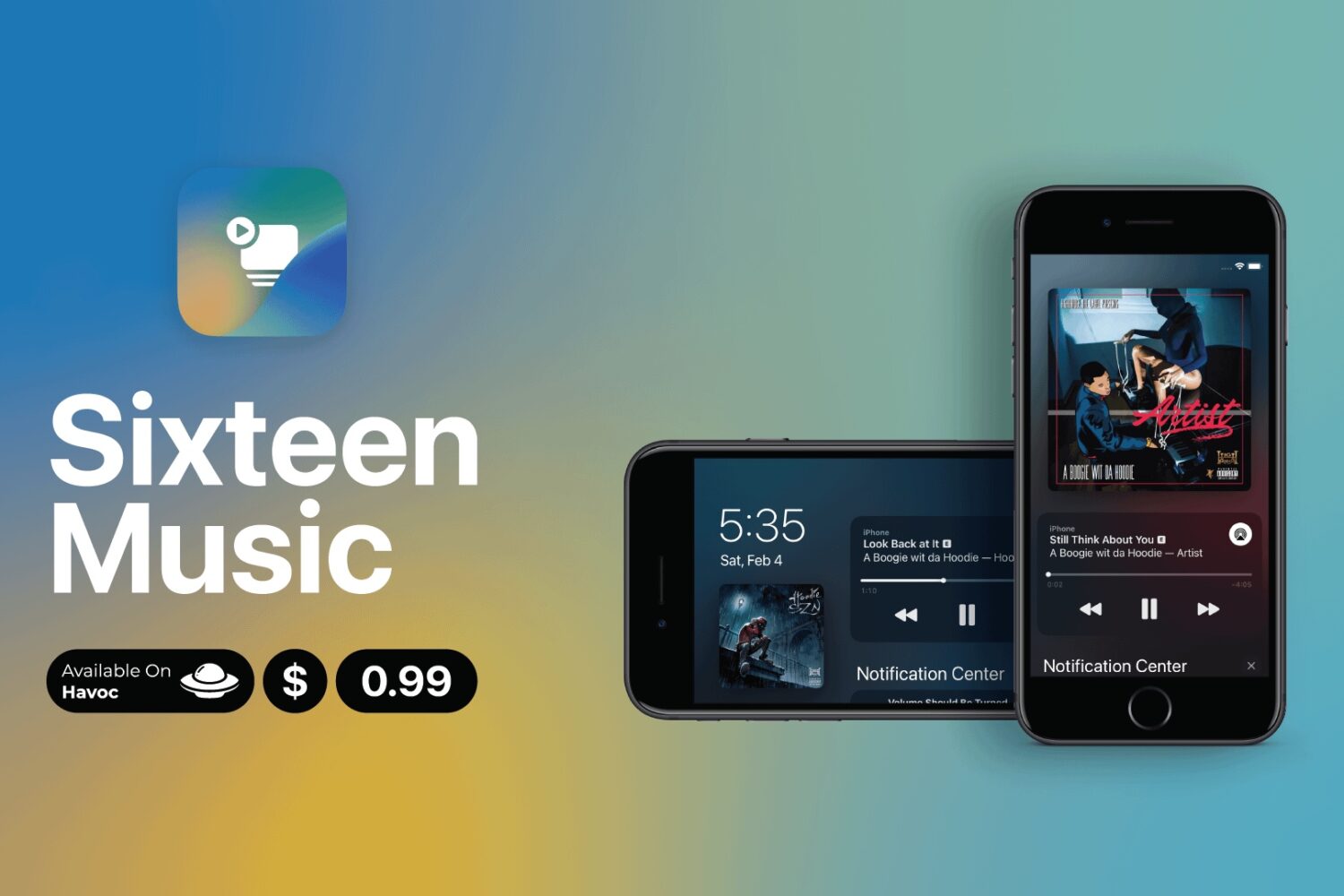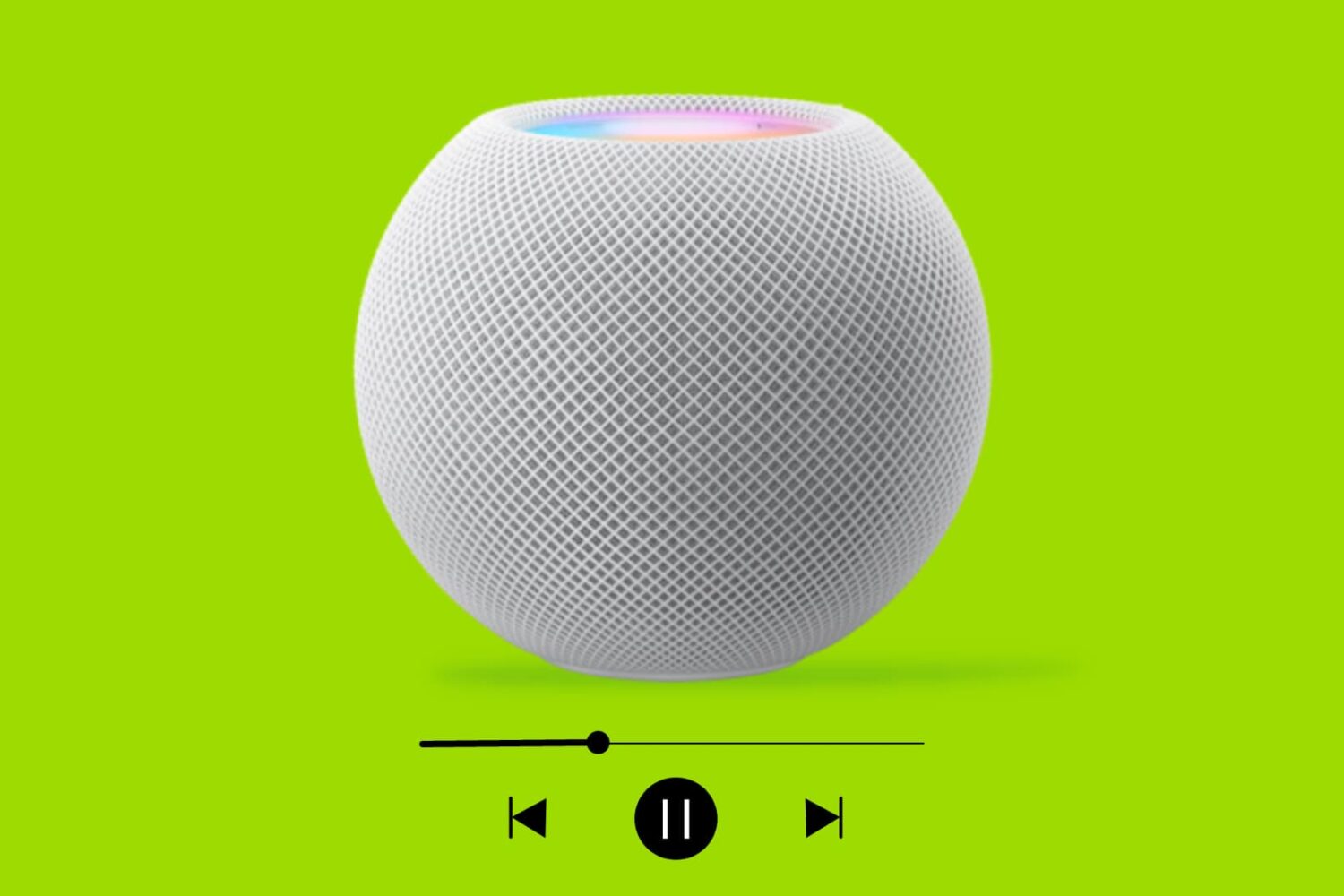At the beginning of March, we showed you a jailbreak tweak called Sushi by iOS developer Skitty that brought an attractive new Now Playing widget with music controls to jailbroken iOS 13-16 devices.
Omakase strives to be an enhanced version of Skitty’s Sushi jailbreak tweak