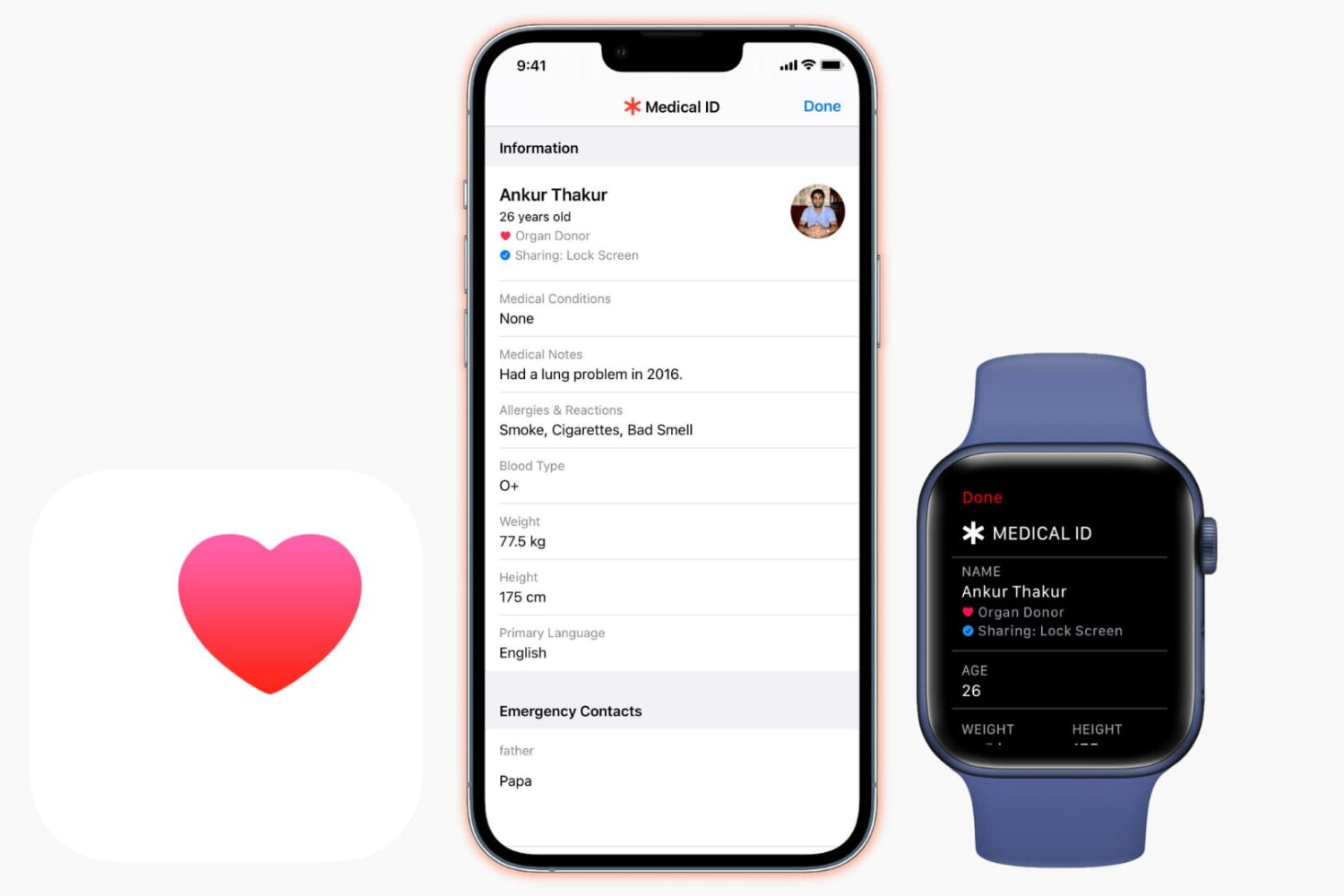Medical ID on iPhone and Apple Watch provides valuable information related to you and your health. Once you set up your Medical ID and enable it to show on the Lock Screen, anyone with physical access to the device can know about your health conditions and reach your emergency contacts.
This important tutorial will show you how to create your Medical ID on your iPhone and how you or anyone else can access it from the Lock Screen.