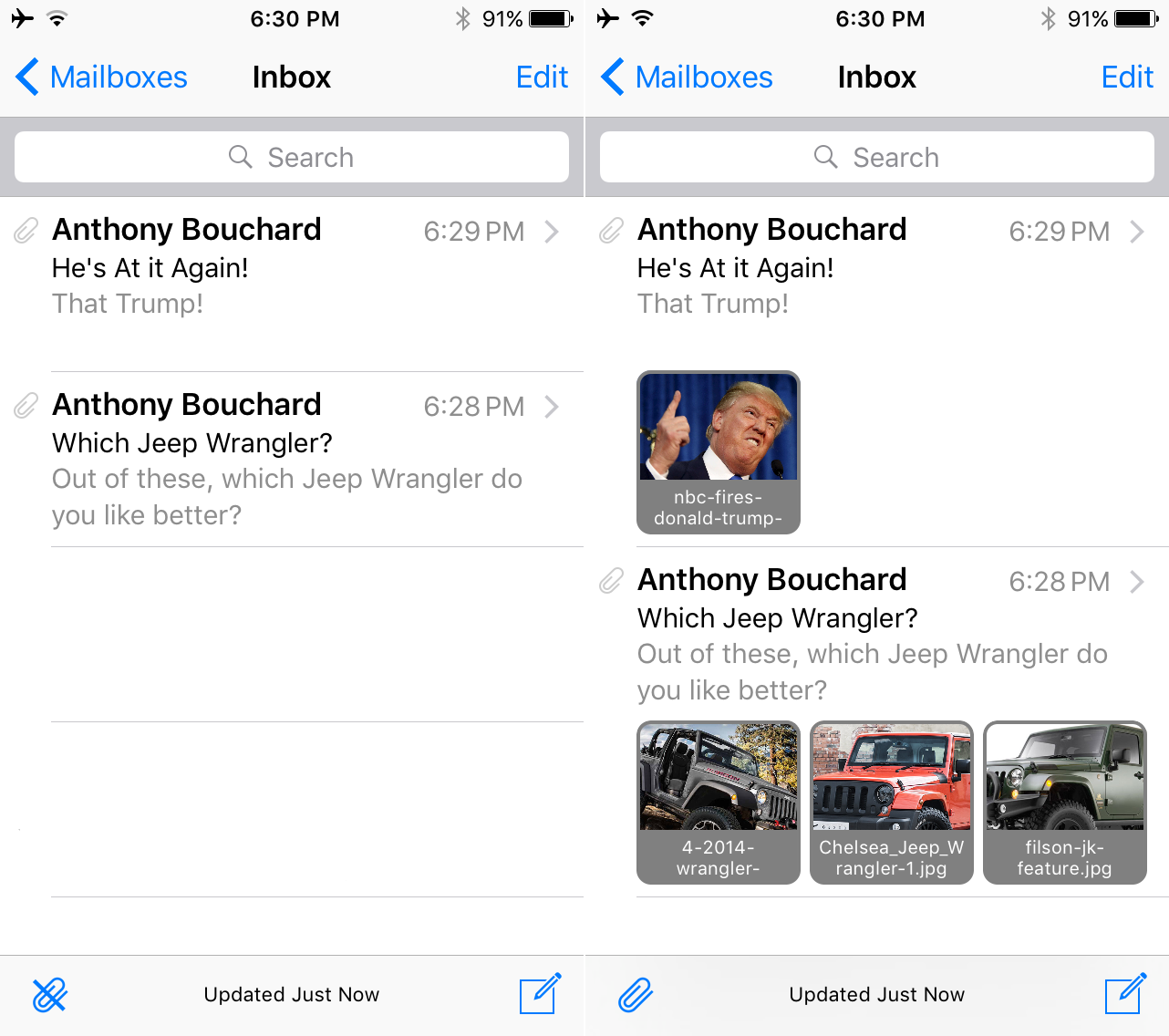Inbox, a gesture-heavy, sleek looking email client for the iPhone by the Gmail team born out of Google's acquisition of the Sparrow app, is getting new features later today.
Among them: custom snooze times for your messages. Normally, Inbox lets you snooze messages you don't necessarily need to act right now using its built-in snooze options: Evening, Tomorrow, Next Week and Someday.
But sometimes a message wants to be snoozed until a specific date and time. This is now possible thanks to new features letting you customize your morning, afternoon and evening Snooze times in Inbox, Google said Tuesday. This new feature, along with other enhancements listed further below, is rolling out to Inbox later today.