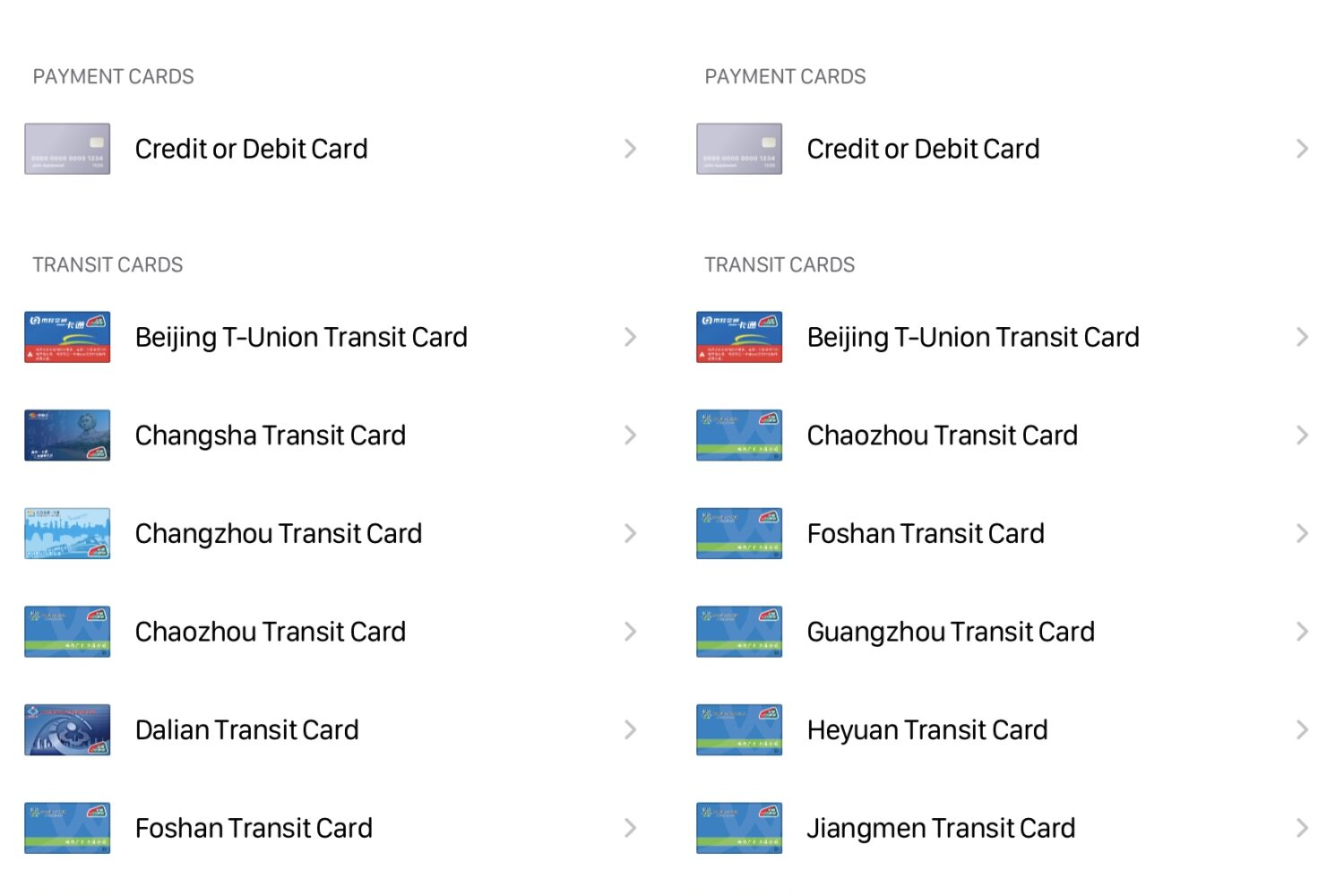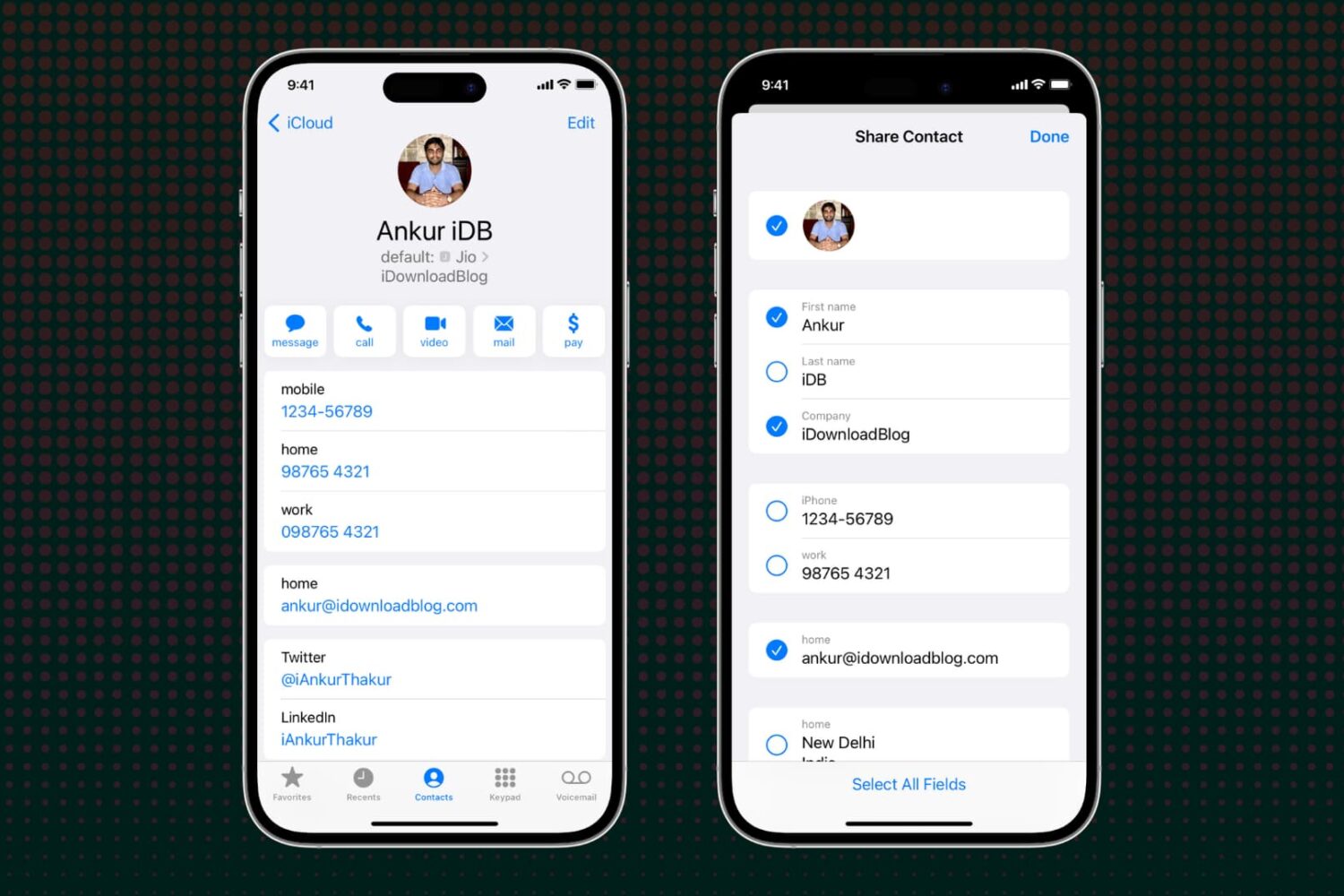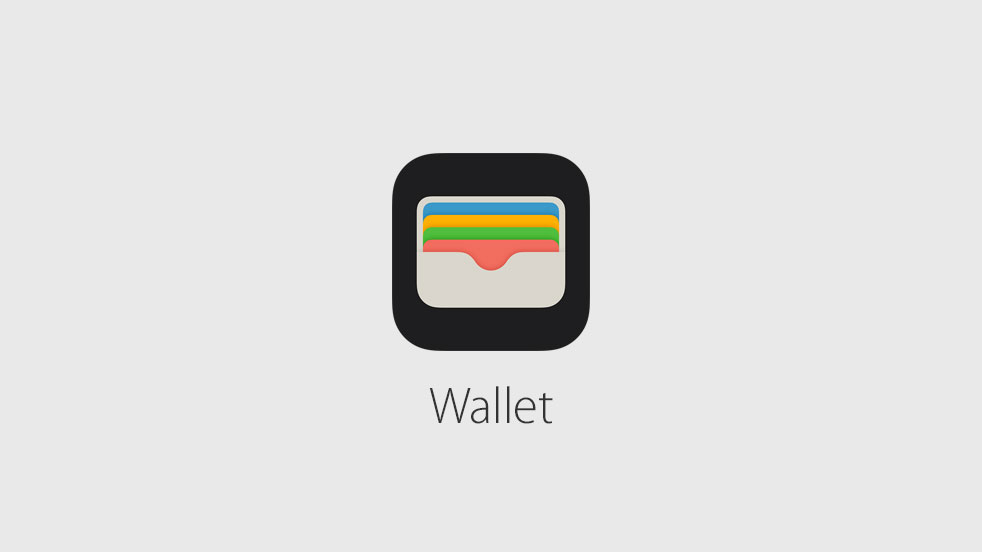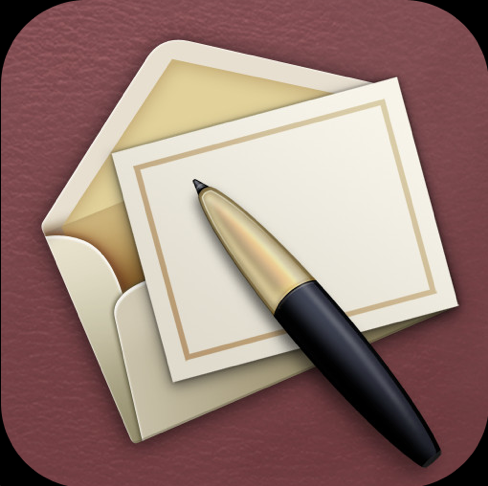iOS has evolved a lot over the years, with some of those updates adding support for new types of payment, identification, and transit cards in the operating system’s native Wallet app. Unfortunately, anyone using an older version of iOS won’t see these perks, which is especially troublesome for jailbreakers who can’t update to the latest firmware without losing their jailbreaks.
This free jailbreak tweak lets jailbreakers add unsupported cards to the Wallet app