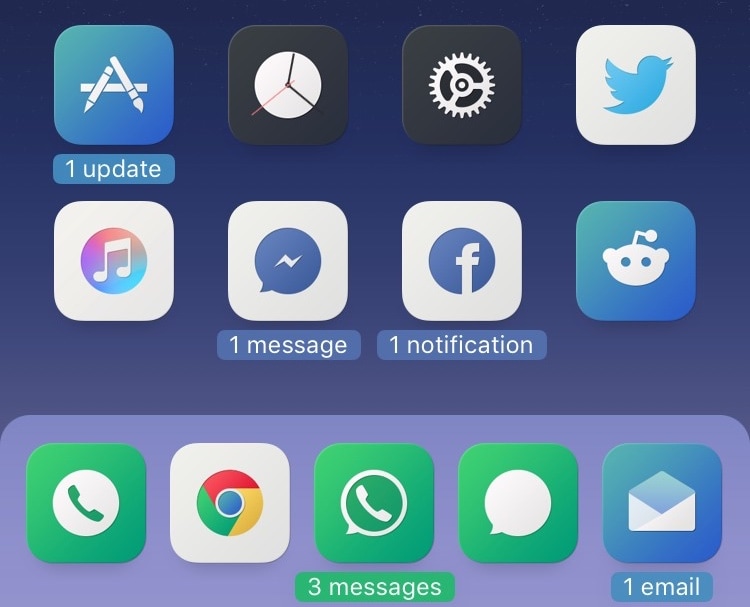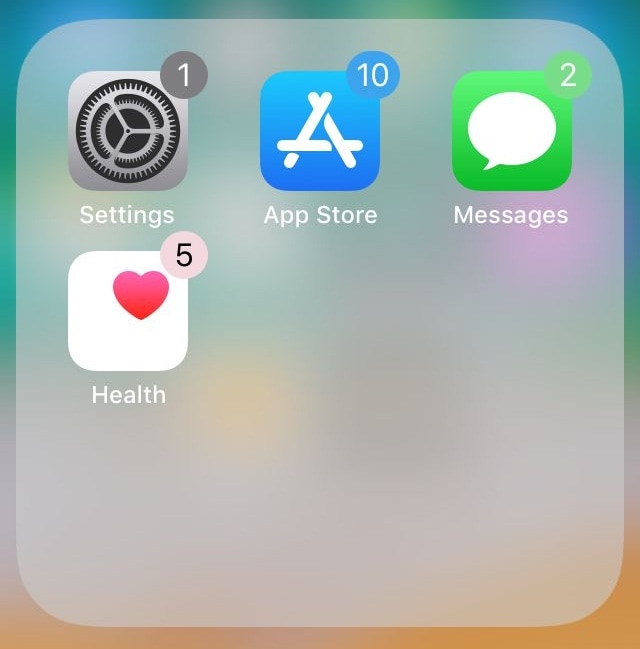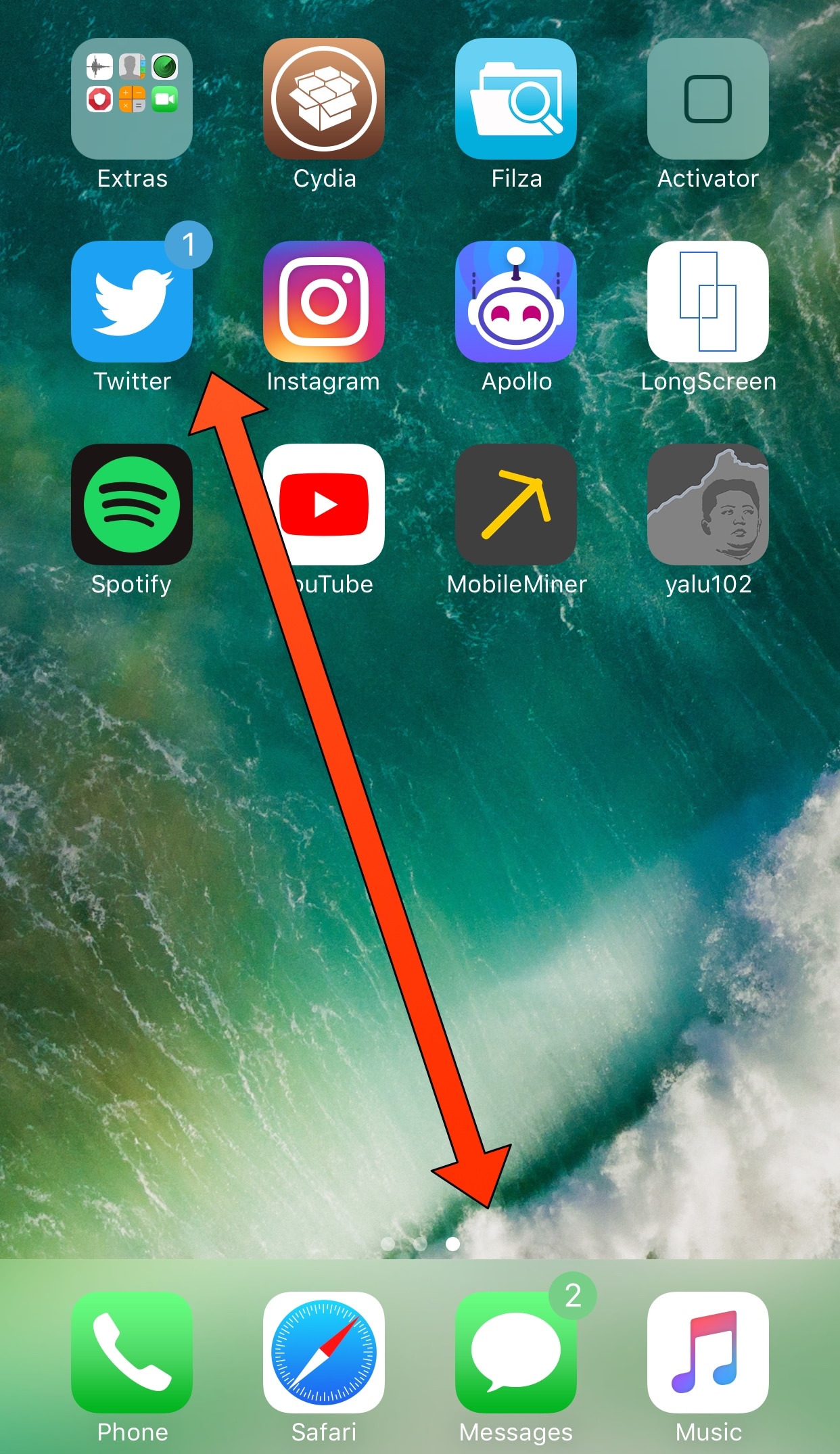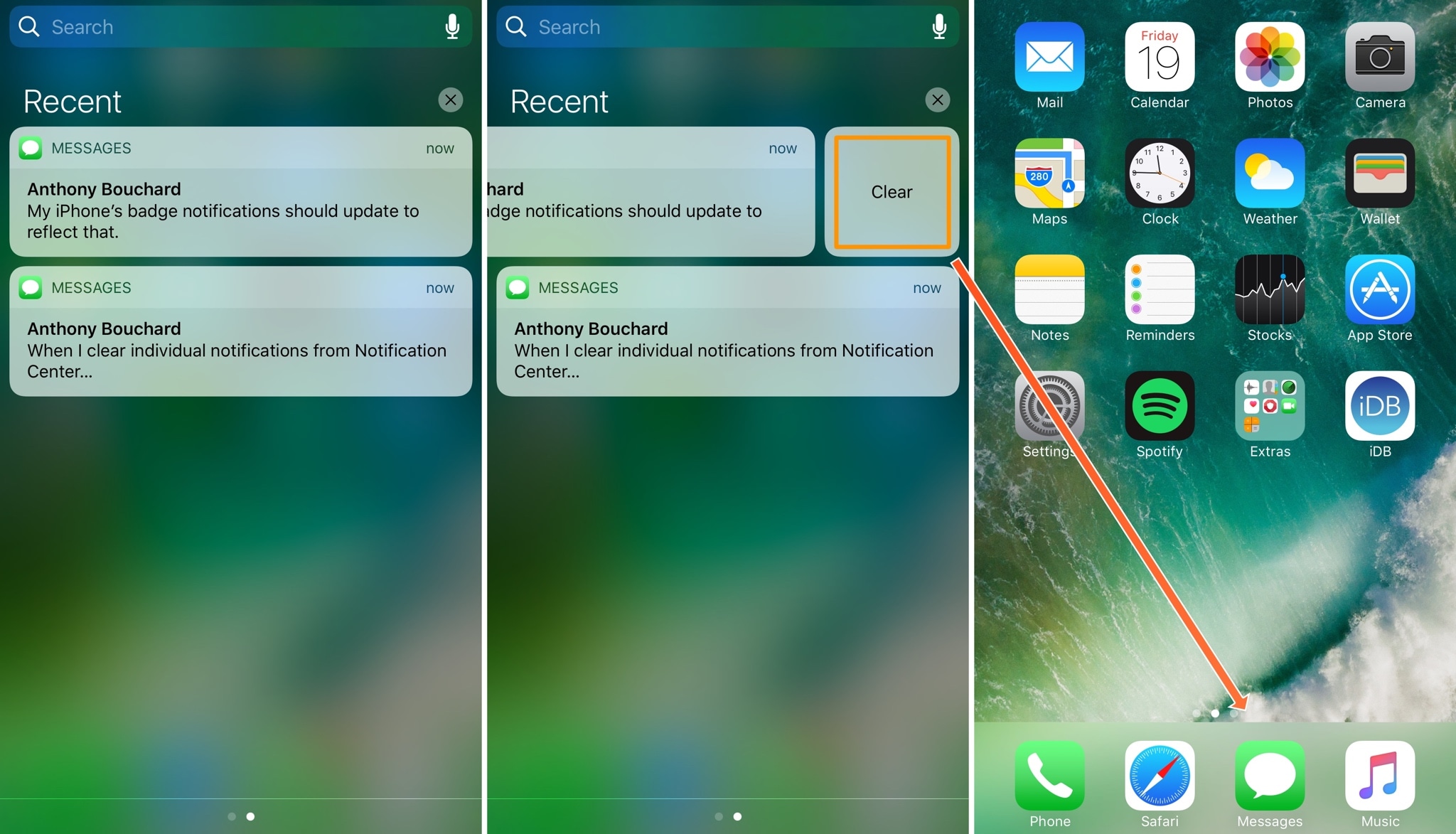Albeit true that Apple’s native badge notification system leaves a lot to be desired in terms of color customization, the jailbreak community has long offered solutions to this communal grievance. Unfortunately for our wallets, many of those solutions cost the end user money in some way, shape, or form.
Here to shake things up a bit is a newly released jailbreak tweak called Pastel by iOS developer ConorTheDev, which lacks a price tag of any kind. With that in mind, you can now customize the color of your jailbroken iPhone’s notification badges without paying a cent out of pocket.