If you previously installed the Serotonin “semi-jailbreak” on your iOS or iPadOS 16.0-16.6.1 device because you wanted to use jailbreak tweaks without a full-fledged jailbreak, but you’re now either anticipating using the Dopamine v2 full-fledged jailbreak or you’ve decided that Serotonin isn’t right for you, then you may be wondering how you can remove it.
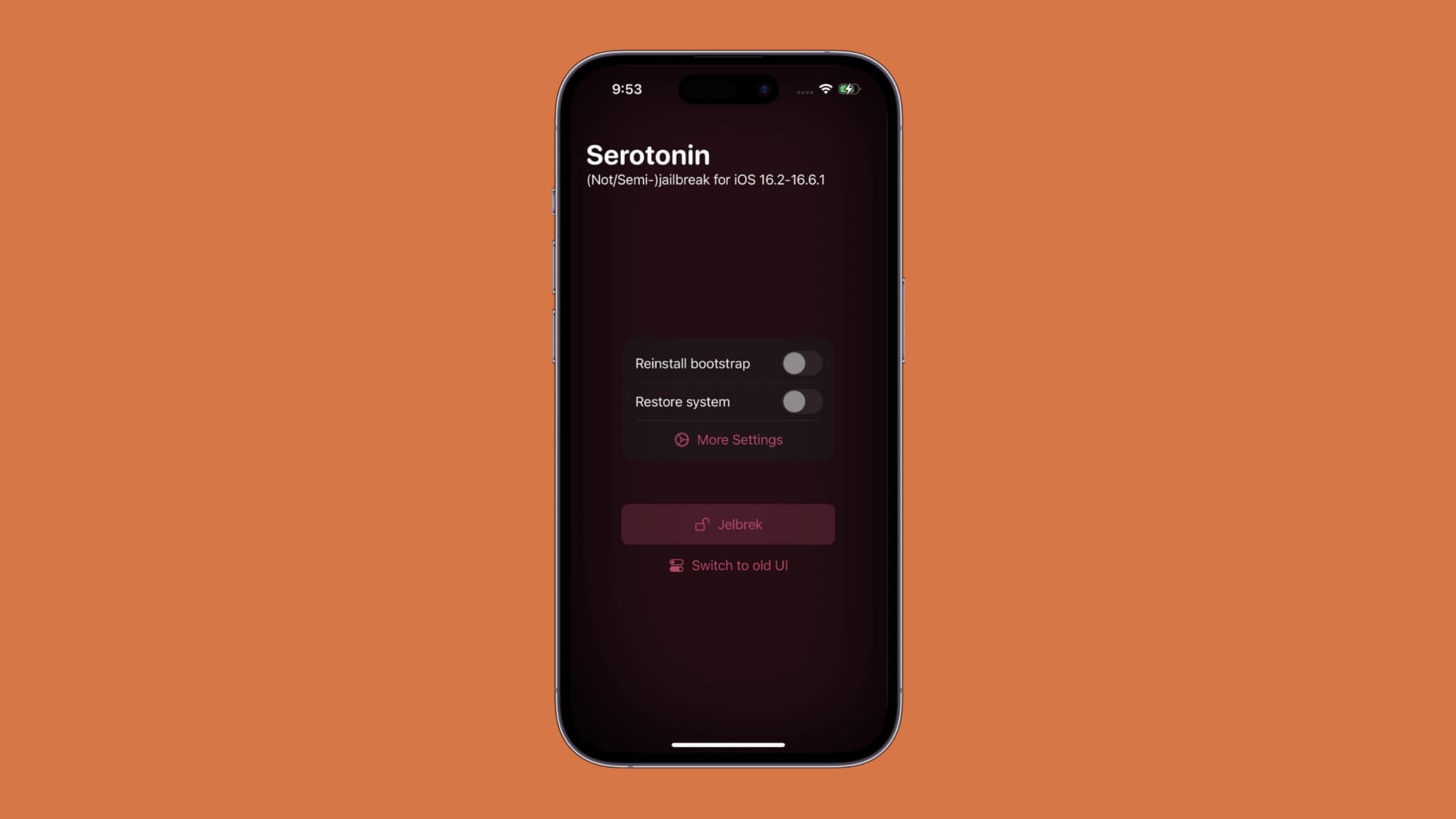
In today’s tutorial, we’ll show you how to uninstall the Serotonin “semi-jailbreak” that you’ve previously installed on your device.
What you need to know before starting
Removing the Serotonin “semi-jailbreak” is an easy process, and we’ll show you just how easy it is. We also recommend uninstalling the RootHide Procursus-based bootstrap if you’re planning to uninstall Serotonin, so we will include that step in our tutorial.
Please note that this process will not require you to restore your iPhone or iPad to factory settings, so you will be able to keep your current version of iOS or iPadOS so that you can jailbreak it in the future.
This process is fully revertible, so if you decide that you want to use Serotonin again in the future after uninstalling it, rest assured that you can.
Removing Serotonin will not remove the jailbreak tweaks you’ve installed for system-wide (SpringBoard) tweak injection, so we recommend uninstalling those jailbreak tweaks before starting since the RootHide bootstrap on its own doesn’t support SpringBoard tweak injection (only app-based tweak injection).
If you’re ready to remove Serotonin, move on to the next section of this tutorial.
Uninstalling the Serotonin “semi-jailbreak”
To remove the Serotonin “semi-jailbreak” from your device, simply follow the steps we’ve outlined below:
1) Remove any SpringBoard-based jailbreak tweaks you’ve installed. This will vary from one user to the next.
2) Launch the Serotonin app from your Home Screen:
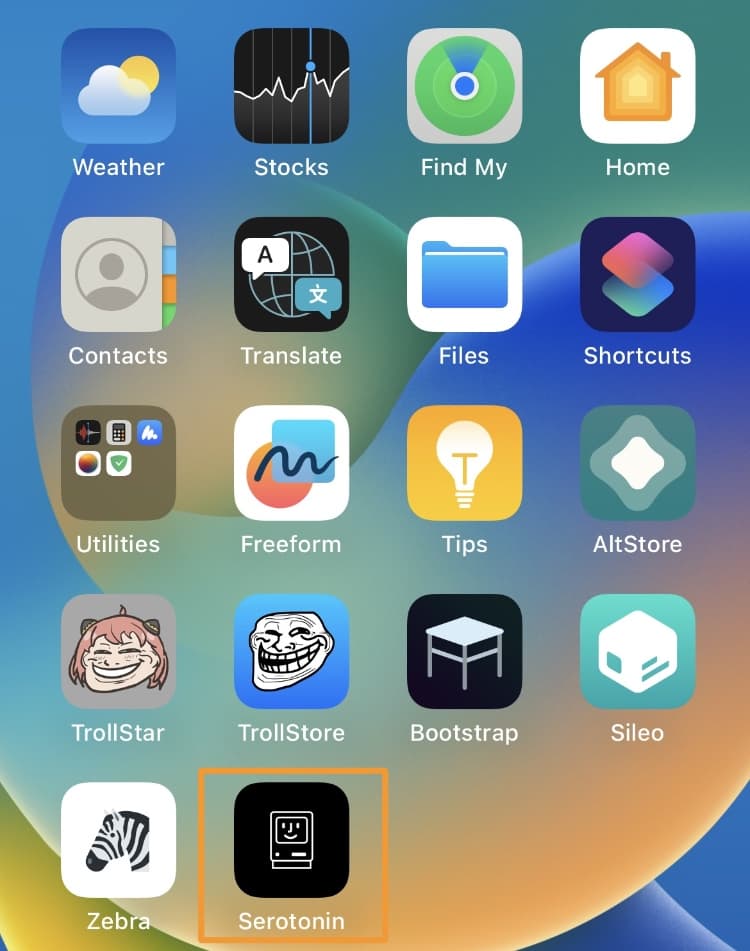
3) Toggle on the Remove jailbreak switch, then tap on the red Jelbrek button:

Note: The uninstall process begins:
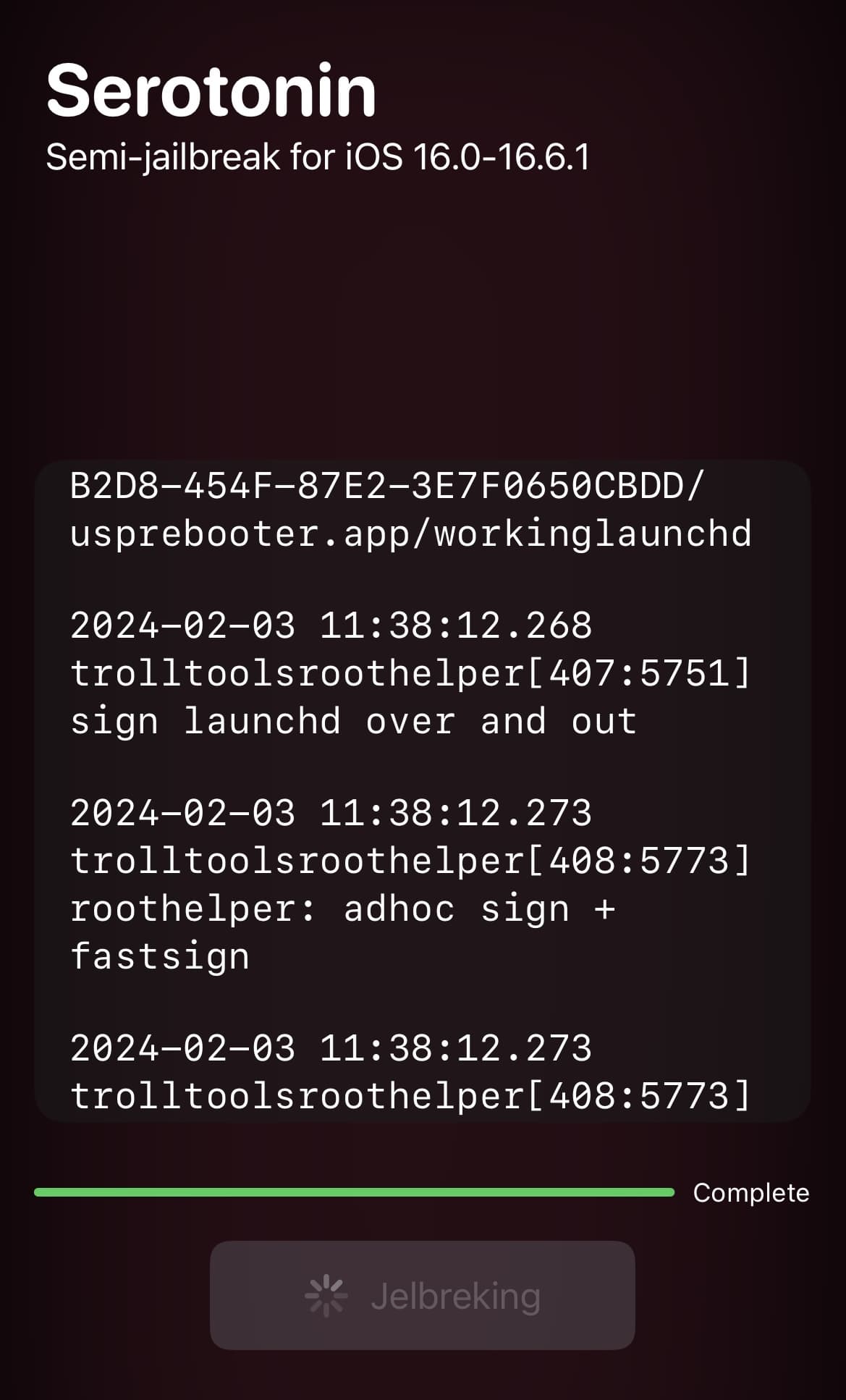
4) When finished, tap on the green Userspace Reboot button:

5) Launch the TrollStore app from your Home Screen:
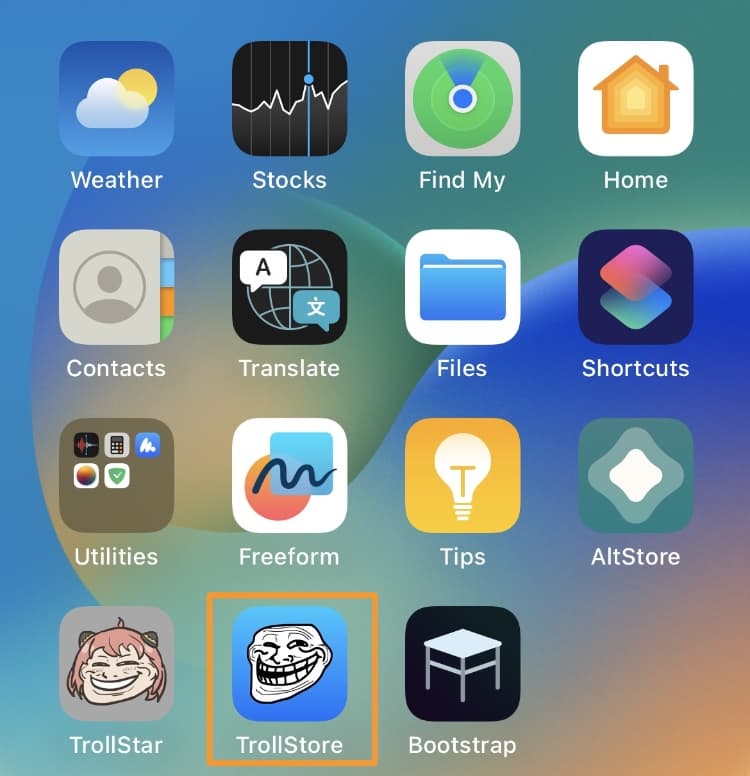
6) Swipe to the left on the Serotonin app in the TrollStore installed apps list:

7) Tap the red Delete button:

8) Tap the red Uninstall button in the pop-up prompt to confirm:

Note: The Serotonin app will no longer appear on your Home Screen:

9) Optional, but recommended: Follow the steps in the tutorial below to remove the RootHide bootstrap:
Congratulations! You have successfully removed the Serotonin “semi-jailbreak.” If you also removed the RootHide bootstrap, then you are ready to use a full-fledged jailbreak (albeit rootless) such as Dopamine v2 or continue using a non-hacked device.
Conclusion
It’s not required for you to remove the RootHide bootstrap to remove the Serotonin “semi-jailbreak,” but if you are going to use a full-fledged jailbreak like Dopamine v2 tool, then we’d recommend it.
Were you successful in removing Serotonin from your device? Be sure to let us know in the comments section down below.