Apple’s new Spatial Persona feature lets Vision Pro owners watch movies, play games and collaborate on work as if they were in the same room.
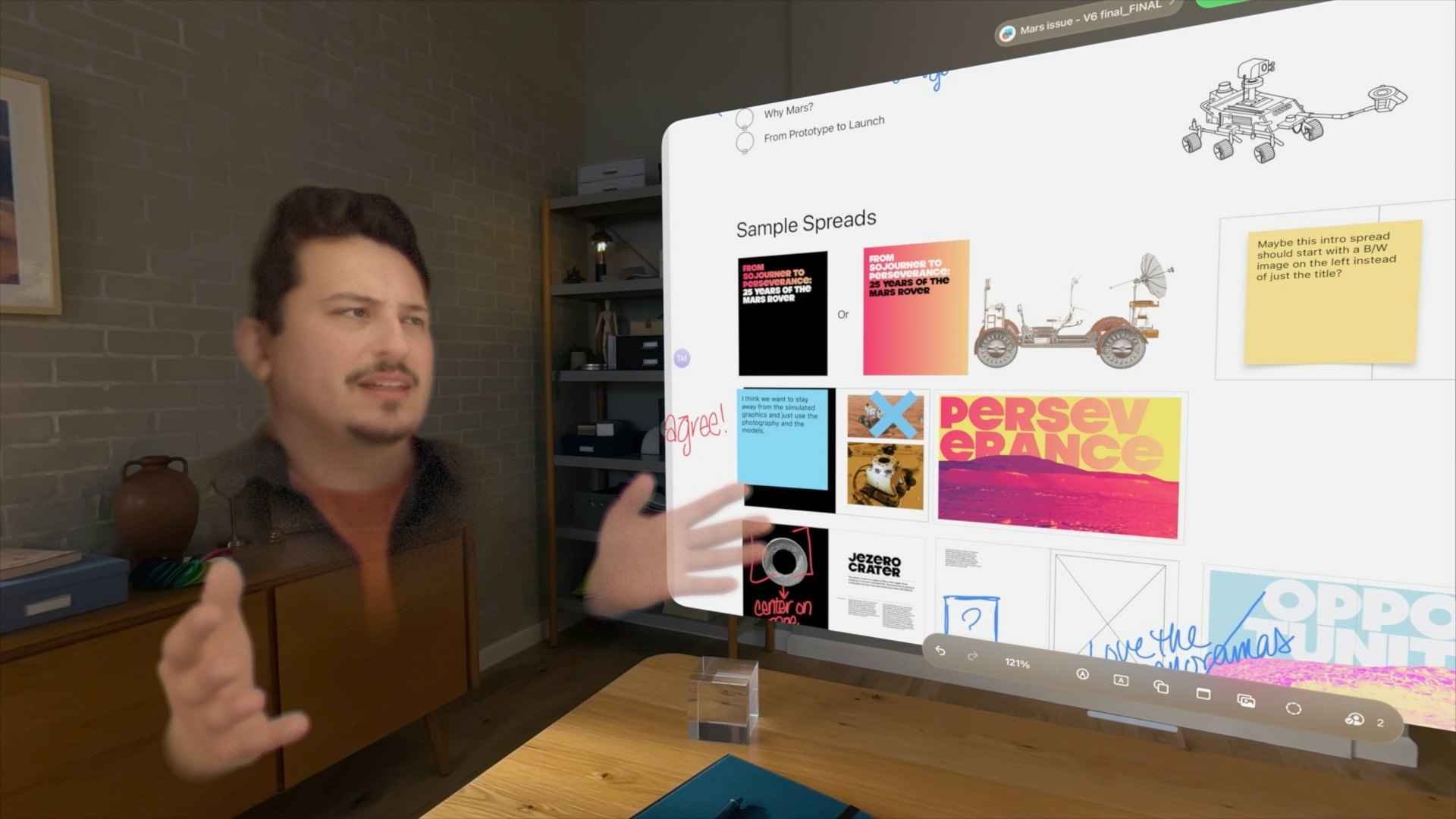
Your persona is now rendered to callers much more immersively than before. Others now see your virtual head (your hair no longer looks plastic), upper body and hands floating in front of them in 3D instead of a 2D tile. The feature also uses directional spatial audio to render people’s voices in 3D space. Don’t worry; no one can see your room because call participants aren’t physically there with you.
Spatial Persona brings a much less isolating experience
There’s no doubt that Spatial Persona, as Apple is calling this feature, makes for a much less isolating experience than before because call participants can now interact with one another in the same virtual space through SharePlay.
For example, you could be video-chatting with friends across the world around a virtual table as if they were sitting in the room right there with you.
Hit a new Spatial Persona option in the Control Center or above the End Call button to switch from the default 2D tile to your spatial persona during a call.
Participants can interact with one another in the same virtual space through SharePlay, using directional spatial audio to render people’s voices in 3D space.
If you sit down or stand up, the system will render your spatial persona’s eye level correctly, in relation to other users, creating realistic eye contact.
Here's a video of two Persona (plus the one looking at them) provided by Apple. This wasn't recorded from my demo yesterday. It's just a demo to show what spatial Persona on Apple Vision Pro looks likehttps://t.co/P5hGyJ82YD pic.twitter.com/0xNYTbtAmD
— Ray Wong (@raywongy) April 2, 2024
Spatial Persona is rolling out now
You can also physically move around your room to change your position relative to other callers. For instance, you could move closer or farther away from other callers.
Apple gave a demo of Spatial Persona to journalists like Raymond Wong of Inverse.
Once I had picked my mouth off the floor, we got to demoing some content together. First, the three of us watched a movie trailer together using the Apple TV app. There we were, watching a large, theater-sized screen—together. I could look over at them at any time and see how they were reacting, something I actually do when I’m watching a movie with my friends or family in a real theater. It was pretty neat!
Five Personas can simultaneously work on a whiteboard in Apple’s Freeform app:
We could walk up to the board and add circle things with the pen tool, rearrange notes or add to the whiteboard in other ways. In the middle of the whiteboard was a 3D model of a Mars rover that I could manipulate with a gesture or get a closer look from all directions.
The feature works with one-on-one and group calls and is available in the latest Persona beta in visionOS 1.1. Apple will push this Persona update to Vision Pro users later today, and you can reboot your headset to see if you have it already.