Apple was supposed to deliver these new features to the Mac when macOS Sonoma launched back in October 2023 but delayed them into 2024 instead.

We saw this happen many times before. Apple previews everything new in upcoming OS updates at its Worldwide Developers Conference (WWDC) in June.
But as a fall release window approaches, features that aren’t ready for prime time yet or are too rough around the edges get delayed into subsequent OS updates.
The best macOS Sonoma features are already available, so here are the ones that were supposed to arrive in October 2023 but got booted into 2024.
3 new Mac features in macOS Sonoma due in 2024
We’ve combed through Apple’s website and its PDF document listing the macOS Sonoma features to identify those that are “coming in an update in 2024.”
1. Enhanced Messages sync

macOS Sonoma will synchronize additional Messages settings when the Messages in iCloud switch has been tunred on in System Settings, including any Text Message Forwarding settings, your Send & Receive accounts and SMS filters.
The OS already provides several improvements in the Messages app, including a catch-up arrow to take you to the first unread message and swipe to reply.
2. Music widget

Apple did show off a widget for the Music app at the WWDC, so we expect it’ll come at a later date. According to Apple’s demonstration, these widgets will be fully interactive. You’ll be able to control playback from the Music app, view your recommendations and see the top charts, dynamically updated.
3. Collaborative Apple Music playlists

Collaborate Apple Music playlists were tested in early iOS 17.2 betas, but this feature will officially arrive in OS updates next year. Also, coming to the iPhone and iPad, collaborative playlists will enable friends to add, remove and reorder songs in the playlist and react with emoji to the song choices via the Now Playing interface.
To start collaborating on a playlist, click a new mugshot icon when editing an existing playlist or creating a new one. This will create a unique link where everyone invited can add, remove and reorder songs in the playlist.
AirPlay in hotels might expand to the Mac
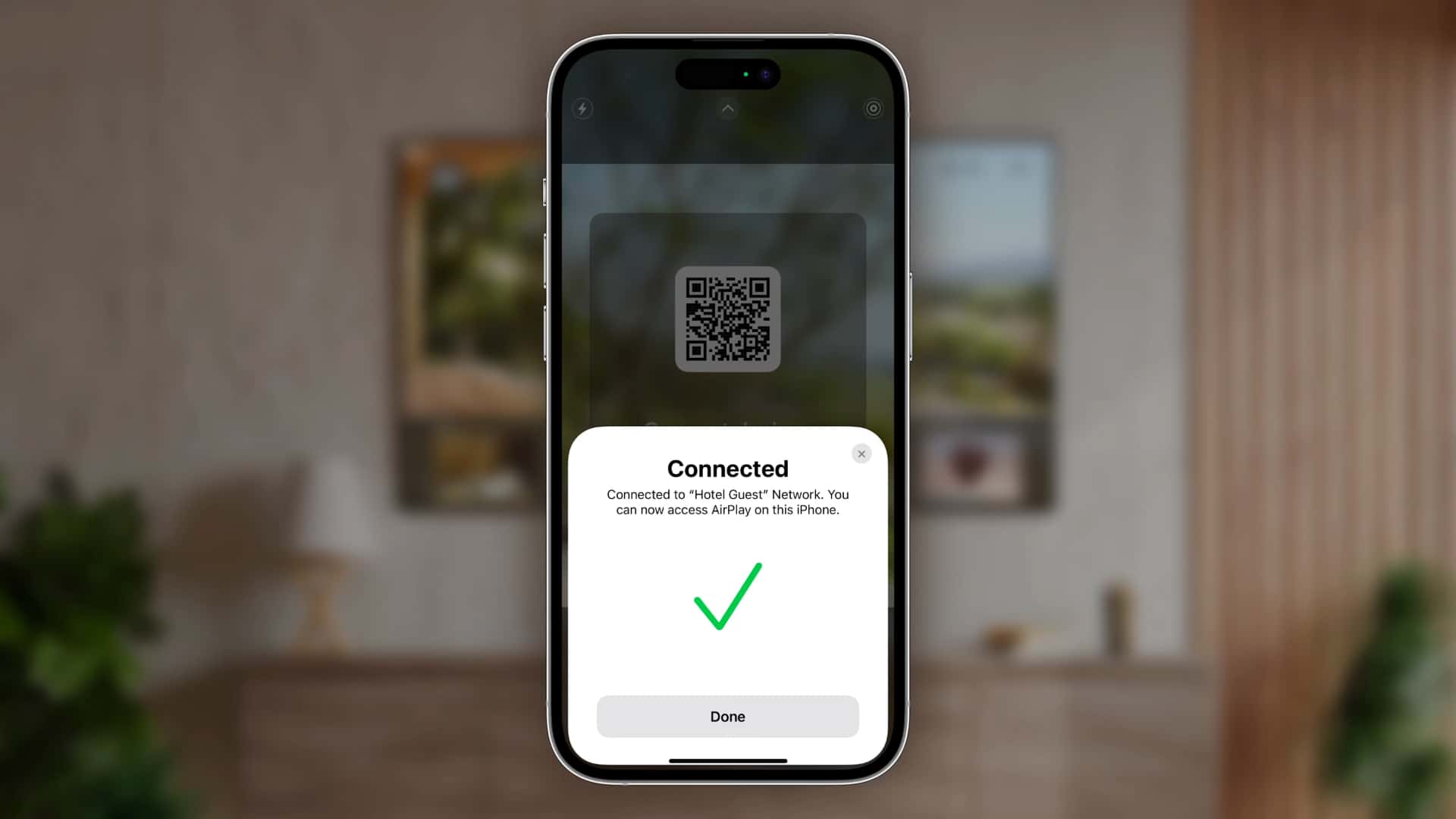
macOS Sonoma could also get other features slated to launch on the iPhone and iPad in 2024, like the ability to use AirPlay in select hotels with no setup required.
Scanning a unique QR code shown on an AirPlay-compatible TV set in a hotel room with an iPhone will be enough to AirPlay to it without entering a password. This feature is now scheduled to drop in an iOS 17 update next year, but we’ll see if—and whether, for that matter—it expands to macOS Sonoma at some point.
Apple also booted some iOS 17 features into 2024
Apple also booted several confirmed iOS 17 and iPadOS 17 features into 2024. Collaborative music playlists, app sideloading in Europe, and more will launch on the iPhone and iPad via updates to iOS 17 and iPadOS 17 next year.