Detailed 3D city experiences for the Dallas and Houston areas in Texas, plus Look Around for the Dallas-Fort Worth area, are now available on Apple Maps.
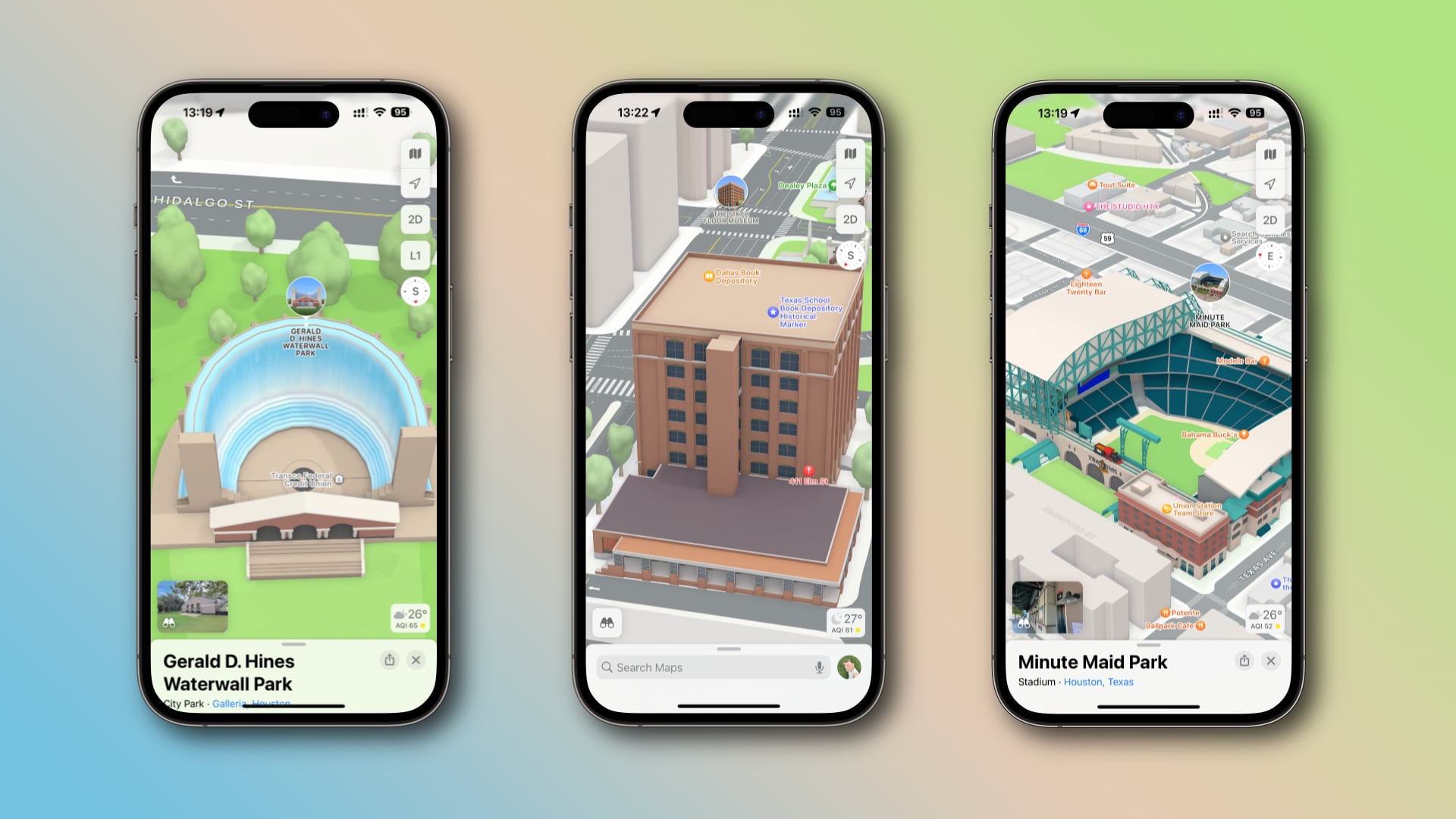
For the Dallas area, eight landmark models are available. Customers in Houston can explore 3D models of seven landmarks. These Maps enhancements began rolling out on July 27, 2023, without an update.
Apple Maps bring detailed city experiences to Dallas and Houston areas
Apple says its rebuilt mapping service offers better accuracy, faster updates and more detailed roads, walking paths, buildings, etc., as per the Dallas Morning News.
The Houston area gets detailed 3D models for landmarks like the Houston Space Center Houston and the Houston Water Wall. Street-level details and nighttime views throughout the city are available, too, reports the Houston Chronicle.
Justin O’Beirne’s blog offers further details about the latest Maps expansion.
New 3D landmarks on Apple Maps in Dallas and Houston
Customers in Dallas and Houston will see 3D representations of select city landmarks.
New 3D landmark models in Dallas:
- African American Museum
- American Airlines Center
- AT&T Stadium
- Dallas Museum of Art
- Dealey Plaza
- Globe Life Field
- Reunion Tower + Hyatt Regency
- The Sixth Floor Museum
New 3D landmark models in Houston:
- Gerald D. Hines Waterfall Park
- Minute Made Park
- NRG Stadium
- Shell Energy Stadium
- Space Center Houston
- Toyota Center
- Williams Tower
To see these landmarks in detail, zoom all the way in. While at it, check out the excellent Landmark app which showcases Maps’ 3D models in one place.
Look Around arrives in the Dallas-Fort Worth

Look Around, a Google Street View-like feature on Apple Maps, is now available in the Dallas-Fort Worth area for the first time. With it, you can explore 360-degree street-level imagery. Apple said it’ll pair this feature with more accurate walking directions to make navigating the city easier.
To use Look Around in Maps on the iPhone, iPad or Mac, switch to 3D view and hit the icon that resembles binoculars in the Maps interface. If it doesn’t show up, the view is set to a city that doesn’t have Look Around. Our dedicated tutorial has details on how to use Look Around in Apple Maps.
What are detailed city experiences on Apple Maps?
This feature arrived with iOS 15, iPadOS 15 and macOS Monterey in 2021, bringing immersive three-dimensional views of landmarks in Boston’s Fenway Park, London’s Royal Opera House, San Francisco’s Golden Gate Bridge and Sydney’s Opera House.

Over time, it expanded to more than 24 metropolitan areas worldwide, including this latest release. Based on Apple’s multi-year work on building the Maps backend from scratch, the feature renders 3D details for road markings, land cover, trees, elevation and more. Improved navigation, a new windshield view for drivers and AR walking directions are also available as part of the Detailed City Experience feature.
There’s even a nighttime mode with a moonlit glow that activates at dusk.
Requirements for detailed city experiences on Apple Maps
Devices that support detailed city experiences on Maps include all iPhones from the iPhone XR/XS onward, including the second-generation iPhone SE and later.
On the iPad, the feature is compatible with the fifth-generation iPad mini and later, eight-generation iPad and later, third-generation and later iPad Air, all 11-inch iPad Pros and the third-generation and later 12.9-inch iPad Pro. Compatible Macs include all Apple silicon models. Intel-based Maps don’t support this feature.
For further information about supported areas, check out the Detailed City Experience section on the iOS and iPadOS Feature Availability webpage.