One of the features of iOS 16 that I frankly use all the time is the ability to isolate and copy the subject of a photograph by tapping and holding on them and then being able to paste that subject elsewhere without the background.
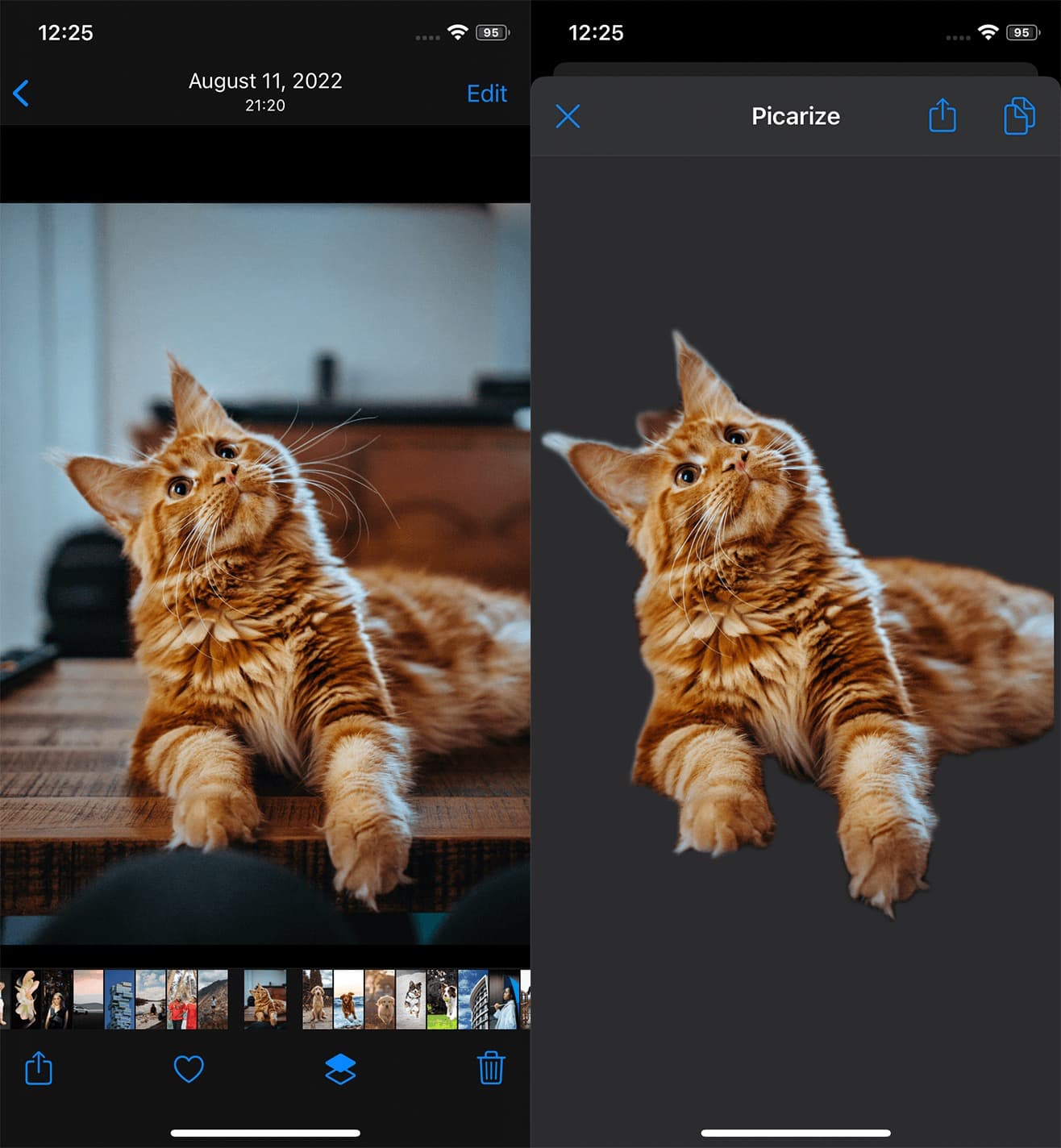
Fortunately, iOS developer FoxfortMobile has released a new jailbreak tweak called Picarize that ports this feature over to jailbroken iOS 14 and 15 devices (and unsupported iOS 16 devices), including on rootless jailbreaks such as palera1n and Dopamine.
Citing the tweak’s depiction page, Picarize uses machine learning to “extract the most salient part of the image,” or in other words, the subject. With that in mind, it works similarly to iOS 16’s copy subject feature and yields similar results.
In a few of the examples below, we can see how close Picarize gets to the real deal on iOS 16. While the results aren’t exactly the same, and perhaps not as perfect as on a stock iOS 16 install, it’s close enough to get the job done:
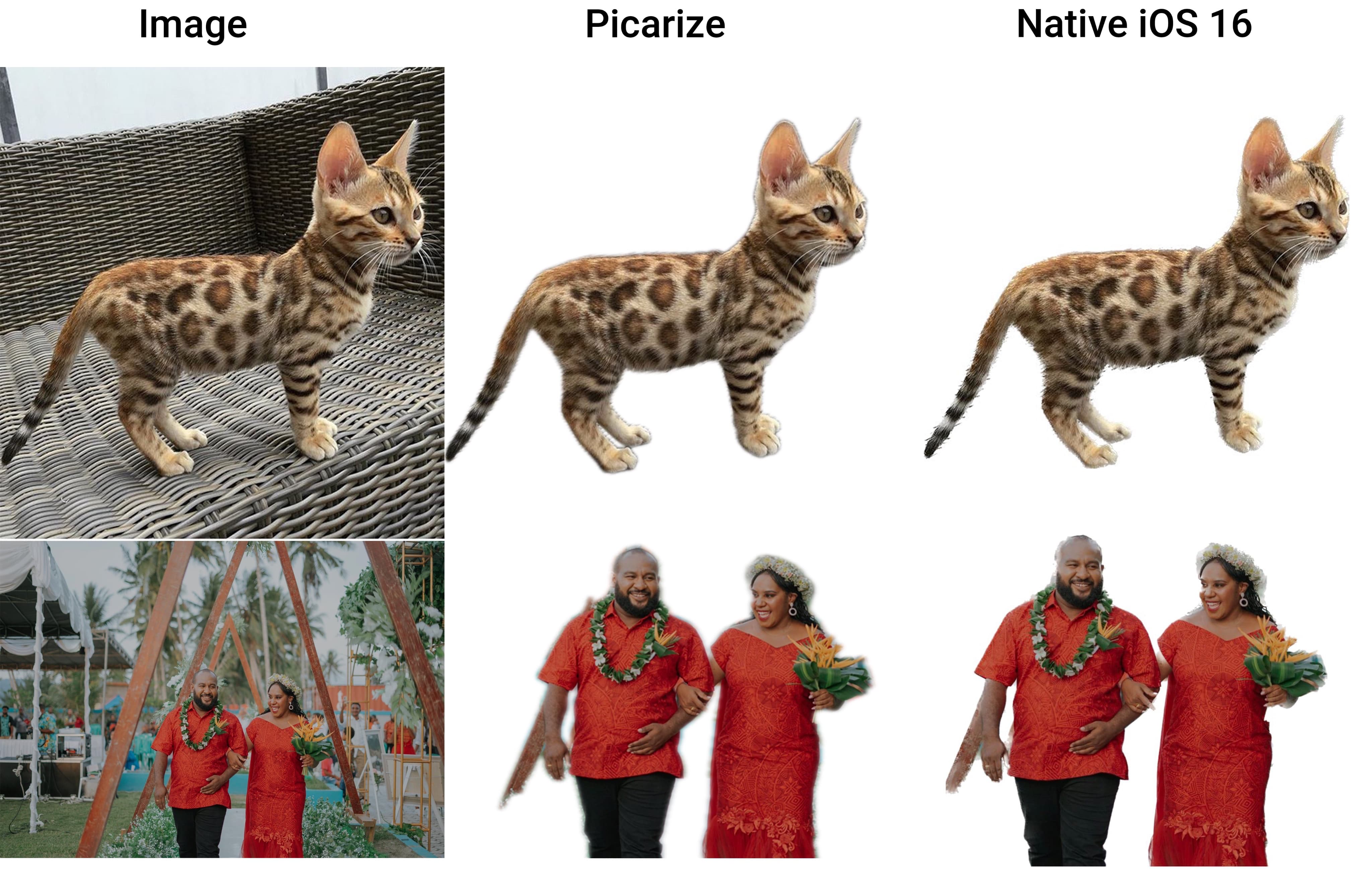
More examples below for your viewing pleasure:
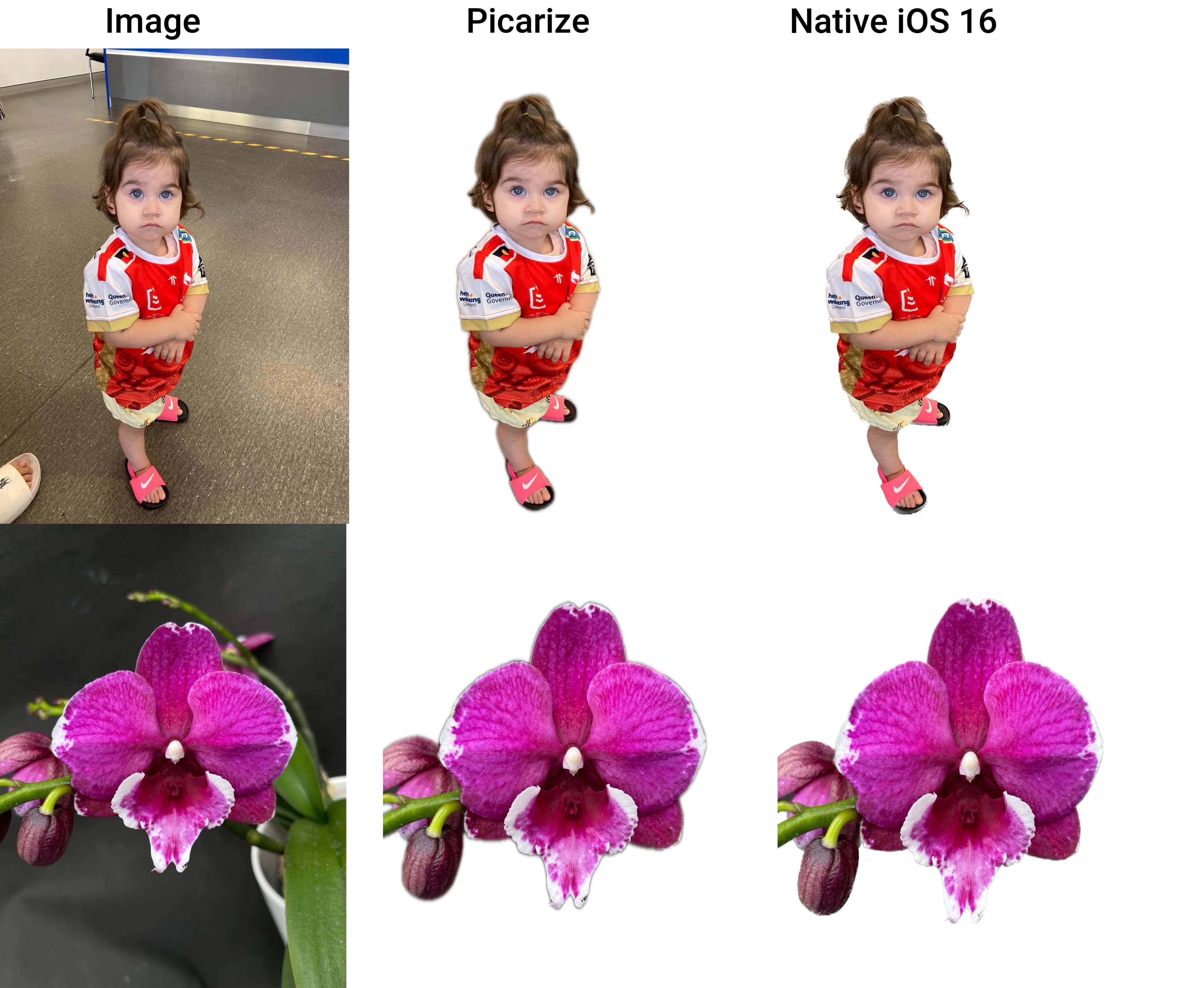
One thing worth noting about Picarize is that it’s compatible with jailbroken installations of iOS 16 on devices that don’t support iOS 16’s native copy subject feature. This means that on devices older than the iPhone XS, Picarize can be used with the palera1n jailbreak to achieve similar functionality.
It’s also worth noting that being able to drag and drop your copied subject in another app only works on iOS 15 and 16, so iOS 14 users won’t be able to do this. According to the developer, this has to do with Apple’s drag and drop API being implemented in iOS 15 and later. Regardless, copied subjects can still be shared via the Share Sheet interface or pasted in other apps on iOS 14.
The developer also says that all processing happens on your device and that none of your data gets transmitted to any third-party servers. So you can rest assured that photo editing guarantees your privacy.
You can use Picarize in a wide variety of apps, including the Photos app, Safari app, Messages app, Files app, and in standard or Snapper 2 screenshots. So there’s a lot you can do with Picarize that mimics the stock iOS 16 functionality.
Once installed, you’re going to find a very simple preference pane in the Settings app where you can turn a couple of options on or off:
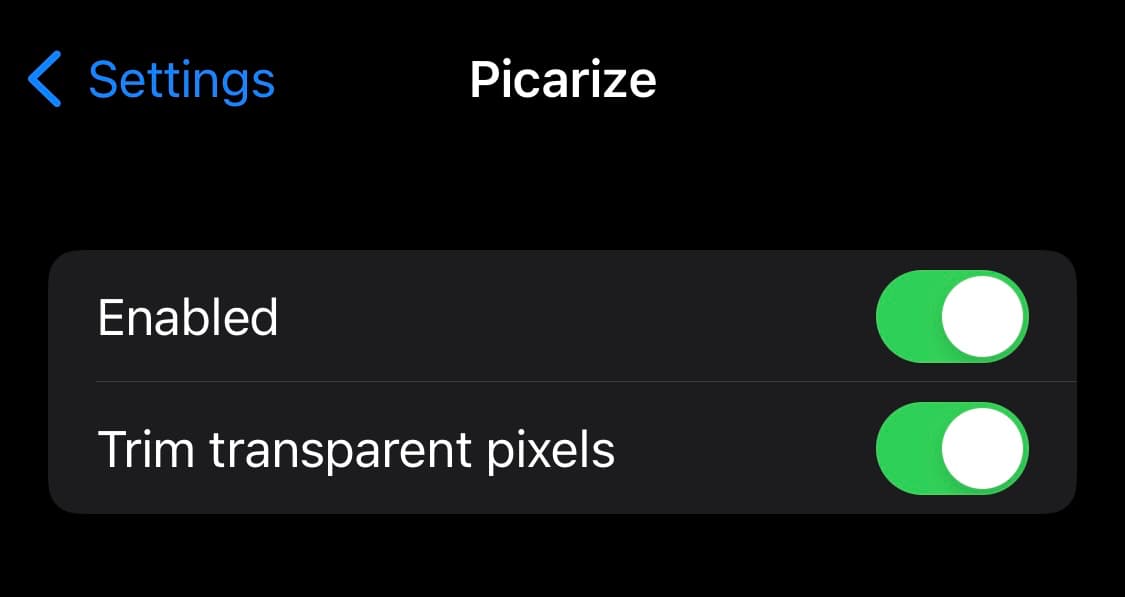
Here, you can:
- Enable or disable Picarize on demand
- Enable or disable trimming of transparent pixels
Anyone who might be interested in adding this functionality to their jailbroken iOS 14, 15, or 16 device can do so by purchasing Picarize for $2.49 from the Havoc repository via their favorite package manager app.
Are you planning to take advantage of Picarize? Let us know why or why not in the comments section down below.