If you’ve just used the Dopamine tool to jailbreak your A12-A15 device running iOS or iPadOS 15.0-15.4.1 or the palera1n-c tool for A9-A11 iOS & iPadOS 15.0-16.x devices, then it’s going to be very important that you don’t update your device’s software so that you maintain your jailbreak.
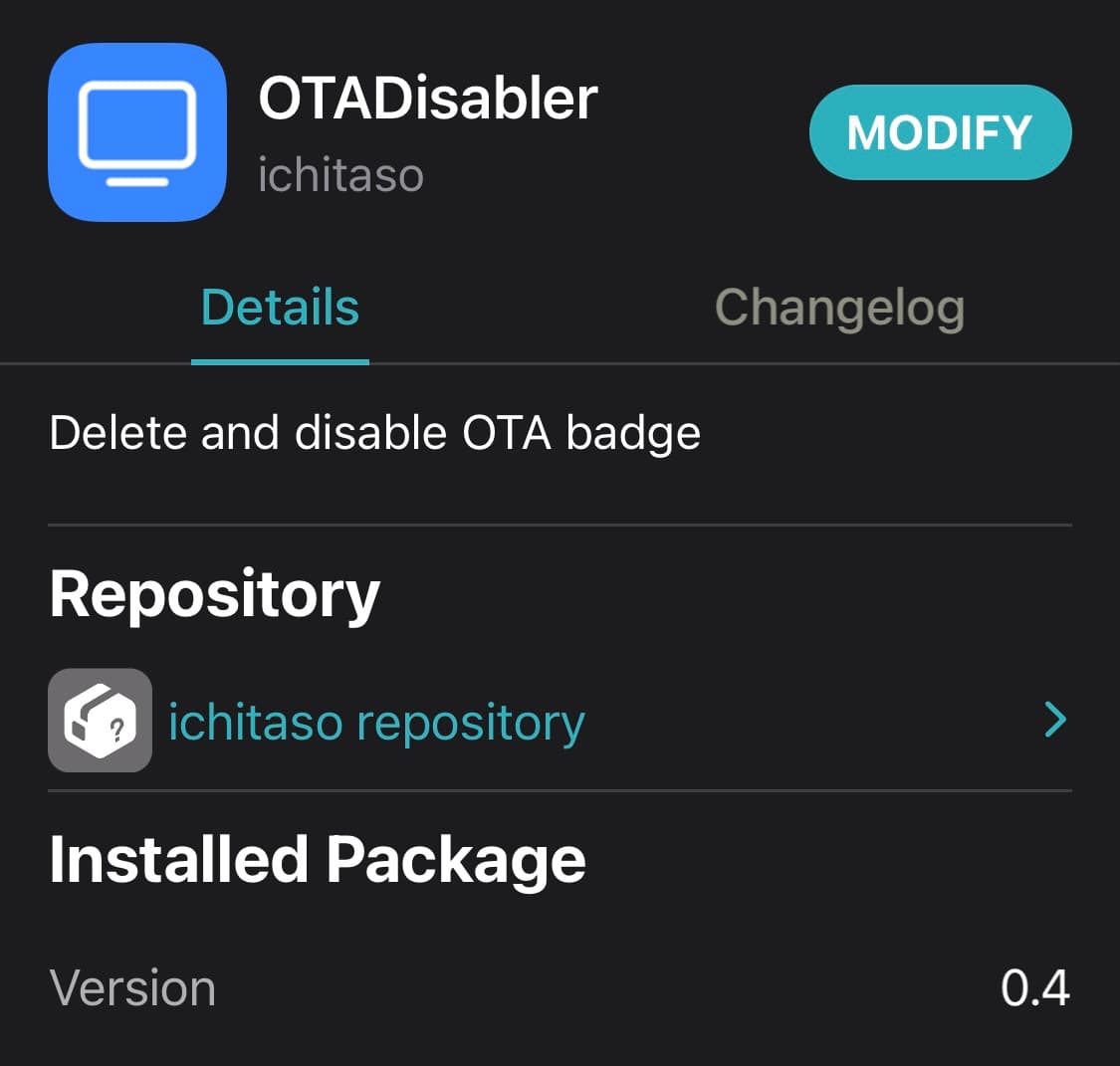
Unfortunately, even if you’ve turned off automatic software updates, there’s still a chance that your iPhone or iPad might eventually see that it’s missing a software update and that the Settings app will nag you with a red notification badge forevermore.
iOS developer ichitaso made a wonderful jailbreak tweak called OTADisabler that not only prevents the aforementioned scenario from happening, but also blocks OTA updates entirely so that you can safely enter the Software Update section without triggering any unwanted notifications and without any tempting buttons to update.
OTADisabler isn’t a new jailbreak tweak; in fact I’ve been using it on my devices for several years now, but it was just recently updated to support the rootless dynamic of the Dopamine and palera1n-c jailbreaks on iOS & iPadOS 15 and 16 as of version 0.4. This means that more users can take advantage of it.
Ichitaso’s OTADisabler tweak blocks incoming software updates in such a way that when you intentionally go into the device’s Software Update menu, your device won’t be able to see that it’s out of date, and as such, it won’t be able to notify you of any pending software updates:
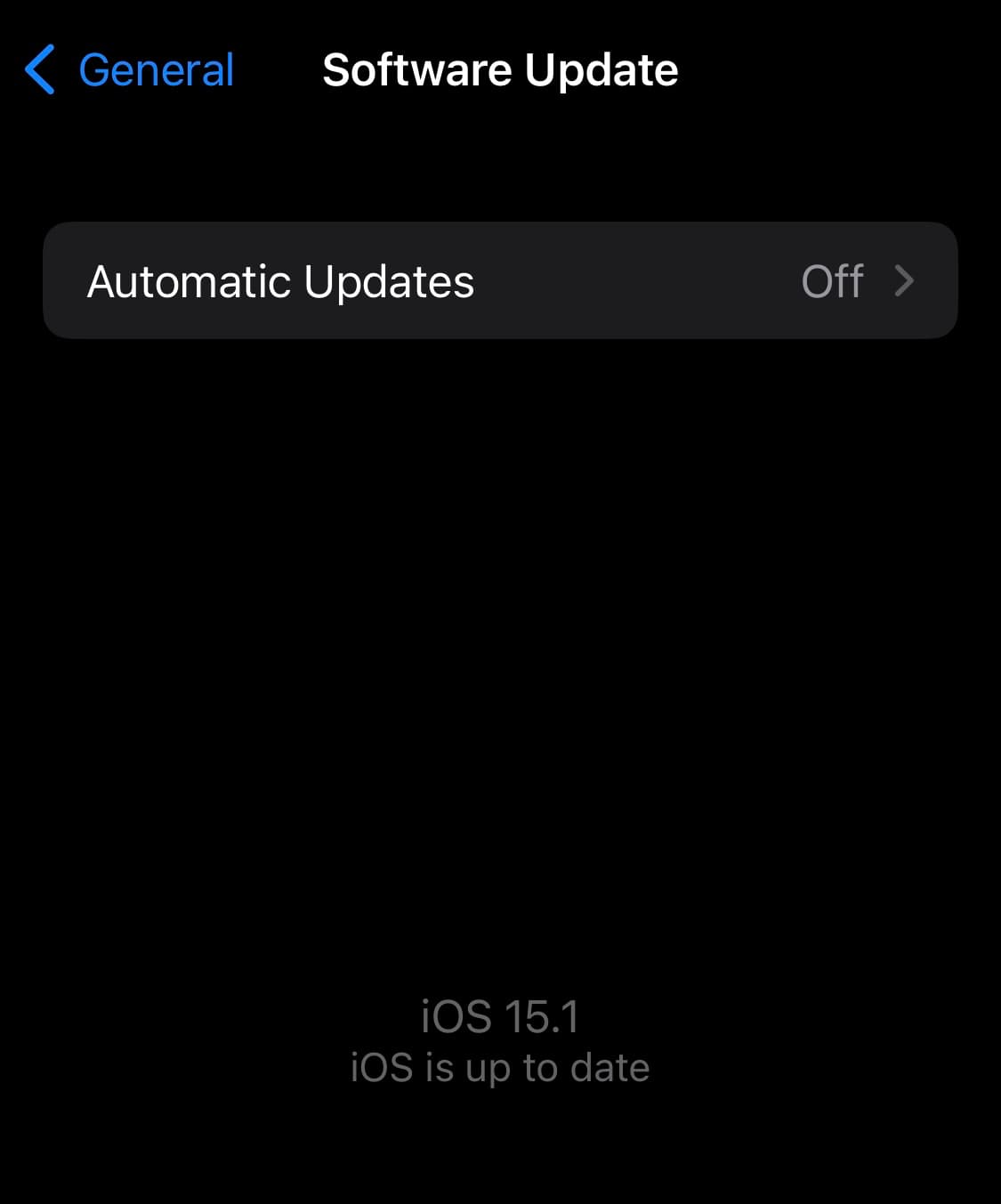
If you’re interested in installing OTADisabler to protect your device from automatic or accidental OTA software updates after jailbreaking, then you can download the tweak for free from Ichitaso’s personal repository via your favorite package manager app.
Anyone who isn’t already using Ichitaso’s repository can add it to their package manager app of choice by using the URL provided below:
https://ichitaso.com/apt/
Do you plan to take advantage of OTADisabler? Let us know in the comments section down below.