Sometimes you want to check the date really quick without leaving the app you’re in, and while you could to do that by swiping down to look at Notification Center, iOS developer b4db1r3 is out with a new and free jailbreak tweak called Tappy that just seems more convenient.
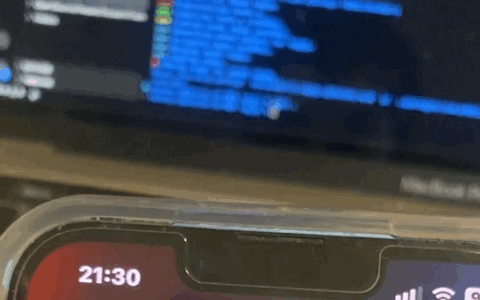
Just as the name implies, Tappy lets you tap on the Status Bar’s time indicator to switch to a date indicator, and it automatically changes back after a few moments.
This is incredibly convenient because you never actually leave the interface you’re already in, which includes having Notification Center come down over your app if you were using that method to begin with or going to the Home Screen to check the Calendar app icon if you used that method instead.
According to b4db1r3, another jailbreak tweak called TapTime by iOS developer SparkDev already existed, but it wasn’t working for them when they tried it. This is what motivated the developer to make their own tweak that did indeed work on their device.
Tappy doesn’t come with any options to configure, so when you install it, you can simple start tapping on the Status Bar’s time indicator to switch to the date indicator without having to enable anything or tinker with any complex options.
Tappy isn’t yet hosted on any repositories, but according to the /r/jailbreak release post, it’s on the developer’s radar to make their own repository and host it there. For now, the tweak can be downloaded onto jailbroken devices via MediaFire and installed via a file or package manager app such as Filza or Sileo.
Are you planning to install Tappy? Let us know why or why not in the comments section down below.