iOS 16.4 brings new toggles in Software Update that let you install developer or public betas of iOS without downloading configuration profiles.
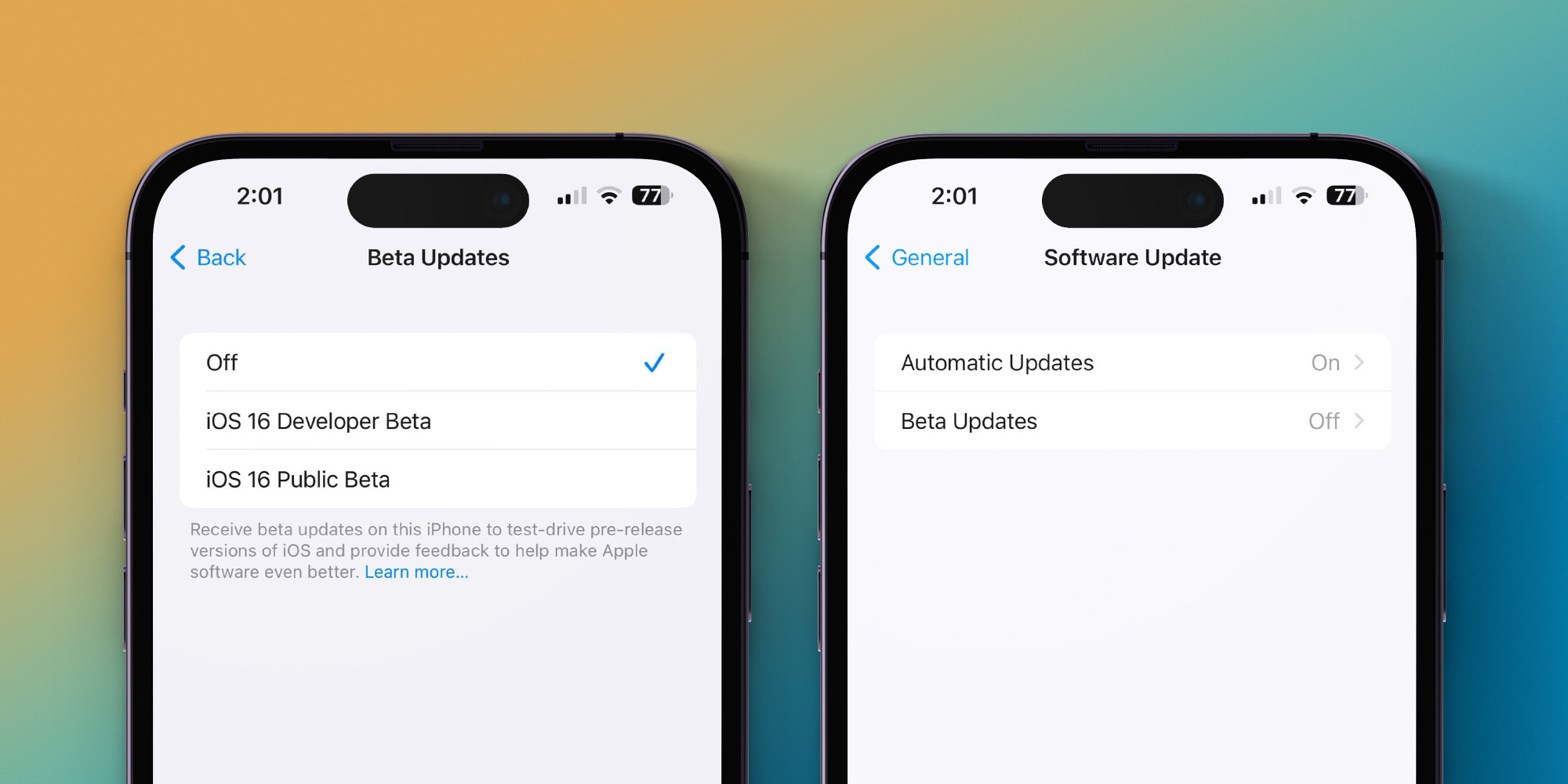
- What’s happening? iOS 16.4’s Software Update feature has simplified enrolling in developer and public betas of upcoming iOS releases.
- Why care? With this change, you can start testing prerelease software without having to install a profile from Apple’s Developer Center portal.
- What to do? Install the iOS 16.4 beta to try out this and other new features.
New in iOS 16.4: Getting iOS betas via Software Update
Whether you’re a developer or an enthusiast, iOS 16.4 makes it a cinch to start testing Apple’s prerelease software without configuration profiles.
Previously, you had to visit Apple’s developer portal on your device and download a special configuration profile, which enrolled your device on the beta. After that, you’d be prompted to restart which would make the beta appear in Software Update.
With iOS 16.4, you can skip all those steps and simply flip a switch in Settings. Doing so will prompt the Software Update mechanism to automatically download and install the developer or public beta of iOS on your device.
To turn on this feature in iOS 16.4 or iPadOS 16.4, go to Settings → General → Software Update → Beta Updates and turn on iOS 16 Developer Beta or iOS 16 Public Beta. Flipping either switch will enroll your iPhone or iPad in the Apple Developer Program or Apple Beta Software Program, making it eligible for betas.
“Receive beta updates on this iPhone to test-drive prerelease versions of iOS and provide feedback to help make Apple software even better,” reads the description.
The only downside to this new feature is that developers can no longer publicly share beta profiles with others to let them test beta software. With the new system, both developer and public betas are tied to your Apple ID.
You must be a member of Apple’s developer program
You must be an Apple developer program member to install the developer beta. You can sign up at developer.apple.com with your Apple ID. You don’t need to create apps, but enrolling as a developer will cost you $99/year. If you’re not enrolled in the Apple Developer program, you’ll only see the option to install public beta releases.
Apple explains:
Beginning with iOS & iPadOS 16.4 beta, the Apple Developer Program members will see a new option to enable developer betas directly from Software Update in Settings. This new option will be automatically enabled on devices already enrolled in the program that update to the latest beta release.
Your iPhone or iPad must be signed in with the same Apple ID you used to enroll in the Apple Developer Program in order to see this option in Settings. In future iOS and iPadOS releases, this new setting will be the way to enable developer betas and configuration profiles will no longer grant access.
If you’re a developer and want to test your apps on the device, you’ll need to enable a special mode in Settings → Privacy & Security → Developer Mode.
Apple also provides a similar option in iOS 16’s Home app to install betas of the HomePod software. You have also been able to install public betas of the tvOS software via Software Update on your Apple TV.
When will iOS 16.4 launch publicly?
On February 16, 2023, Apple launched the first betas of iOS 16.4, iPadOS 16.4, macOS Ventura 13.3, watchOS 9.4 and tvOS 16.4 for developer testing. Public betas are also available to download and install via the beta.apple.com website.
iOS 16.4, iPadOS 16.4, macOS Ventura 13.3 and other updates will be in testing for a few weeks. We expect them to launch publicly in the Spring, probably around April.
You’ll install them using the over-the-air Software Update feature, which will upgrade you to the latest available software without deleting data or settings.