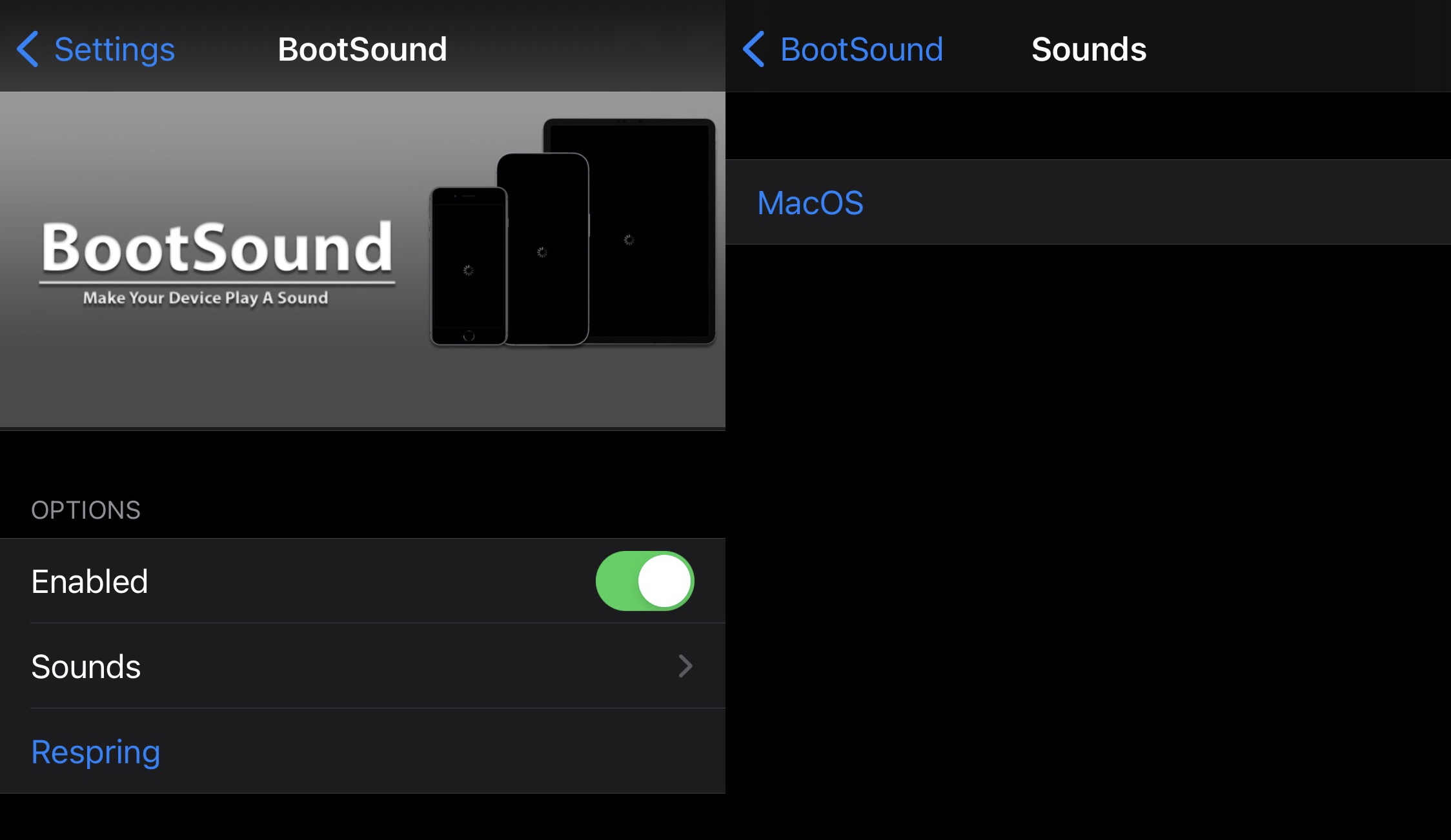Looking to give your jailbroken iPhone or iPad a new boot sound that you’ll hear every time you turn your device back on? If so, then a new and free jailbreak tweak called BootSound by iOS developer emokidxd might be of interest.
With BootSound, you can set virtually any .caf audio file to play when you turn on your iPhone or iPad. The effect works similarly to booting up your Mac and hearing that iconic startup chime.
The tweak and its name may sound particularly familiar, as last year we showed you a similar tweak by iOS developer GinsuDev with the same name that could ultimately do the same thing.
Starting with iOS 16, the iPhone now has a startup chime of its own, available in the accessibility settings. But if you’re jailbroken on an older firmware, then you obviously can’t take advantage of that feature and need a third-party solution instead.
Once you install BootSound, you will find a dedicated preference pane in the Settings app where you can configure it to your liking:
Things you can do here include:
- Turning BootSound on or off on demand
- Choosing the boot sound you want to use
- Respring your device to save any changes you’ve made
Currently, the tweak only includes a single boot sound that sounds like the one included with macOS, but if you’d like to add your own, then you can save the .caf audio file of your choosing to /var/mobile/Documents/BootSounds.
Please note that audio files that aren’t in .caf format will not work. They must be converted to the supported .caf file type before use.
Those interested in giving BootSounds a try can download it for free from the developer’s personal repository via their favorite package manager app. The tweak appears to support jailbroken iOS 14 and 15 devices, but may also support other versions. Furthermore, the tweak is open source on the developer’s GitHub page.
If you’re not already using the developer’s repository, which is likely given that this is their first jailbreak tweak, then you can add it to your package manager app of choice by using the URL provided below:
https://emokidxd.github.io/
Do you plan to customize your device’s boot sounds with the new BootSounds jailbreak tweak? Let us know in the comments section down below.