Of the many things you can do with a jailbroken iPhone, spoofing your location is perhaps one of the most sought-after capabilities because it can alter the way apps behave. And now, with the new Localisation Changer app by iOS developer C22, you can do this with a device equipped with TrollStore whether it’s jailbroken or not.
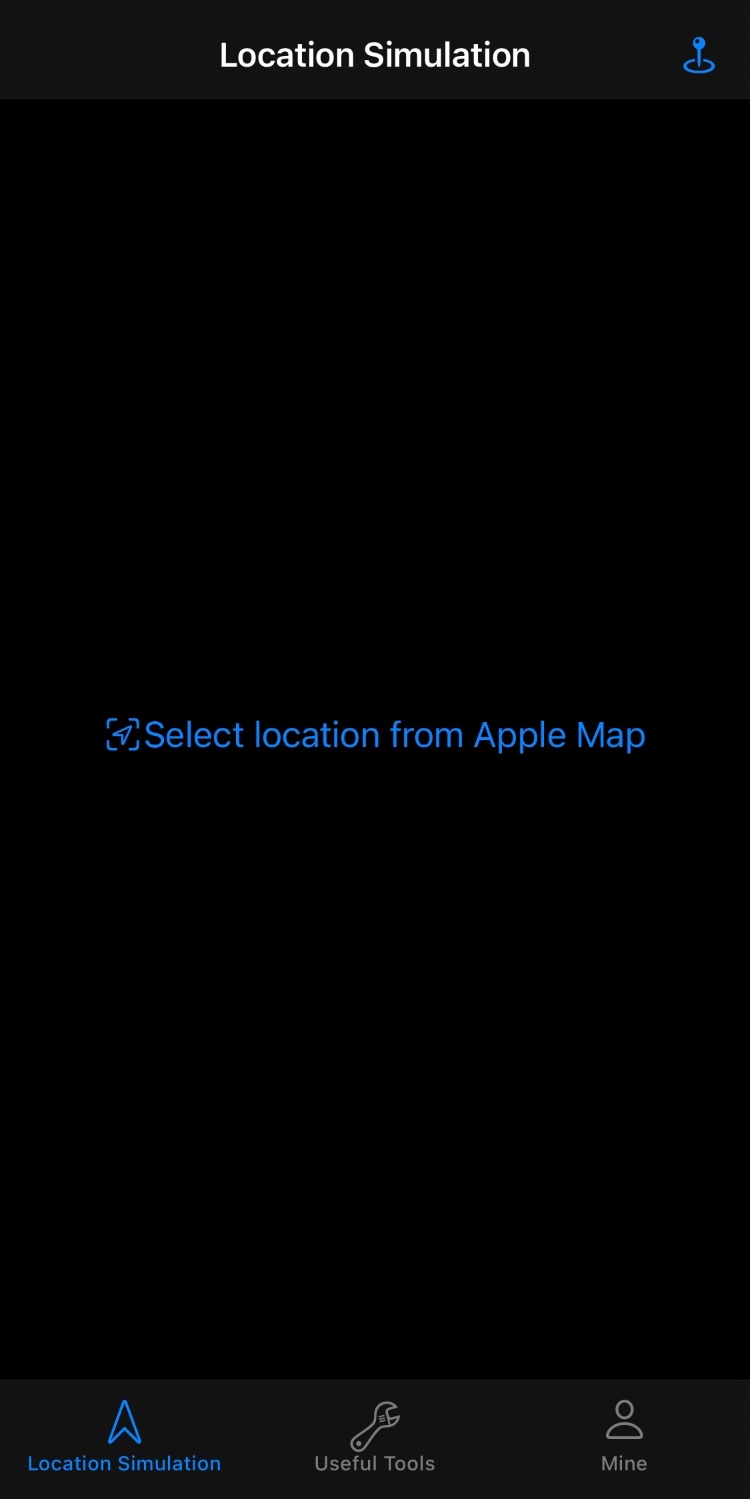
After you install the Localisation Changer app with TrollStore, you can open it to find the interface above. It sports a button to select a location from the Apple Maps app that you will use to spoof your current location. Tapping it will take you right to the Apple Maps app where you can drop a pin on your desired location:
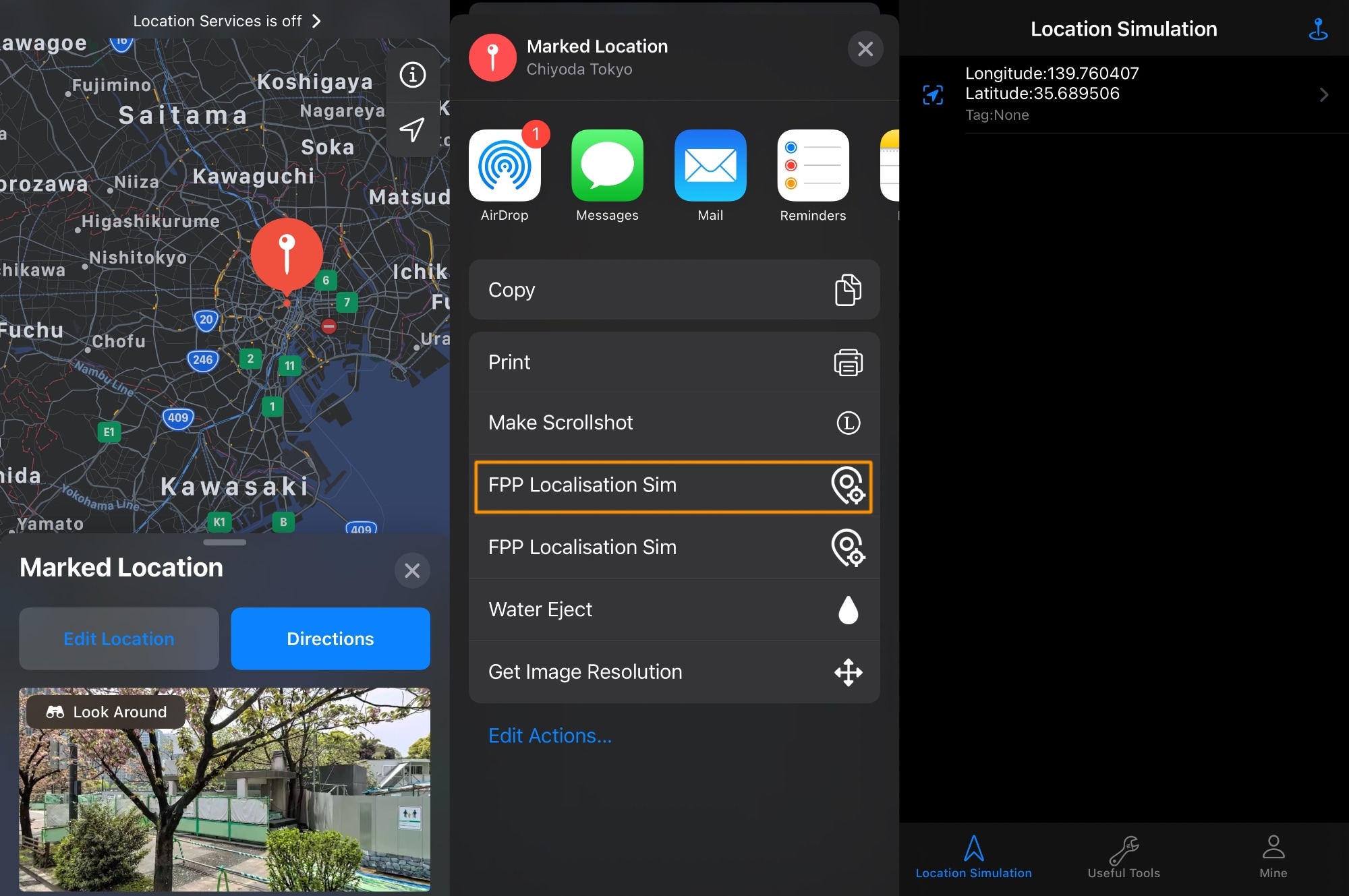
Once you’ve selected a location, you can tap on the Share button to bring up the share sheet, and you should see the option for FPP Localisation Sim. When you tap this, the location you selected will be added to the Localisation Changer app.
The app shows the location as longitude and latitude only, but you can add a tag to make it more user-friendly. In our case, we added the tag “Tokyo” to remind us that the location we saved is for Tokyo and to prevent us from having to Google the longitude and latitude to figure that out on our own:
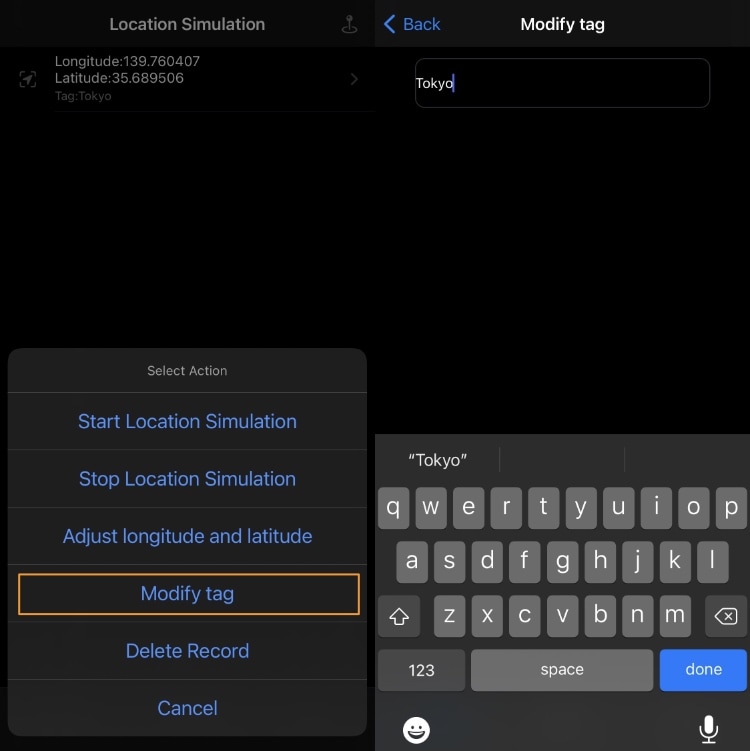
When you’re ready to begin spoofing your location to the one you’ve saved, you can tap on the location once more from the Localisation Changer app and choose the Start Location Simulation option from the list:
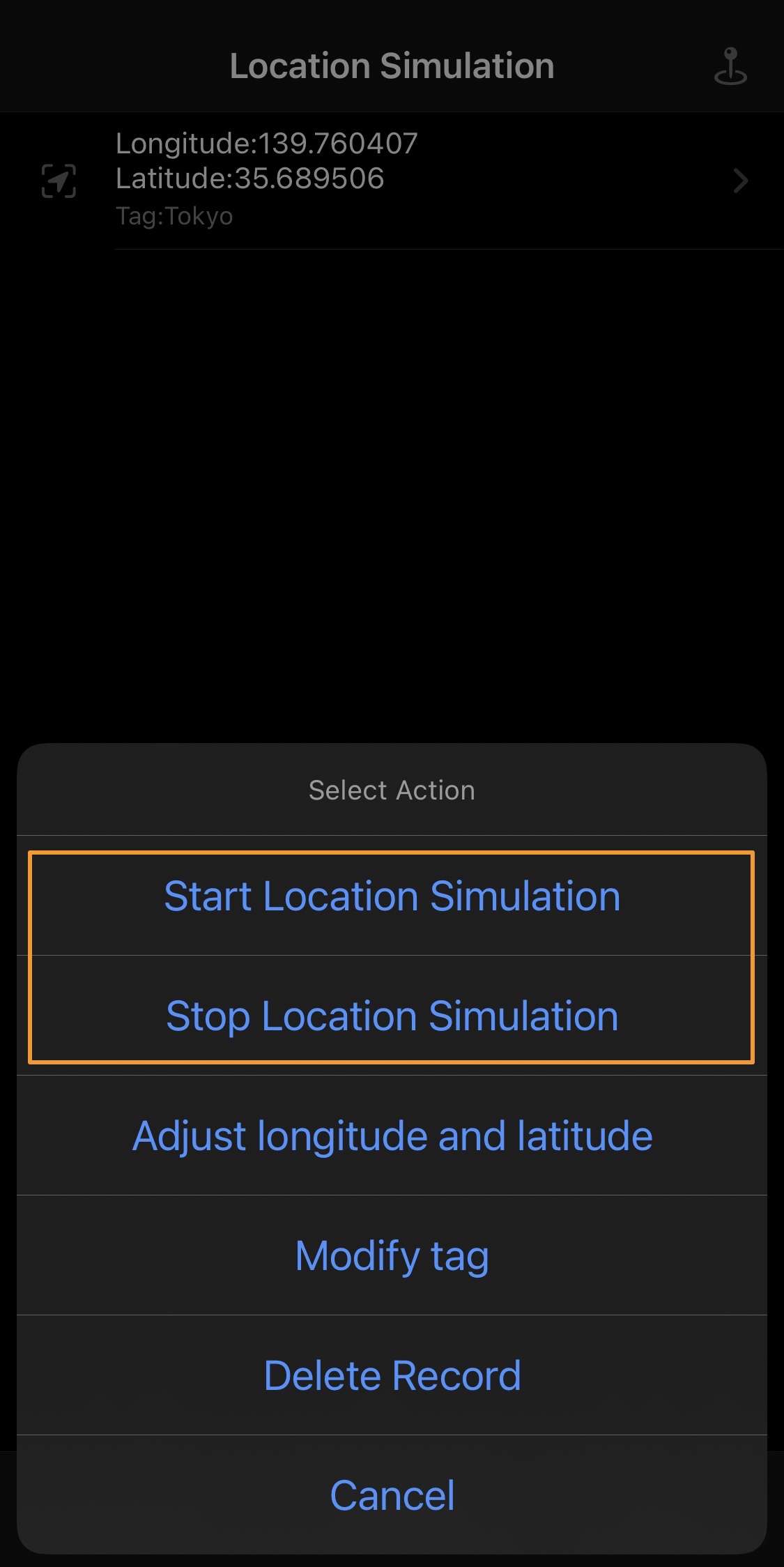
Likewise, you can use the Stop Location Simulation option to cease the location spoofing session.
And that’s all there is to it. If you have a TrollStore-compatible device running iOS 14.0-15.4.1 (and some iOS 15.5 betas), then you can use the new Localisation Changer app to spoof your location.
The developer has provided the following video showcasing how to install and use the app, for those interested:
More information about the Localisation Changer app is available on the developer’s GitHub page. There, you will also find that the app is entirely open source for anyone to learn from.
Do you plan to spoof your location with the Localisation Changer app? Be sure to let us know in the comments section down below.