The new Dockcase HDD/SSD enclosure provides up to ten seconds of power loss protection to keep your data safe. It sports a handy status screen and looks great.

Dockcase HDD/SSD enclosure keeps your data safe
- This dedicated SATA III enclosure from Dockcase supports 2.5-inch hard drives (HDD) and flash storage (SSD). The company’s previous Kickstarter campaign successfully funded an NVMe SSD version of the product.
- The enclosure houses 2.5-inch HDD or SSD devices between 7-15mm in height, for a maximum of eight terabytes of total storage capacity.
- The accessory works on all modern platforms and devices like iOS, iPadOS, macOS, Android, Windows, Linux, ChromeOS, PlayStation 5, Harmony and others.
- It uses several technologies to protect the HDD/SSD and is compact enough to carry around with you. Two integrated USB-C ports provide connection to the host device along with 15 watts of external power (if needed).
- The included USB-C to USB-C cable supports fast 10Gbps speeds and features an integrated USB-A adapter so that you don’t have to worry about the ports.
- The sturdy accessory comes with a resilient silicone cover in vibrant orange that provides 360-degree shock protection for the HDD/SSD against sudden drops.
- Secure your Dockcase SATA III HDD/SSD enclosure for $69 on Kickstarter.
10 seconds of power loss protection
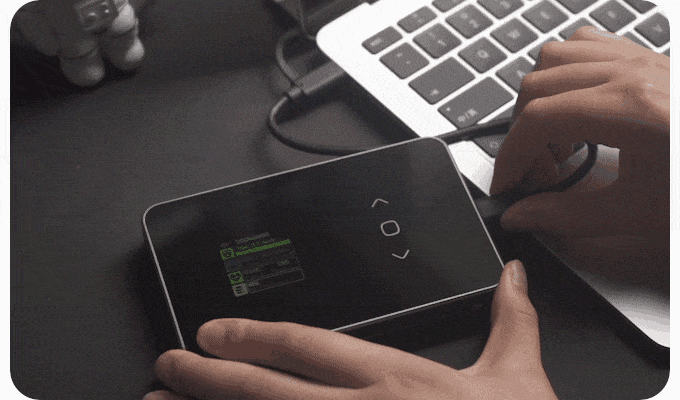
Perhaps most importantly, the smart enclosure runs for ten seconds after power loss to ensure everything is written to the disk should you lose power.
With integrated capacitors storing an electric charge, it can sustain power to the HDD/SSD long enough for buffered data to be written out to the disk and its mapping tables updated. Read: How to manage volumes on macOS with Disk Utility
Without power loss protections, you may lose your work because files may not be entirely saved when a power failure occurs. It’s not uncommon for a power failure to damage the disk structure, making the data unreadable.
A built-in display with status information

A small 240×240 LCD screen gives you glanceable information about the state of your external storage, power loss protection and other features while enabling easy function switching. Three touch keys make it easy to cycle through the menus, choose multiple functions, check detailed info about the HDD/SSD, and so on.
You can even get various information about the type of storage device without mounting it, such as model, capacity, number of partitions, etc.
The accessory sports a fins cover that reduces heat dissipation by more than thirty percent over a regular flat cover. The aluminum alloy is built to withstand shocks and complements your Apple aesthetics.
Performance and data transfer speed

So how fast is this thing? Think USB 3.2 Gen 2 (10Gbps) fast. In ideal circumstances, you could transfer two HD movies or 150 RAW images in about ten seconds.
Your mileage may vary because actual transfer speeds depend on the type and brand of your HDD/SSD. The enclosure uses accelerated transmission protocols (UASP and TRIM) to deliver 70 percent faster speeds than your typical 5Gbps HDD enclosure using the traditional micro-B USB3.0 port.
Unfortunately, Thunderbolt connectivity isn’t offered at this time.
Pricing and availability
There are two models offered, the Dockcase and Dockcase Pro. The regular Dockcase offers five seconds of power loss protection and its Pro counterpart ten. You can get the DockCase Pro for $69 on Kickstarter ($99 at launch) and the DockCase Pro for $89 ($129 at launch).

You may want to hurry up and back the project as the campaign ends by the middle of October. First shipments are expected within days of the campaign’s end. You may also want to check out the Dockcase M.2, the company’s smart enclosure for NVMe SSD storage. For further information, visit the Kickstarter page for the Dockcase SATA III HDD/SSD enclosure.
What is Dockcase?
Dockcase is a brand focused on designing and producing smart USB-C accessories. Head over to the Dockcase Amazon store to check out its USB-C hubs and other accessories the company makes.