Learn about the Apple Watch Ultra tidbits like compatibility with old bands and noteworthy features like a siren, a temperature sensor and so forth.

Apple Watch Ultra tidbits and items of interest
Apple Watch Ultra is a rugged smartwatch for extreme sports, athletes and explorers that was announced at Apple’s “Fear Out” event on September 7, 2022.
A 49 titanium case houses a 2x brighter (2000 nits) display, 36-hour battery and a redesigned, color-matched back crystal that’s now flat. On the left side, there’s a programmable Action button. The right side of the case is dominated by a protrusion that features a redesigned, rugged Digital Crown button alongside a side button.
Follow along to learn these and other Apple Watch Ultra tidbits, including band compatibility, preordering, launch date, models, prices and so on.
Colors, models and prices
There’s but a single Apple Watch Ultra model, priced at $799, and it only comes in one color. $799 buys you a rugged watch with a 49mm case, cellular as standard and a band of choice. There are no multiple case sizes to worry about. The price increases if you decide to pair your Ultra with a more expensive band.
Customizable Action button

An orange button on the left side of the watch dubbed the Action button, can be assigned to one of the available actions such as starting a specific workout, adding a compass waypoint, enabling the Backtrack feature and more.
To improve sound quality during heavy wind, the Ultra has three microphones paired with Apple’s machine learning algorithm which reduces ambient background sounds.
Loud siren for emergencies
Apple Watch Ultra has an integrated loud siren for situations when you might be injured or immobilized and need to draw attention to your location. It produces a loud 86-decibel signature sound with two alternating patterns, one indicative of distress and the other being your typical SOS pattern.
Night mode saves your eyesight in the evening

Apple Watch Ultra lets you improve display visibility in the dark by turning the Digital Crown when using the Wayfinder face, which tints the interface red.
Temperature sensing unsuitable for medical diagnosis
Apple Watch Ultra has a body-temperature sensor that uses two sensors, one on the back crystal that’s close to your skin and the other on the display.
Data from those sensors is fed to an algorithm that uses the difference between your skin surface temperature and the current environment temperature to calculate how warm or cool your body is. But as Apple itself states, the temperature-sensing feature is not a medical device and shouldn’t be relied on in medical diagnosis.
Using buttons while wearing gloves
Apple Watch Ultra makes it easy to access its physical buttons. The Action button on the left side is large and painted in a high-contrast orange color. The Digital Crown on the right side has a larger diameter and coarser grooves so you’ll have no issues turning it clockwise or counterclockwise while wearing gloves.
Precision GPS for more accurate location
Buildings, concrete and other tall objects are all enemies of the GPS. To solve that problem, Apple Watch Ultra supports two GPS frequencies, the ubiquitous L1 and the latest frequency, the L5, paired with a new positioning algorithm.
Eight complications at once
Apple Watch Ultra ships with new watch faces that take advantage of the larger display, including one called Wayfinder which can fit up to eight complications.
In watchmaking, complications are small widgets that display essential pieces of information on your watch face. The more information you can squeeze on a watch face, the less likely you are to jump into an app.
Six workout metrics at once
Another thing the large display enables is more workout metrics. When using Apple’s own Workout app, you can now see up to six different metrics at once.
Apple Watch Ultra is your dive computer

Apple Watch Ultra debuts a new Oceanic+ app that turns the device into a dive computer, but you’ll need to manually download it when it drops later this fall.
Apple says that the softer takes advantage of the Bühlmann decompression algorithm and includes such features as dive planning, dive metrics, visual and haptic alerts, no-decompression limit, ascent rate, safety stop guidance, a personalized user profile, reports on current and local dive conditions, as well as a dive logbook which you can share with family and friends (it automatically syncs to iPhone).
You don’t even need to open the app because your Apple Watch Ultra will automatically launch it when watchOS detects that the device is submerged.
Oceanic+ is a partnership between Apple and Huish Outdoors, which makes equipment for recreational diving. A subscription is required for Oceanic+.
Measuring depth, water temperature and more
Apple Watch Ultra also ships with a brand-new app in watchOS 9, dubbed Depth. It works with a new depth gauge built into the watch to measure not only your current depth but other important factors that influence your diving, such as water temperature, duration under water and max depth reached.
Overhauled Compass app
Apple Watch Ultra ships with a new Compass app with three distinct views. There’s a hybrid view that displays both an analog compass dial and a digital view at the same time. Another view pops into view if you turn the Digital Crown, revealing your latitude, longitude, elevation and incline. And lastly, an orienteering view shows your saved compass waypoints and backtracks.
From -4° to 131° F

Since Apple Watch Ultra was designed for extreme environments, the range of its operating temperature is wider than for regular models. According to Apple, the Ultra is safe to use with an on-wrist operating temperature from -4 to 131 degrees Fahrenheit, which works out to -20 to 55 degrees Celsius.
However, extreme temperatures may impact some features. If the environment is too cold, for example, watchOS may shut down or restrict certain functions to protect battery health from worsening due to freezing conditions.
Both battery and performance may be affected at very low temperatures.
Water resistance and extreme water sports
Apple Watch Ultra is certified for WR100 under ISO standard, meaning the device is water resistant up to one hundred meters (twice as deep as other Apple Watches). This permits Apple Watch Ultra to be used for recreational scuba diving to 40 meters (but not deeper than that) and high-velocity water sports like waterskiing.
Remember that water resistance wears off over time so consult Apple’s support document for more information about that. On top of that, Apple Watch Ultra is certified to EN13319, which covers dive accessories like depth gauges.
New bands designed for the outdoors
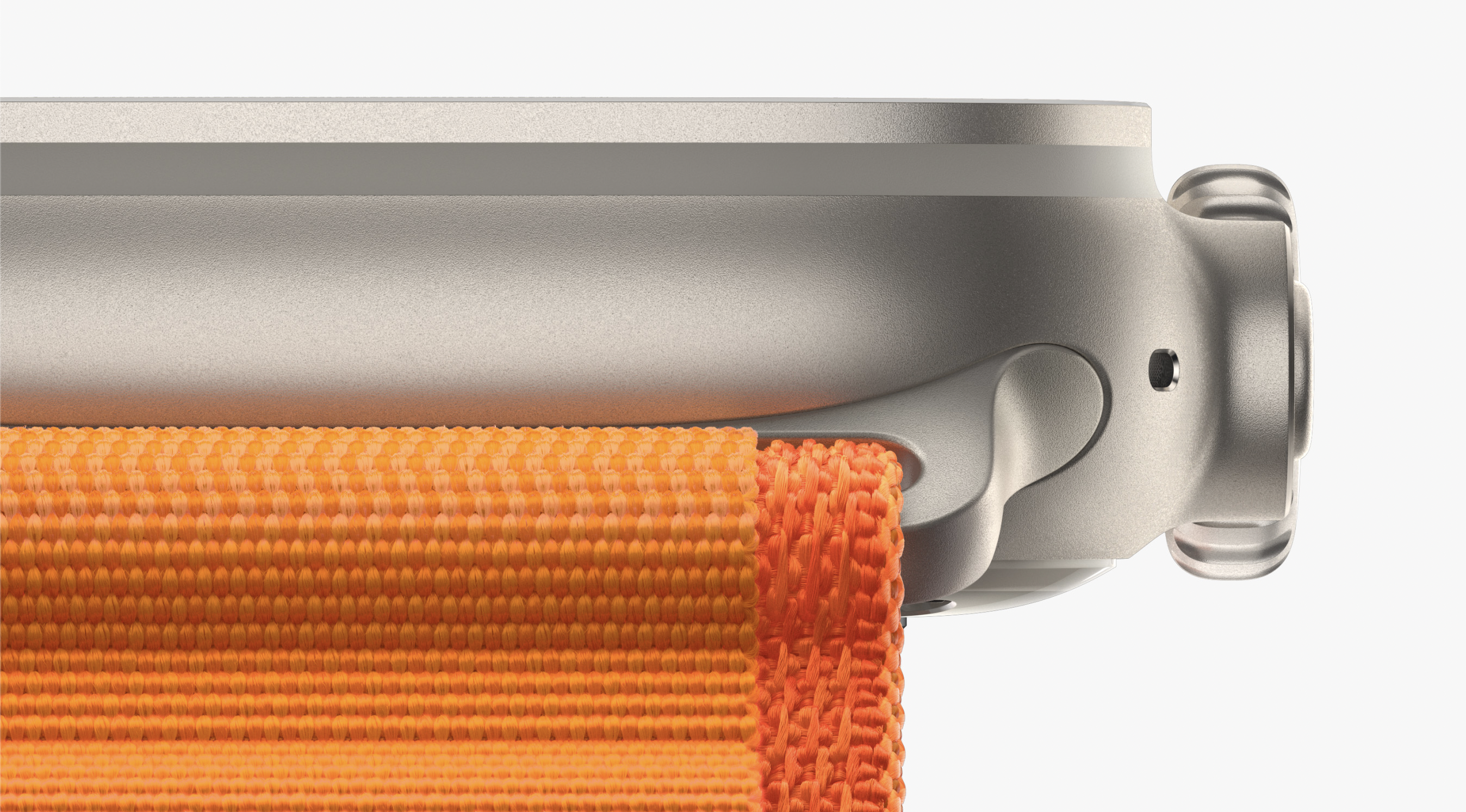
Apple has crafted three bands specifically for the Ultra: Alpine Loop for outdoor adventures, Trail Loop for endurance athletes and Ocean Band for extreme water sports and recreational diving. Read: Tips to make a slow Apple Watch run faster
Alpine Loop comes in orange, green and starlight colors and in three sizes: Small (130-160mm wrists), medium (145-190mm wrists) and large (165-210mm wrists). You can also use Alpine Loop, Trail Loop and Ocean Band with any 44/45mm watches except for 40/41mm cases.
Trail Loop is available in three colors (black/gray, blue/gray and yellow/beige) and two sizes: Small/medium for 130-180mm wrists and medium/large for 145-220mm ones.
Color choices for the Ocean Band band include yellow, white and midnight. You don’t need to worry about wrist size with this band thanks to its tubular design which permits it to stretch for a perfect fit on 130–200mm wrists, even over a wetsuit.
Compatibility with older bands

Most of the older bands fit Apple Watch Ultra, with some caveats. For starters, all existing bands for the 42/44/45mm case sizes will work with the Ultra.
However, bands for the 38/40/41mm cases are too small and cannot be used with Apple Watch Ultra. As a rule of thumb, you can match most bands with any Series 3 or newer case of the same size.
All Braided and Solo Loop sizes fit Apple Watch SE and Series 4 or newer models (including Apple Watch Ultra). As for the 40/41mm cases, those work with band sizes 1-9 while the 44/45mm ones works with band sizes 1-12.
36-hour battery
The Apple Watch Ultra battery is rated at 36 hours of regular use when an iPhone is present. Apple’s definition of “regular use” entails 180 time checks, 180 notifications and 90 minutes of app use. It also includes a 60-minute workout with music playback from the device via Bluetooth, eight hours of LTE connection and 28 hours of iPhone connection via Bluetooth over the course of 36 hours.
The company says this should be enough to complete a long-course triathlon consisting of a 2.4-mile swim (3.9 km), 112-mile bike ride (180 km) and full marathon at 26.2 miles (42.2 km). Read: How to get cycling directions on Apple Watch
60 hours of battery life

You can make the Apple Watch Ultra battery last even longer by turning on low-power mode, which will become available when the watchOS 9 update launches later this fall. To help extend battery life to 60 hours, watchOS 9 includes an additional setting with reduced frequency of GPS and heart rate readings.
watchOS 9 will arrive on Monday, September 12, for Apple Watch Series 4 or later. Low-power mode isn’t just for the Ultra—all models from Series 4 onward can use it.
No power adapter
Apple no longer includes a power adapter with phones, watches and other products. Apple Watch Ultra is no exception, meaning you’ll need to use your existing Apple Watch charger or get a new one. Thankfully, Apple threw a USB-C cable in the box that supports fast charging and works with USB‑C chargers and computer ports.
MIL-STD-810H
Apple Watch Ultra is certified to MIL-STD-810, a United States Military standard that many rugged devices use, for altitude, high and low temperatures, temperature shock, contamination by elements (fluids, rain, humidity, immersion, sand and dust, freeze/thaw, ice/freezing rain, shock, vibration and more.
Apple Watch Ultra is also rated IP6X dust resistant.
AppleCare+ for Apple Watch Ultra
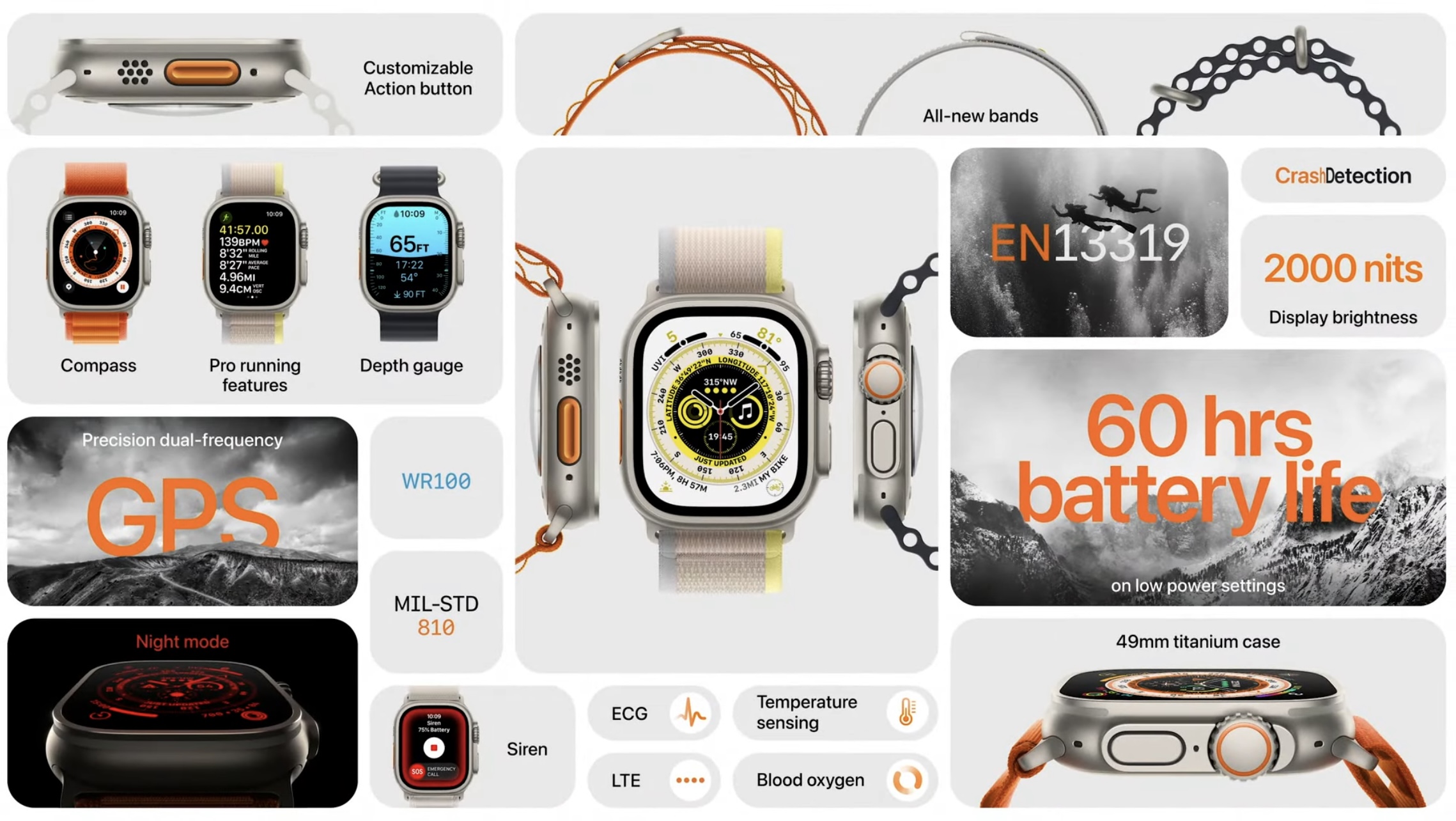
AppleCare+, an optional extended warranty for Apple products, is available for Apple Watch Ultra. You can get it either on a fixed-term plan ($99) or on a monthly plan ($5/month) that’ll automatically renew until canceled.
You can buy AppleCare+ with your new Apple Watch Ultra or after up to sixty days of the purchase date. Simply launch the Watch app on your paired iPhone and navigate to My Watch → General → About, then choose “AppleCare+ Coverage Available.”
You get unlimited incidents of accidental damage protection, each subject to a $79 service fee. For instance, if you smash the device’s display, AppleCare+ will replace it in exchange for $69). Other Watch models are subject to a lower service fee of $69.
Other perks available with AppleCare+ include 24/7 priority access to Apple experts by chat or phone and a free battery replacement when the original battery drops below eighty percent of its capacity. Read: How to save battery on Apple Watch
Launch date, retail availability
Apple Watch Ultra became available to order on Wednesday, September 7, with retail availability starting Friday, September 23, 2022. The device is available in more than 40 countries and regions, including Australia, Canada, France, Germany, India, Japan, the United Arab Emirates, the United Kingdom and the United States.
Purchasing options
You can purchase Apple Watch Ultra from Apple’s website, in the official Apple Store app [App Store link] or from authorized resellers
Three months of Apple Fitness+
If you buy any Apple smartwatch from Series 4 onward, including Apple Watch Ultra, Apple Watch Series 8 or Apple Watch SE, you’ll get three months of Fitness+ on Apple. Regularly $10/month or $80/year, Apple Fitness+ brings you audio and video workouts from celebrity trainers, guided mediations and more.