Apple has updated its Boot Camp software with support for the WPA3 protocol for Wi-Fi connections. It also contains a fix for issues with the Bluetooth driver.
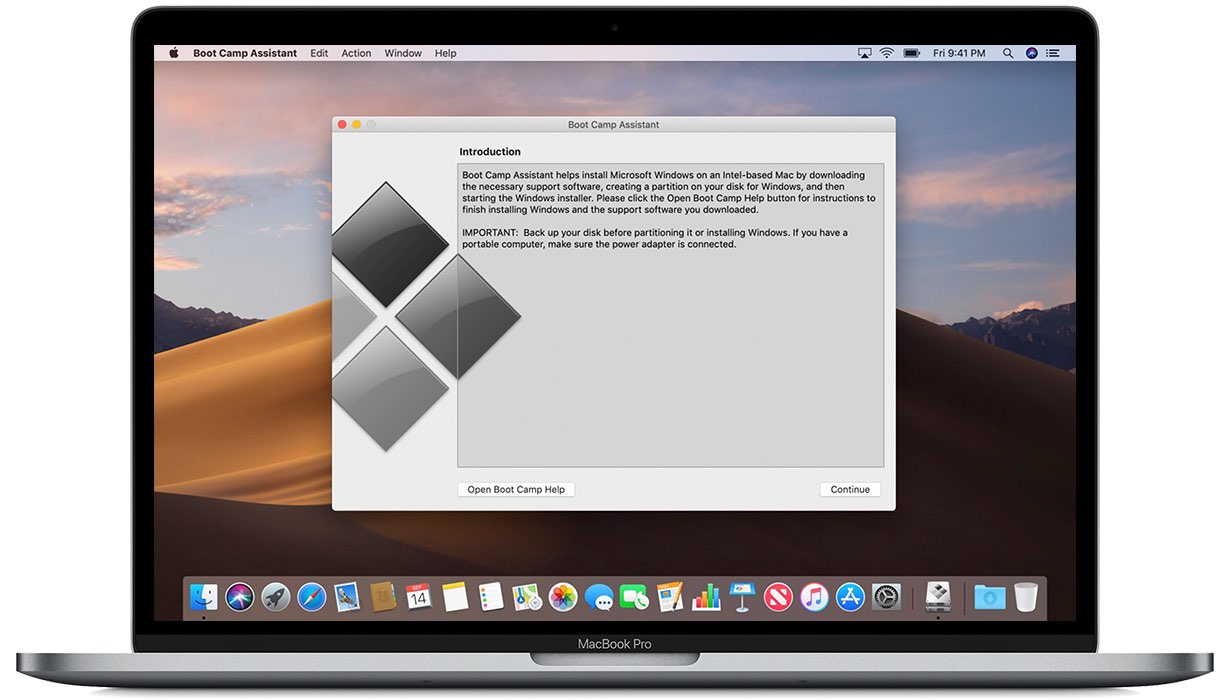
- What’s happening? Boot Camp is Apple’s for running Microsoft’s Windows operating system natively on Intel-based Macs. In its latest version, Boot Camp has picked up support for much more secure WPA3 wireless connections. On top of that, the update packs a fix for problems with the Bluetooth driver.
- Why care? If you use Boot Camp but don’t care about stronger wireless security, you might be interested in the fact that the app fixes an issue with the Bluetooth driver which can manifest itself when resuming from sleep or hibernation.
- What to do? Boot into Windows on your Mac, then click the Start menu and open the Apple Software Update app to install the new Boot Camp drivers.
Boot Camp adds WPA3 support, fixes Bluetooth issues
Apple released this update on August 22, 2022, bumping version number to 6.1.16.
Release notes accompanying the update state that Boot Camp 6.1.16 fixes problems with the Bluetooth driver that could manifest after your Mac running Windows via Boot Camp wakes from sleep or hibernation.
This update to Boot Camp also adds compatibility with the WPA3 authentication protocol for Wi-Fi networks.
When will Boot Camp support Windows 11?
Boot Camp currently does not work with Windows 11. Apple never said whether it planned for Boot Camp to support Windows 11, but Microsoft said that it was basically up to Apple. An Apple silicon version of Boot Camp would permit people to install and use the ARM version of Windows 11 on an Apple silicon Mac.
Considering all Macs now run Apple’s custom silicon rather than Intel chips, Apple has little incentive to invest resources into making Boot Camp compatible with its own Mac processors. Read: How to detect if your Mac uses Intel or Apple chips
Virtualization is the only solution for people who want to run Windows natively on Apple silicon Macs. With virtualization apps such as VMWare and Parallels Desktop, you can run Windows 11 in a macOS window, drag and drop between the two platforms and more. Read: How to turn on three-finger drag on macOS