You can ask Apple’s Siri assistant in iOS 16 and iPadOS 16 to hang up a call in the Phone app or FaceTime on your iPhone or iPad, hands-free.
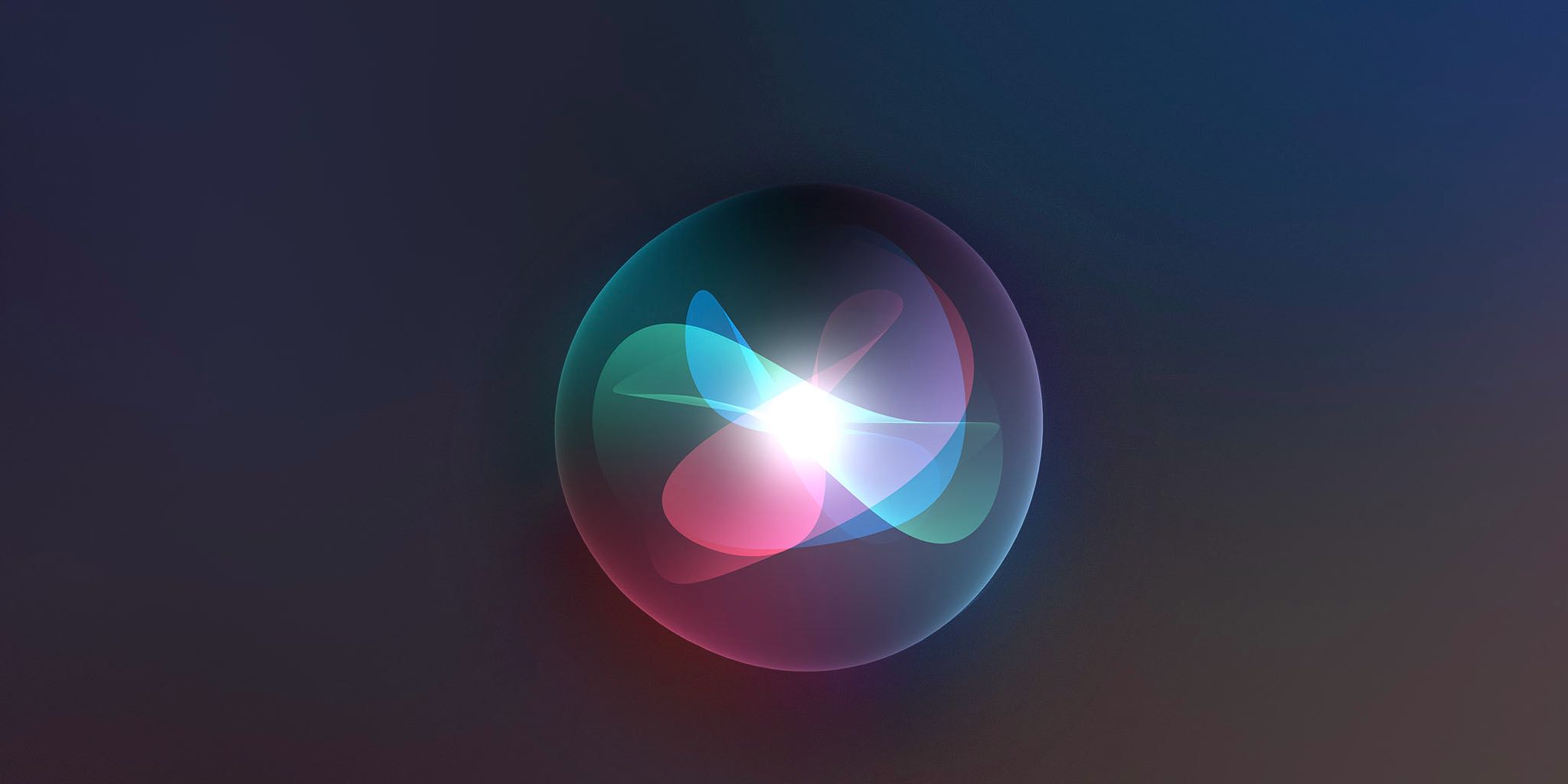
- Apple is making it easier to hang up a call hands-free on your iPhone and iPad with its upcoming iOS 16 and iPadOS 16 software updates.
- Ask Siri to hang up the current call on your behalf by saying “Hey Siri, hang up.” Of course, those on the call will hear you uttering the phrase.
- Apple’s assistant has always supported voice commands to answer an incoming call. This is the first time Siri can also end an in-progress call.
A new feature for Siri: Call hang-up
In iOS 16 and iPadOS 16, which are currently in beta and will launch this fall, you can finally hang up a call completely hands-free. Simply say something along the lines of “Hey Siri, hang up” and your trusted digital assistant will do just that. There’s just one caveat: Those on the call will hear you speaking the phrase out aloud.
How to turn on Siri call hang-up
The ability for Siri to hang up a call is part of Apple’s set of improvements to Accessibility across its platforms. Even though it was designed to help people with motor or motion issues who may find it challenging to touch the red call button, anyone can use it. It’s turned off by default, but you can toggle it on in Settings.
Does this work on other Apple devices?
No. This feature is unsupported by Siri for Mac and Apple Watch.
Does this work with FaceTime and other calls?
Yes. Apple says this feature is supported in the Phone app and FaceTime. Presumably, it also works with VoIP calls from apps like WhatsApp and Facebook Messenger which integrate with the Phone app via Apple’s CallKit framework.

System requirements for the Siri call hang-up
This particular command is part of Siri’s expanded offline support in iOS 16 and iPadOS 16. On the iOS side, it requires Apple’s A12 Bionic chip or later so you’ll need at least an iPhone XS/XR or newer. Your iPad must also run at least an A12 Bionic chip, found in the fifth-generation iPad mini, third-generation iPad Air and eighth-generation iPad. According to Apple’s iOS 16 Preview page, Siri call hang-up is initially launching in the following seven languages: German (Germany), English (Australia, Canada, India, UK, US), Spanish (Spain, Mexico, US), French (France), Japanese (Japan), Mandarin Chinese (China mainland) and Cantonese (Hong Kong).
Everything new for Siri in iOS 16
iOS and iPadOS 16 improve the Siri assistant in a few ways, such as new offline requests for using HomeKit devices, the Intercom feature and your voicemail. When dictating texts with Siri, you can now insert emoji. Siri will also automatically insert punctuation based on the pitch of your voice. You can ask “Hey Siri, what can I do here?” to learn more about your device. To find more about a specific app, ask “Hey Siri, what can I do with Notes?”. Read: How to turn your iPhone notes into reminders
When will iOS 16 launch?
The first iOS 16 beta arrived via developer.apple.com at the 2022 WWDCC on June 6, 2022. A public version for all users to try out on their iPhones is due sometime in July through the beta.apple.com website. iOS 16 will launch publicly in the fall alongside iPadOS 16. macOS Ventura should become available a few weeks following the arrival of iOS and iPadOS 16. Keep in mind that this is prerelease software so some features could change significantly during the beta-testing period.
Are you glad iOS 16’s Siri can hang up calls? Let us know in the comments!