The iPhone’s native video player interface is in need of modernized enhancements, and a newly released and free jailbreak tweak called AVTools by iOS developer CrazyMind90 is an excellent start.
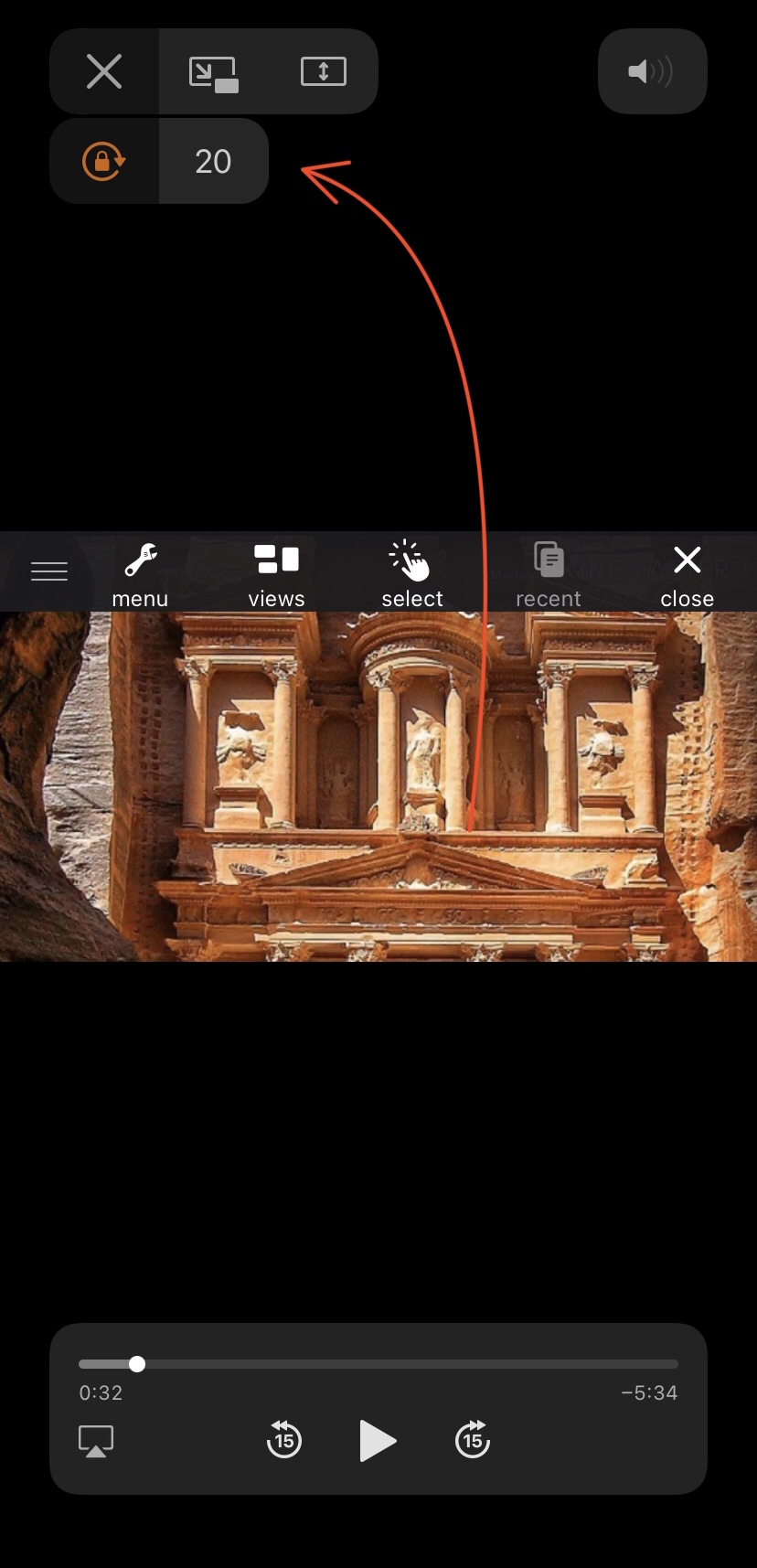
AVTools brings two useful new features to the native video player, including a button to lock your handset’s current display orientation, whether that’s landscape or portrait orientation, and a custom skip option.
The ability to lock your handset’s display orientation is useful when you want to continue watching in portrait orientation, but are laying sideways in bed, as the screen will naturally want to rotate sideways into landscape orientation.
A rotation lock option is available in Control Center for those who have it enabled, however opening Control Center interferes with your video playback, and AVTools’ option is right there and ready to use at any time.
We especially like the custom skip option, since you’re normally limited to 15-second skips only. With AVTools, you can tap on the skip button to edit the amount of seconds you want to skip, like so:
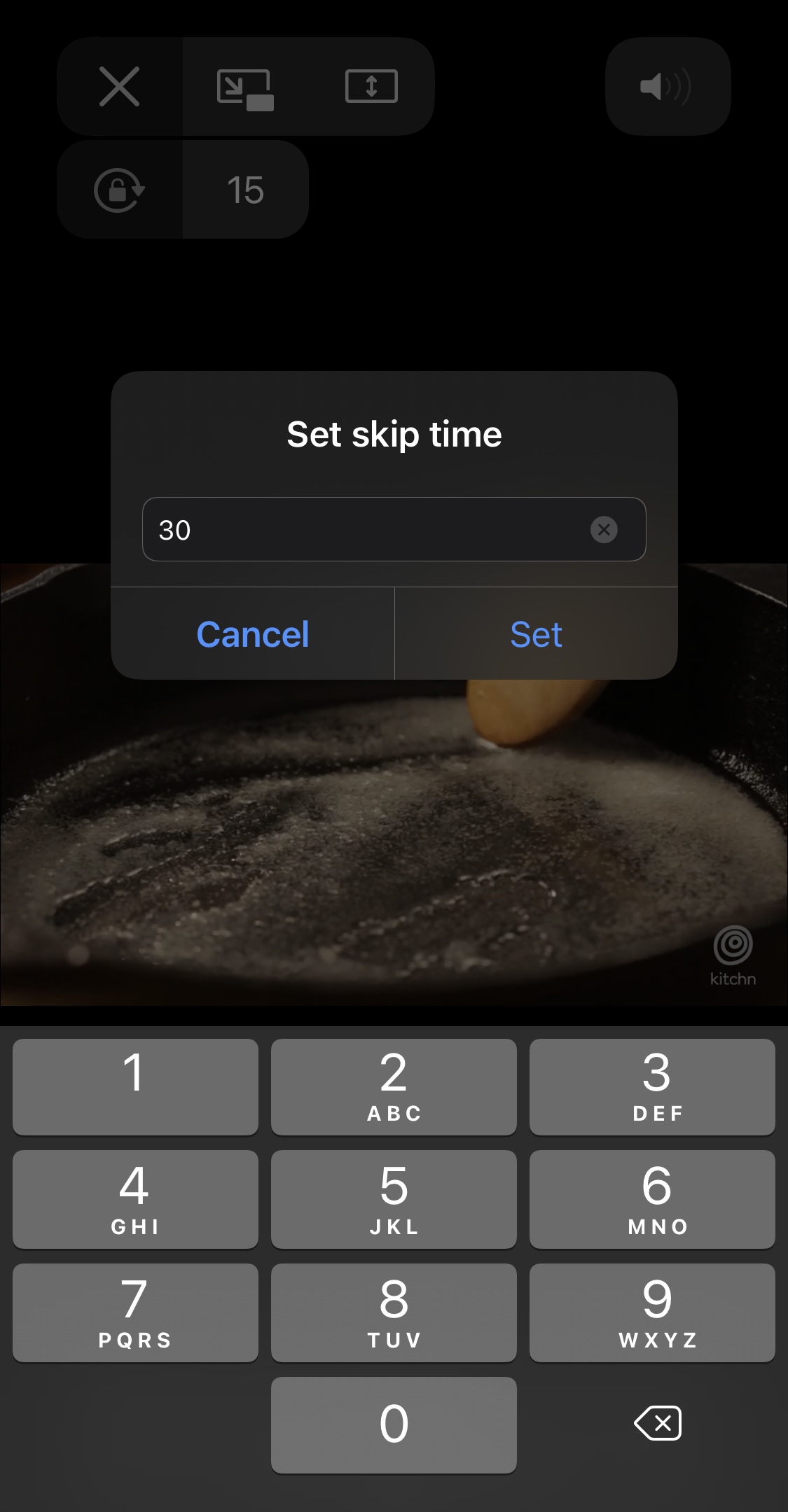
With an improved video player, you can more easily prevent unwanted orientation changes and skip past content to get right to the meat and potatoes of your video with fewer taps. It’s a great add-on for any compatible jailbroken iPhone or iPad running iOS or iPadOS 13 or 14, and we love how tightly integrated it looks with the standard interface.
If you’re interested in giving AVTools a try, then you may download the tweak for free from the BigBoss repository via your favorite package manager app. The tweak is fully open source on the developer’s GitHub page.
What are your thoughts about the addition of these features to the iPhone or iPad’s native video player interface? Be sure to let us know in the comments section down below.