There are a lot of things you should be able to do with your iPhone’s native Photos app that, for whatever reason, Apple decided granting access to wouldn’t be in your best interest, and consequently excluded it.
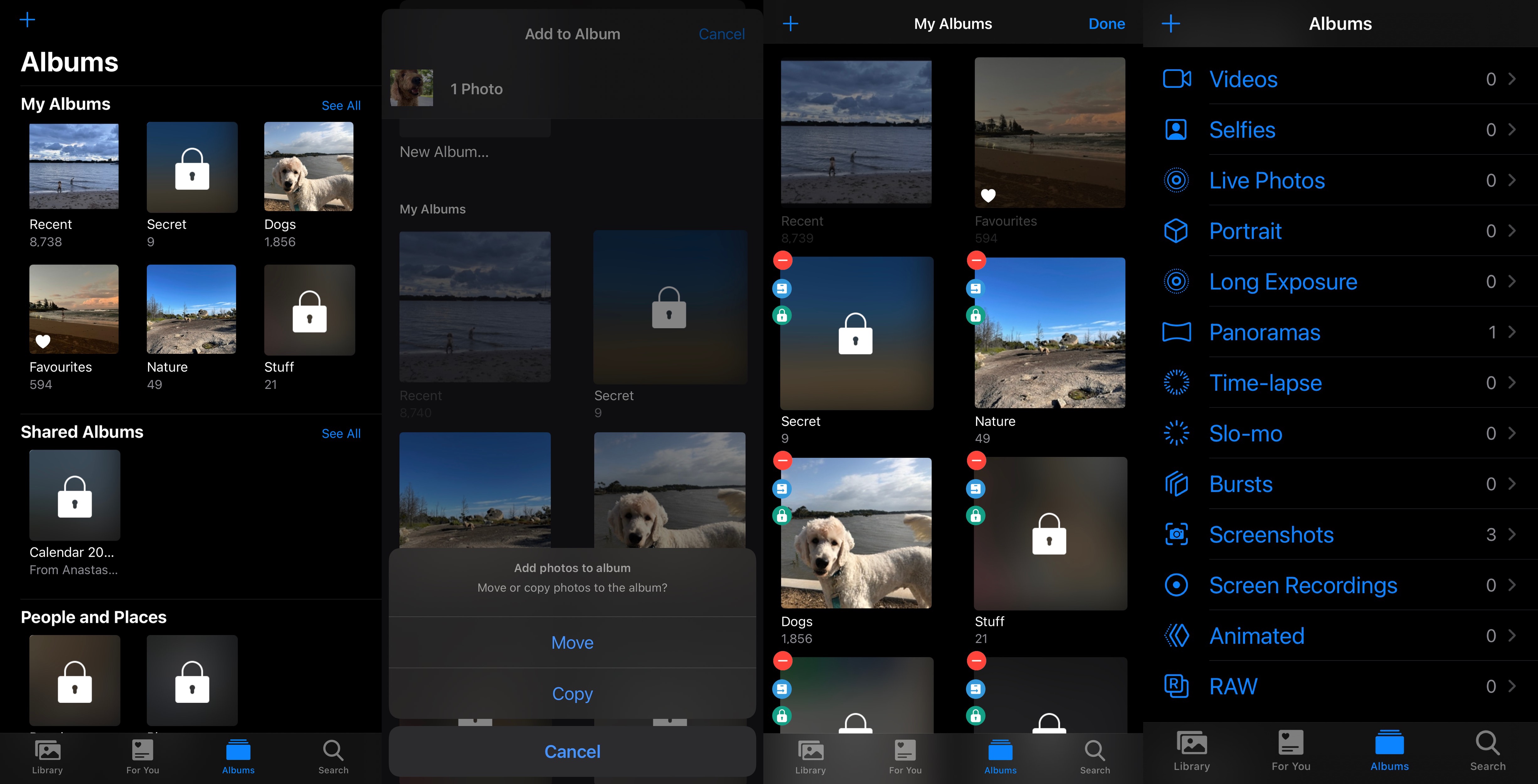
Fortunately for jailbreakers, iOS developer FrozenPenguin’s free PhotoManager (iOS 12 – 14) jailbreak tweak unlocks a ton of functionality Apple considers taboo, allowing you to take full advantage of the app in ways you just can’t out of the box.
Among the things that PhotoManager (iOS 12 – 14) brings to the table are:
- Choosing between copying or moving photos from the Camera roll or another album to another
- Enhance protection for individual albums with biometric authentication (Face ID or Touch ID)
- Prevent hidden albums from being accessible by other apps
- Choose which specific album photos get saved to from the Camera app
- Hide individual albums from the Photos app
- Customize the notes found in the Tab Bar
- Enable albums that aren’t usually visible until something exists inside of them
- Prevent the Photos app from nagging you with a confirmation when trying to delete media
- Zoom much farther into photographs
- And much more…
Some of the worthwhile notes about PhotoManager (iOS 12 – 14) are that it doesn’t modify any system files and that it utilizes Apple’s native hidden folder for its core functionality. As a result of the latter, the developer strongly encourages users to unhide all existing hidden photos before installing the tweak; they can be re-hidden after.
Once installed, users are going to find a dedicated preference pane in the Settings app where they can configure a plethora of different settings:
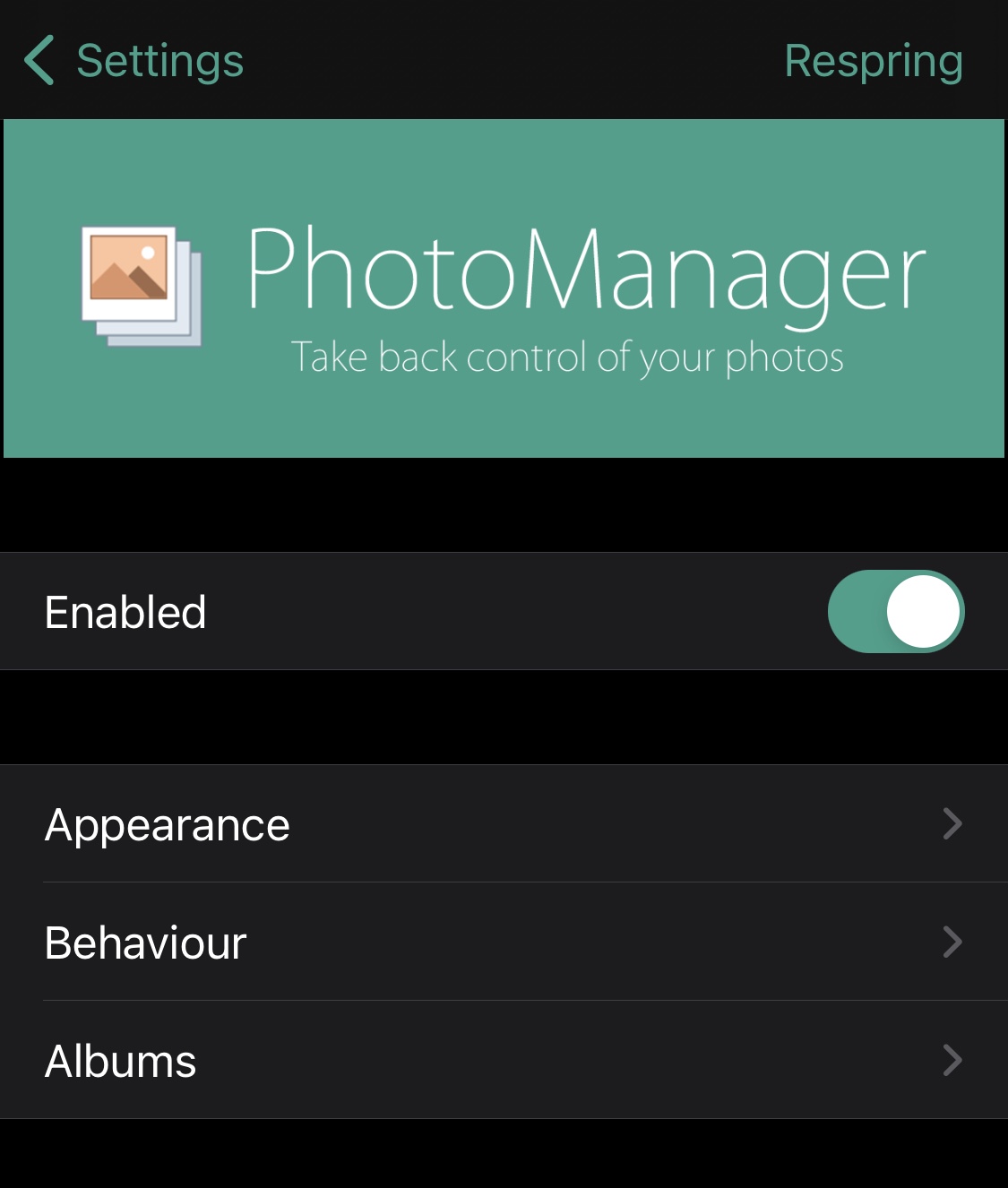
From the primary preference pane, users can toggle the tweak on or off on demand and visit one of three different preference panes to further customize the PhotoManager (iOS 12 – 14) tweak. We’ll dive deeper into each of those sections for you below:
Appearance
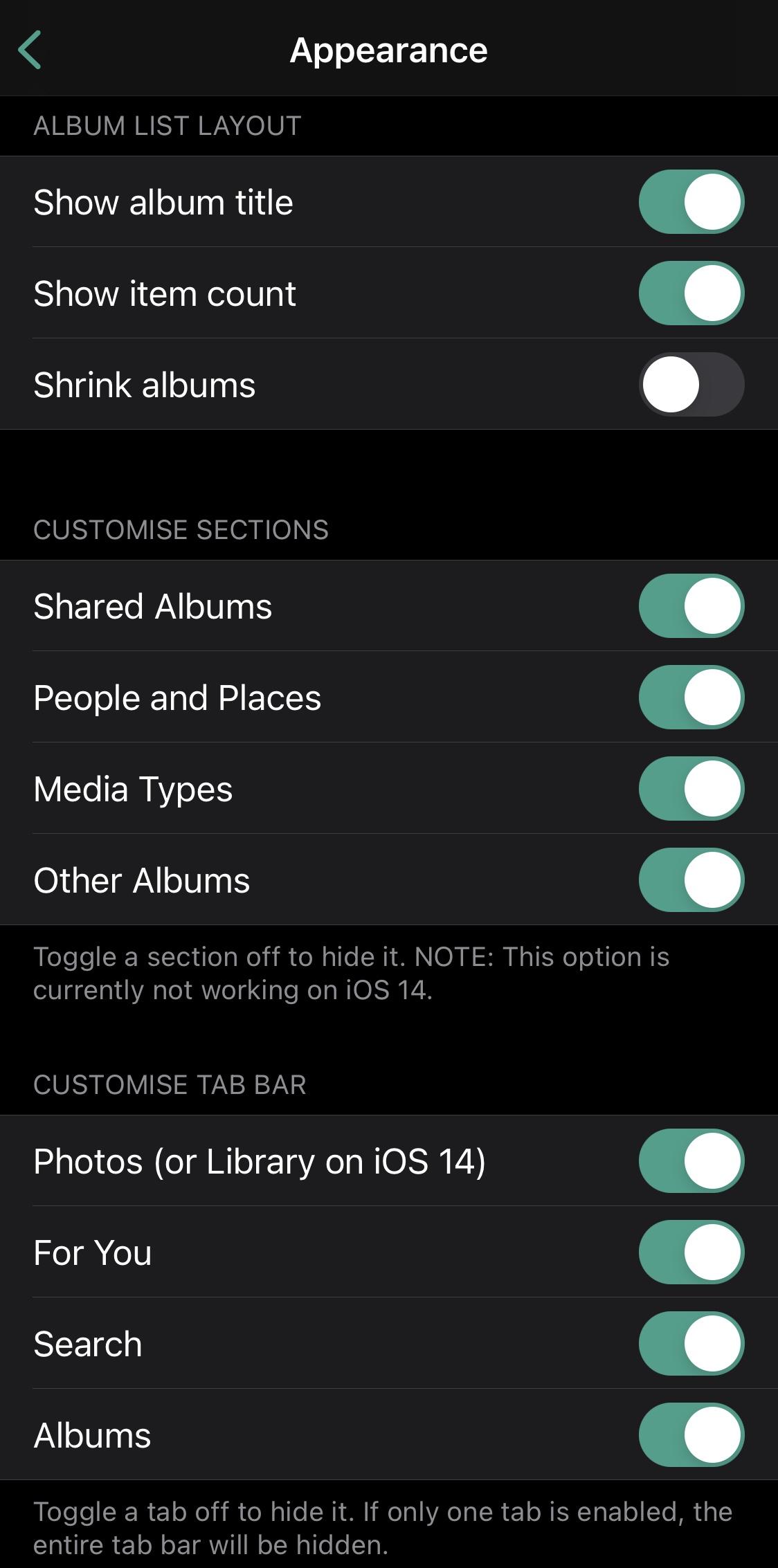
In the Appearance preference pane, you can:
- Hide or show album titles
- Hide or show album item count
- Optionally shrink albums
- Enable or disable shared albums
- Enable or disable people and places
- Enable or disable media types
- Enable or disable other albums
- Customize the Photos/Library Tab Bar
- Customize the For You feature
- Customize the Search feature
- Customize the Albums feature
Behavior
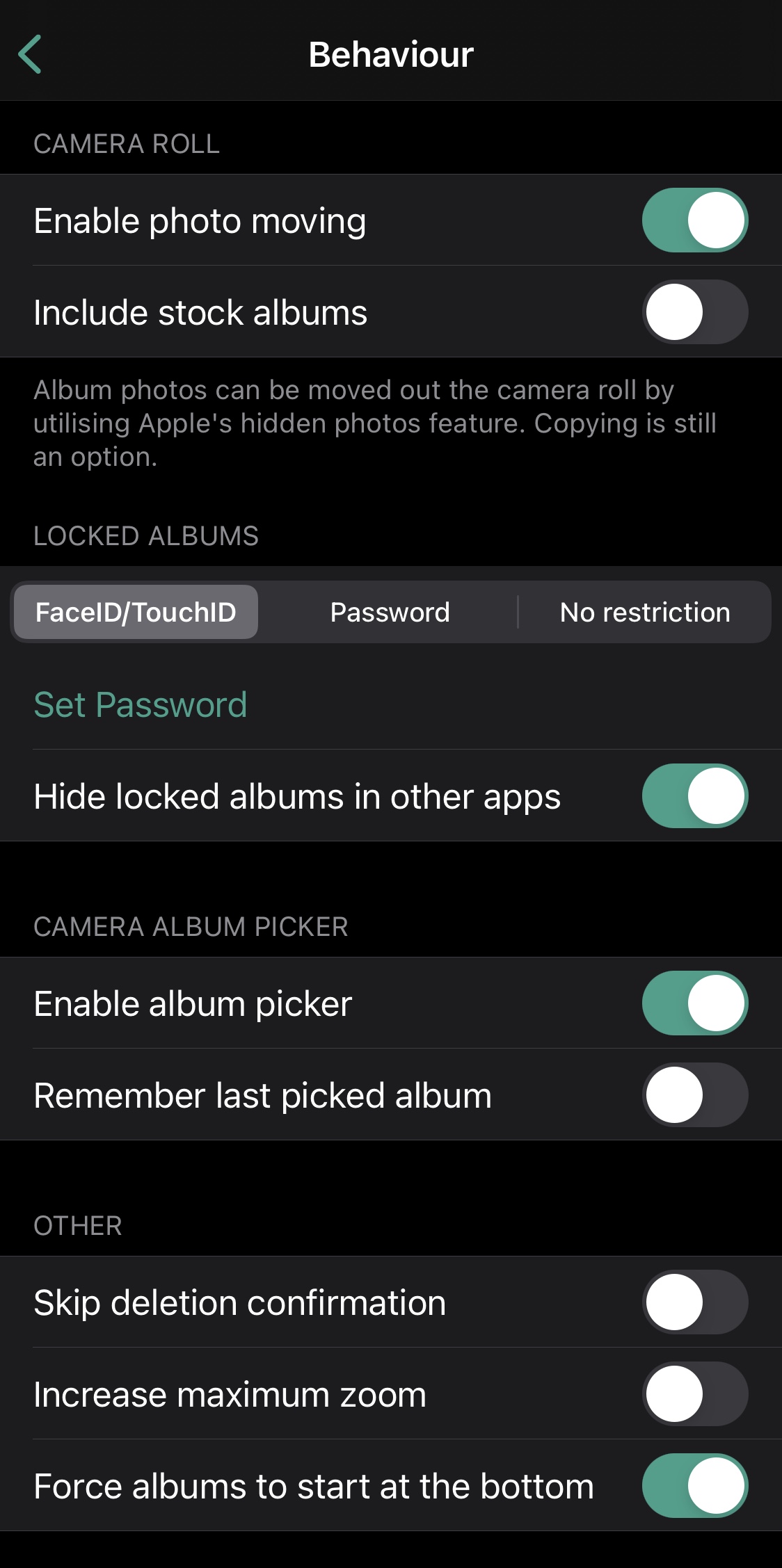
In the Behavior preference pane, you can:
- Enable photo moving instead of simply copying
- Include stock albums
- Configure album security features:
- Enable biometric authentication (Face ID/Touch ID)
- Enable and configure a password
- Opt for no security at all
- Prevent hidden albums from being accessed by apps
- Enable saving photos taken in the camera to be saved to a custom album
- Remember the custom album selected above
- Skip the deletion confirmation pop-up
- Increase the maximum zoom for photographs
- Force albums to start at the bottom
Albums
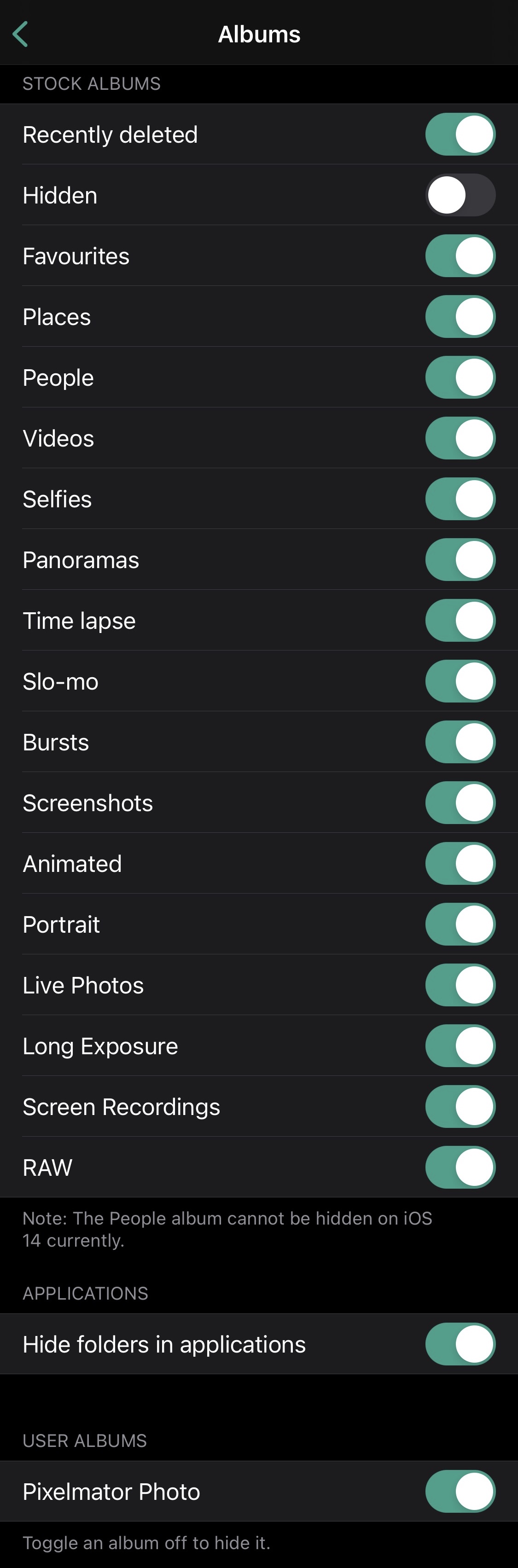
And lastly, in the Albums preference pane, you can:
- Enable or disable any of the following stock albums:
- Recently Deleted
- Hidden
- Favorites
- Places
- People
- Videos
- Selfies
- Panoramas
- Time Lapse
- Slo-Mo
- Bursts
- Screenshots
- Animated
- Portrait
- Live Photos
- Long Exposure
- Screen Recordings
- RAW
- Hide folders in applications
- Enable or disable any of your user-created albums
While the vast majority of this tweak’s features are working on iOS 14, the developer notes in the depiction and some smaller features may still require an update, such as hiding sections. Having said that, many of the features are working perfectly and merit usage by anyone who wants more out of their Photos app.
For a free tweak, there’s nothing bad we can say about PhotoManager (iOS 12 – 14) since we would have expected it to be a paid tweak. With that in mind, anyone who would like to give it a try can download it for free from the Chariz repository. The tweak supports jailbroken installations of iOS 12, 13, and 14 only.
Do you plan to unlock a more capable Photos app with the PhotoManager (iOS 12 – 14) jailbreak tweak? Let us know why or why not in the comments section down below, as well as what feature you like best from this awesome tweak!