As a hands-free voice assistant, Siri proves instrumentally helpful for texting, setting alarms and reminders, and checking the weather when you aren’t near a window. But Siri can also be rather obnoxious.
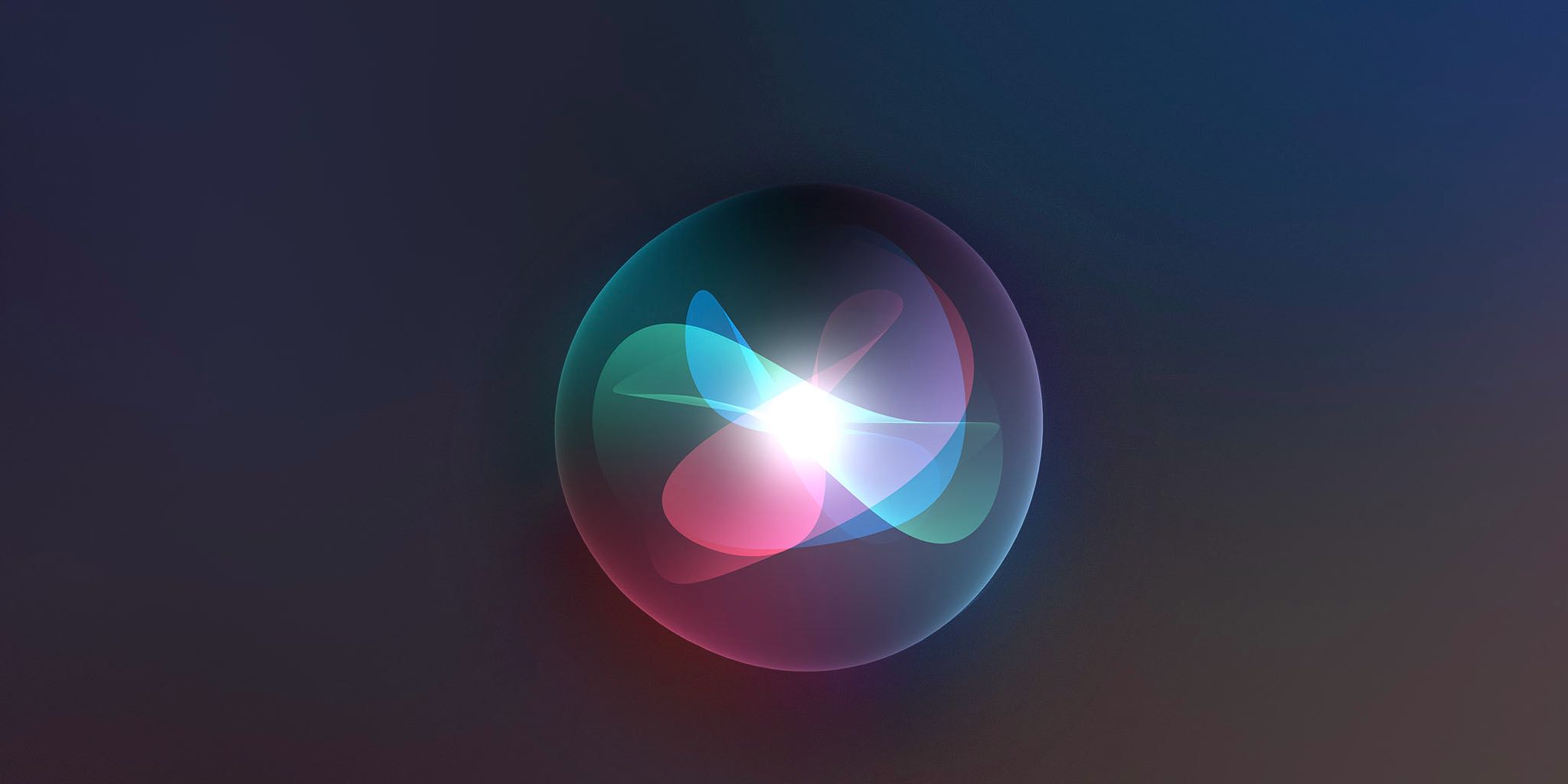
Not only does Siri tend to go on rambling speeches when asked certain questions, but the amount of false positives when anyone around you says anything even remotely close to “Hey Siri” results in a virtual assistant that just doesn’t know when to stop talking at times.
Fed up with this experience, iOS developer MidnightChips has devised a new and free jailbreak tweak dubbed Pipe Down Siri! that effectively silences Siri’s responses to your queries such that you can utilize Siri without the unwanted voiceover.
To be clear, Pipe Down Siri! doesn’t disable Siri in any way, it just makes the virtual assistant as silent as a mime. You can still ask questions, set alarms and reminders, check the weather, and all those other wonderful things, but you’ll need to look at your screen to view the output from your query since you won’t actually hear an audible response.
If a totally silent Siri experience sounds like it’s right for you, then you can download Pipe Down Siri! for free from MidnightChips’ personal repository via your favorite package manager app. The tweak supports jailbroken iOS & iPadOS 14 devices.
Those not already using MidnightChips’ personal repository can add it to their package manager app of choice by using the URL provided below:
https://repo.midnightchips.me
Do you have any plans to silence Siri’s voiceover when using the virtual assistant to help you through your workflow? Be sure to let us know in the comments section down below.