If you jailbroke your iOS or iPadOS 13 device with the Odyssey tool and decided that it’s time to remove your jailbreak, either to revert to a vanilla installation of the operating system or for the purpose of starting over with a fresh jailbreak installation, then the Odyssey app’s built-in Restore RoofFS feature will come in handy.

A rootFS restore is exactly what it sounds like: a restoration of the root filesystem. In essence, this feature reverts your iPhone or iPad back to the same state it was in pre-jailbreak, which means that it will remove all jailbreak files from your device.
My favorite part about using the rootFS restore feature is that you can essentially erase a jailbreak without having to restore your iPhone or iPad via Finder or iTunes. This is important, as Finder or iTunes will typically want to update your device to a newer and unjailbreakable firmware. The rootFS restore feature leaves your current version of iOS or iPadOS alone, and it doesn’t erase any of your personal data.
So if you’re ready to learn how you can remove your Odyssey jailbreak with just a few easy steps, then you’ve come to the right place because we’re about to show you how.
How to remove the Odyssey jailbreak
To completely remove your Odyssey jailbreak from your iOS or iPadOS 13 device, simply follow the steps outlined below:
1) Fully reboot your jailbroken device to enter a non-jailbroken state.
2) When the device starts back up, launch the Odyssey app from the Home Screen.
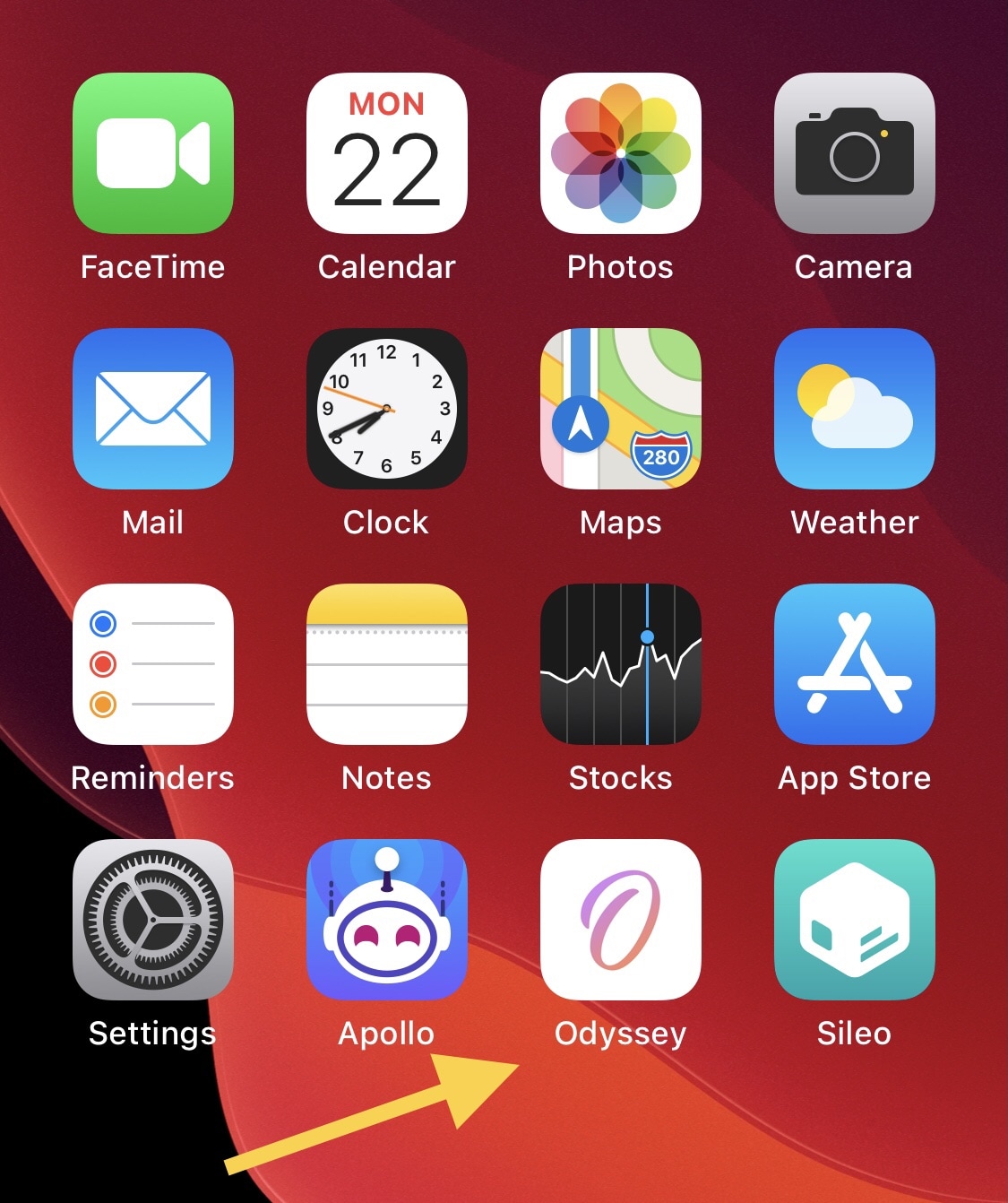
3) Toggle on the Restore RootFS option:
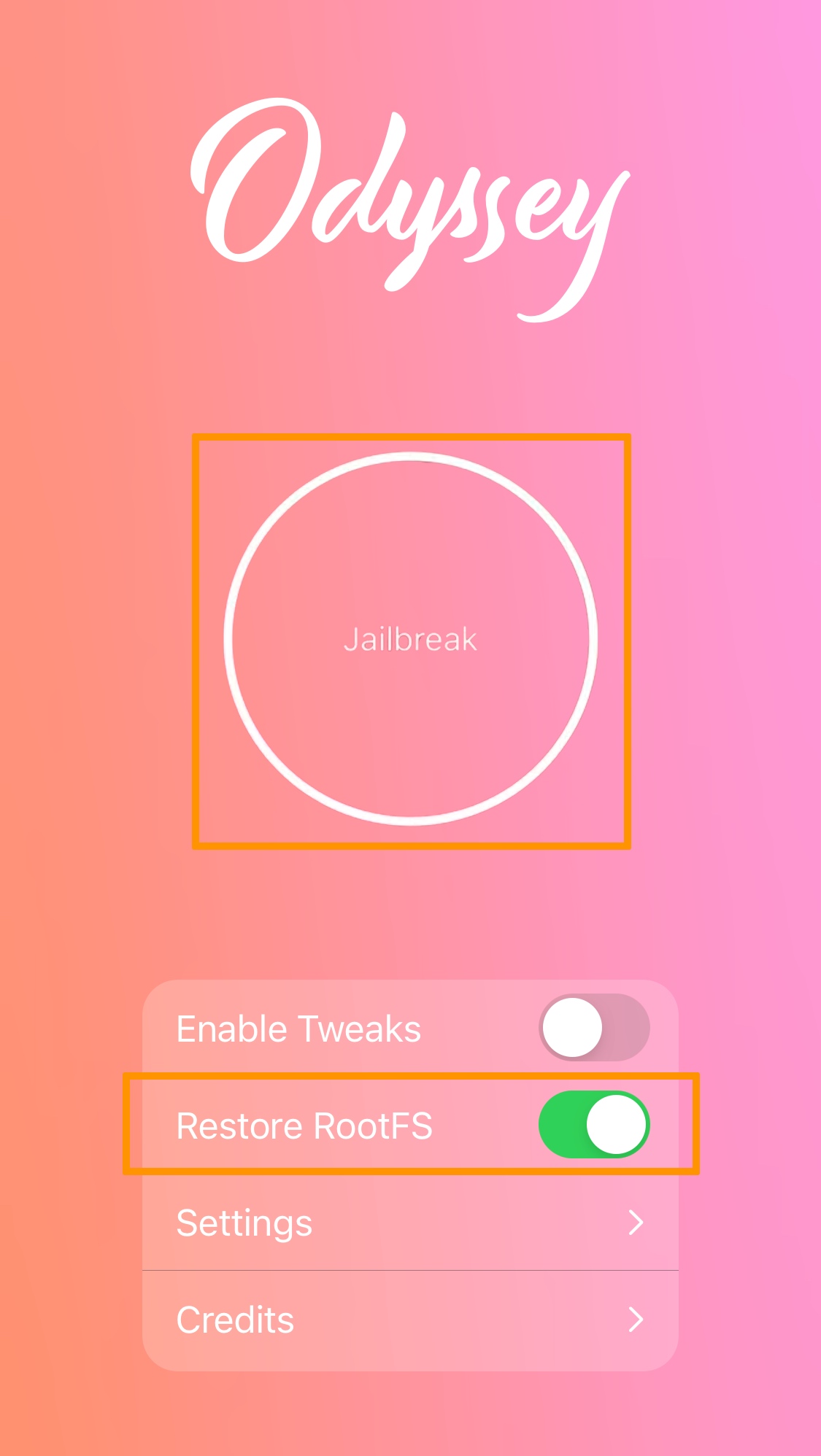
4) Next, tap on the Jailbreak button.
The Odyssey jailbreak app will begin running the exploit. When prompted to reboot, go ahead and do so.
After your device turns back on, Sileo and all other jailbreak extensions will have been removed:

Congratulations! You’ve removed the Odyssey jailbreak from your device. You can either delete the Odyssey jailbreak app if you don’t intend to jailbreak again, or you can re-run the Odyssey jailbreak to start your jailbreak over again from scratch.
Conclusion
The rootFS restore feature comes standard with just about every jailbreak tool available today, and it’s arguably one of the most important and underused features of the jailbreak.
If your jailbreak appears to be exhibiting problems, and all other commonsense troubleshooting steps have failed you, then a clean slate immediately after a rootFS restore just might be the best way to clear up your issues.
Even if you’re not using rootFS restore for troubleshooting purposes, it’s a great way to set your device back to a non-jailbroken state so that you can easily reset it and sell it without updating the firmware. This is ideal when selling a device, as jailbreakable handsets can rake in more money than their unjailbreakable counterparts.
What’s your reason for using the rootFS restore feature on your pwned iPhone or iPad? Be sure to let us know in the comments section down below.