Apple hasn’t done all that much to make the iPhone’s Lock Screen any different in the past several iterations of iOS. Having said that, anyone feeling even slightly thirsty for something different might find a newly released jailbreak tweak dubbed Sh4dow by iOS developer sugiuta to be refreshing sight.

Sh4dow is an entirely original take on the iPhone’s Lock Screen aesthetics. It continues to operate as a barrier between your device and the user as a Lock Screen should, but there’s a lot more you can get done from the Lock Screen with Sh4dow installed than without.
For example, as depicted in the screenshot example above, Sh4dow incorporates an app shortcut Dock up to six apps strong, a redesigned date and time display, a Weather readout, and even a visually reworked Now Playing interface. Notifications remain as they always have, populating the center of the screen as usual.
Unlike the stock Lock Screen interface, Sh4dow is fully configurable. Once installed, the tweak adds a dedicated preference pane to the Settings app where users can configure a multitude of different options to their liking:
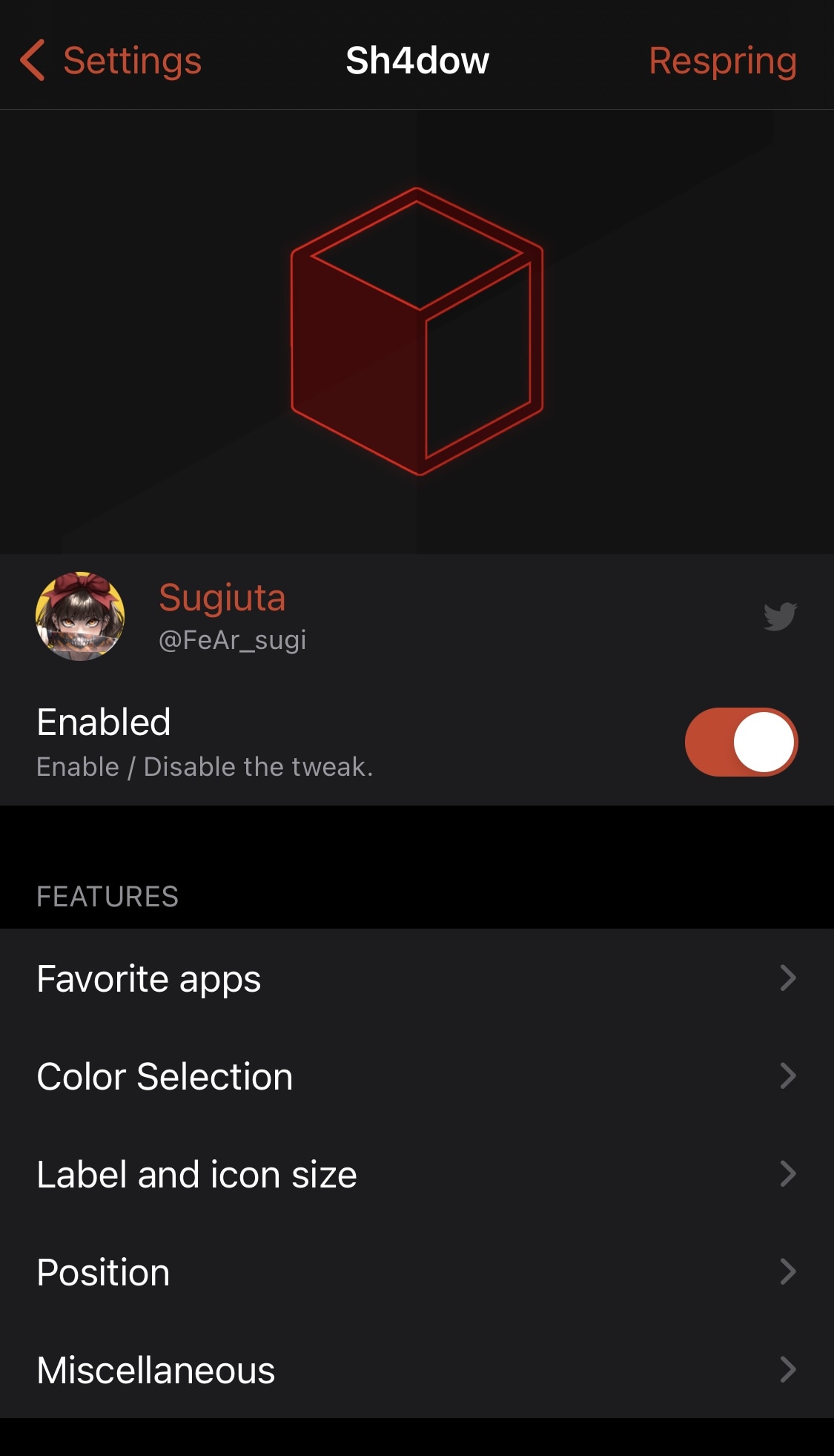
Among the things you can do here are:
- Toggle Sh4dow on or off on demand
- Choose which apps will be used as ‘favorite’ apps for the Dock
- Colorize Sh4dow to your liking
- Adjust the size of labels and app icons
- Configure the positioning of interface elements
- Tweak miscellaneous options to your heart’s content
Since there’s a lot to do here, we’ll dig deeper into each preference pane below:
Favorite Apps
In the Favorite Apps preference pane, you can choose which of your apps will be used for the Sh4dow Dock. Here, you can pick up to six different apps from a list of your device’s available apps:
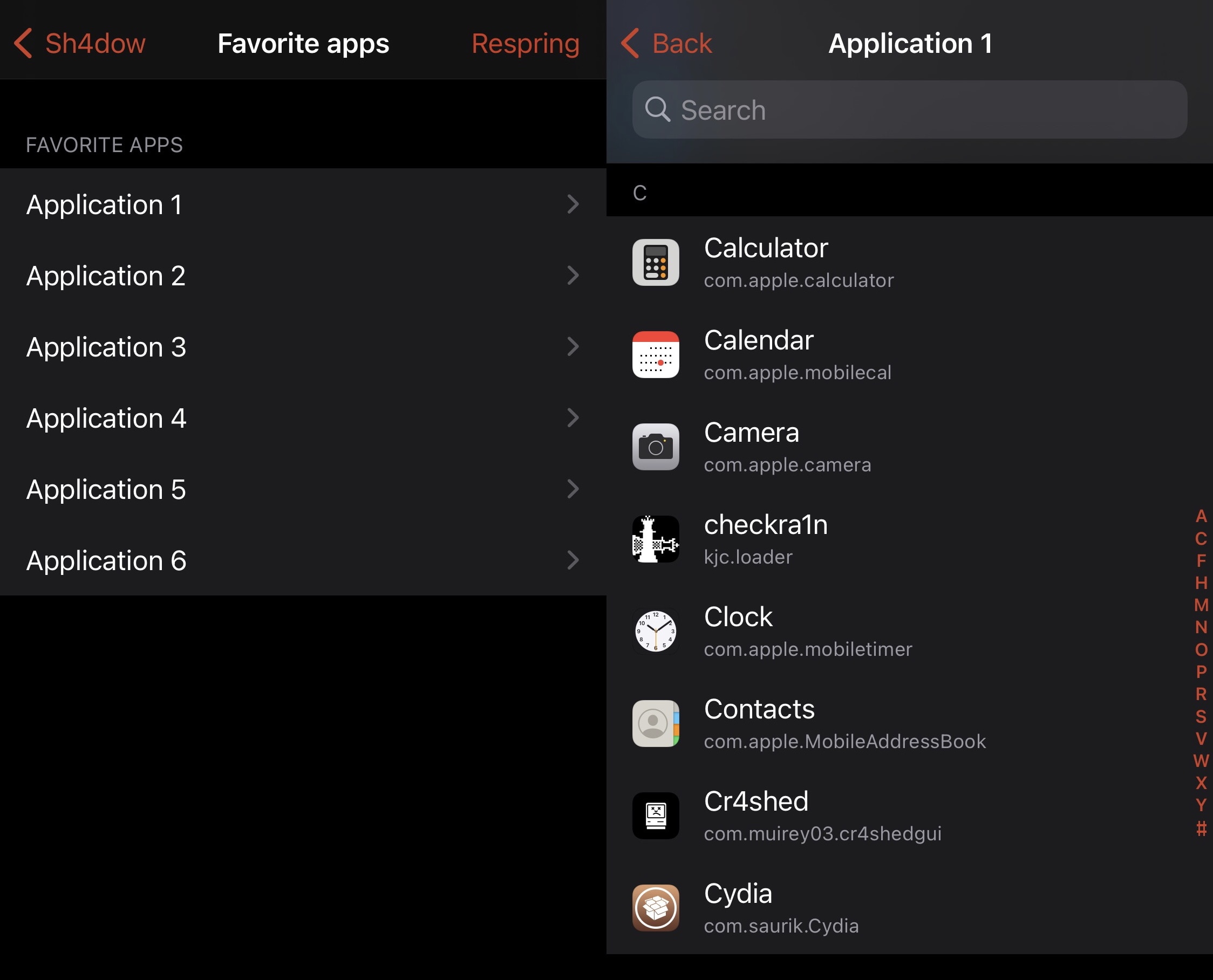
Color Selection
In the Color Selection preference pane, you can make color selections for various user interface elements tied to Sh4dow:
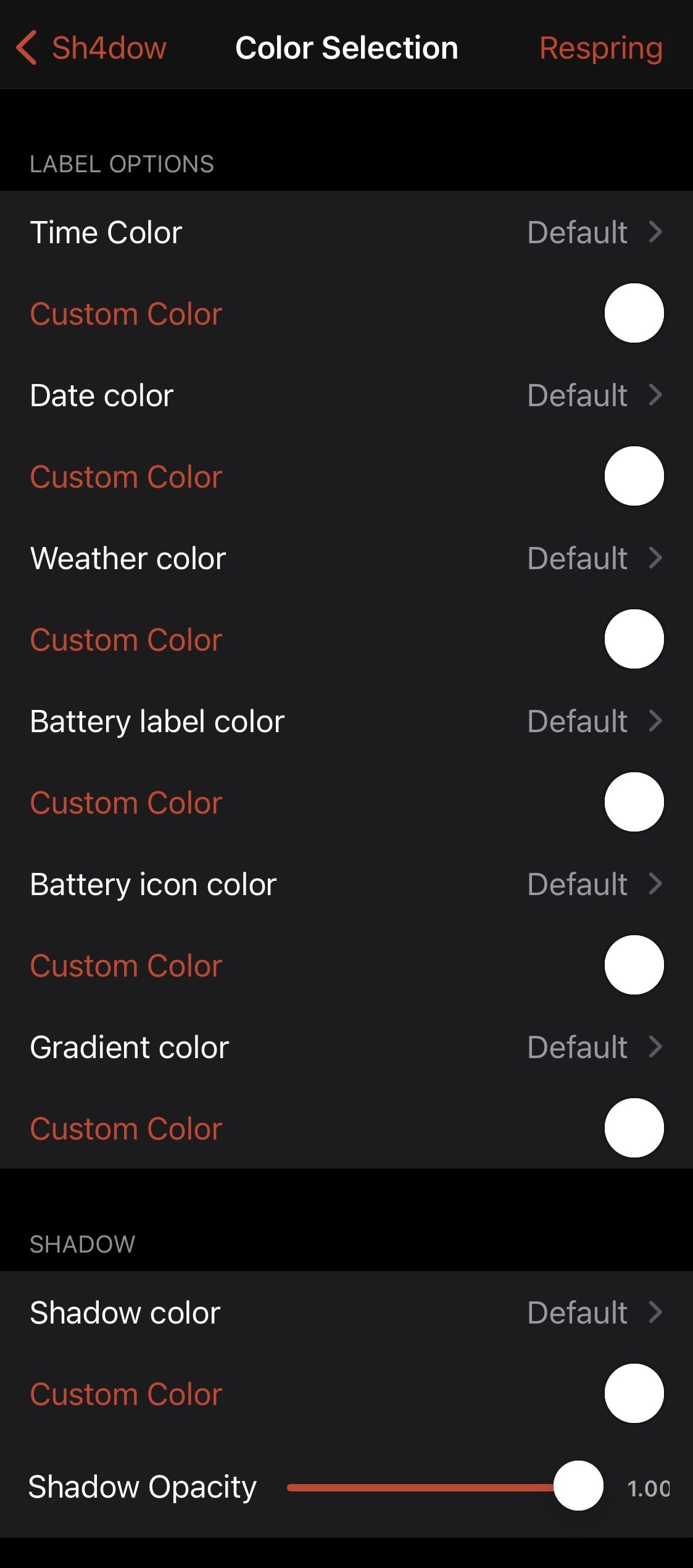
Among the things you can colorize or adjust here are:
- The time color
- The date color
- The weather text color
- The battery label color
- The battery icon color
- The gradient color
- The shadow color
- Adjust shadow opacity via a slider
Label and Icon Size
In the Label and Icon Size preference pane, you can adjust various text and icon sizes:
The options available for configuration here include:
- Time font
- Date font
- Weather font
- Battery font
- Battery icon
Position
In the Position preference pane, you can make tweaks to where everything appears on the Sh4dow Lock Screen:
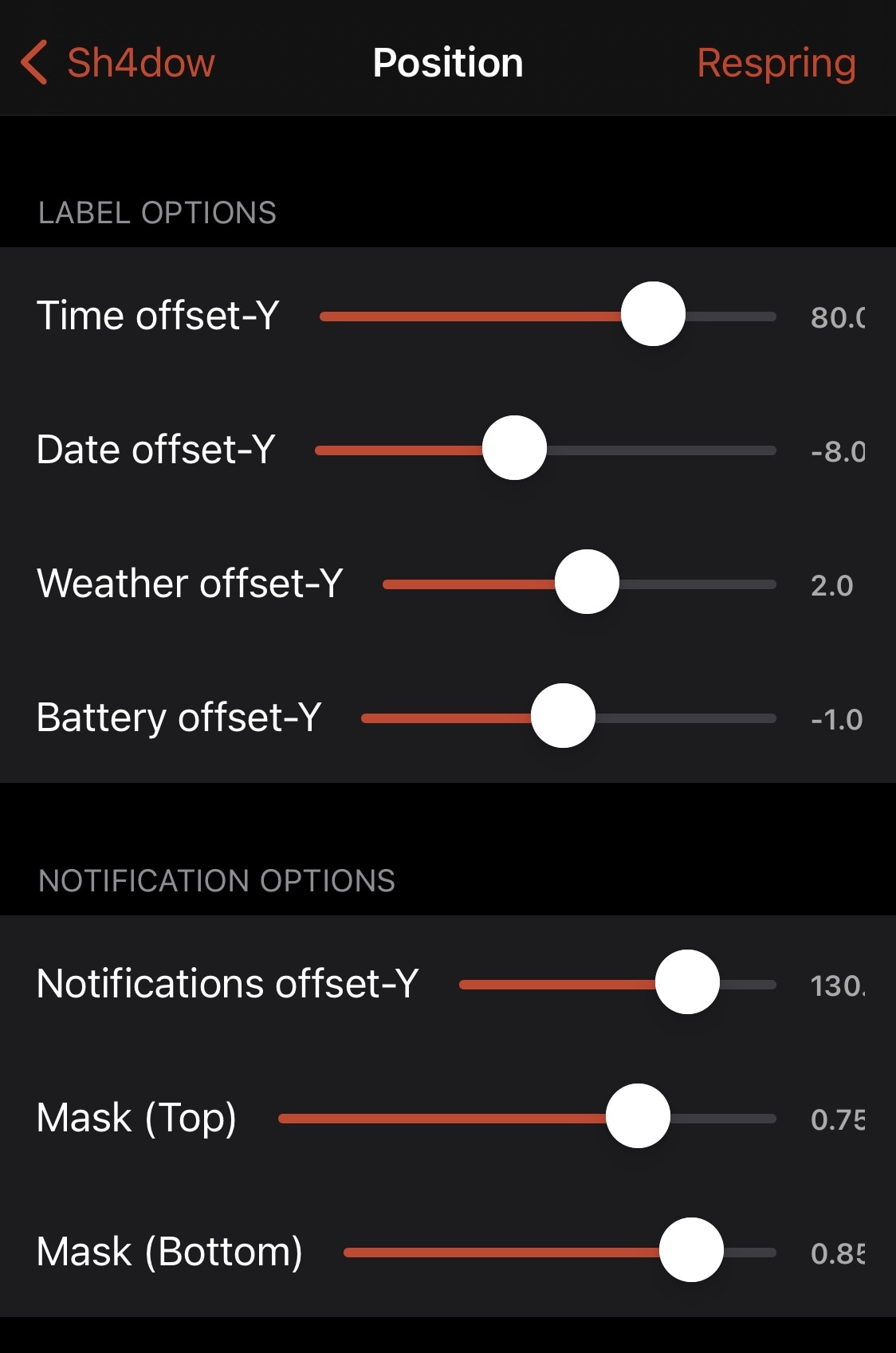
Options here include:
- Time offset-Y
- Date offset-Y
- Weather offset-Y
- Battery offset-Y
- Notifications offset-Y
- Mask (top)
- Mask (bottom)
Miscellaneous
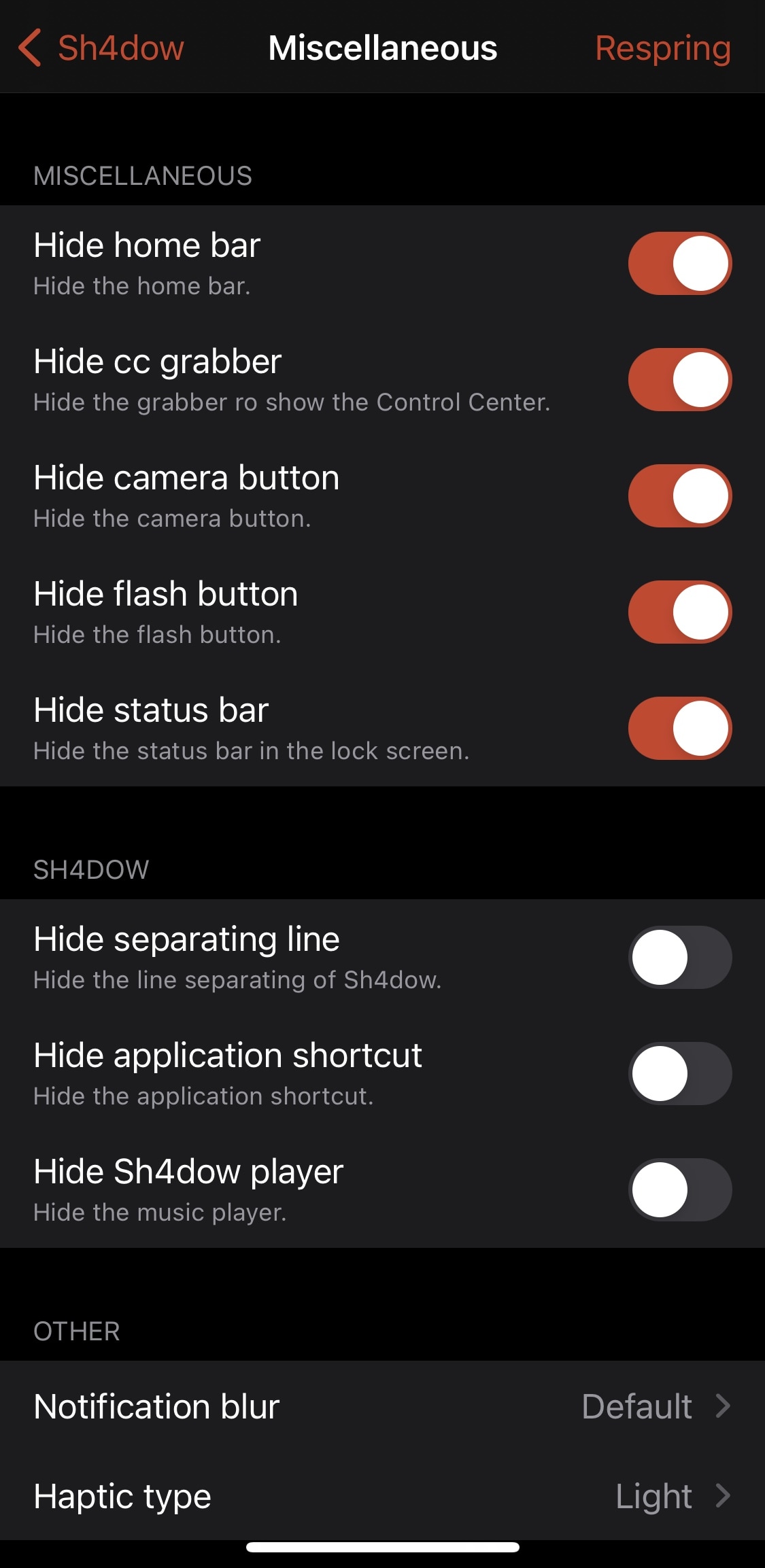
Everything else resides in the Miscellaneous preference pane, which encompasses the following options:
- Hide the Home Bar
- Hide the Control Center grabber
- Hide the Camera shortcut button
- Hide the Flashlight shortcut button
- Hide the Status Bar
- Hide the Sh4dow separating line
- Hide the Sh4dow application shortcuts
- Hide the Sh4dow Now Playing interface
- Select a notification blur effect:
- Default
- Light
- Dark
- Select a haptic feedback type:
- Light
- Medium
- Heavy
- None
When finished configuring Sh4dow to your liking, the developer provides a Respring button at the top-right of the preference pane where you can save all the options you’ve configured.
While getting used to the Sh4dow interface will take some time if you’re accustomed to Apple’s native Lock Screen interface, the benefits certainly outweigh the break-in period as there’s a lot more being offered by the third-party option. For example, the weather readout is a nice touch, as is the six-shortcut Dock.
It’s worth noting that Sh4dow is only intended for iPhones (and should also work on iPod touches) but is not intended for the iPad.
If you’re interested in trying Sh4dow out for yourself, then you can purchase it for $2.00 from the Packix repository. The tweak supports jailbroken iOS 14 devices.
What are your thoughts on how Sh4dow makes the Lock Screen look? Be sure to let us know in the comments section down below.