Apple’s launched a new iCloud Passwords app that lets Windows users view and manage any saved website passwords in Safari and use them in Chrome or Edge, right on their PC.
STORY HIGHLIGHTS:
- iCloud Passwords is a new Windows app from Apple
- Use it to manage the passwords in your iCloud Keychain
- A web extension syncs passwords across multiple PCs
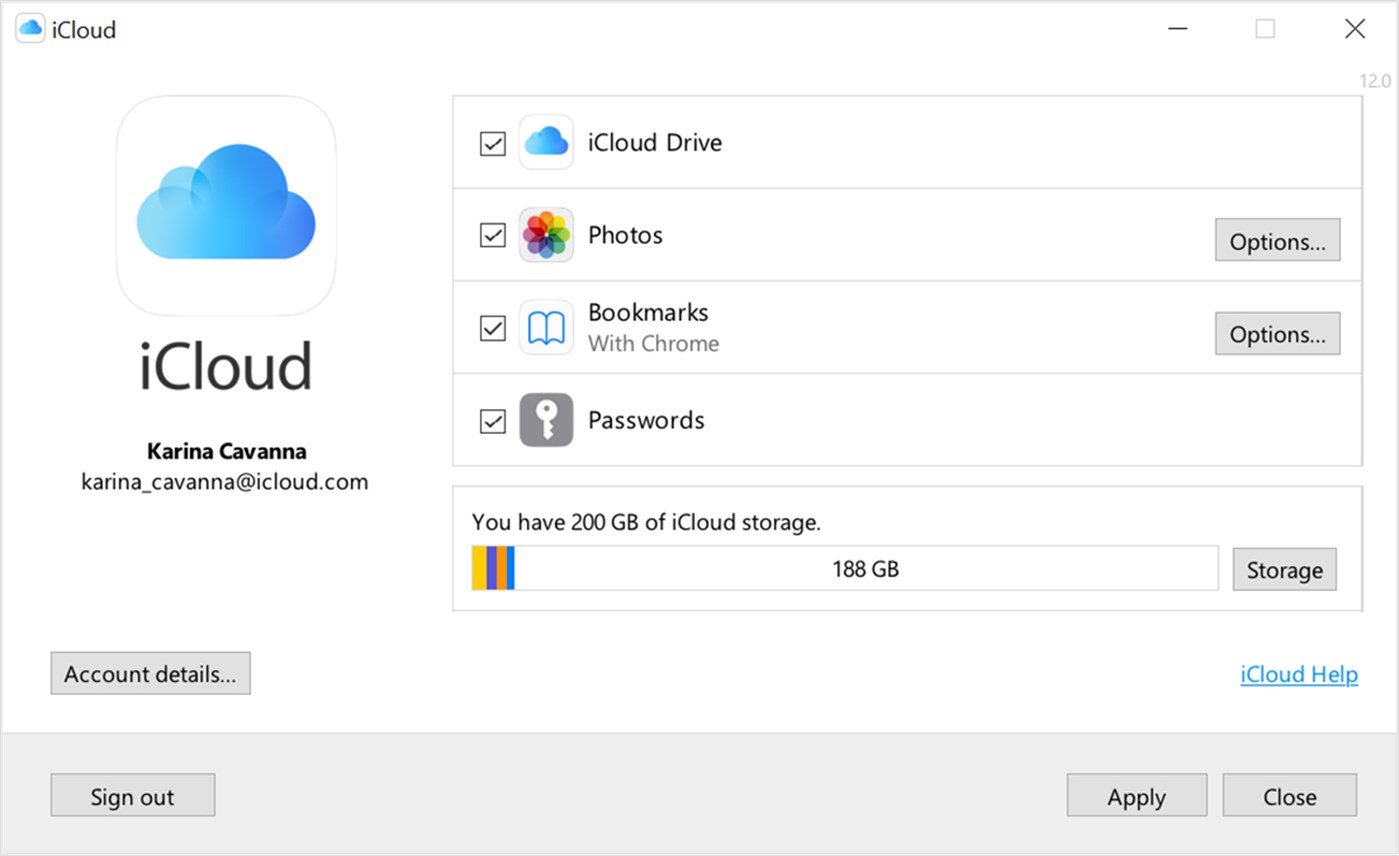
iCloud Passwords for Windows now available
iCloud Passwords is a new Windows app that also requires the 12.5 update to the current iCloud for Windows app, which is available free on Microsoft Store, to do its magic
From Apple’s release notes:
• View and manage your passwords on your Windows PC in the iCloud Passwords app
• Save and sync your passwords across your devices and PC in Chrome or Edge using the iCloud Passwords extension
You can find the new iCloud Passwords app in your Start menu. Before being able to view your passwords, you must sign in first. You also need to sign in again after a period of inactivity.
The iCloud Passwords extension for Chrome, released in February 2021 and now updated to support Microsoft’s Edge browser, is also required to sync your saved Safari passwords.
After downloading and installing the updated iCloud app to your Windows PC, open it and then click its icon in the tray to access settings. Then in the iCloud Settings window, tick the box next to “iCloud Passwords” to get started.
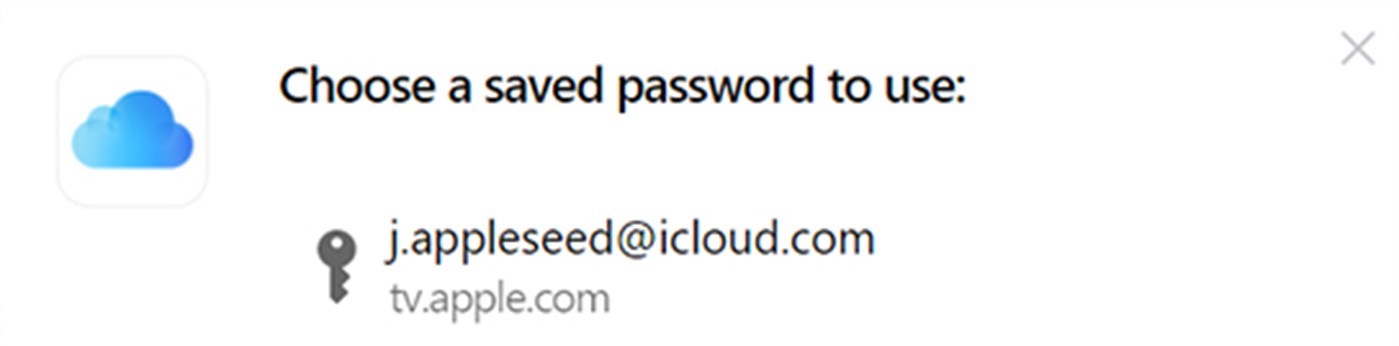
With everything configured and working properly, you can use any saved Safari passwords to log in to websites in Chrome or Edge,, search your passwords, update any saved passwords, delete ones you no longer need and so forth. Before today, adding, removing or updating saved passwords required an Apple device. Of course, any changes made on your PC are automatically synced with your Apple devices, and vice versa.
→ How to view your passwords saved in iCloud Keychain
To sync your passwords, your Apple ID must be protected with two+factor authentication and you must have at least one iPhone or iPad with iOS 14+ installed or a Mac computer running macOS 11+. On your PC, you must set up Windows Hello or a PIN.
For further information, read a support document on the Apple website.