The introduction of the App Library in iOS 14 made Home Screen folders a moot point for many iPhone users. Still, some continue to use folders to organize app icons on the Home Screen, even in a post-App Library world.
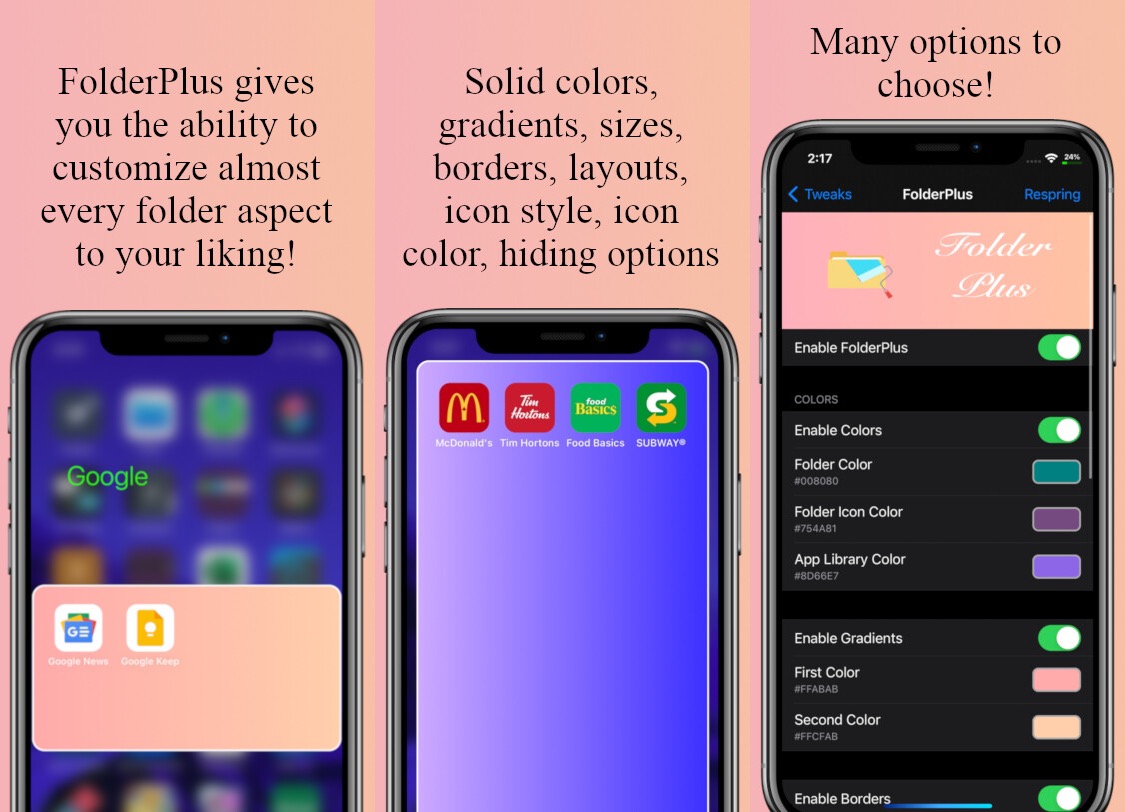
Recognizing that this niche still exists, iOS developer Sirius24 released a new jailbreak tweak dubbed FolderPlus to provide users with a substantial amount of folder-centric customization that simply can’t be achieved on stock handsets.
As you’ll see in some of the screenshot examples above, FolderPlus makes a lot of different things possible, including borders, colors, gradients, icon styles, layouts, sizes, and more.
Once installed, users will find a new preference pane in the Settings app where they can get their hands dirty with different personalization options pertaining to their Home Screen folders:
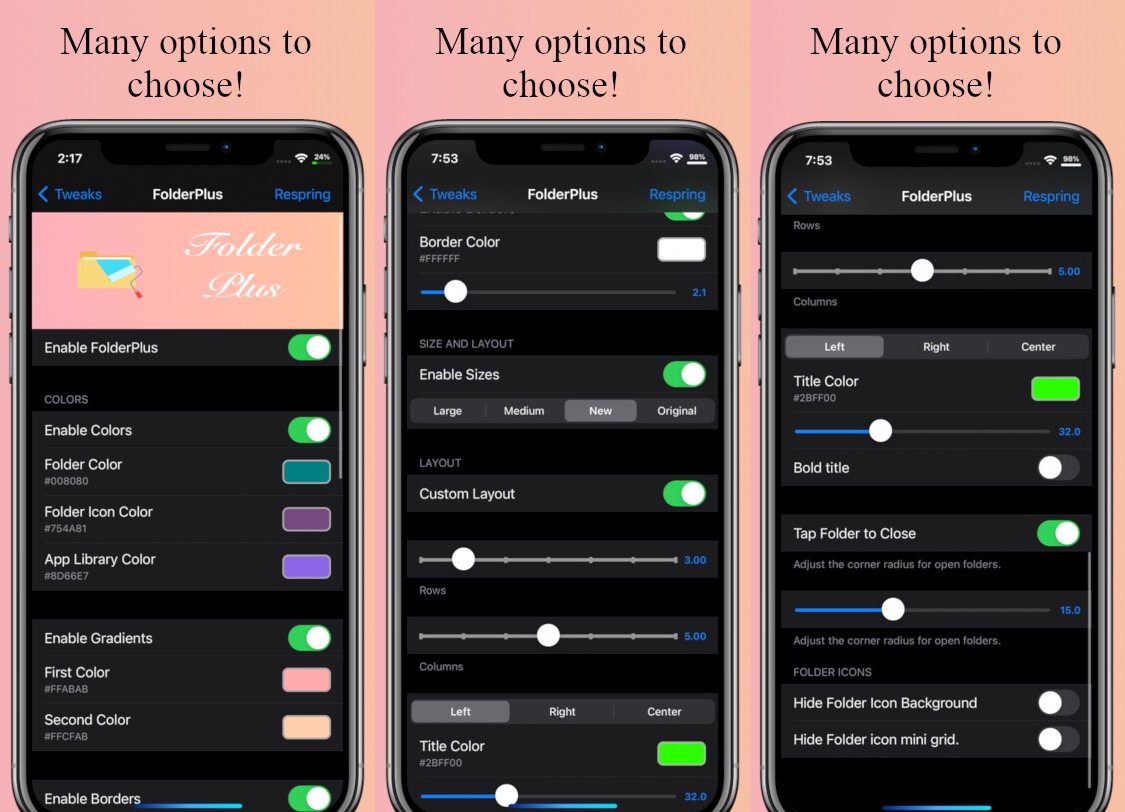
Options here include:
- Enabling or disabling FolderPlus on demand
- Enabling custom folder colors:
- Choosing a custom folder color
- Choosing a custom folder icon color
- Choosing a custom App Library color
- Enabling custom folder gradients:
- Choosing a first gradient color
- Choosing a second gradient color
- Enabling custom folder borders:
- Choosing a custom folder border color
- Adjusting the border width via a slider
- Enabling custom folder sizes:
- Choose between Large, Medium, New, or Original
- Enabling and configuring a custom folder icon layout
- Adjusting the number of rows via a slider
- Adjusting the number of columns via a slider
- Left, Right, or Center-aligning the folder title
- Choosing a custom folder title color
- Adjusting the folder title size via a slider
- Enabling or disabling a bold folder title
- Enabling or disabling tap to close folder
- Adjusting the corner radius of open folders via a slider
- Hiding the folder icon background
- Hiding the folder icon mini grid
- And more…
As you might have noticed, FolderPlus doesn’t leave any stones unturned with regard to providing the ultimate folder customization experience. The tweak is both comprehensive and powerful, putting users directly behind the wheel so they can drive their cosmetics in any direction they’d like.
If you’re interested in giving FolderPlus a try, then you can download the tweak for free from sirius247’s repository via your favorite package manager app. The tweak supports jailbroken iOS 14 devices.
Anyone who isn’t already taking advantage of sirius247’s personal repository can add it to their package manager all of choice by using the URL below:
https://siriusdev.me/repo/
Do you plan to do anything special with your Home Screen folders now that FolderPlus is officially available? Be sure to let us know in the comments section down below.