Anyone who takes advantage of the Shortcuts app to perform automations would be familiar with the notification banner that manliest itself after the automation completes.
Apple intended for this notification to let the user know when the automation finishes running, but if you’re already familiar with what your automation is supposed to do, then sometimes it can come off as redundant information.
iOS developer wrp1002 wanted to put an end to these notification banners specifically, without disabling the Shortcuts app’s notifications in their entirety. As such, a new and free jailbreak tweak called ShutupShortcuts was conceived.
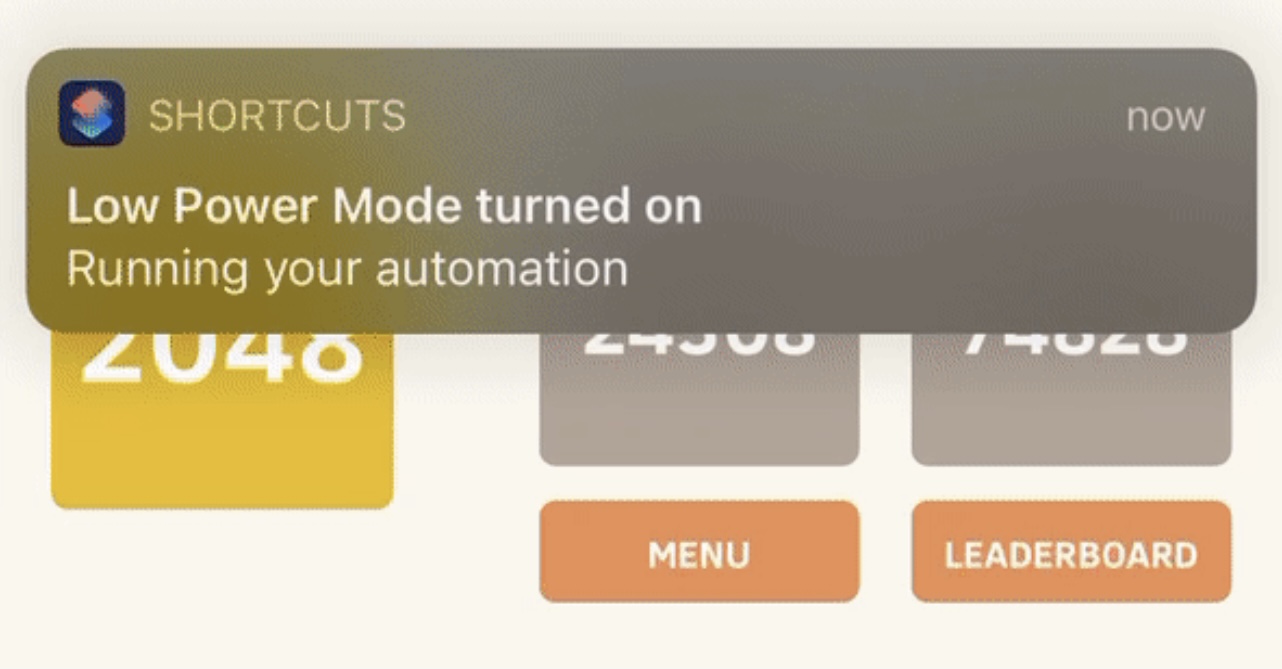
If you aren’t familiar with the notification banner that the Shortcuts app typically displays upon completing an automation, the screenshot example above serves as a visual aid.
Once installed, ShutupShortcuts merely prevents the Shortcuts app from displaying a notification banner upon completing an automation.
ShutupShortcuts also adds a dedicated preference pane to the Settings app where users can configure the tweak to their liking:
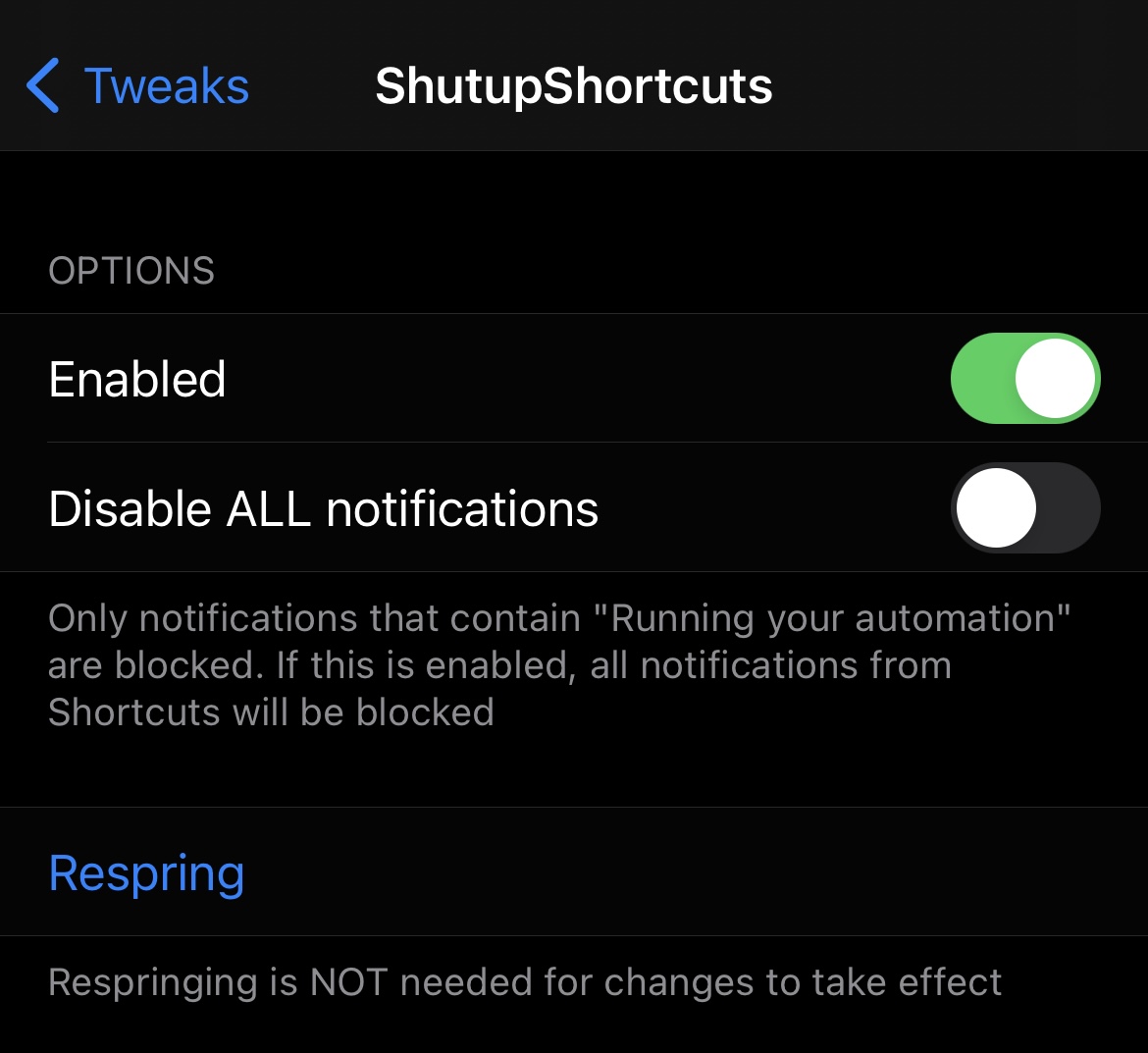
Options here include:
- Toggling ShutupShortcuts on or off on demand
- Enabling or disabling ALL Shortcuts app notifications
- Respringing your device
Worthy of note is that a respring isn’t necessary to save your changes. The developer simply included this option as a convenience in case you ever need to respring your device for any reason.
If you’d like to silence some of the less useful notifications imposed by the Shortcuts app, then you can download the new ShutupShortcuts tweak for free from the wrp1002 repository via your favorite package manager app. The tweak supports jailbroken iOS 14 devices.
If you aren’t already using the wrp1002 repository, then you can add it to your package manager of choice via the following URL:
https://wrp1002.github.io
Do you plan to take advantage of ShutupShortcuts on your pwned handset? Let us know why or why not in the comments section down below.