MagSafe is a relatively new feature that ships with the iPhone 12 lineup, and it lets users connect wireless chargers and other accessories such as cases, wallets, and battery packs to their handset with the satisfying click that comes with magnetic attraction.
In many instances, connecting first-party and other licensed MagSafe accessories to a supported iPhone results in an aesthetically pleasing animation. Even Apple’s MagSafe wallets provides an animation of their own that’s distinguished from the one you see when connecting to a MagSafe charger.
I find Apple’s smooth animations to be an exciting part of the iPhone experience, but some minimalists may find that an animation for a mere wallet is going too far. That’s the thinking behind a new and free jailbreak tweak called Walletigious by iOS developer DevPrestigious, which disables the animation when attaching a MagSafe wallet to compatible iPhones.
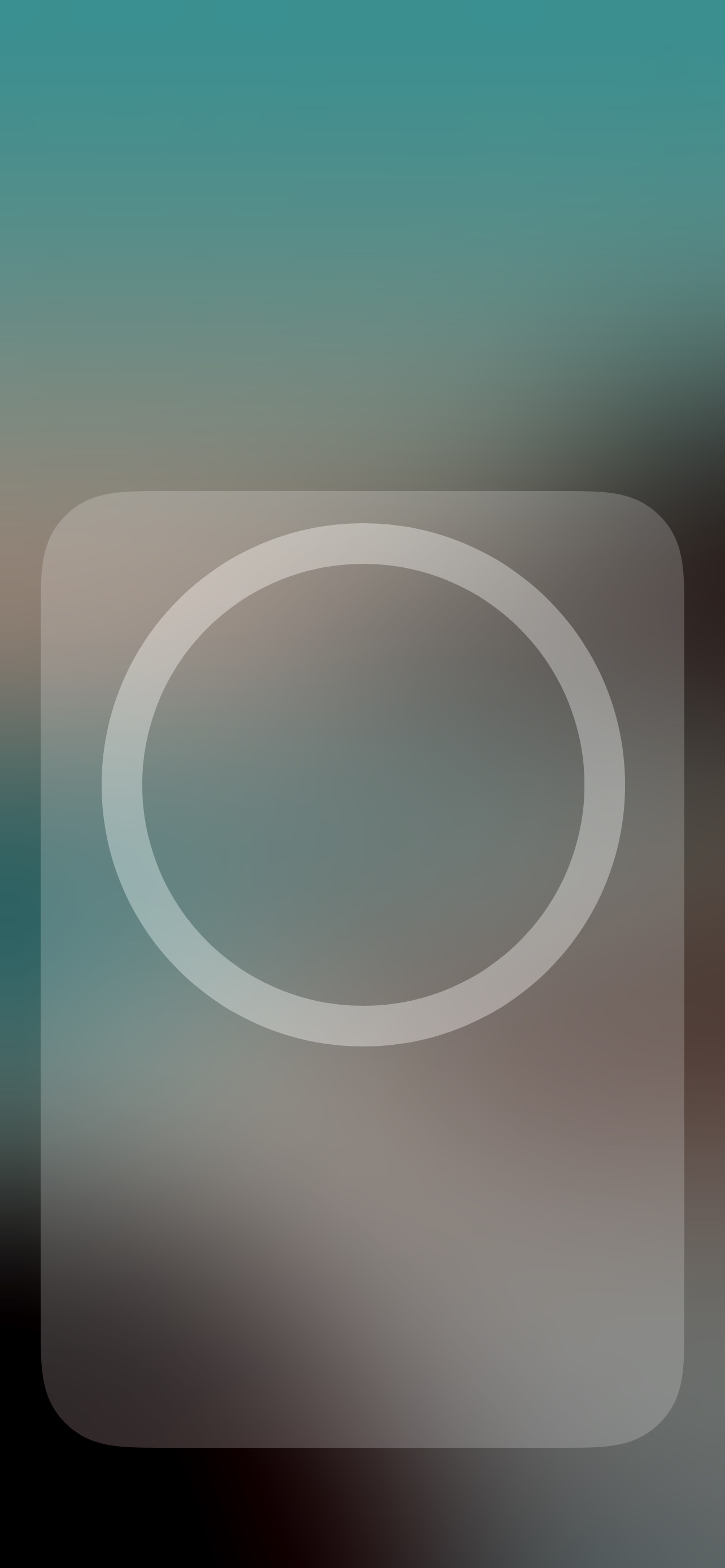
There’s not much to Walletigious except that it disables the animation shown above. Once installed, you won’t see this animation anymore; the wallet will merely snap to your iPhone and that’s that.
Walletigious doesn’t come with any options to configure and is available for free from the BigBoss repository via your favorite package manager. It’s worth noting that the tweak supports jailbroken iOS 14 devices and is open source on the developer’s GitHub page.
Do you love or hate the wallet-centric MagSafe animation on Apple’s iPhone 12 lineup? Be sure to tell us your stance in the comments section down below.