If you’ve tried to change video playback quality in the YouTube app recently, then you’ve likely come face-to-face with the platform’s new video playback quality selector.
While the YouTube app used to list out different video playback quality options in a typical resolution-oriented fashion (4K, 1080p, 720p, 480p, etc.), it now provides the user with a simplicity-focused data usage vs. picture quality selector.
While I’m all for making something easier to use, I never felt as if the original video playback quality selector made things difficult in the first place. Instead, the new video playback quality selector makes it more challenging to set the resolution you want and instead lets YouTube decide your video quality for you unless you dig deeper into the settings.
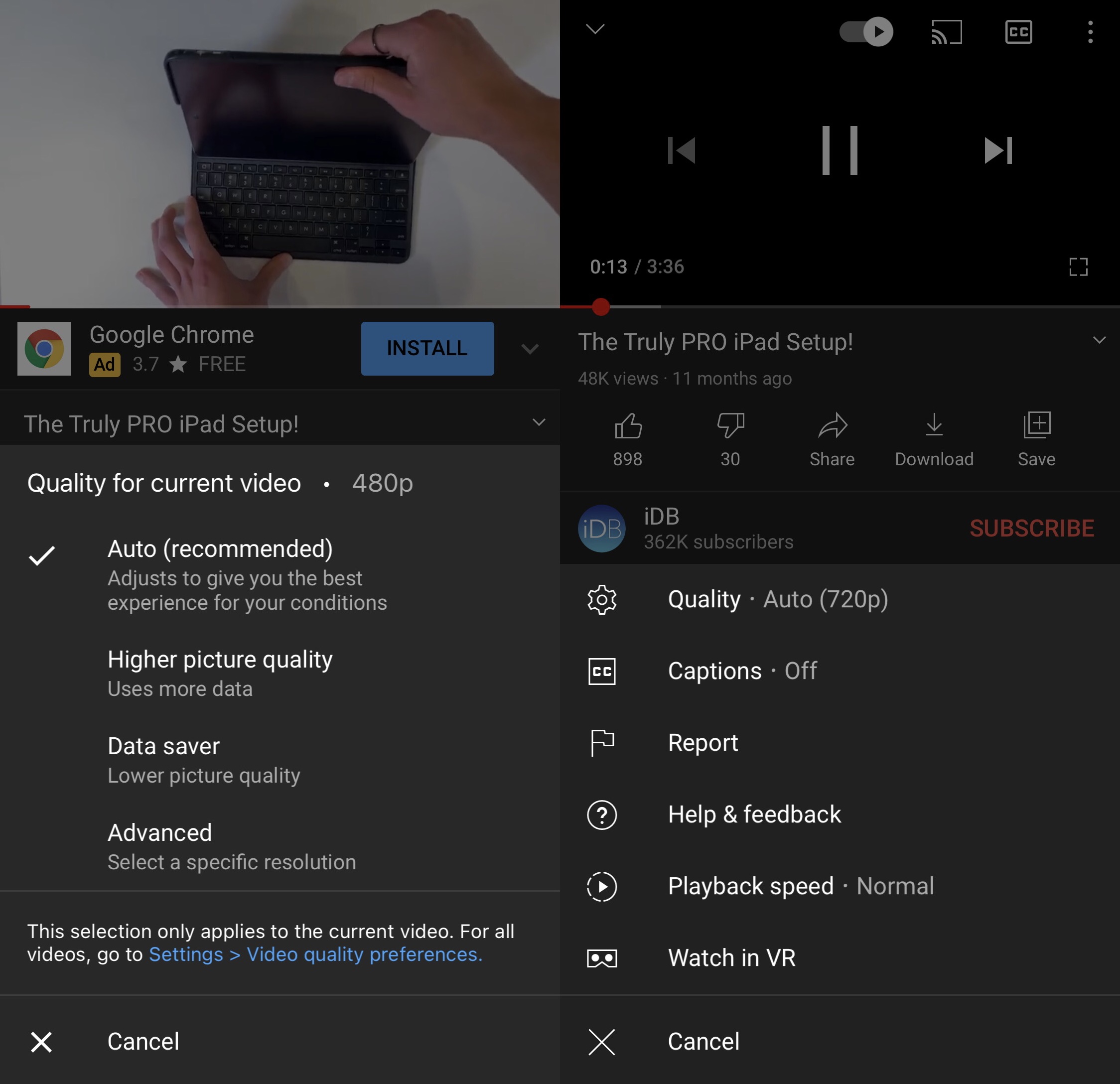
The new data usage vs. video quality selector (left) versus the classic resolution-oriented video playback quality selector (right).
While the new video playback quality selector interface probably would have made sense a little over ten years ago when 4G LTE was still an emerging technology and the slower 3G standard reigned supreme, the fact is we now live in a world where 5G’s heightened capacity promises to increase mobile data speeds and reduce overall latency, which should reduce video buffering even when viewing higher resolutions.
Despite this fact, YouTube seems to be deliberately changing its platform to prime users for an ‘automatic’ experience that doesn’t necessarily benefit the end user, but rather YouTube’s own server capacity and your cellular or home internet provider’s bandwidth. This is evident from the fact that YouTube appears to be trying to obfuscate the manual video playback quality setting inside of a more complicated labyrinth of automatic options. At this rate, the option to manually change video playback quality may even disappear entirely; then again, who really knows?
YouTube doesn’t give users the ability to revert back to the classic video playback quality selector if they prefer it over the newer one, but if you’re jailbroken, then you can now take advantage of a new and free jailbreak tweak called YTClassicVideoQuality by iOS developer PoomSmart to do just that.
Once installed, the tweak does away with YouTube’s horrible new video playback quality selector and once again let’s you manually choose your preferred viewing resolution without having to navigate a labyrinth of settings every time you want to adjust your video’s playback.
It’s worth nothing that YTClassicVideoQuality is only intended for the official YouTube app, so if you’re using a third party alternative, then this tweak won’t apply to you.
Those interested in giving YTClassicVideoQuality a try can download it for free from PoomSmart’s personal repository via their favorite package manager. It also supports all jailbroken devices that can run the latest version of the official YouTube app.
For those who aren’t already using PoomSmart’s personal repository, the URL for adding it your package manager is available below:
https://poomsmart.github.io/repo/
Do you like YouTube’s classic video playback quality selector like I do, or are you a fan of the newer one? Be sure to let us know in the comments section down below.