Both iOS & iPadOS 13 and 14 support native picture-in-picture mode — a feature that activates a floating video player so that you can watch a video while continuing to use other apps on your device — but this interface doesn’t look as sleek on iOS & iPadOS 13 devices as it does on iOS & iPadOS 14 devices.
If you’re jailbroken on iOS or iPadOS 13 and you’re interested in having the iOS or iPadOS 14 picture-in-picture interface on your handset without updating to the latest firmware, then we think you’re going to take an interest in a newly released and free jailbreak tweak dubbed 14PiP by iOS developer Galactic Dev.
The before and after screenshot examples below, which were initially shared on /r/jailbreak by the developer, will help you discern the major differences between the iOS & iPadOS 13 and 14 picture-in-picture interfaces, just in case you weren’t already keenly aware of them:
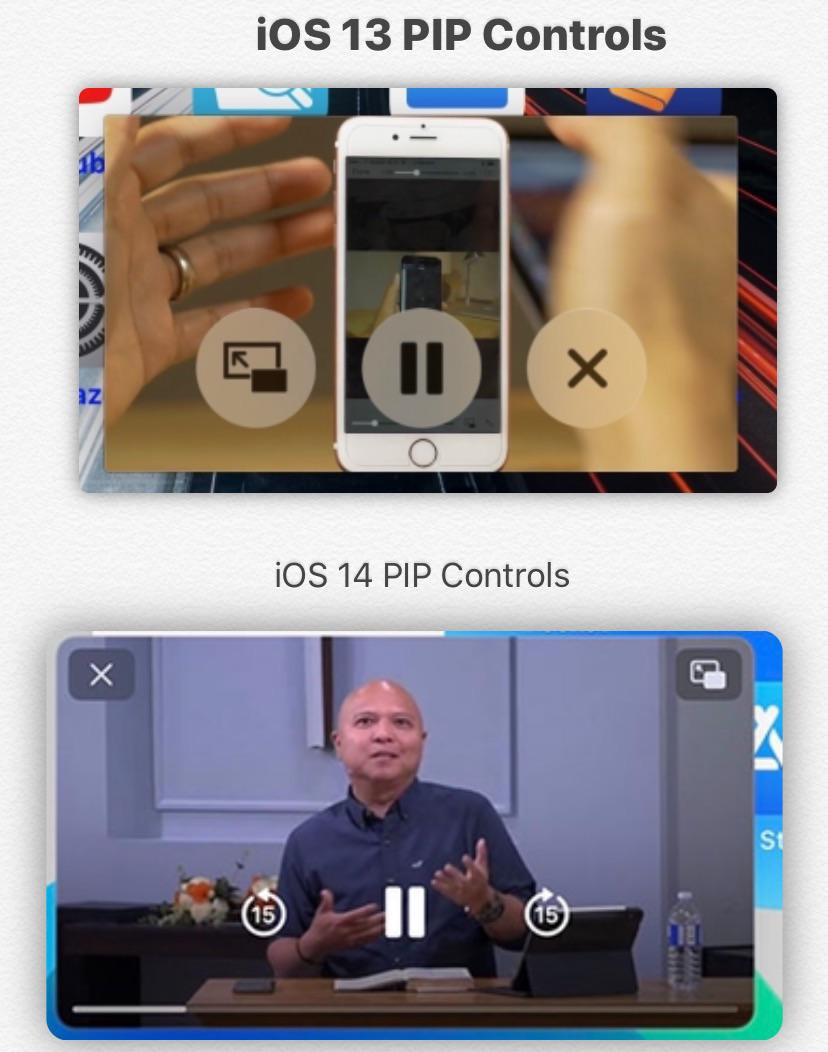
Not only is the iOS & iPadOS 14 interface sleeker than that of the iOS & iPadOS 14 interface, but it makes better use of the available real estate with properly sized buttons.
The modern aesthetic of the iOS & iPadOS 14 picture-in-picture interface design is a wonderful way to complement any pwned iOS or iPadOS 13 device, and if you agree, then you can download the tweak for free from Galactic Dev’s personal repository via your favorite package manager.
Obviously the tweak is only intended for jailbroken iOS & iPadOS 13 devices, as iOS & iPadOS 14 devices already have this aesthetic at their fingertips.
14PiP is open source on Galactic Dev’s GitHub page, and if you’re not already using the developer’s repository, then you can add it to your package manager of choice by using the following URL:
https://galacticdev.me/
Do you have plans to port the iOS & iPadOS 14 picture-in-picture interface to your pwned iOS or iPadOS 13 device? Let us know why or why not in the comments section down below.