While the iPhone’s native wallpaper handling capabilities have certainly evolved over the years, one could still argue that it lags behind what many would consider to be freedom of choice by the end user. That’s because despite support for Dynamic, Still, and Live wallpapers, one thing is still obviously missing: video wallpapers.
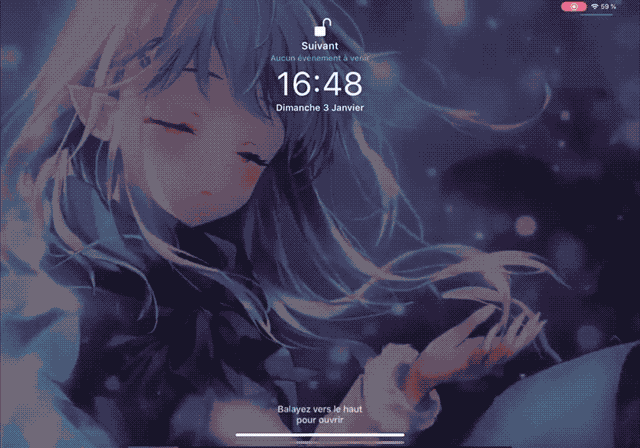
Veteran jailbreakers will remember the plethora of jailbreak tweaks released over the years that bring this coveted functionality to pwned handsets, but you’d be hard-pressed to find a modern solution that doesn’t cost a dime and offers a performant user experience while consuming very little system resources and/or power.
That’s where a newly released and free jailbreak tweak called Eneko by iOS developer cluda comes into play, as it checks off all the aforementioned boxes in one fell swoop. In fact, it allows users to apply video wallpapers to at least three different places in iOS or iPadOS, including the Home Screen, the Lock Screen, and Control Center. Some examples appear above.
Once installed, Eneko adds a dedicated preference pane to the Settings app where users can configure the tweak to their liking:
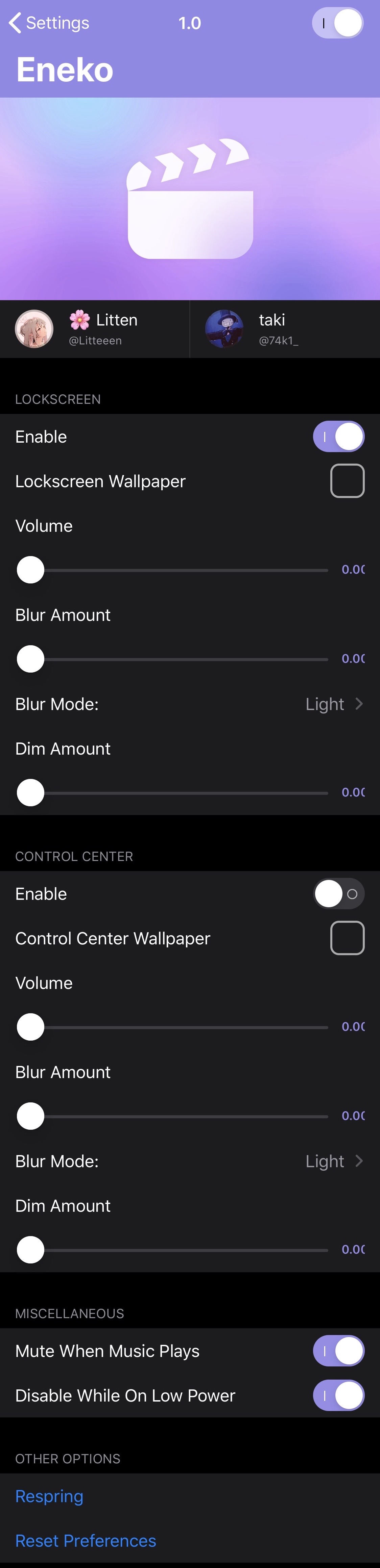
Options here include:
- Toggling Eneko on or off on demand
- Enabling or disabling video wallpapers on the Lock Screen
- Choosing a video wallpaper for the Lock Screen
- Adjusting the Lock Screen’s video wallpaper volume
- Adjusting the Lock Screen’s video wallpaper blur amount
- Selecting the Lock Screen’s video wallpaper blur mode (light or dark)
- Adjusting the Lock Screen’s video wallpaper dim amount
- Enabling or disabling video wallpapers on the Home Screen
- Choosing a video wallpaper for the Home Screen
- Adjusting the Home Screen’s video wallpaper volume
- Adjusting the Home Screen’s video wallpaper blur amount
- Selecting the Home Screen’s video wallpaper blur mode (light or dark)
- Adjusting the Home Screen’s video wallpaper dim amount
- Enabling or disabling video wallpapers in Control Center
- Choosing a video wallpaper for Control Center
- Adjusting Control Center’s video wallpaper volume
- Adjusting Control Center’s video wallpaper blur amount
- Selecting Control Center’s video wallpaper blur mode (light or dark)
- Adjusting Control Center’s video wallpaper dim amount
- Muting all video wallpaper volume when music begins playing
- Disabling video wallpapers when Low Power Mode is turned on
- Resetting all options to their defaults
- Respringing your device to save any changes you make
Setting a video wallpaper is as easy as selecting a video file from your Photo Library. You can choose one you recorded yourself, or a video that you may have downloaded and imported to your Photo Library from the internet or from a third-party app.
One thing to keep in mind is that no video wallpaper tweak is perfect, so you can expect a more substantial battery drain while using the tweak. On the other hand, the tweak is made efficiently, so it won’t be as pronounced as you might think — especially on newer devices with their larger batteries and high-efficiency processor cores.
Those interested in trying the new Eneko tweak can download it for free from cluda’s personal repository via any package manager. The tweak supports jailbroken iOS & iPadOS 13 and 14 devices.
If you’re not already using cluda’s repository, then you can add it to your package manager of choice with the following URL:
https://cluda.me/
Do you plan to give Eneko a try on your jailbroken iPhone or iPad, or are you happy with Apple’s native wallpaper features? Let us know down in the comments section below.