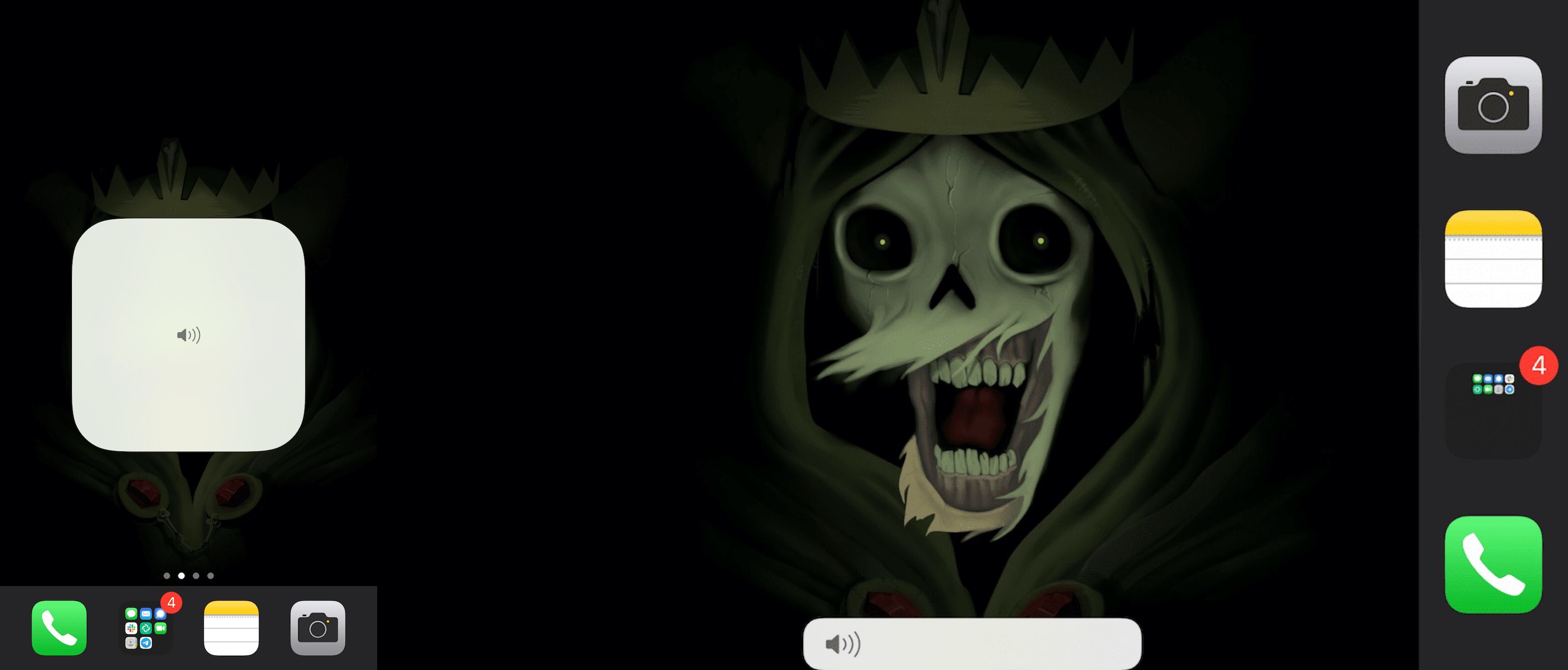
As you interact with the volume buttons on your iPhone or iPad, a subtle yet functional volume HUD appears on the screen for a brief moment to advise you what your current volume level is. Users can also make fine adjustments to their handset’s volume level by performing tap and drag gestures on the volume HUD interface itself.
But let’s say you wanted a different volume HUD shape or X/Y positioning on the screen — this is something Apple doesn’t offer as a native feature on the iPhone or iPad out of the box. Fortunately, a newly released and free jailbreak tweak dubbed Volume Controller by iOS developer Tomasz Poliszuk can help with that.
Just as the name implies, Volume Controller provides you with a way to customize your handset’s volume HUD interface. Examples of customized volume HUDs appear in the screenshots above, just in case you were wondering what you can do with the tweak.
Once installed, Volume Controller adds a dedicated preference pane to the Settings app where a number of settings can be configured to your liking:
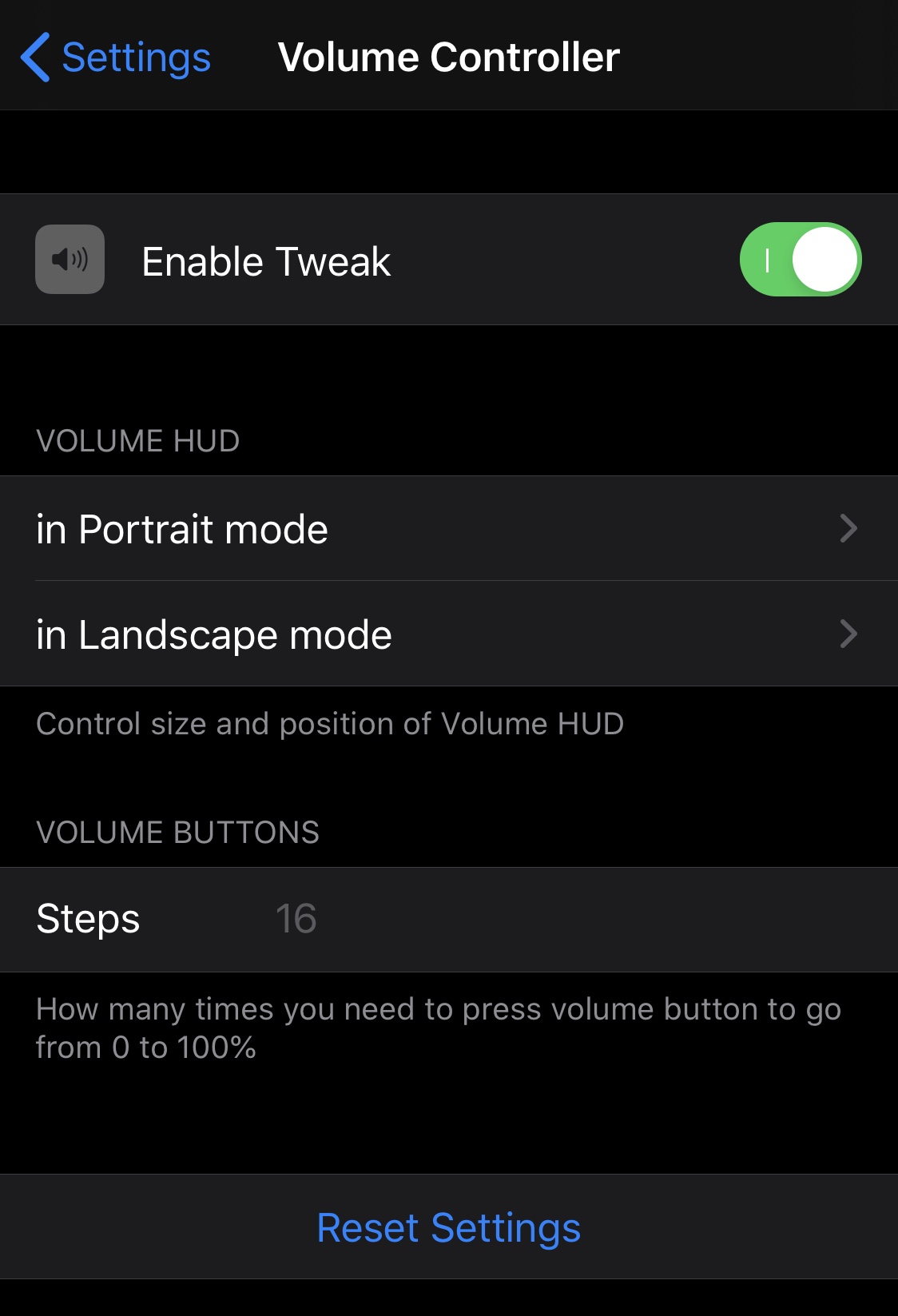
Here, you will be able to:
- Toggle Volume Controller on or off on demand
- Configure volume HUD parameters for both landscape and portrait orientation
- Customize the impact on volume level that each button press has
- Reset all settings to their defaults
The options for each the landscape and portrait orientations are virtually the same, and are as follows:
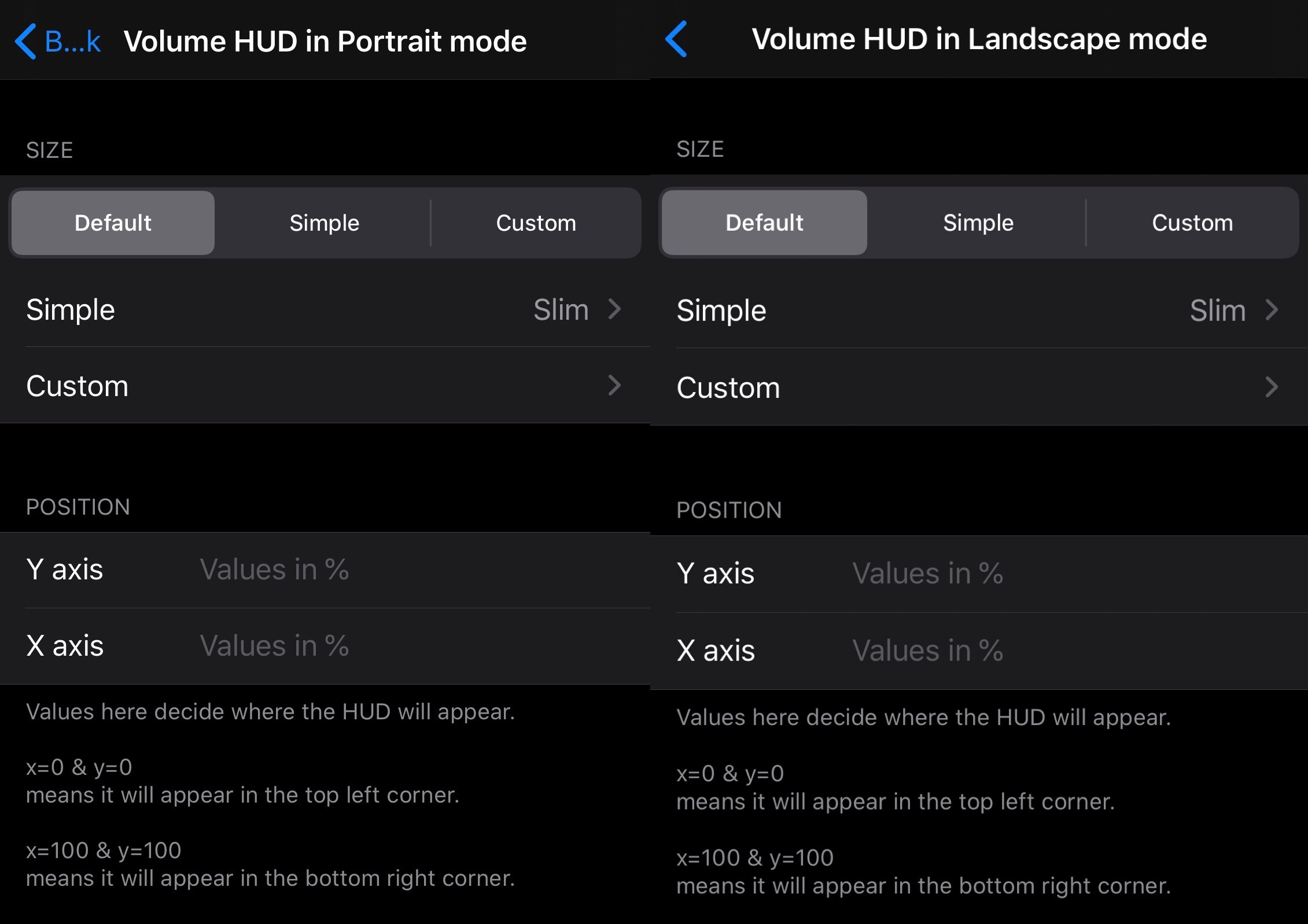
- Choose between default, simple, or custom volume HUD size
- If choosing simple, select a size preset:
- Slim
- Medium
- Bold
- If choosing custom, independently configure width, height, and border radius for each of the aforementioned sizes
- Configure a Y axis positioning value
- Configure an X axis positioning value
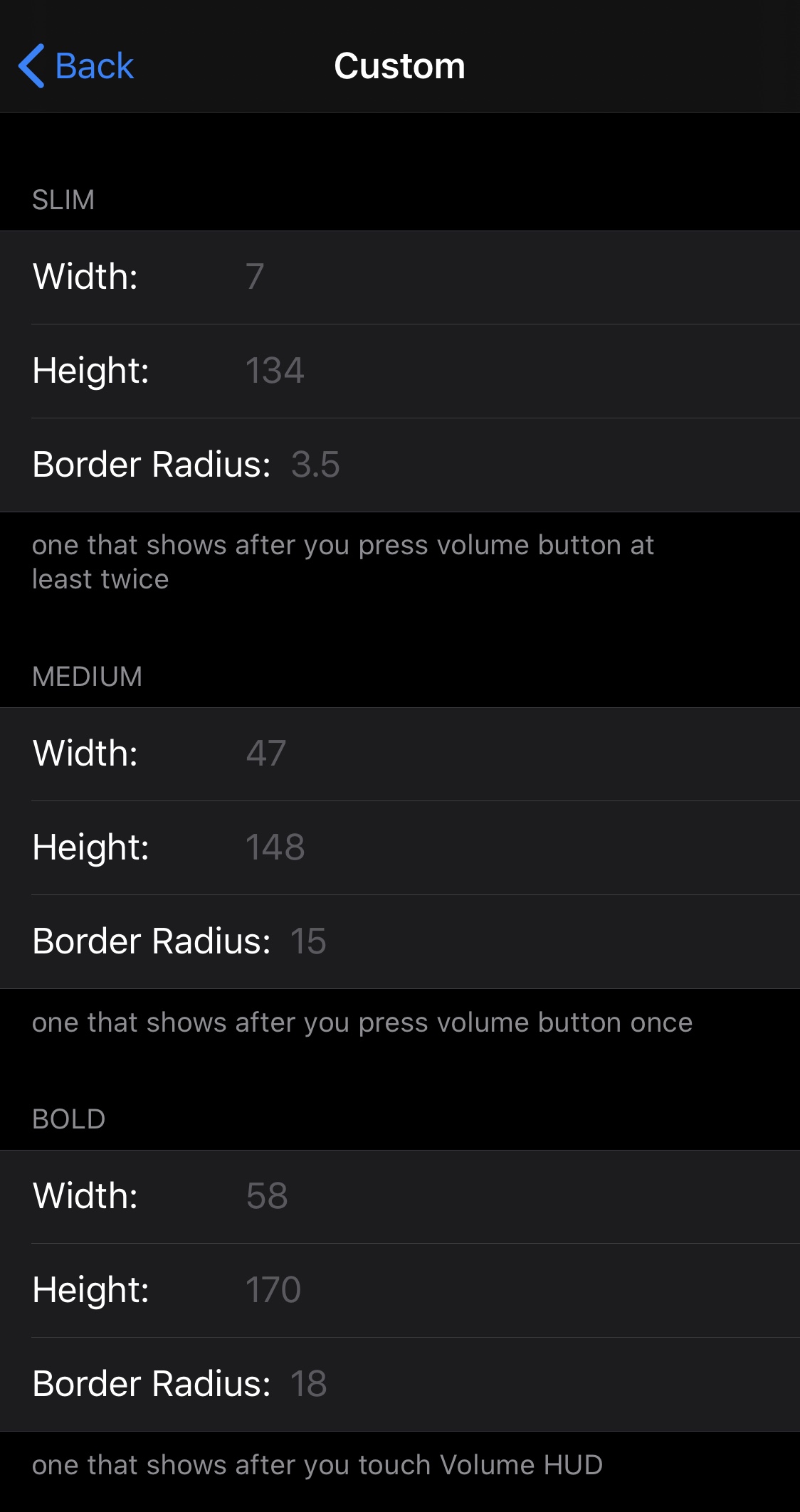
Volume Controller provides just enough options to help you stray away from the stock look and feel just a little bit, or to completely overhaul the native aesthetic with something entirely different.
Those interested in trying Volume Controller may download it for free from the BigBoss repository via their favorite package manager. The tweak supports jailbroken iOS 13 devices and is open source on the developer’s GitHub page for those who might be interested in learning more about what makes it tick.
Do you plan to give Volume Controller a try? Let us know why or why not in the comments section down below.