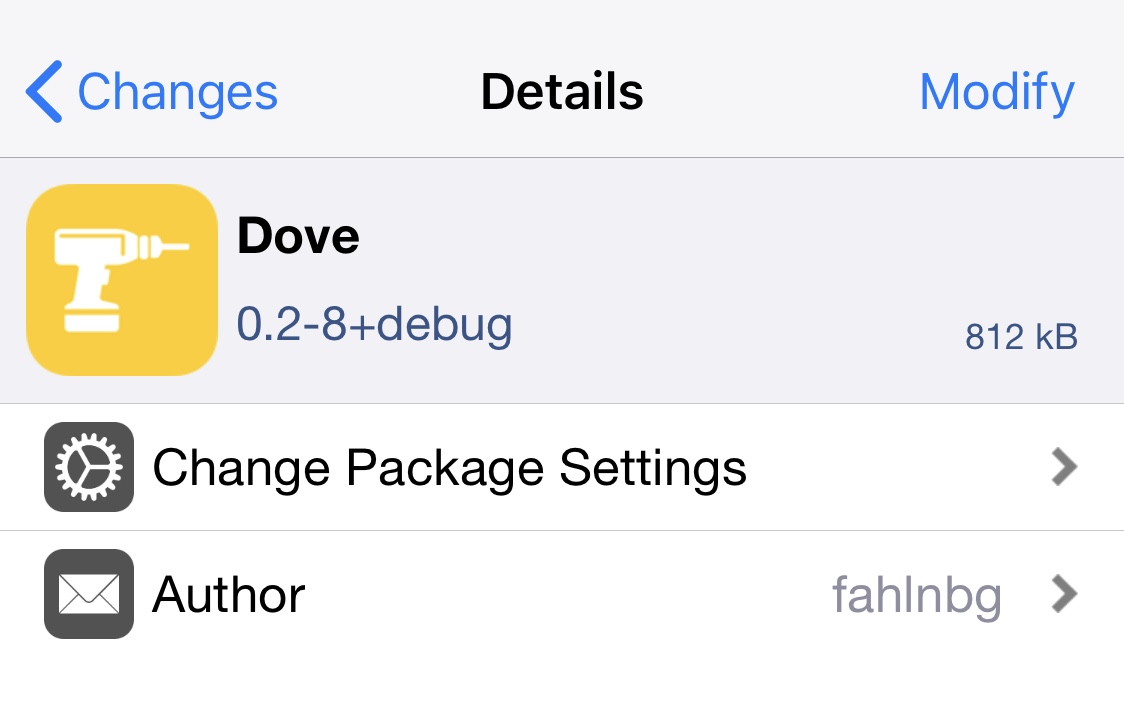
All-in-one jailbreak tweaks have become a dime-a-dozen these days as jailbreak tweak developers begin to realize just how much jailbreakers prefer using one tweak that can do everything over using a plethora of smaller tweaks to achieve the same means.
The latest all-in-one jailbreak tweak to hit the shelves is a new and free release called Dove by iOS developer fahlnbg, and it covers a wide variety of iOS elements, including but not limited to the App Switcher, the Home Screen, the Lock Screen, Control Center, and notifications, among other things.
Like other tweaks in its class, Dove adds a dedicated preference pane to the Settings app comprised of a fragmented hierarchy of options that can be configured by the end user:
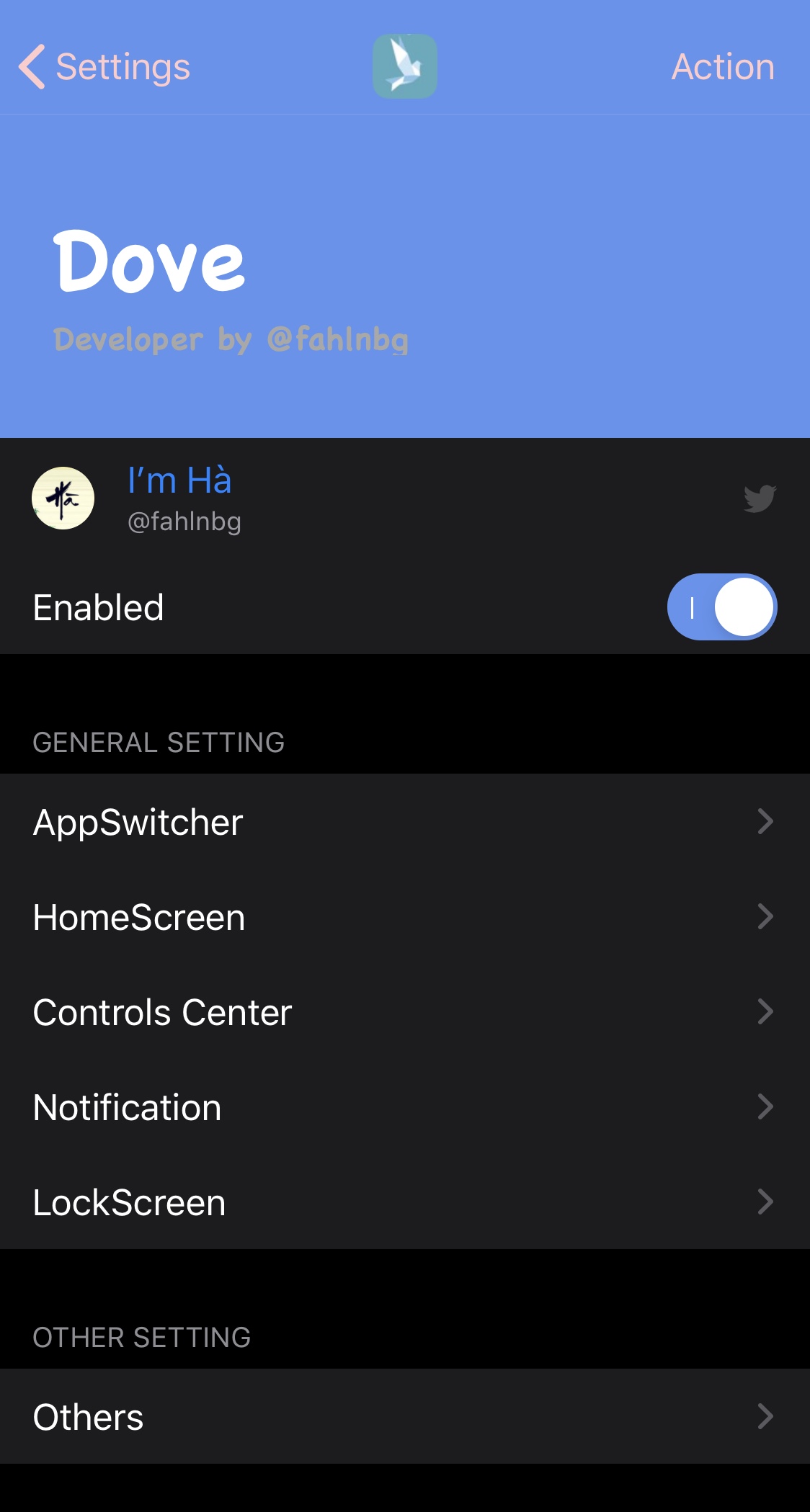
Here, you can:
- Toggle Dove on or off in its entirety on demand
- Configure App Switcher options
- Configure Home Screen options
- Configure Control Center options
- Configure Notification options
- Configure Lock Screen options
- Configure miscellaneous options
- Reset all settings to their defaults
- Respring your device to save the changes you’ve made
Digging deeper, we’ll show you what you can do in each of the aforementioned sections below.
App Switcher
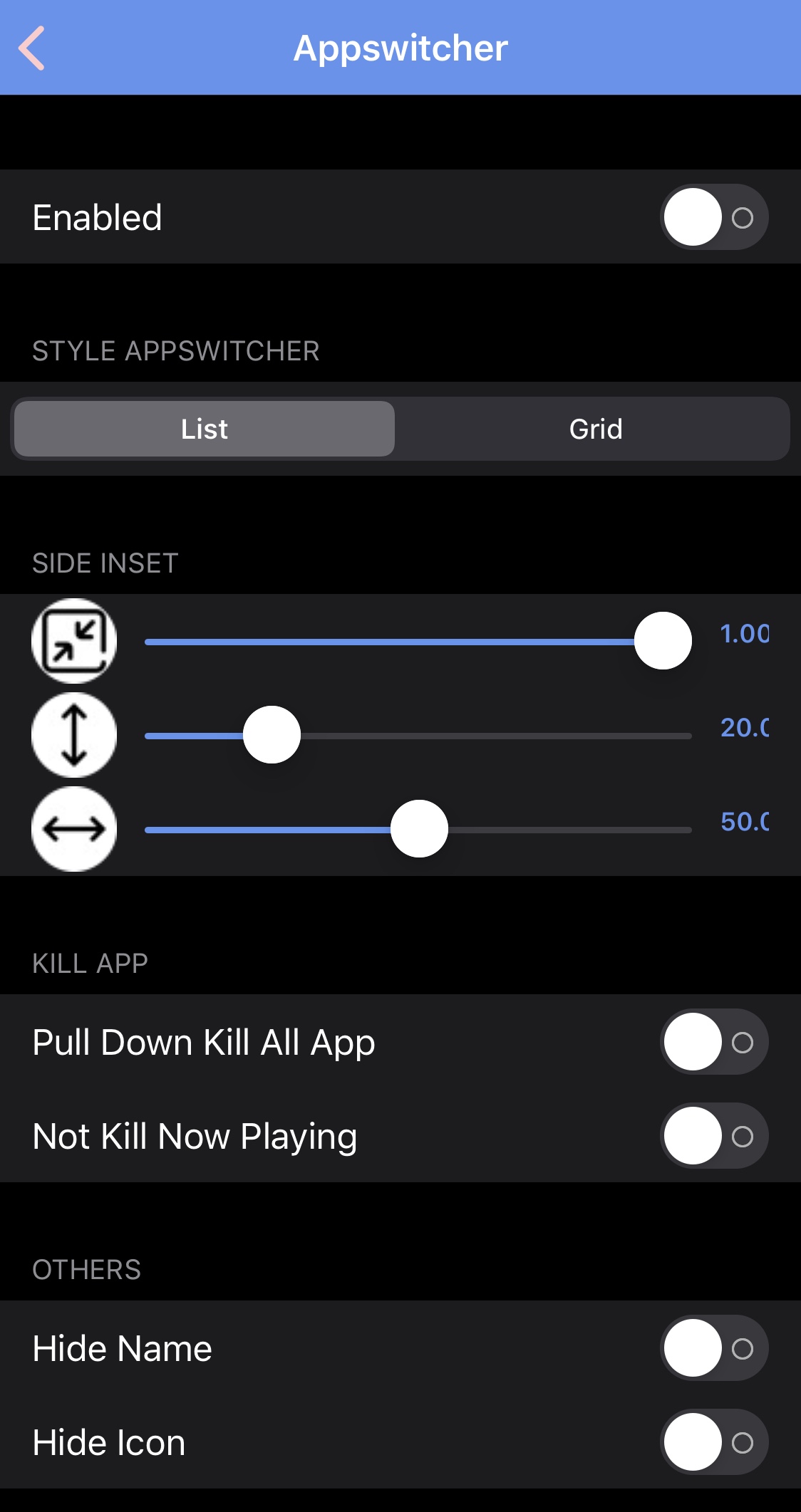
Here, you can:
- Toggle the App Switcher settings on or off independently of the others
- Choose between a list or grid-style App Switcher interface
- Adjust App Switcher card size
- Adjust up and down offset
- Adjust side to side offset
- Enable pulling down on an App Switcher card to kill the app
- Prevent the Now Playing app from being killed
- Hide app names from the App Switcher
- Hide app icons from the App Switcher
Home Screen
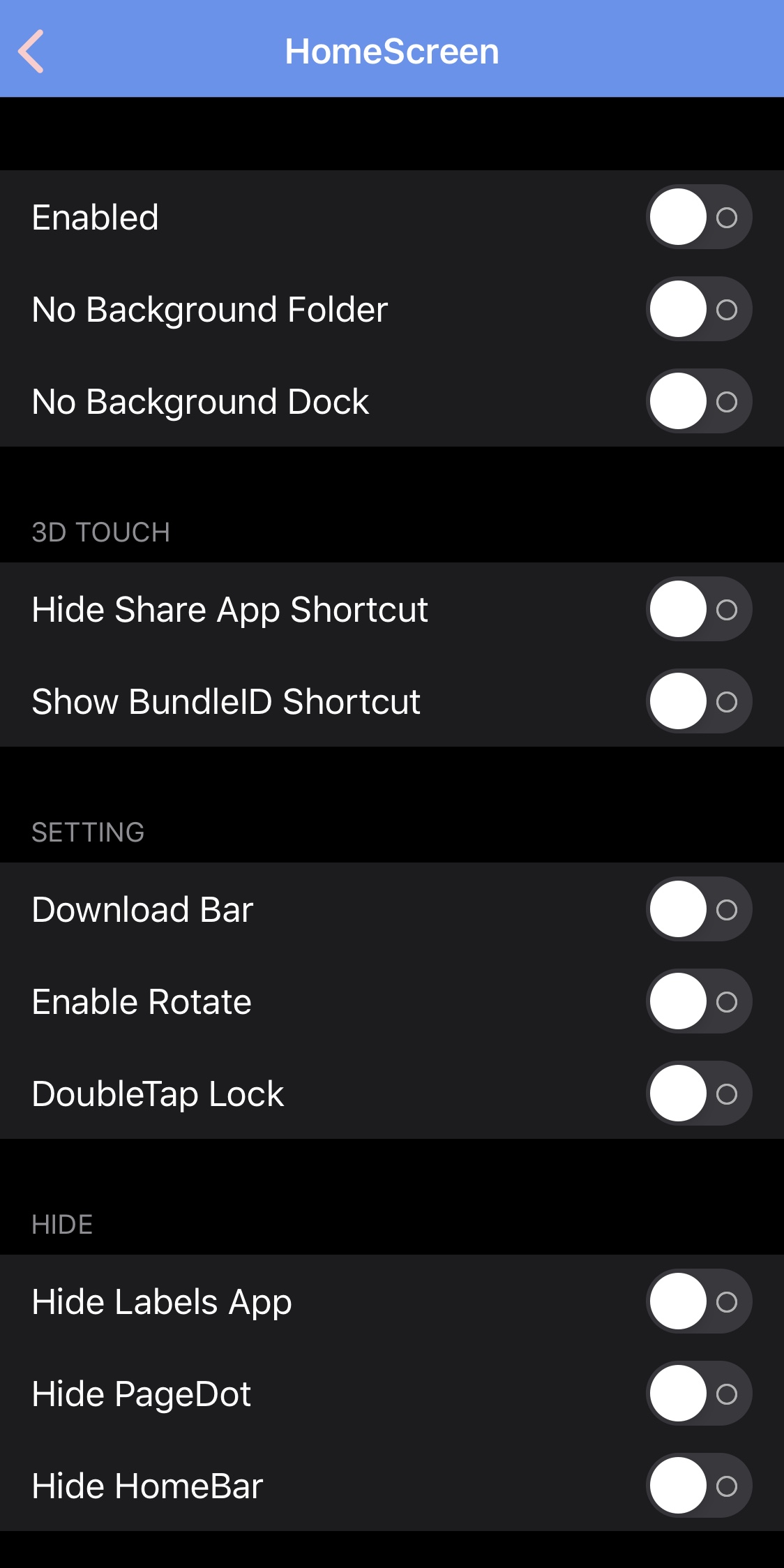
Here, you can:
- Toggle the Home Screen settings on or off independently of the others
- Hide the folder backgrounds
- Hide the Dock background
- Hide the share shortcut from the Home Screen’s 3D Touch menus
- Show the app’s bundle ID in the Home Screen’s 3D Touch menu
- Hide or show download bars
- Enable Home Screen landscape orientation
- Double-tap anywhere to lock the device
- Hide app labels from the Home Screen
- Hide the Home Bar from the Home Screen
Control Center
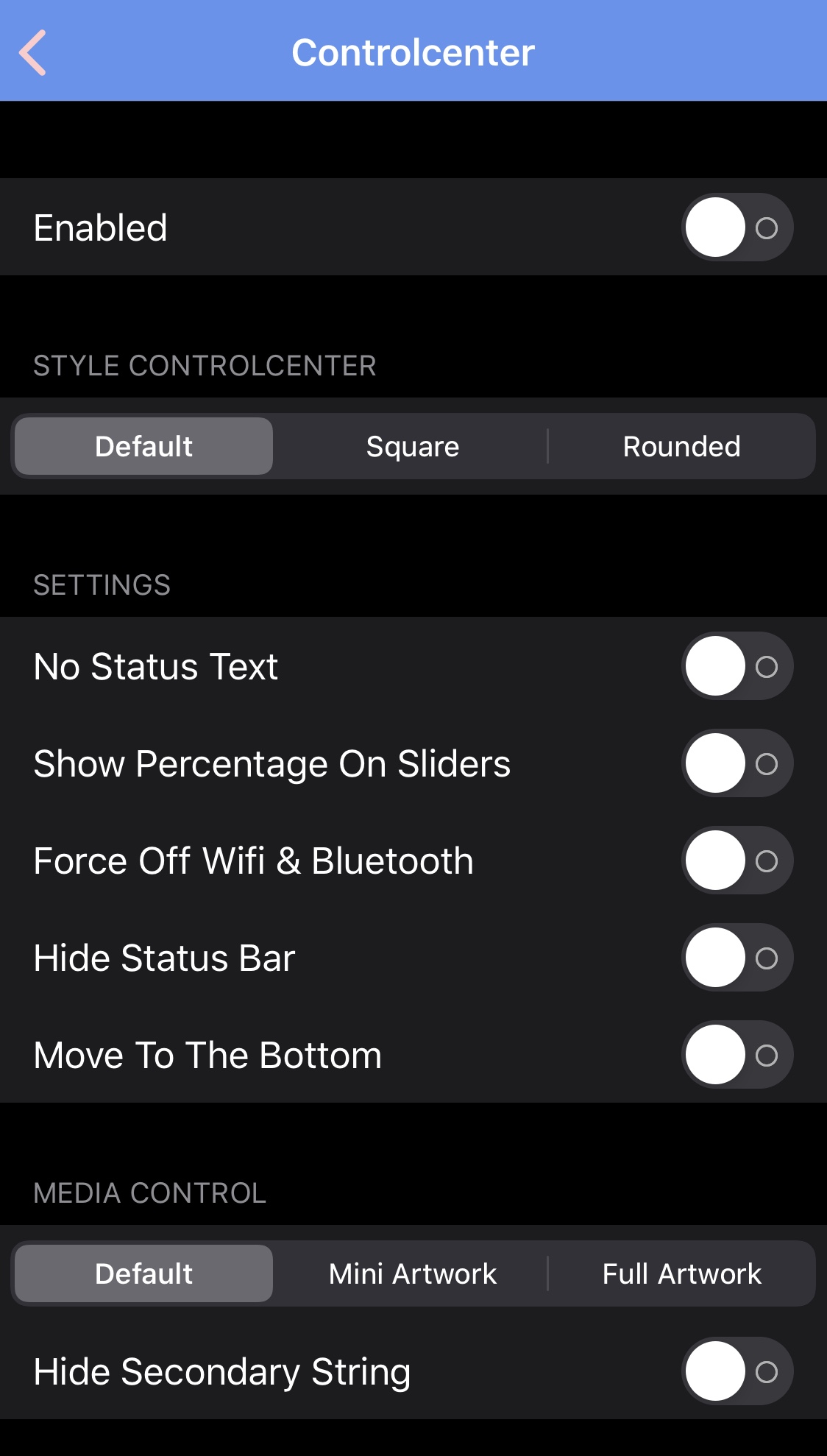
Here, you can:
- Toggle the Control Center settings on or off independently of the others
- Choose between default, square, or rounded Control Center module aesthetics
- Hide status text from Control Center
- Display numeric percentages on all Control Center sliders
- Enable true Bluetooth and Wi-Fi toggles
- Hide the Status Bar
- Move Control Center modules closer to the bottom of the display
- Choose between default, miniature artwork, or full artwork for the Control Center Now Playing module
- Hide the secondary string from the media controls in Control Center
Notifications
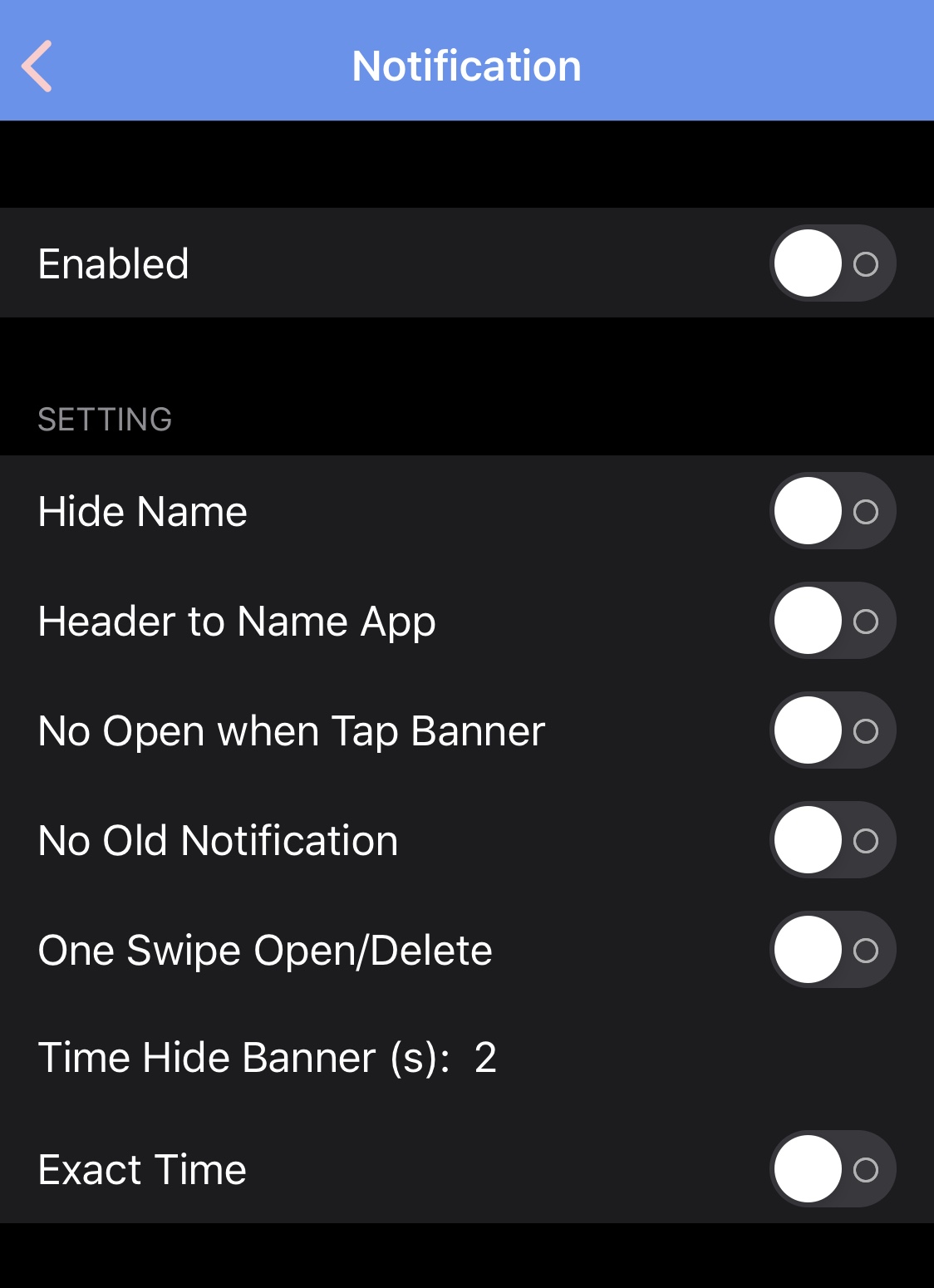
Here, you can:
- Toggle the Notification settings on or off independently of the others
- Hide app names from notification banners
- Put the app name in the header of notification banners
- Prevent the app from opening when you tap on a notification banner
- Hide the No Old Notifications text from Notification Center
- Enable one-swipe open or delete in Notification Center
- Choose a time limit after which banner notifications disappear
- Enable or disable exact time when notifications as received
Lock Screen
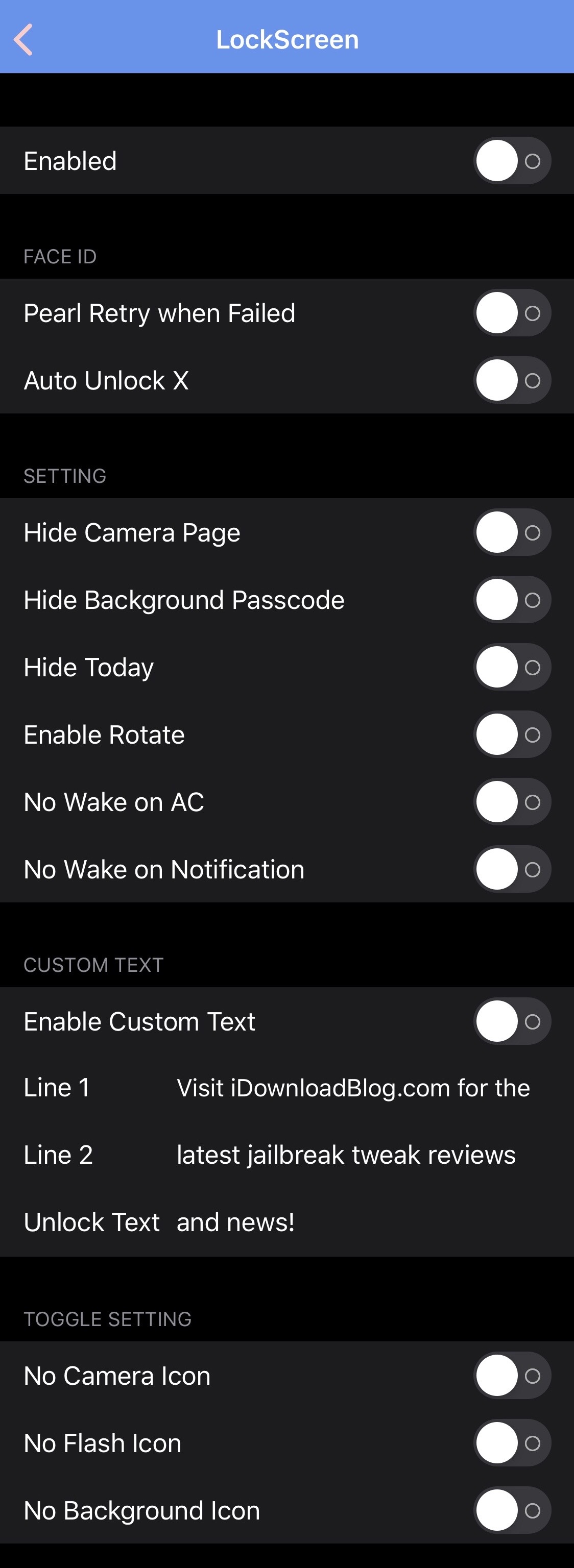
Here, you can:
- Toggle the Lock Screen settings on or off independently of the others
- Enable Face ID reattempt after failing
- Automatically unlock when Face ID succeeds
- Hide the Camera page from the Lock Screen
- Hide the passcode input interface background
- Hide the Today view from the Lock Screen
- Enable landscape rotation on the Lock Screen
- Prevent the Lock Screen from being awoken when attached to a power source
- Prevent the Lock Screen from being awoken because of a notification
- Enable up to two lines of custom Lock Screen text
- Customize the unlock text on the Lock Screen
- Hide the Camera shortcut from the Lock Screen
- Hide the flashlight shortcut from the Lock Screen
- Hide the background icon
Other Settings

Here, you can:
- Toggle the Other settings on or off independently of the others
- Enable fake dual-SIM on iPhone X and later
- Toggle Status Bar breadcrumb links on or off on demand
- Choose between percentage inside, only percentage, or the default Status Bar battery icon
- Hide keyboard settings
- Hide keyboard hand bias
- Enable 3D Touch on supported devices
- Disable Haptic Touch
- Enable animation cells
- Hide separators from supported interfaces
Unlike most all-in-one tweaks, which tend to have a few juicy features and then a number of not-so-impressive features to add substance, Dove seems to incorporate many of the useful features that I’d want in an all-in-one tweak. It focuses on most of the things that many jailbreakers actually want to customize in the interfaces that it supports, and for that reason, it’s an easy recommendation, especially given than it’s a free download.
Whats more is that the tweak will soon be updated with even more features, including the ability to add Picture in Picture mode to unsupported devices, and more.
Those interested in trying the Dove tweak can download it for free from the Twickd repository via their favorite package manager. The tweak supports jailbroken iOS 13 devices.
Do you plan to use the Dove tweak to customize your jailbroken iPhone or iPad in any way? Let us know why or why not in the comments section below.