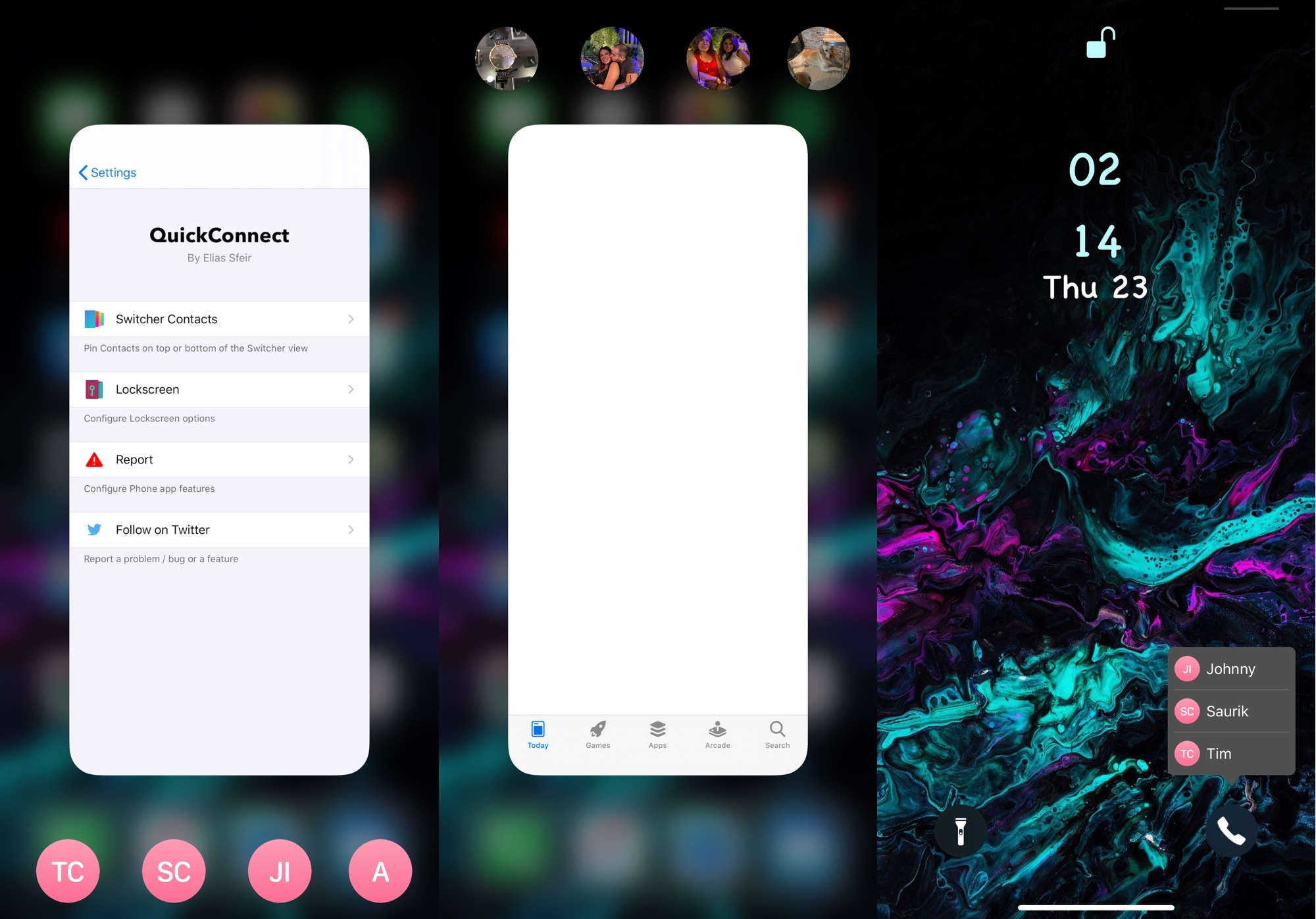
By now, most folks already know that iOS 14 will permit users to pin their favorite conversations at the top of the Messages app. But wouldn’t it be nice if you could pin your favorite contacts to various parts of iOS system wide as opposed to being confined to just one app?
That’s the thinking behind a newly released jailbreak tweak dubbed QuickConnect by iOS developer Elias Sfeir, and as depicted in the screenshot examples above, the tweak lets users pin their favorite contacts to frequently used parts of the iOS platform, including the App Switcher and the Lock Screen.
As you might’ve noticed already, the App Switcher interface supports up to four different contacts, and they can be displayed above or below the App Switcher cards. Another point worth mentioning is that if those contacts have profile pictures, then they’ll appear here. If not, the tweak uses the contact’s initials instead. You can also interact with these contacts to reveal a hidden menu for messaging or calling that person.
On the Lock Screen, you can have up to three favorite contacts. The contact shortcut outright replaces one of the Lock Screen’s Quick Action buttons, be it the Camera or the Flashlight shortcut, and using the shortcut reveals a hidden menu for messaging or calling that person.
Here’s a short video demonstration that was kindly provided by the developer for our readers to observe:
Once installed, QuickConnect adds a dedicated preference pane to the Settings app where users can configure the tweak to their liking:
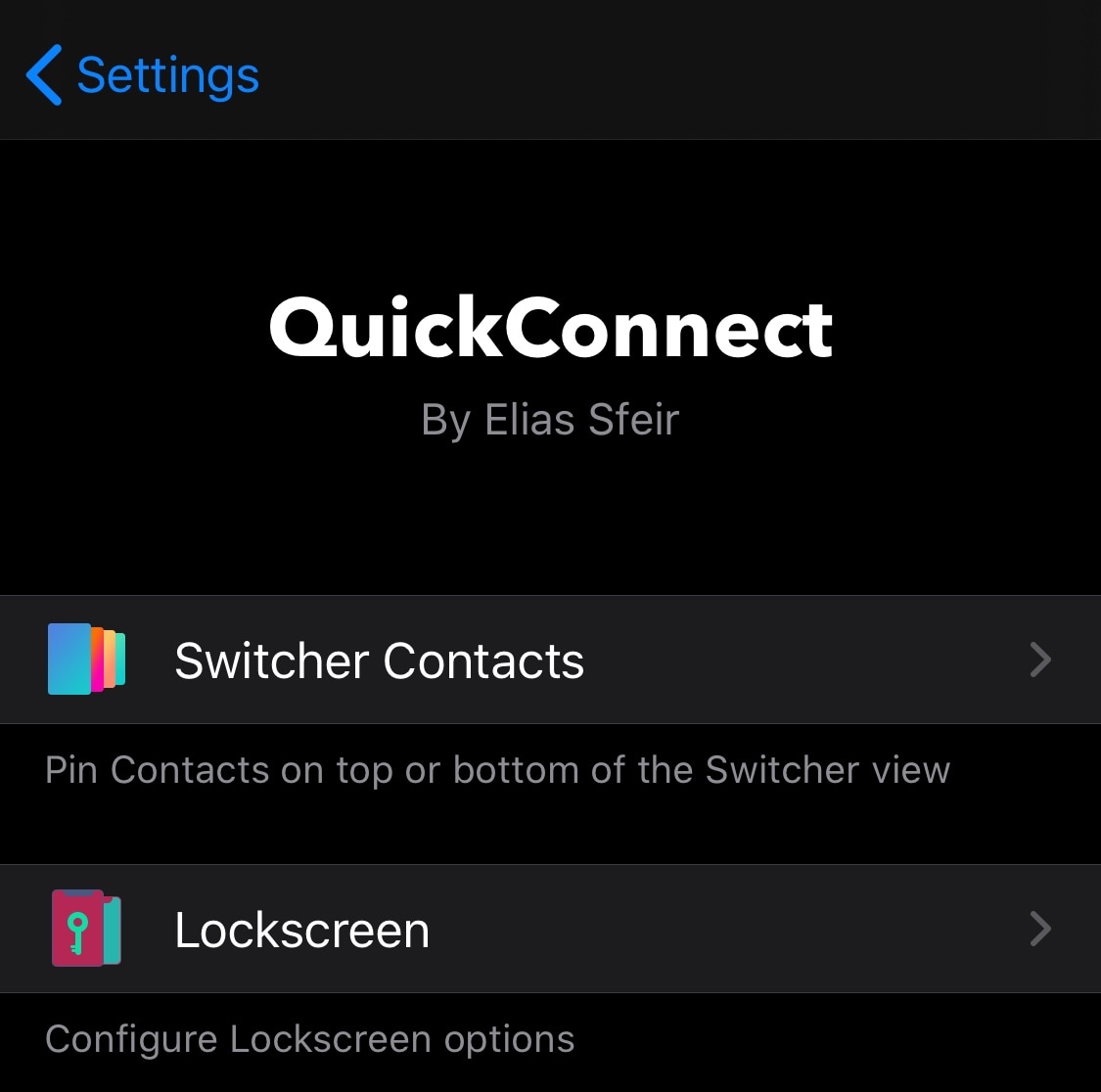
Here, you can:
- Configure App Switcher contact options
- Configure Lock Screen contact options
Digging deeper, we’ll show you what each section encompasses below:
In the App Switcher preference pane, you can:
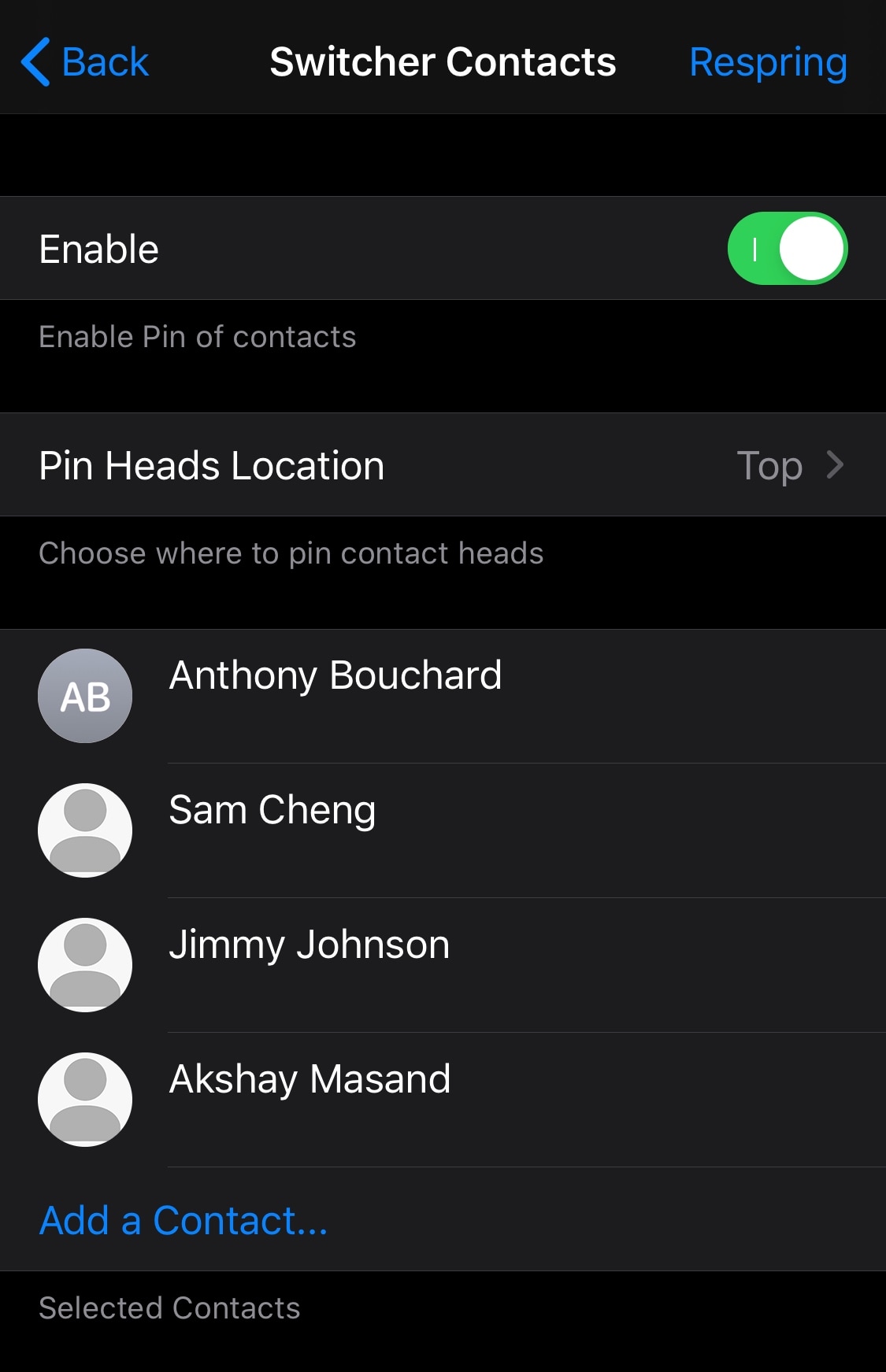
- Toggle QuickConnect for the App Switcher on or off on demand
- Choose a preferred location for your contact shortcuts:
- Top
- Bottom
- Add up to four different contacts to this interface
- Respring your device to save any changes you make
In the Lock Screen preference pane, you can:
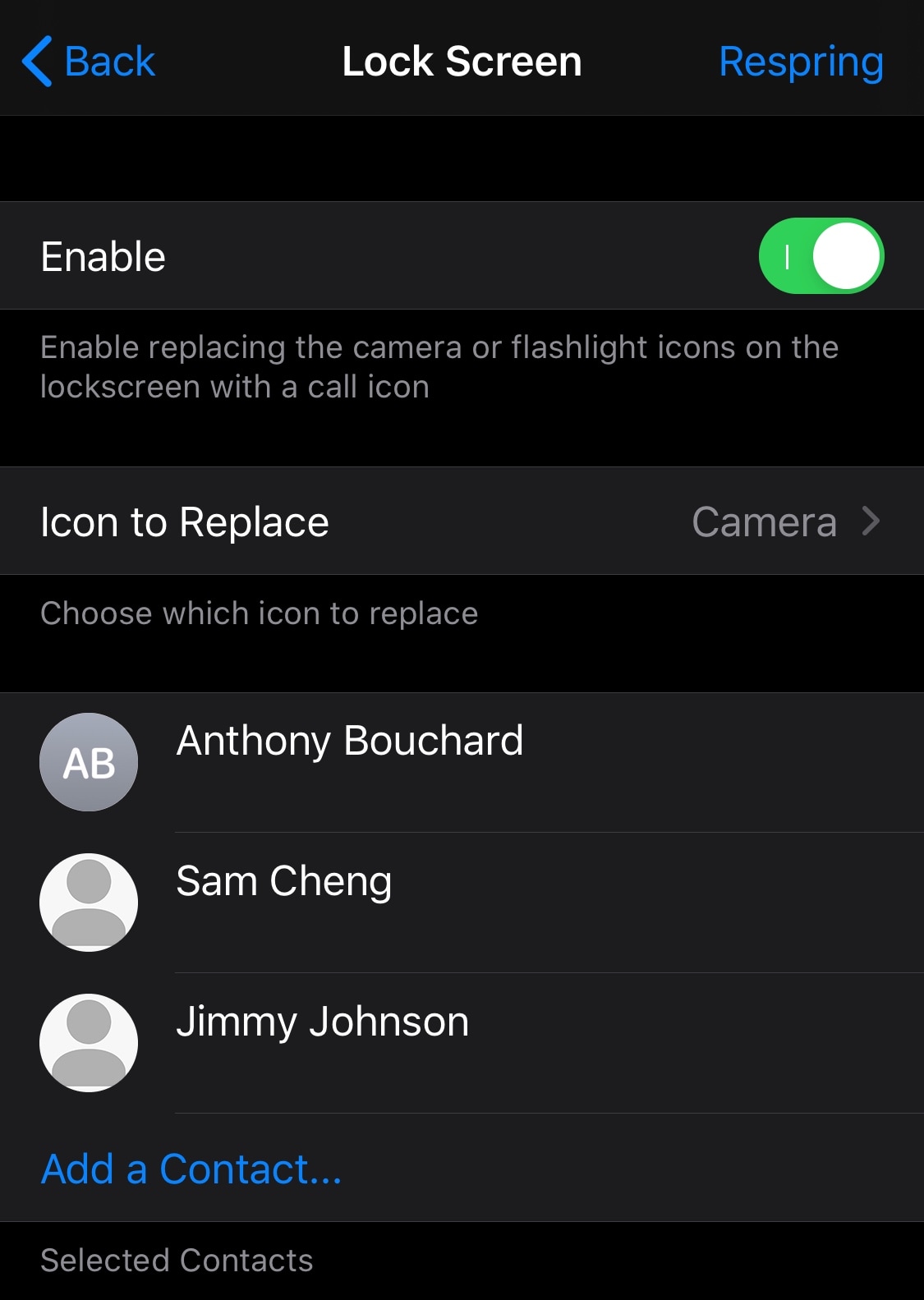
- Toggle QuickConnect for the Lock Screen on or off on demand
- Choose which Quick Action icon your contact shortcut will replace:
- Camera
- Flashlight
- Add up to three different contacts to this interface
- Respring your device to save any changes you make
If you’re ready to upgrade the experience of getting in touch with contacts on your pwned iPhone, then you can purchase the new QuickConnect tweak for $1.99 from the Packix repository via your favorite package manager. The tweak supports jailbroken iOS 13 devices.
Do you plan to augment your handset with QuickConnect, or are you satisfied with the way things are out of the box? Let us know your thoughts in the comments section below.