
The iPadOS 14 software brings nearly a dozen cool new handwriting features with the Apple Pencil, including Scribble for iPad. Here’s our video walkthrough of what we think are the eight most compelling Apple Pencil improvements available with the iPadOS 14 update.
Video: 8 Apple Pencil features in iPadOS 14
Our videographer Harris Craycraft has put together a little hands-on video walkthrough to show off what we think are the best eight new features for Apple Pencil owners in iPadOS 14.
Subscribe to iDownloadBlog on YouTube
Overview: New iPadOS 14 Apple Pencil features
Apple Watch wearers will be familiar with the Scribble feature that is now available on the iPad as well. With it, you can use your stylus to handwrite directly in any text field and on-device processing instantly converts your writing to regular text that you can copy and paste (it’s so cool that the converted text retains the format of the original handwritten notes).
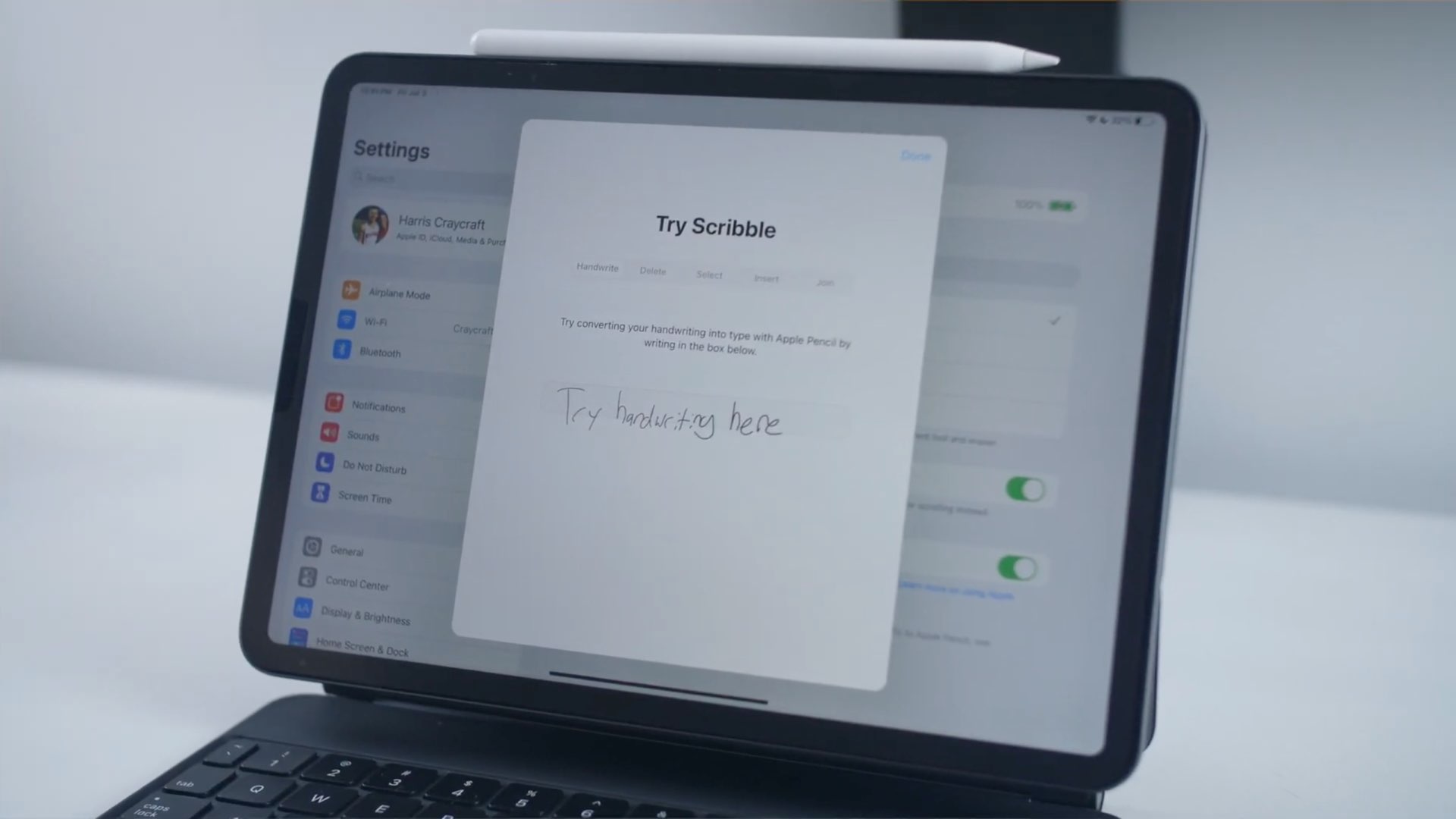
You can even scratch a word or space in order to delete it, circle a word to select it, touch and hold between words to add a space with your Apple Pencil and so forth. Better note-taking in iPadOS 14 with Apple’s stylus provides other useful enhancements, as mentioned ahead.
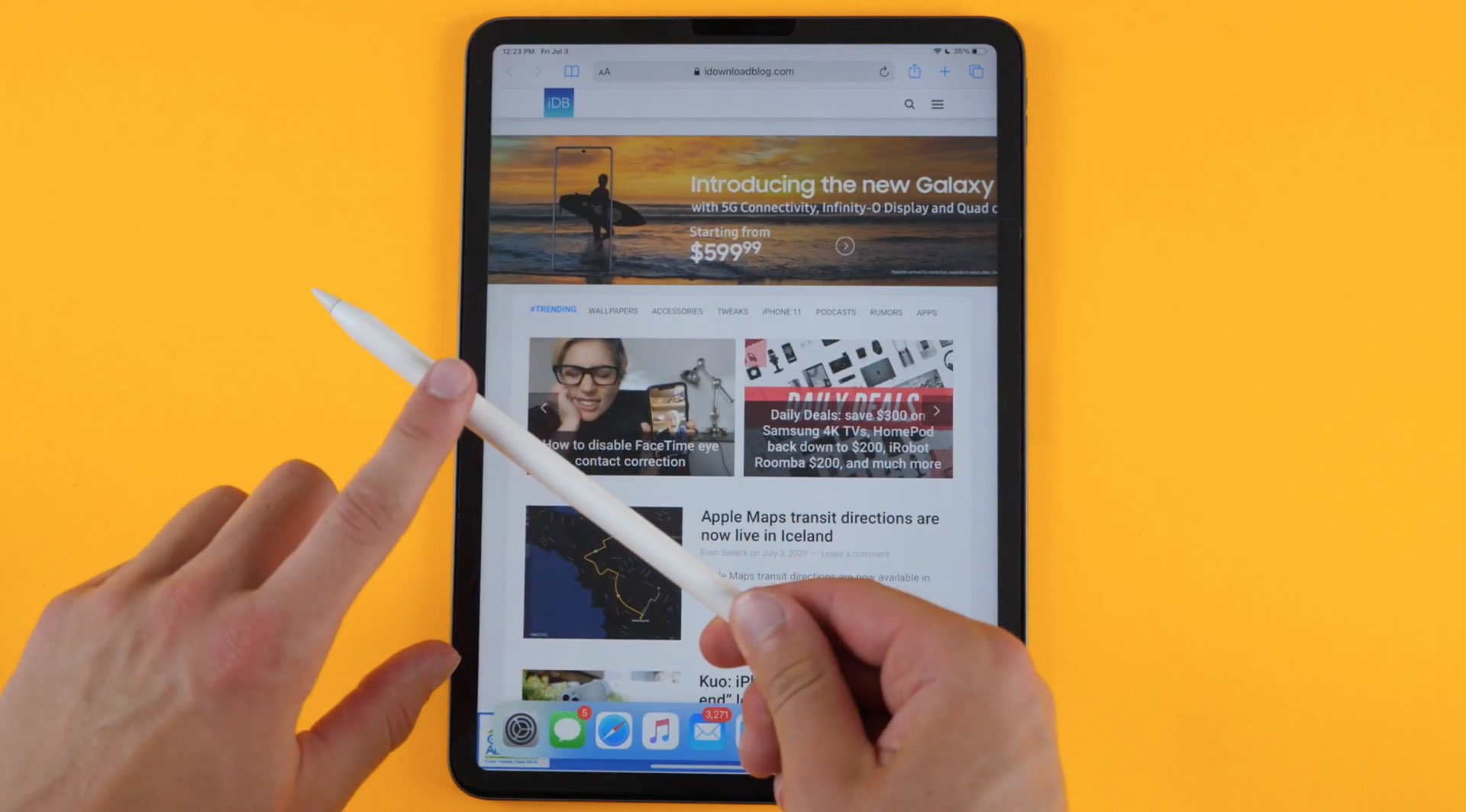
On top of that, you can now use the same smart selection gestures with the Pencil that you’ve always used for typed text. For instance, double-tap with your Pencil to select a word and triple-tap to select a sentence. And with shape recognition, you can draw shapes like hearts, stars, arrows and so forth and the system will recognize what you’re trying to do and convert your imperfect shape into a geometrically perfect one.
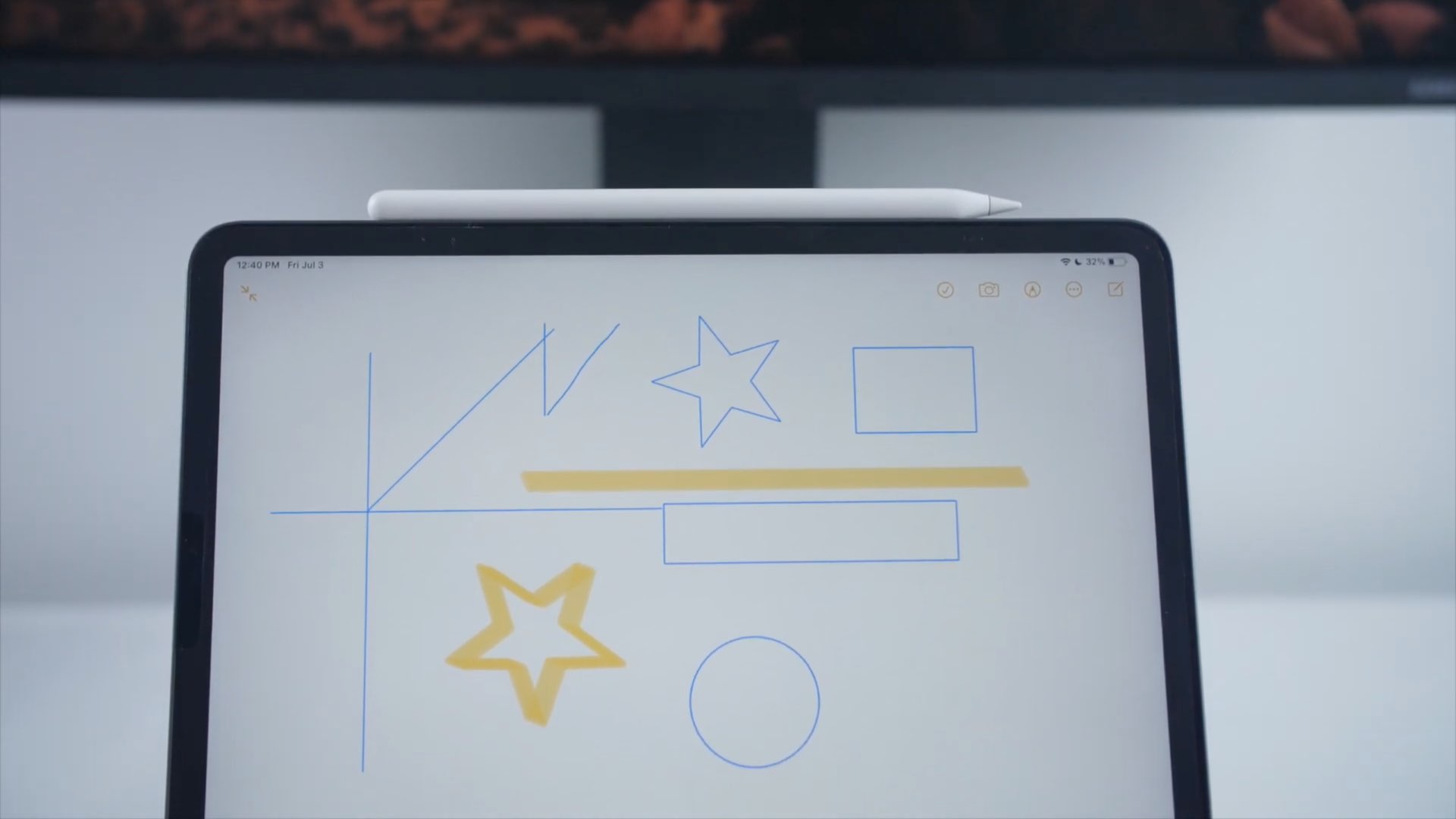
Even dragging to select text with the Pencil has received a boost, Apple says:
Sweep your Apple Pencil or finger over your handwriting to select entire paragraphs in a single motion. Accelerate to select large sections of handwriting and decelerate to gain greater precision; the slower you move, the more accurate the selection, so you can even select individual letters. If you’ve selected too much, sweep back to deselect words. Machine learning ensures handwriting is selected instead of your drawings and doodles.
For a complete overview of everything new, improved and in iPadOS 14, be sure to check out Apple’s iPadOS 14 preview webpage at ipados/ipados-preview/features.
Other iPadOS 14 perks
Scribble and the Apple Pencil-specific features we mentioned above are just scratching the surface of what’s new in iPadOS 14.
ROUNDUP: The 12 most compelling new features in iPadOS 14
The update brings improvements for the Messages app, new features for augmented reality apps, Home screen widgets and better app organization, improvements in Apple Maps, Home and Safari, a minimalist Siri interface, and so forth.
Your favorite new Apple Pencil feature?
What’s your favorite new Apple Pencil feature in the iPadOS 14 update? Have you ever used an Apple Pencil before? If so, would you mind sharing your initial impressions with fellow readers in the commenting section down below?
Meet us in comments!