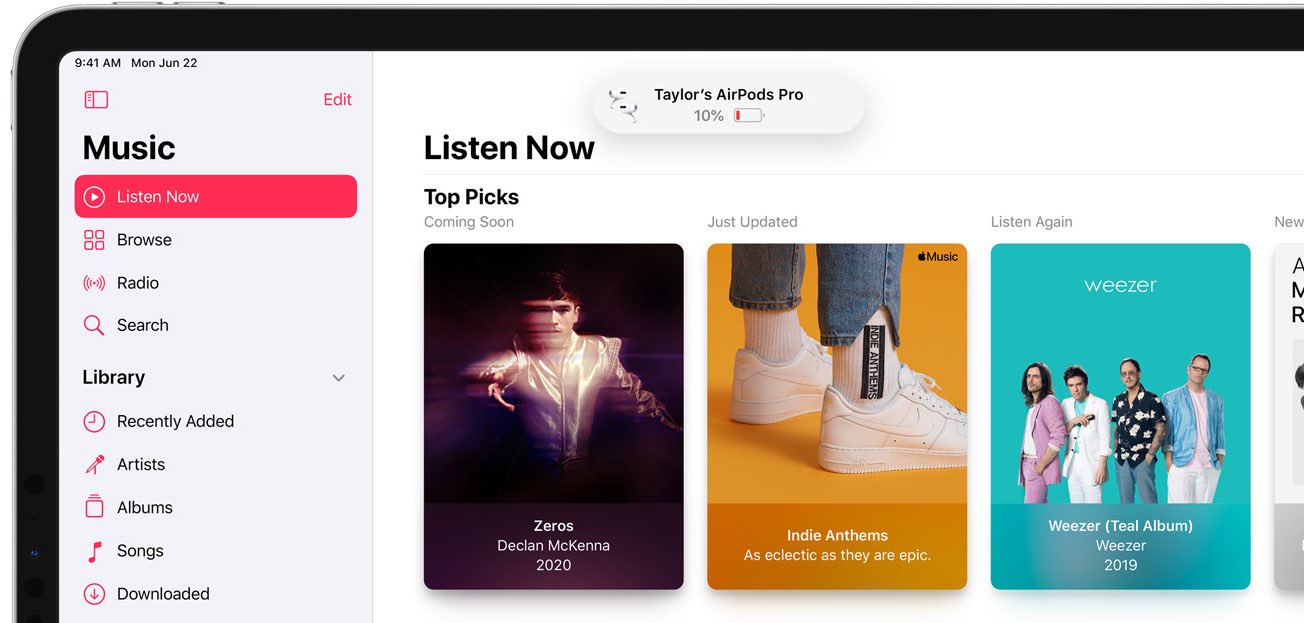
iOS and iPadOS 14 are packed to the gills with a myriad of little tweaks and features that didn’t even get a proper mention during the pre-recorded WWDC 2020 keynote talk, including a new battery notification that alerts you when you need to charge your AirPods.
Say hello to AirPods battery notification
When the battery in your AirPods gets too low, iOS and iPadOS 14 immediately issue a notification as a way of reminding you that now would be a good time to recharge the earbuds so they’re ready for that next phone call or music session.
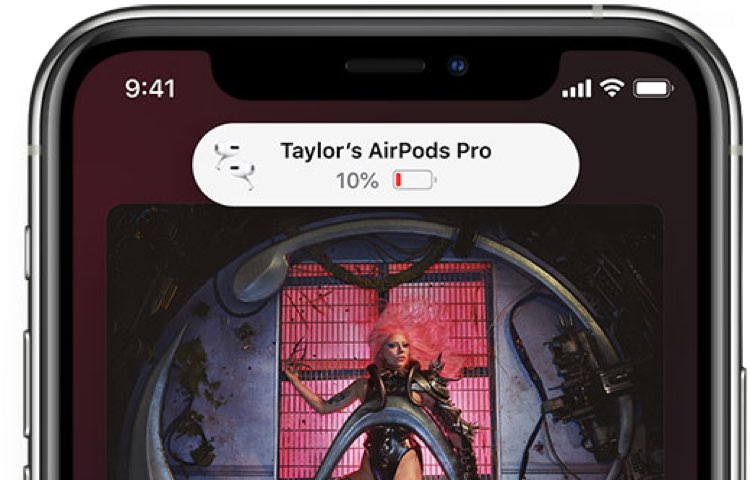
“Battery notifications let you know if you need to charge your AirPods before hopping on your next call or starting a new movie,” reads Apple’s description on the iOS 14 preview page. You also receive notifications when your Apple Watch battery is getting low, except iOS 14 also notifies you when the wearable device is fully charged.
Other AirPods improvements in iOS 14
iOS and iPadOS 14 enable other new features for AirPods owners.
As we discussed earlier, the software updates enable spatial audio on the AirPods Pro earphones and automatic switching between devices for all AirPods models.
TUTORIAL: How to use Optimized Battery Charging on iPhone
Optimized battery charging now extends to your wireless Apple earbuds, too, which helps prolong the life of your AirPods over time. AirPods audio sharing is now available on the Apple TV 4K, letting you enjoy a movie with someone else without disturbing others.
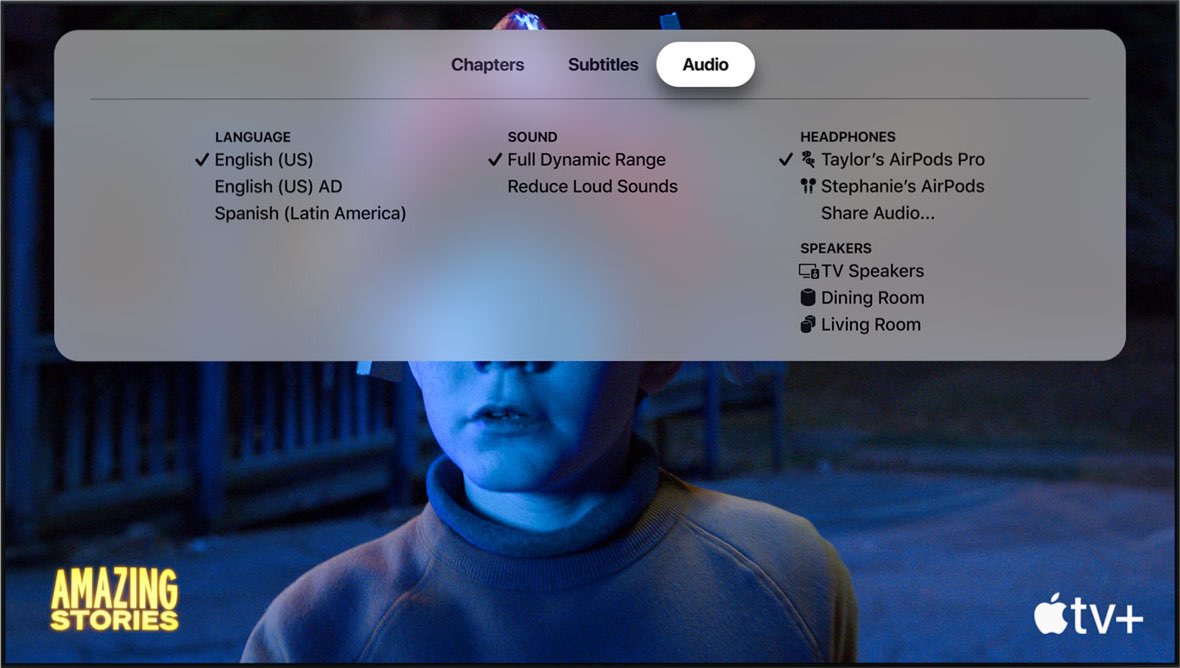
Spatial audio for AirPods Pro
This virtual surround sound feature (Dolby Atmos is supported as well) boosts the audio experience for AirPods Pro owners.
According to Apple’s press release:
By applying directional audio filters, and subtly adjusting the frequencies each ear receives, sounds can be placed virtually anywhere in a space to provide an immersive listening experience.
Aside from a special algorithm designed to amplify soft sounds and adjust other frequencies, this also tracks your head movement via sensors in your earbuds to help keep the audio profile unchanged even when you turn your head.
This exciting new feature supports Transparency Mode in the AirPods Pro.
Subscribe to iDownloadBlog on YouTube
Automatic AirPods switching between devices
Your AirPods have always been able to automatically connect to devices, but now they can switch between devices with no action required on your part whatsoever. You may be listening to music on your iPhone and decoded your wish to start a movie on your iPad. No problem, your AirPods will automatically switch to the tablet.

Another example: If you happen to be reading news on your iPad and then you receive a phone call on your iPhone, the headphones will switch to the phone.
How cool is that?
Are you liking these new AirPods features?
Do you own a pair of AirPods? If so, what’s your favorite new AirPods feature in iOS 14, and why? And what are your thoughts on the AirPods battery notification? Is this something that may annoy you? Should have Apple added a switch in Settings to optionally disable this?
Don’t hesitate to share your thoughts with fellow readers in the comments down below!